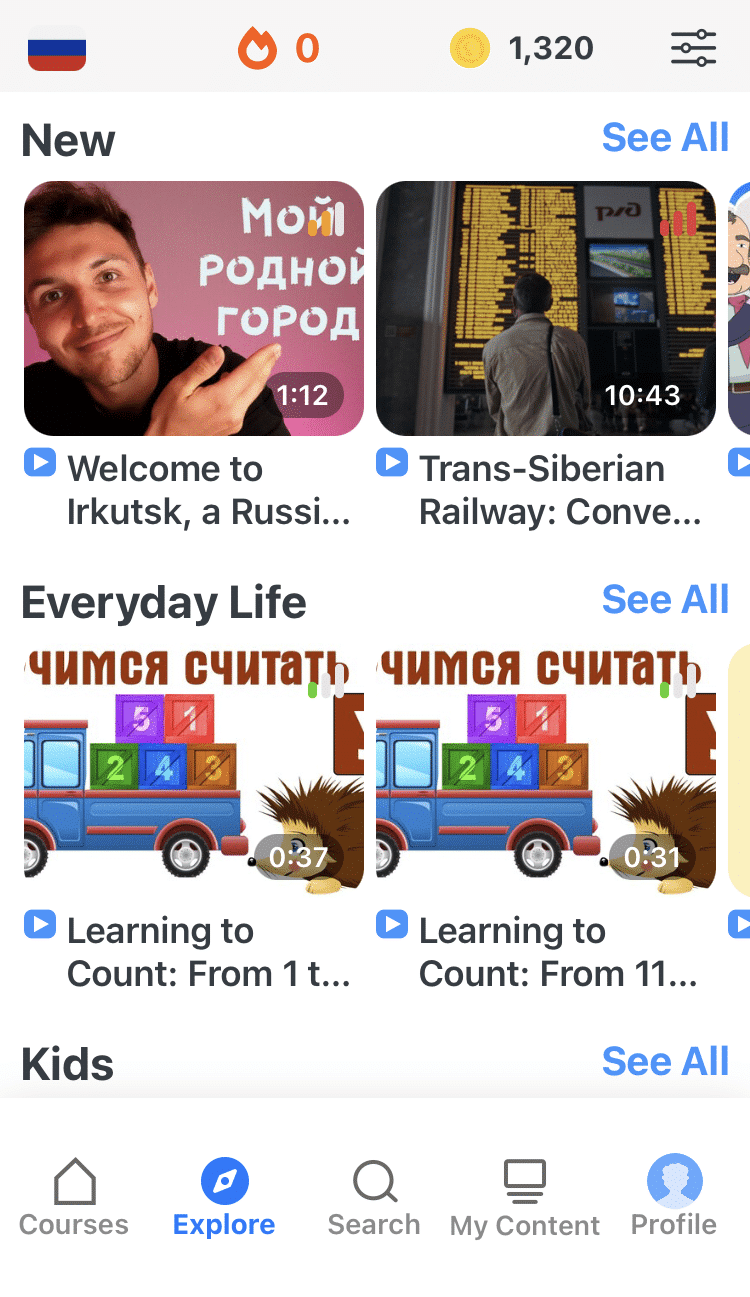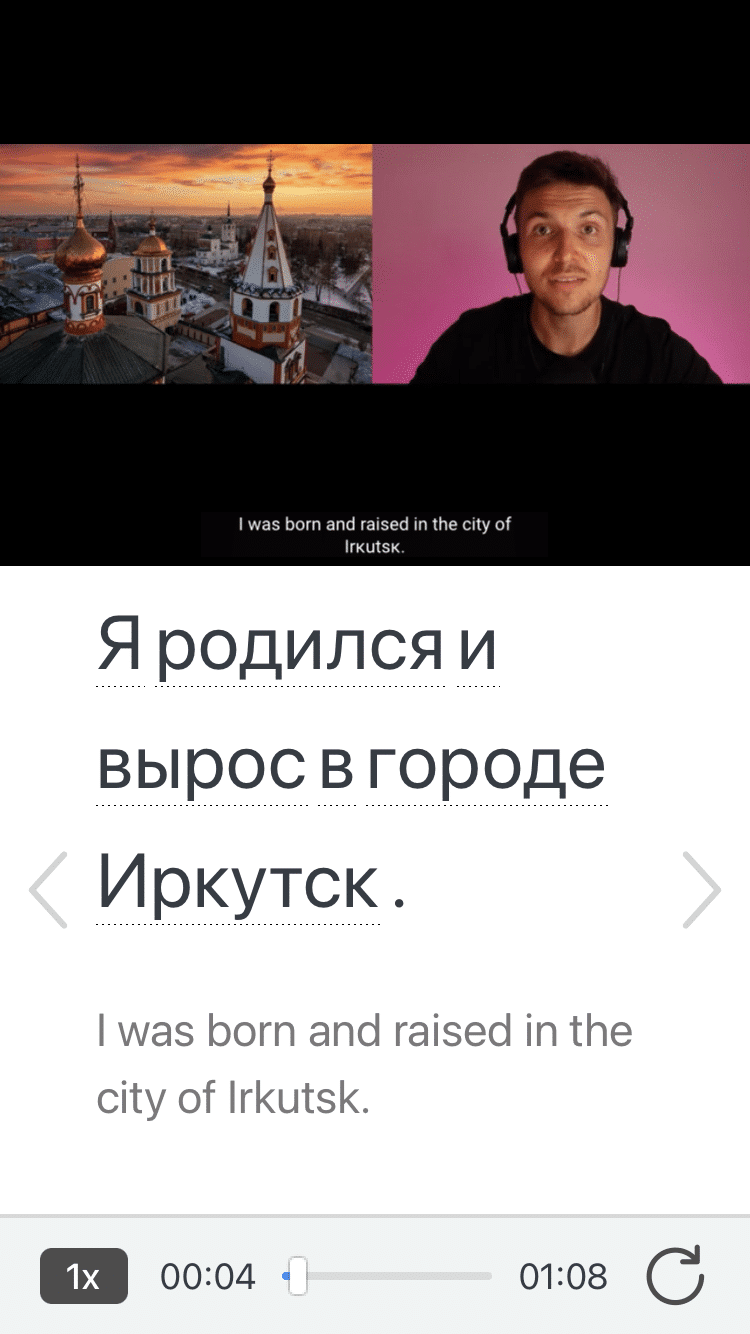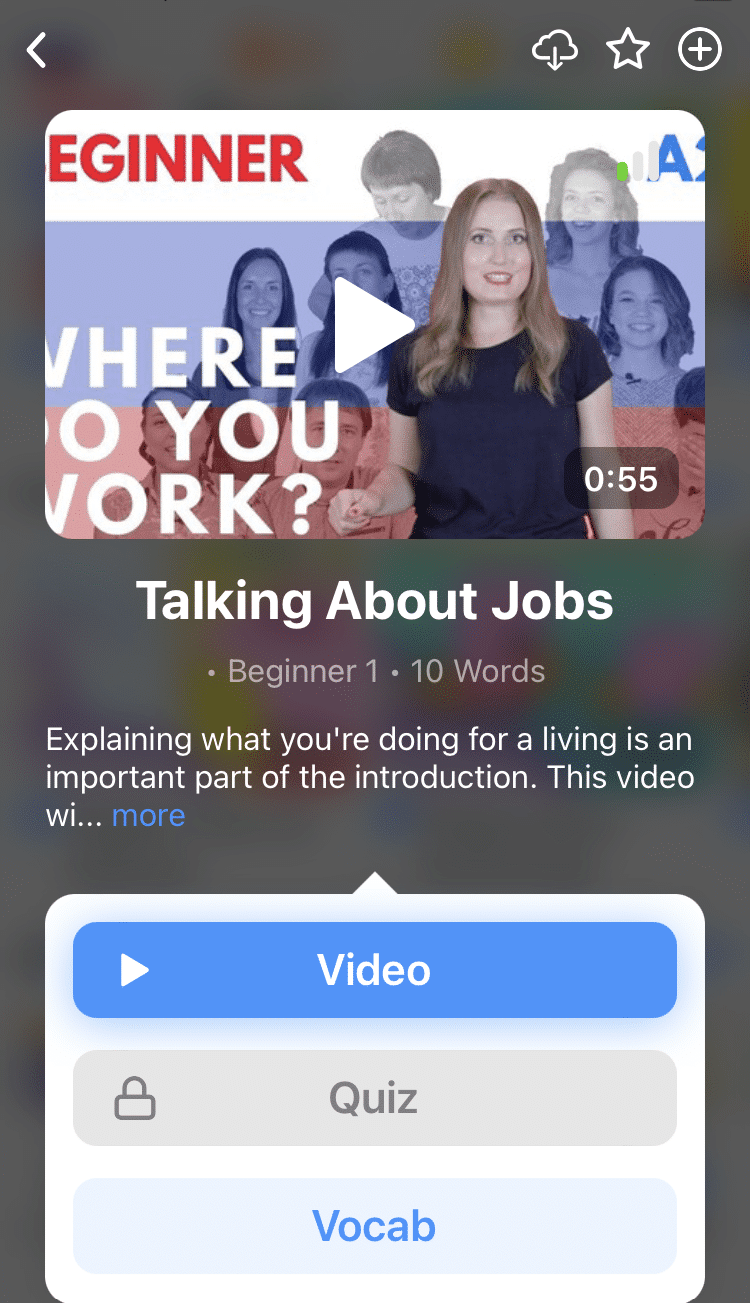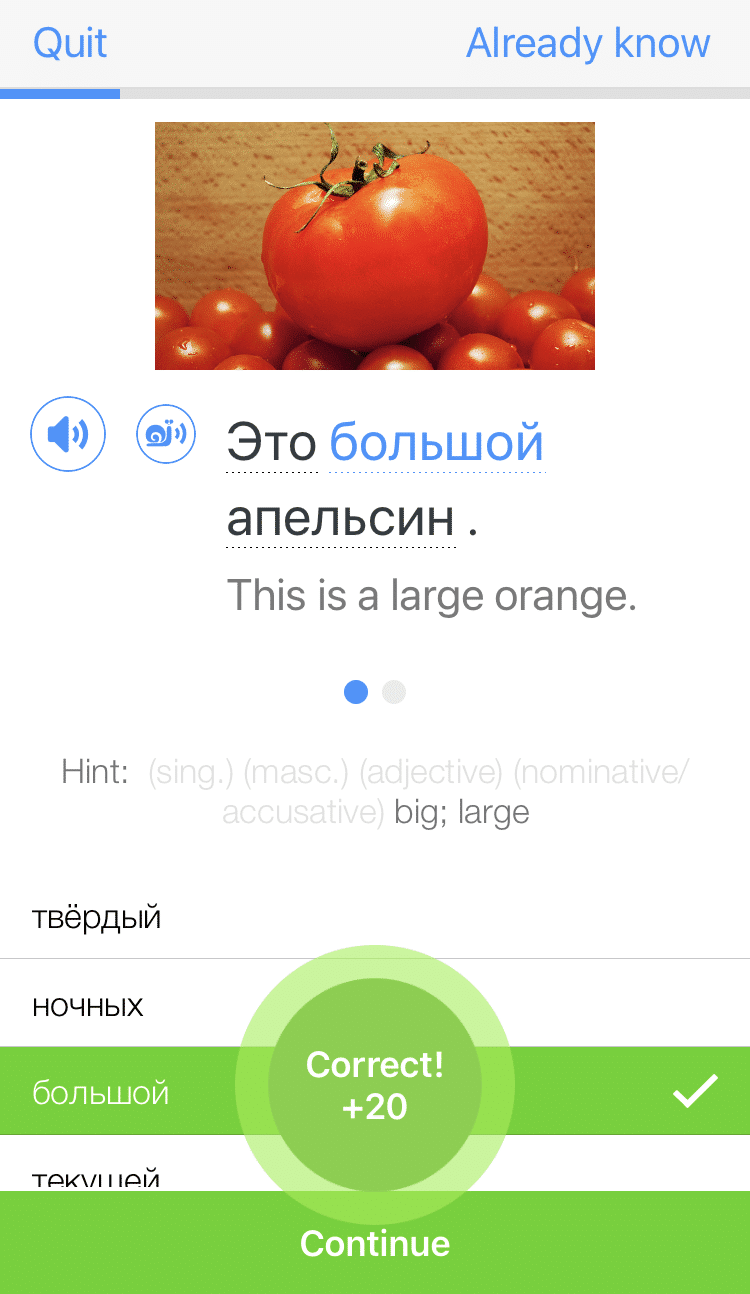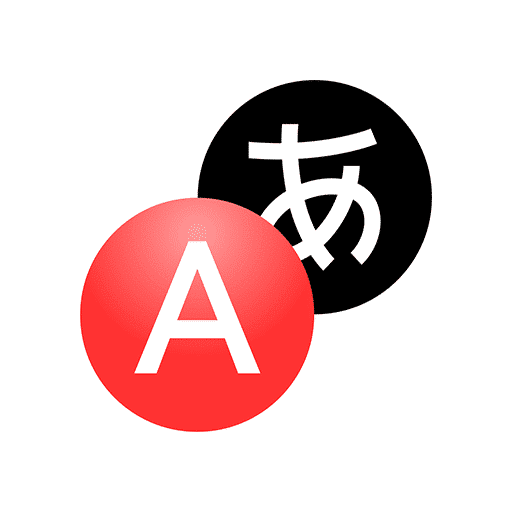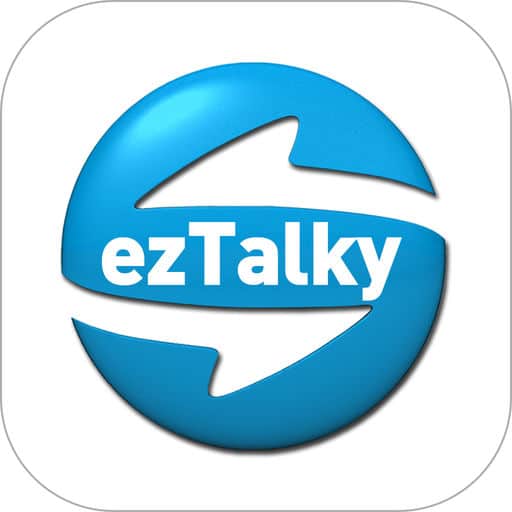6 Best Online Russian Translators
Sometimes, no matter how hard you try, you just can’t translate a certain phrase from Russian to English or English to Russian.
There can be plenty of factors standing in the way of translating on your own.
Maybe you don’t the Russian alphabet or Russian vocabulary well enough yet. Or maybe you don’t understand the underlying grammar rules.
Luckily, with these six online Russian translators, you’ll never have to translate alone again.
Contents
- Best Online Russian Translators
- How to Choose the Best Online Russian Translator
- And One More Thing...
Download: This blog post is available as a convenient and portable PDF that you can take anywhere. Click here to get a copy. (Download)
Best Online Russian Translators
1. LexiLogos
Available: Online
LexiLogos offers a simple, straightforward interface that translates short texts (150 words or fewer at a time) between Russian and English or English and Russian. However, while the interface may seem simple, the features it offers are pretty awesome.
My favorite thing about LexiLogos is that it allows you to translate through multiple translators, meaning you can enter the text just once to see how other translators (including PROMT, Reverso, Google Translate, Yandex, Systran and Microsoft Bing Translator) will translate the text. This is a handy way to cross-reference a translation between multiple translators to ensure the translation is as accurate as possible.
You can enter text using your keyboard. However, if you don’t have a Russian keyboard installed, LexiLogos provides you with some helpful options. The Russian alphabet (in alphabetical order) appears below the input box. You can click the necessary letters to spell the words/phrases you want translated. If you’d prefer a larger version of this, you can also click the “Russian keyboard” link for an easier-to-use, alphabetic list of Russian letters.
While the main translation service is obviously text, you can also use it to translate web pages. To do so, scroll down the main page and click “web page translation.” From here, you can select which other translator you want to run the translation through.
2. Yandex Translate
Available: Online | iOS | Android
Yandex Translate offers a simple interface but pairs it with some additional features you won’t find just anywhere.
For instance, Yandex Translate offers a huge array of input methods. You can translate websites, images and text. Don’t have a Russian keyboard? That’s cool. Yandex Translate has a keyboard you can use (click the keyboard graphic in the text input box), and it’s laid out like a traditional Russian keyboard so you can start getting a hang of the layout.
Not sure how something is spelled? The input area also offers spellcheck, so you don’t have to be so precise. If you prefer, you could also just speak what you want translated to save yourself a little trouble.
Yandex Translate also offers some additional features Russian learners can use. For instance, you can listen to audio pronunciations of inputted or translated texts. Want to study a phrase you’ve just translated? You can share it, copy it or add it to a collection to give it a little more attention later.
3. Systran
Systran offers one of the simplest, most straightforward online translator formats you’re likely to encounter. Input your text using a simple box on the right side of the screen, and Systran translates it for you. It’s that easy.
Granted, you won’t find any fancy entry methods, pop-up keyboards or other frills, but if you really just want to translate text quickly without any distraction, Systran gets the job done.
4. ImTranslator
Available: Online | Chrome Extension
ImTranslator offers many of the features you’ll find with other online translators. Russian keyboard? Check. Spellchecker? Check. Ability to run through several translation services? Check (PROMT), check (Google Translator) and check (Bing Microsoft Translator).
But one unique feature sets Smart Link apart from the other translators you’ll find online: Back translation.
What’s back translation, you ask? Good question. Back translation is the translation of text from the original language into the target language and then back into the original language. This is a convenient way to check to see if the text is consistent. If not, there could be an issue occurring in the translation that you should investigate.
5. Google Translate
Available: Online | iOS | Android
If you’re looking for a go-to translator to help you out of virtually any Russian language pickle you may encounter, you can’t go wrong with Google Translate.
On the surface, Google Translate looks relatively simple—but as you play around with it, you’ll discover more and more features.
Once you’ve set your language translation options, you can input text in a variety of ways. You can input it as audio by clicking the microphone icon in the text input box. Need a Russian keyboard? Click the keyboard icon. Want to translate a document? Just upload it. Need a website translated? Just enter the link. Amazing, no?
Once you’ve translated your text, you’ll have almost as many options for what to do with it. For plain text, you can play audio of your translation. Play it a second time to hear a slower pronunciation. For shorter words and phrases, Google Translate will also provide a list of possible alternatives along with a gray bar that indicates how common they are. You can also save, copy and/or share your translated text.
6. Microsoft Bing Translator
Available: Online | iOS | Android
Microsoft Bing Translator is another high-power online Russian translator. It may not offer quite as much versatility as Google Translate, but it still has some terrific options.
You can enter either text or a website URL for translation. Do note, however, that there’s no Russian keyboard available, so you’ll either need to have one installed or copy and paste the text from elsewhere.
One unique feature of Microsoft Bing Translator is that you can hear audio pronunciations for both your inputted and translated text. Plus, you can select whether you want to hear a male or female voice. You can also copy and/or share your translations.
How to Choose the Best Online Russian Translator
Consider how many features you need/want
Each online translator offers different features, so you should consider how many features you want and/or need when selecting one.
If you’re simply looking to translate text, a basic translator with fewer features may be easier to use. However, if you’re studying Russian and want to use an online translator as a Russian learning tool, options with more bells and whistles can be versatile study tools.
Pay attention to how you can input words/phrases
Like Russian translator apps, online Russian translators offer a wide variety of input methods, including audio, text and websites.
Choosing a translator with an input option you find convenient will make it easier for you to use it quickly and efficiently.
Consider your preferred interface
While some online translators offer similar features, the interfaces themselves can vary quite wildly. The best interface is a matter of personal preference, so pay attention to which look you like best as you try out these translators. You might even find that you prefer to use a contextual resource, like the FluentU program. Use whatever works for you!
FluentU takes authentic videos—like music videos, movie trailers, news and inspiring talks—and turns them into personalized language learning lessons. You can try FluentU for free for 2 weeks. Check out the website or download the iOS app or Android app. P.S. Click here to take advantage of our current sale! (Expires at the end of this month.)
While you might not always be able to translate Russian words and phrases with just your brain, with these six online Russian translators at your fingertips, you’ll never struggle to find the words you need.
Download: This blog post is available as a convenient and portable PDF that you can take anywhere. Click here to get a copy. (Download)
If you love learning Russian and want to immerse yourself with authentic materials from Russia, then I should also tell you more about FluentU.
FluentU naturally and gradually eases you into learning the Russian language and culture. You'll learn real Russian as it's spoken by real Russian people!
FluentU has a very broad range of contemporary videos. Just a quick look will give you an idea of the variety of Russian-language content available on FluentU:
FluentU makes these native Russian videos approachable through interactive transcripts. Tap on any word to look it up instantly.
Access a complete interactive transcript of every video under the Dialogue tab. Easily review words and phrases with audio under Vocab.
All definitions have multiple examples, and they're written for Russian learners like you. Tap to add words you'd like to review to a vocab list.
And FluentU has a learn mode which turns every video into a language learning lesson. You can always swipe left or right to see more examples.
The best part? FluentU keeps track of your vocabulary, and gives you extra practice with difficult words. It'll even remind you when it’s time to review what you’ve learned. You'll have a 100% personalized experience.
Start using the FluentU website on your computer or tablet or, better yet, download the FluentU app from the iTunes or Google Play store. Click here to take advantage of our current sale! (Expires at the end of this month.)
And One More Thing...