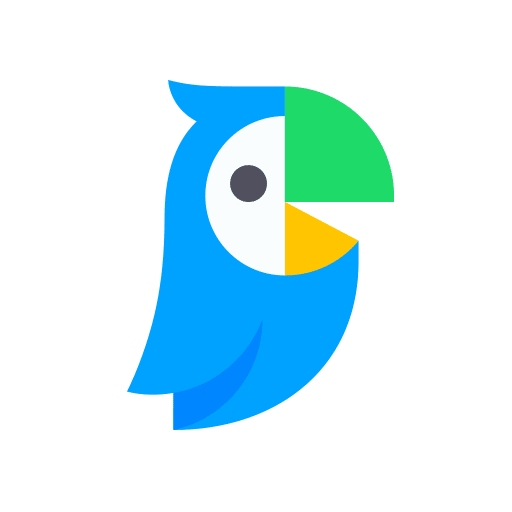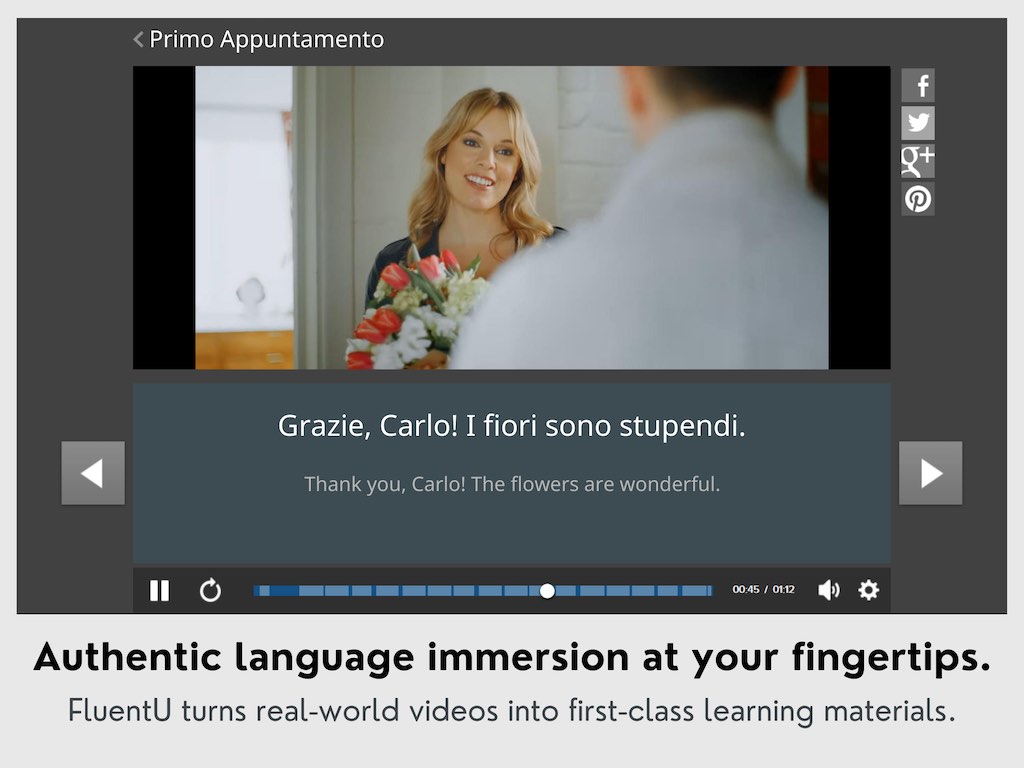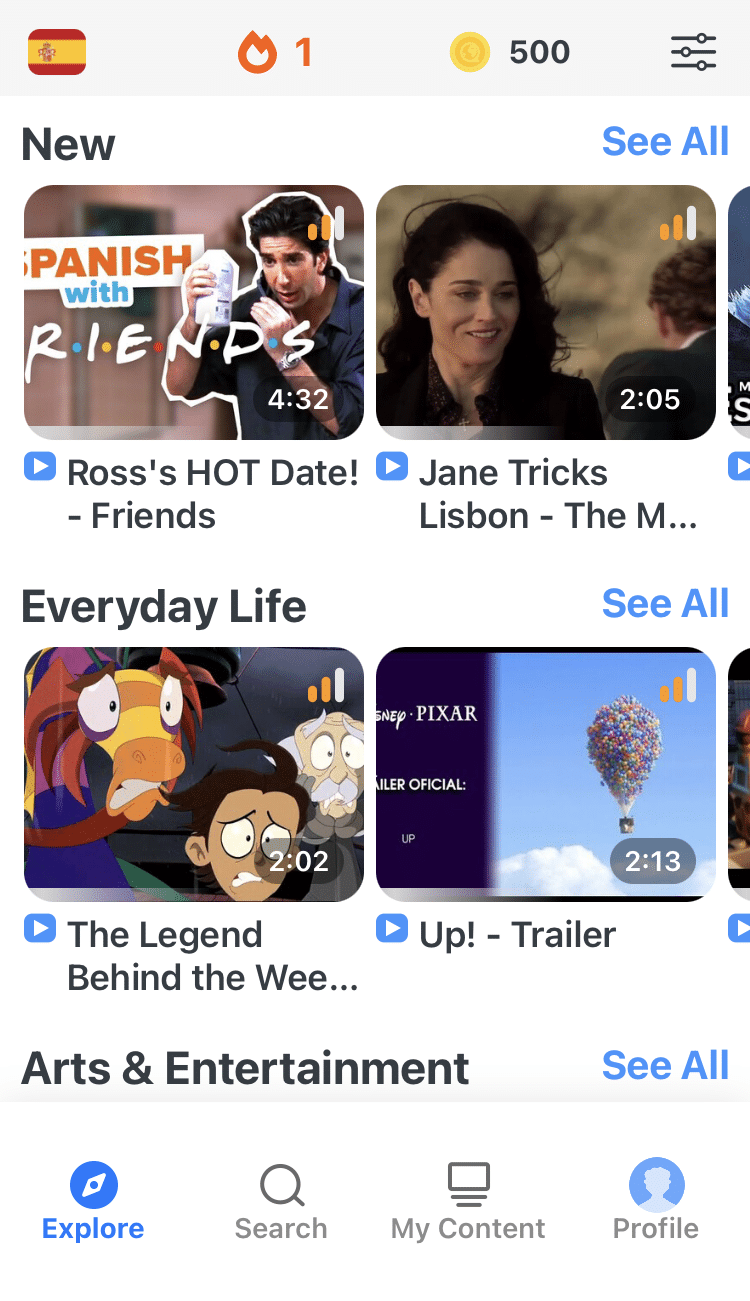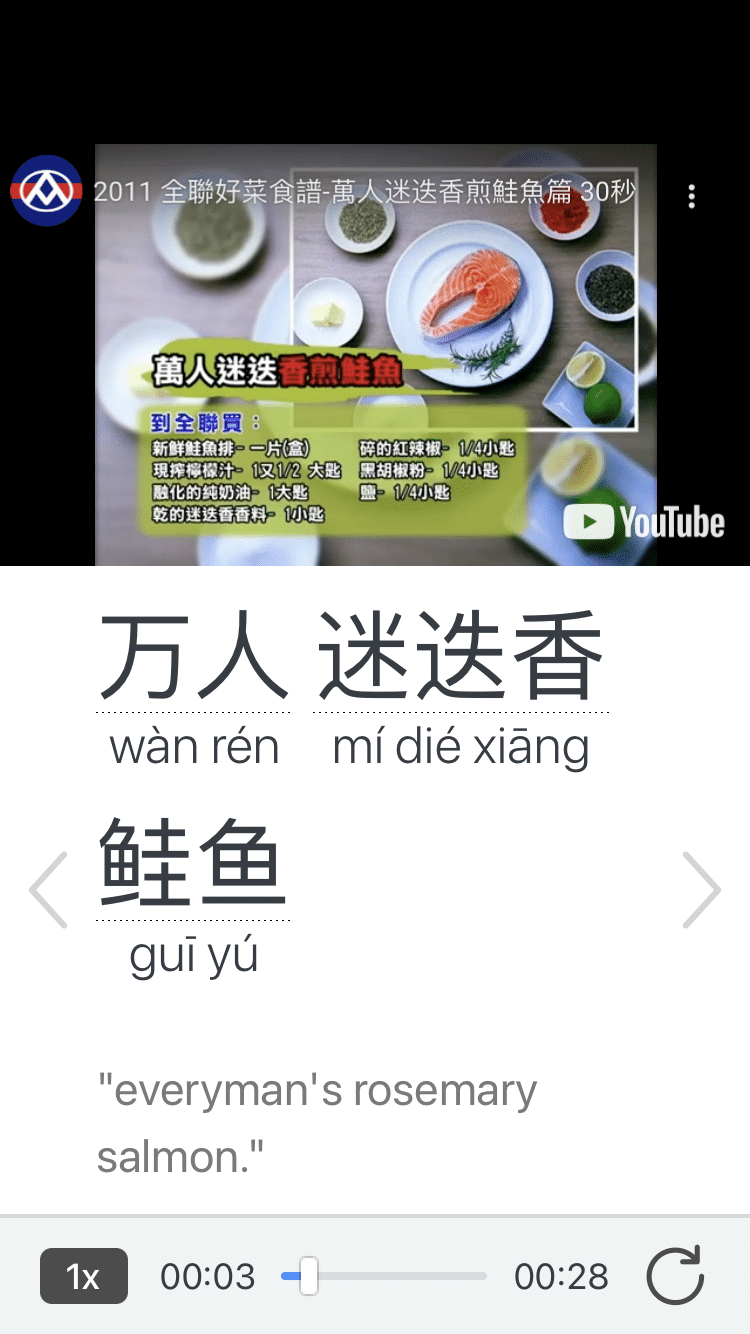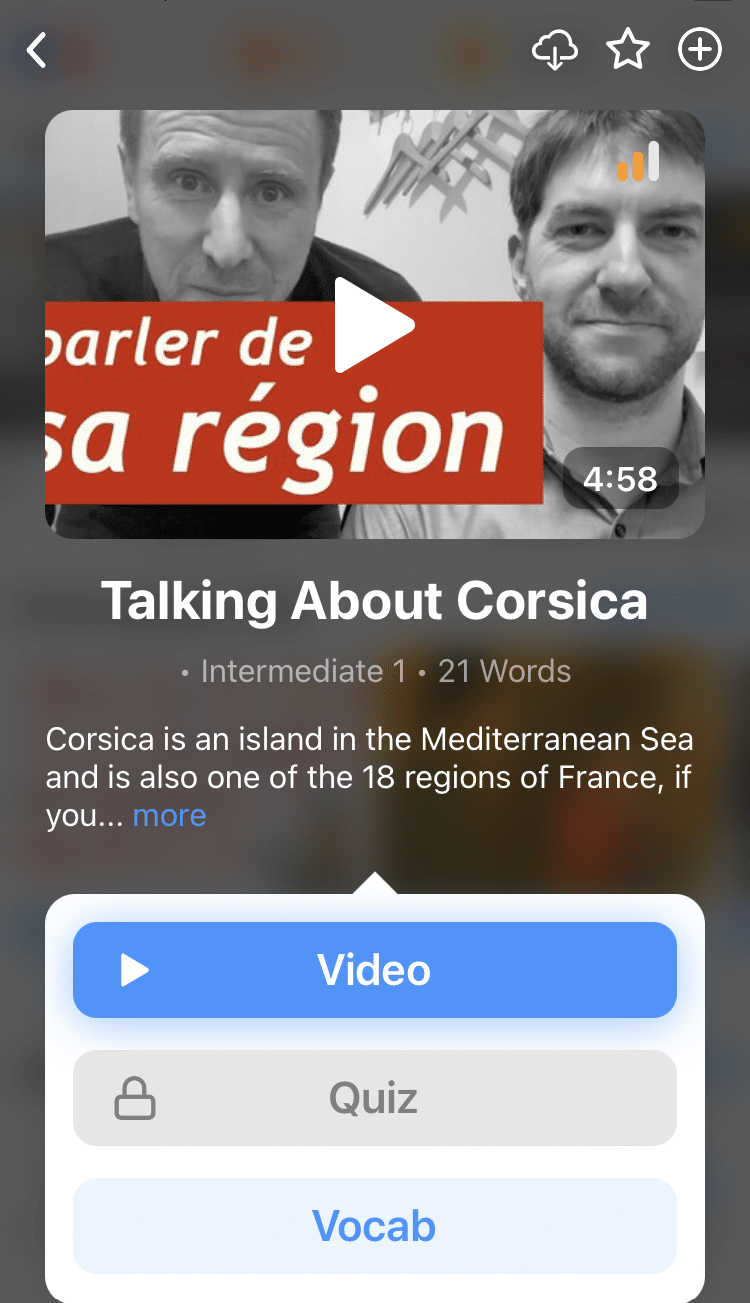The 5 Best Photo Translator Apps in 2024
Get those smartphones ready!
Today, we’re looking at some technology that’s so cool it makes “Star Trek” look silly: Photo translator apps.
These apps are great for language learners, travelers of all kinds and those just curious about technology or the world around them.
We’ll go over five of the best photo translator apps, what they’re good for and how to use them if you’re a language learner looking to supplement your studies.
Contents
- The Top Photo Translator Apps
- What Is a Photo Translator App?
- How Can Language Learners Use Photo Translator Apps?
- And One More Thing...
Download: This blog post is available as a convenient and portable PDF that you can take anywhere. Click here to get a copy. (Download)
The Top Photo Translator Apps
Best Free App: Google Translate
Available on: Android | iOS
Price: Free

Point your camera at any text or written material. If lighting conditions are not ideal, a light/flash option is available.
A guide box will make sure that your target word, phrases or sentences are in the translation zone.
Google Translate works so fast, though, that even before you’ve centered the text, it’s already been translated. If you find this distracting, you can turn off the instant translation feature.
Beyond instant photo translations, you can also upload a photo of foreign text, input words by typing or drawing and use Google Translate’s voice feature.
And if you download the specific language pack you need, you don’t even need an internet connection for any of these translations to happen.
Best for Language Options: Microsoft Translator
Available on: Android | iOS
Price: Free

With this app, you’ll need to actually push the button and take a picture so your translation can be processed.
With longer texts, you can turn your phone horizontal to ensure you get it all on the screen for a full translation.
Again, this app is not just a photo translator—it can also translate voice and text for over 100 languages. You can even have a bilingual conversation where two people place a phone between them and take turns speaking.
Best for Variety of Features: iTranslate
Available on: Android | iOS
Price: $5.99+ per year
While the text and audio features are available for free, a Pro subscription will get you access to iTranslate Lens and other advanced capabilities.
It’s a point-snap-and-translate operation, but Lens allows you to manipulate the size and placement of your translation box. You can expand or shrink it so that all text gets converted.
When your translation is done, you have the option of viewing the results in full screen for an unobstructed view. The Lens feature supports 43 languages.
While the photo translator is a paid feature, the free version of iTranslate offers definitions, synonyms and verb conjugations of different tenses for their text translations for more thorough context.
Best for Asian Languages: Papago
Available on: Android | iOS
Price: Free
This app is specifically designed to deal with the complexities of translating East Asian languages—Korean, Chinese and Japanese—and their unique writing systems, though it does support a total of 13 languages.
Papago was developed by Naver, a Korean search engine company, to challenge the hegemony of Google. Where Google Translate falls short, Papago thinks it can do better.
The photo translator interface is very similar to the ones already discussed. You can orient your phone either vertically or horizontally, and you’ll need to snap the picture to send your query.
Papago, however, also allows for targeting specific translations. Snap a picture of a paragraph of text, zoom in and use your finger to highlight the specific words that you actually want translated.
Best Menu Translator: Waygo
Available on: iOS
Price: Free for 10 translations per day; language packs available from $6.99
Waygo’s developers are very honest from the get-go, admitting that their photo translator works best with large signs and print, but not so much with books, stylized text and unusual fonts.
However, this is probably the best app to use for understanding Mandarin, Korean or Japanese menus.
The app also works wherever you go—no internet connection is required. So whether you’re on a business trip, traveling or simply trying an authentic restaurant, you can rest assured that you know what’s being served.
The free version allows you 10 free photo translations daily, but you can upgrade by language, for one week or simply buy everything so you can go bonkers in Chinatown, Korea or elsewhere.
What Is a Photo Translator App?
A photo translator app instantly translates any text that you take a photo of.
See storefront signage and have no idea what it means? Point your phone’s camera at it… and the wizard in the app automatically translates the word(s) for you.
You don’t have to pronounce the words or type them in. If you’re in a rush or not trying to learn the language, simply whip out your phone, open your translator app and let the camera help you along.
You can double-check your friend’s Chinese tattoo for them, translate the menu of a chic French restaurant to impress your date, make sure you don’t get a parking ticket in Italy and so much more.
A photo translator is useful for travelers, those on business trips and anyone who simply wants to know “What the heck does that say?” And as you might imagine, they’re also particularly useful for language learners.
How Can Language Learners Use Photo Translator Apps?
As aids for studying authentic written material
“Authentic material” refers to any material created for native speakers of the given language. This includes newspapers, books, comics, greeting cards, posters and so on.
Say you’re learning German. You have some German news articles that you plan to study closely. You can use a photo translator app to translate the titles rather than taking precious study time typing those long German words into the Google search bar.
Having a photo translator can help make your time with authentic language content more productive.
As fun vocabulary games
Playing games is a great way to build and boost your foreign language vocabulary. So why not include your fancy new photo translator app in this endeavor?
For example, you might label different objects around your house with sticky notes in English. So on a book, you’ll write “book.” Then, try to guess the objects’ name in your target language, saying that translation out loud before checking via your photo translator.
In this case, your app is like a digital flashcard where you flip the card to see if your answer was right. Even better, this game gives you the richness of physical context to help you remember the vocabulary.
As aids for translation exercises
Like games, translation exercises are ways to practice using your target language and understanding the intricacies of it.
Here, you might come up with a list of 20 of your favorite movies, again in English. Try to translate the words yourself first, then use your photo translator to figure out what “The Mask,” “Animal House” and “The Hangover” are in your target language.
Personal and context-laden lists like this will again help you remember the words better. Other list ideas include adjectives you’d use to describe attractive people, words and terms associated with your favorite hobby or items you’d find at the beach.
By using other app features and studying
Photo translators rarely come alone. Any photo translator app will most likely have other nifty capabilities—like translating text, speech and combos of these.
Don’t forget to use these features! They’re also helpful for when you run across new words and phrases during your study sessions, like when you’re reading a short story or watching authentic language videos.
FluentU takes authentic videos—like music videos, movie trailers, news and inspiring talks—and turns them into personalized language learning lessons.
You can try FluentU for free for 2 weeks. Check out the website or download the iOS app or Android app.
P.S. Click here to take advantage of our current sale! (Expires at the end of this month.)
So go right ahead and download your favorite photo translator apps.
They will forever change the way you view foreign languages!
Download: This blog post is available as a convenient and portable PDF that you can take anywhere. Click here to get a copy. (Download)
And One More Thing...
If you dig the idea of learning on your own time from the comfort of your smart device with real-life authentic language content, you'll love using FluentU.
With FluentU, you'll learn real languages—as they're spoken by native speakers. FluentU has a wide variety of videos as you can see here:
FluentU has interactive captions that let you tap on any word to see an image, definition, audio and useful examples. Now native language content is within reach with interactive transcripts.
Didn't catch something? Go back and listen again. Missed a word? Hover your mouse over the subtitles to instantly view definitions.
You can learn all the vocabulary in any video with FluentU's "learn mode." Swipe left or right to see more examples for the word you’re learning.
And FluentU always keeps track of vocabulary that you’re learning. It gives you extra practice with difficult words—and reminds you when it’s time to review what you’ve learned. You get a truly personalized experience.
Start using the FluentU website on your computer or tablet or, better yet, download the FluentU app from the iTunes or Google Play store. Click here to take advantage of our current sale! (Expires at the end of this month.)