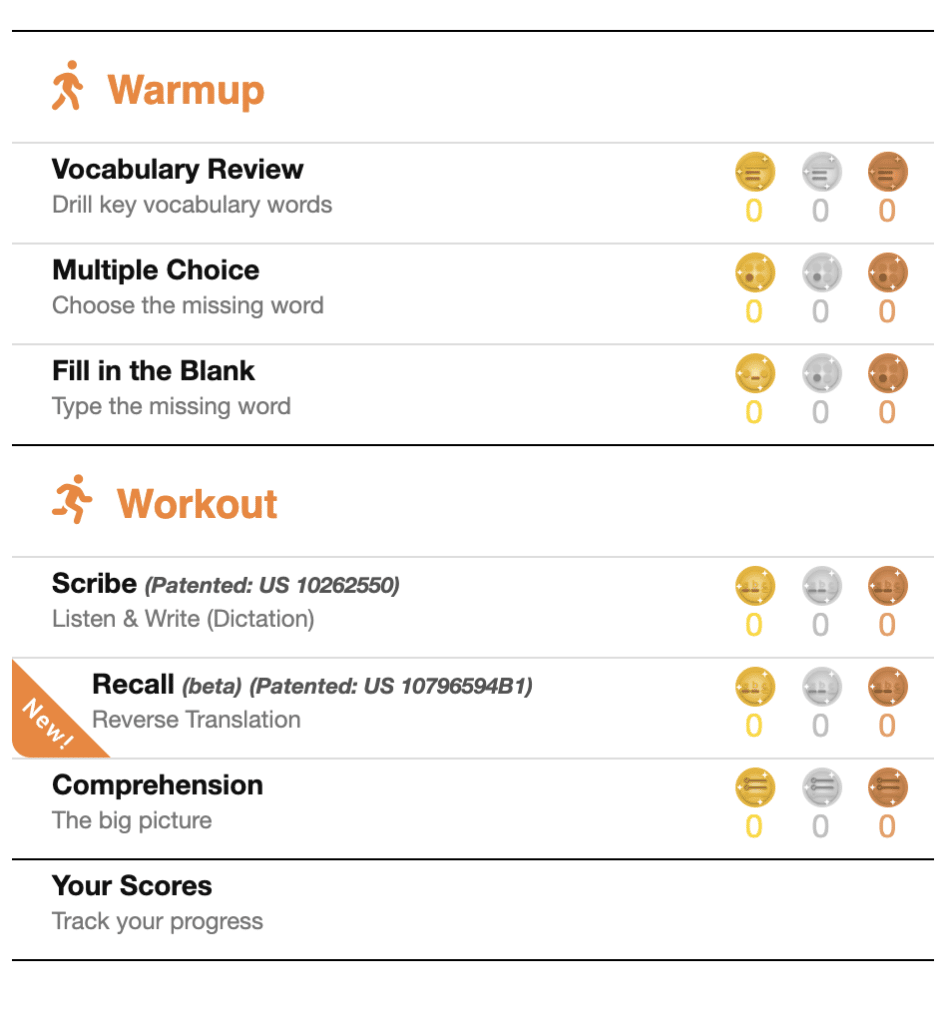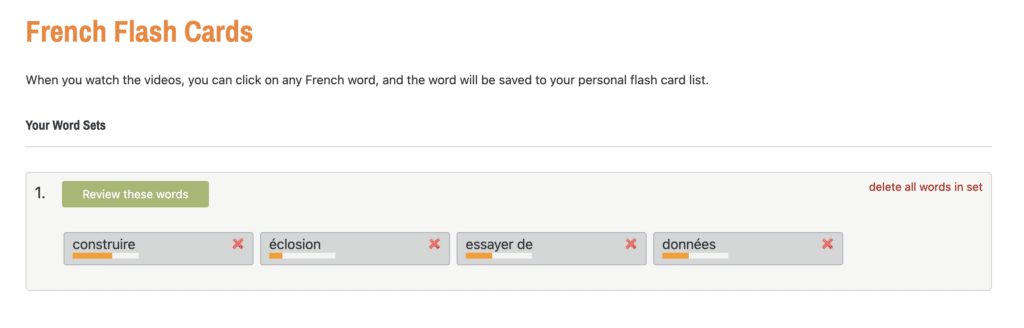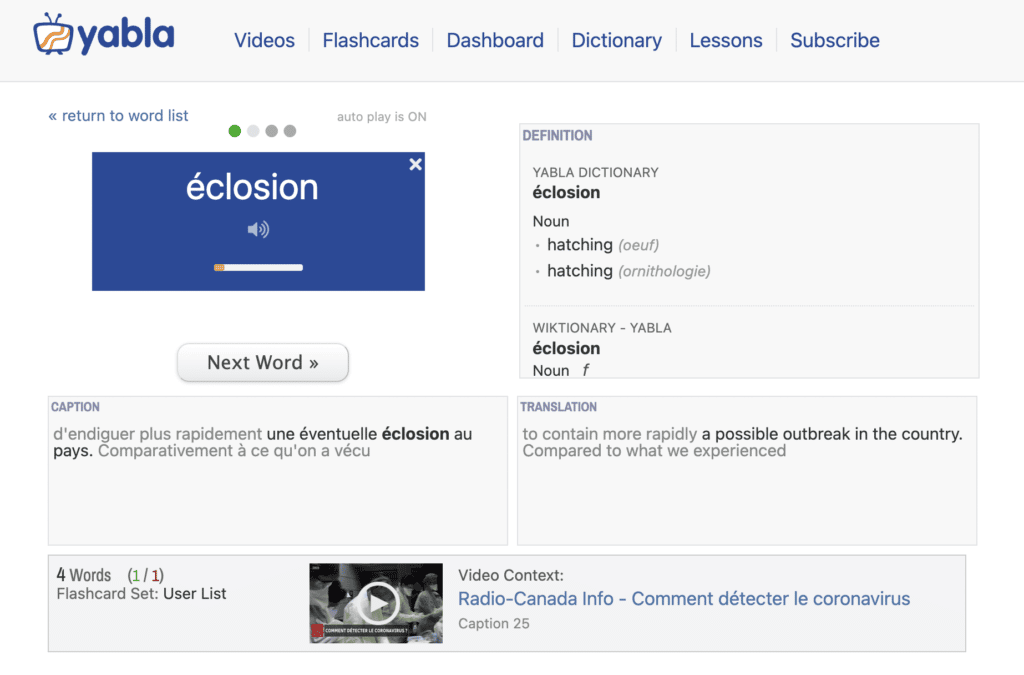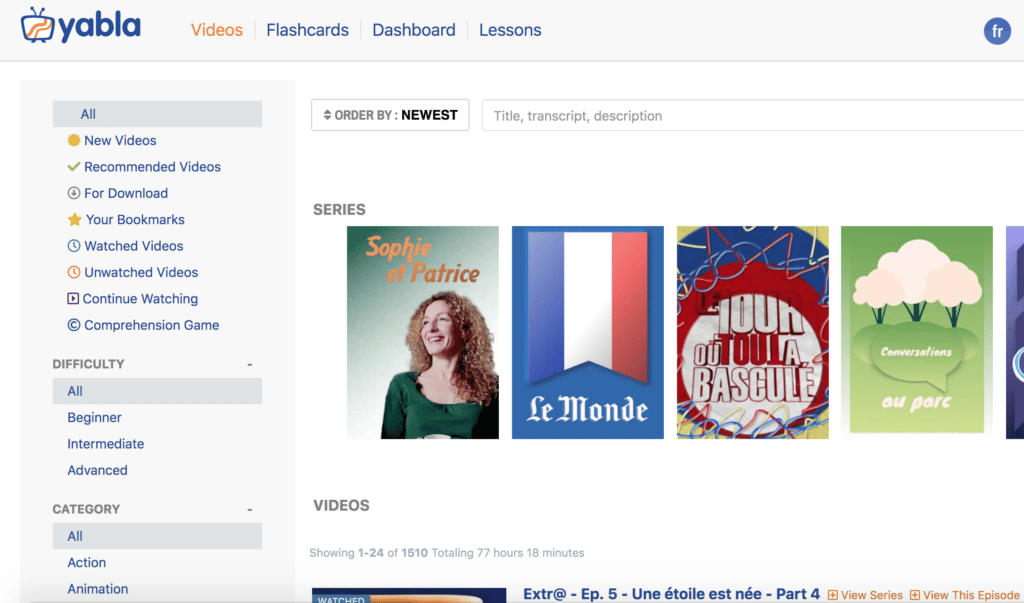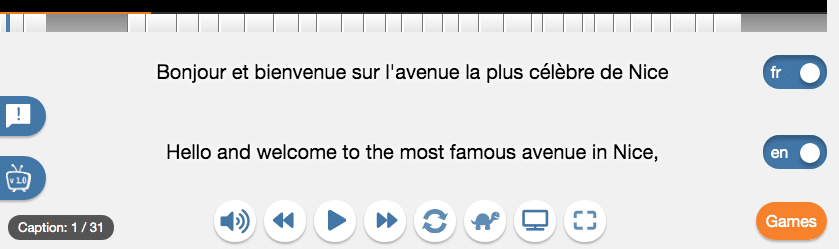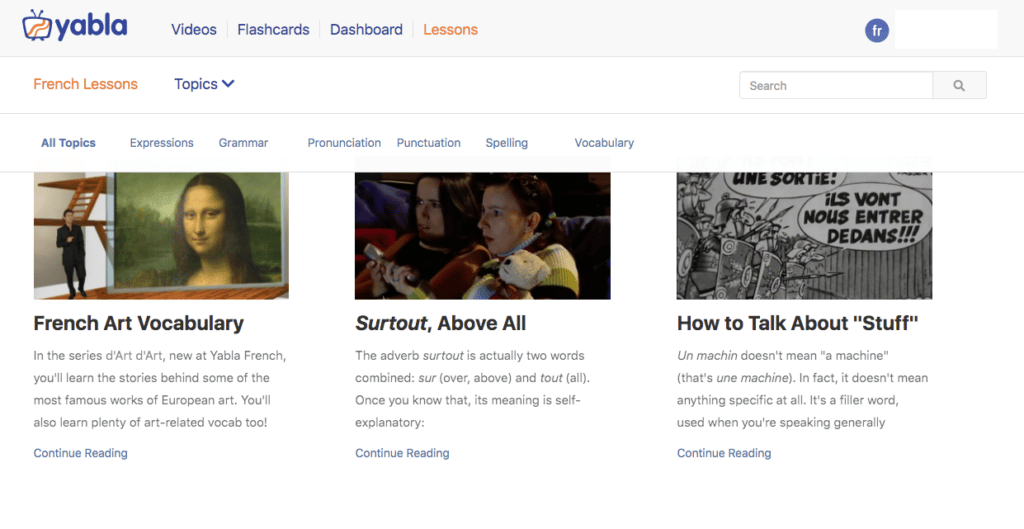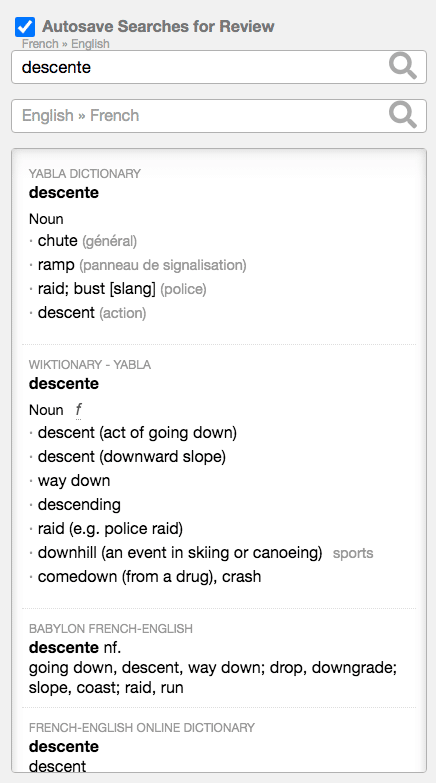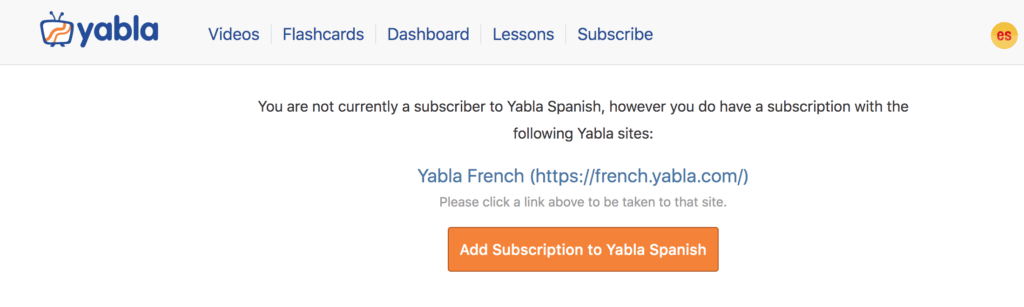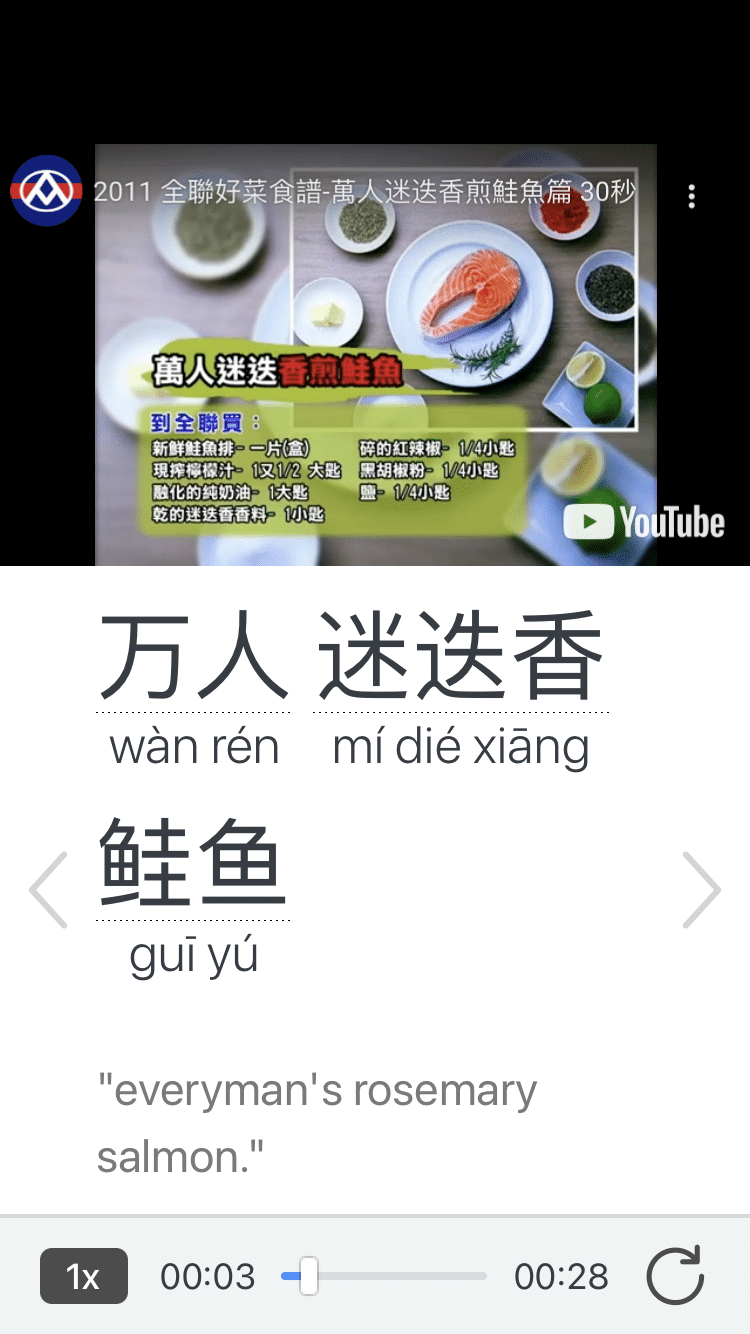Yabla Review: Immersive Video Learning Approach but Challenging for Beginners
I decided to try Yabla out for two weeks to learn French, so I could write this honest review.
Yabla is an online language learning platform that is based around authentic videos like music videos, news reports, interviews, documentaries and more, which are accompanied by interactive learning features.
Overall, I found Yabla is excellent for immersive learning with authentic video content, but it’s very limited for anyone learning multiple languages. I came across a couple of other issues as well, which you’ll read more about in the review below.
Overview

Name: Yabla
Description: A video-based language learning program that’s been around since 2001.
Languages offered: Spanish, French, Italian, German, English and Chinese
Offer price: Monthly subscription at $12.95/month, $54.95/six months or $99.95/year
Summary
Yabla provides an immersive way to gradually pick up a language through watching clips of TV series, movies, cartoons and other interesting videos. Although the games are more like quizzes, they cover diverse skills. On the downside, the interface feels a bit retro, there’s not much grammar support, you have to pay for multiple subscriptions to access more than one languages and the dictionary isn’t contextual.
- User friendliness - 6/106/10
- Delivers on promises - 6/106/10
- Authenticity - 9/109/10
- Value for price - 7/107/10
Pros
- Thousands of native speaker videos with clickable subtitles
- Written lessons that include video examples
- Games and flashcards for practicing different language skills
- Dual-language subtitles that link to translations
- Video controls for adjusting speed
Cons
- Too many definitions in Yabla’s dictionaries (no contextual dictionary)
- Only has six languages
- New subscription needed for each language
- No flashcards in mobile app
Contents
- Key Features of Yabla
- The Pros of Yabla
- The Cons of Yabla
- Yabla Alternatives
- The Final Verdict: Is Yabla Worth It?
Download: This blog post is available as a convenient and portable PDF that you can take anywhere. Click here to get a copy. (Download)
Key Features of Yabla
Native speaker videos with clickable subtitles
One of the key features of Yabla is its interactive video player, which allows you to control the playback speed, loop sections of the video and click on individual words to see their translations and learn more about their usage.
I found this feature incredibly helpful as I watched videos and stumbled upon words I didn’t know.
The video content is a mixture of original content commissioned by Yabla and authentic licensed content from other sources, including TV shows and films. All of Yabla’s videos contain native speakers, giving you an immersive experience.
Here’s a video from Yabla that explains how it works:
The first thing I noticed is that Yabla’s licensed videos are pretty old, some dating back five years or more, which was a little disappointing.
Furthermore, Yabla’s video interface is reminiscent of an older internet aesthetic that was popular when Yabla launched in 2001. I really wish they’d update it, so it feels more current.
There’s a lot of information (and buttons!) on the screen, and it can take a bit of getting used to at first.
I started by watching two videos: one from Extr@ French—a series of video lessons for beginners created around 2003—and a more recent advanced video from Le Monde (The World), a well known French newspaper.
Each video comes with clickable subtitles in English and your target language. You can switch these on and off as you wish.
The clickable words are pretty straightforward: each brings up a list of possible translations, sourced from multiple dictionaries. It saves you having to go off-site to look up new words.
While I like how Yabla makes understanding the videos easier, there were times I wished it gave a single definition that was adapted to the context of the video instead of multiple, sometimes redundant translations.
Written lessons that include video examples
While Yabla is centered on video content, there are lots of other features, too. But what features you have access to depends on the language you’re learning.
With all languages except Chinese, you can click on a “Lessons” tab.
This brings up many short articles that focus on a particular aspect of the language. You can choose from topics such as:
- Pronunciation
- Spelling
- Expressions
- Punctuation
- Vocabulary
- Grammar
- Slang
- Idioms
For instance, with French, you can read about different ways of translating the word “when” into French, popular vocabulary related to exercise or genders for animal nouns.
The lessons are written in a clear, friendly tone and they feature a lot of example sentences and dialogues from the clips in Yabla’s video library.
Although Chinese doesn’t have lessons yet, Chinese learners are given different tools, like a pinyin chart to help you understand the different sounds in Mandarin and a flashcard tool to memorize vocabulary.
Games for practicing different language skills
You can also play fun language games and get on the leaderboard for your chosen language.
While watching a video, click the “Games” button to access activities like “Comprehension” to test your understanding of the video you watched.
The available games vary for each video, but most videos include the three warm-up games:
- Vocabulary Review quizzes you on the most important words in the video, starting with multiple choice questions about the word definitions, followed by speaking questions where you have to say each word aloud. Finally, you’ll have to type out the word from scratch. There’s a timer for each question, so you’ll be kept on your toes.
- Multiple Choice and Fill in the Blank are both straightforward. For both games, a clip from the video plays, with a sentence below it that’s missing a word.
Once you’ve gotten the hang of the vocabulary in each video, you can move on to the workout games:
- Scribe is pretty challenging because you have to watch a clip from the video and then type out what you heard—it’s basically dictation! Yabla lets you see how many words are in the line, and you can get hints to reveal more letters if it’s really hard to figure out.
- Comprehension is excellent for developing your listening skills. It takes a clip from the video, and then you have to answer questions about it in your target language to make sure that you really understand the clip.
- Recall asks you to translate a line in English into your target language.
Each game has several rounds, with different questions in each plus questions you got wrong the last time.
The games are pretty useful, and I felt I was maximizing each video.
Automatically created flashcards with video clips
Yabla also offers flashcards to supplement lessons.
Every time you click on an unknown word while watching a video, it automatically gets added to your flashcard deck, found in the “Flashcards” tab.
Yabla’s flashcards are pretty unusual because there are no automatic reviews—it’s up to you to choose when you review them.
Instead, each flashcard has a bar next to it that shows how well you’ve mastered the word.
When you click on a flashcard, you can see its multiple definitions, plus an example dialogue from Yabla’s videos containing the word and its translation.
It’s pretty cool because each flashcard also comes with a video clip so you can hear the word in context.
Although you’ll probably get familiar with the words from the games and flashcards at the start, I feel it’d be easy to forget the long-term words because the app doesn’t schedule regular word reviews.
It also doesn’t use a typical spaced repetition system (SRS), which many other apps with flashcards have. This method has worked well for me in the past, so I was surprised that Yabla didn’t utilize it.
The Pros of Yabla
Learning a language with authentic native content has many perks. Let’s see how many of these Yabla gets right!
Thousands of diverse videos in the content library
Yabla has 1,500+ French videos (and plenty in the other languages, as well). There’s a great variety of videos, and there’s content for all levels.
The videos come with a simple rating system from one to five, letting you see how difficult the content is at a glance.
It can take a bit of trial and error to figure out the right level for you, but I figured it out after watching a few videos.
Yabla also has several original videos that feature acted-out scenes and explanations to the camera, which is especially useful for lower levels.
Dual-language subtitles that link to translations
Yabla lets you choose to have subtitles in your target language, English, both or neither.
I recommend watching without subtitles first and then studying the subtitles word-for-word before finally removing them again to focus on listening.
And as I already mentioned, you can click on the words and add them to a flashcard deck.
One downside is that Yabla offers no control over flashcard sorting.
The words are saved automatically (and seemingly randomly) in “sets” that don’t have an overarching topic or difficulty level. This could definitely be improved.
Video controls for adjusting speed
While testing this program, I watched a clip from the TV series “Le Jour où tout a basculé” (The Day Everything Changed). The show is based on true stories presented by a host and re-enacted by actors.
The host speaks very quickly, but I was able to use Yabla’s video controls to turn the speed down to 75% or even 50% of the full speed.
This is useful when listening to authentic clips of native speakers. You can get into the rhythms of the language without losing the thread due to the pace being too fast.
Embedded video clips in lessons
Although they’re not available in every language, the lesson-style articles are an excellent addition to the program.
By showing short clips of specific grammar or vocabulary, explaining them and comparing their usage, Yabla gives you a feel for some of the nuances of your target language.
You can read these even if you’re not subscribed to the service.
For instance, check out this lesson on German expressions of enthusiasm. The examples are in English and German, and you need to click “Play Caption” to watch the clips.
The Cons of Yabla
Too many definitions in Yabla’s dictionaries
Yabla allows learners to click individual words to see them in English. However, I was disappointed that Yabla uses open-source dictionaries for its translation.
Even the “Yabla Dictionary” leaves much to be desired: it’s a simple list of possible translations.
For example, when I looked up the word descente (descent) in French, I saw that it had multiple definitions, many of which seemed unrelated to the context of the video. Because the entries are collected from multiple dictionaries, a lot of the translations were also repetitive:
The translation that worked for the scene (“police raid”) was quite far down the list.
There are also no grammar explanations in the videos, so you might have to do a bit of guesswork there.
Yabla only has six languages
While this may change in the future, Yabla only offers six languages: French, German, Italian, Chinese, Spanish and English.
In comparison, other native content-based apps can have as many as 20 or more languages available.
The languages also have uneven features.
For example, while Chinese has extra options for pinyin and English subtitles in videos and games, it tends to have fewer games available per video. A lot of videos feature mainly warm-up games like Multiple Choice, Fill in the Blanks and Vocabulary Review.
Unlike the other languages on Yabla, Chinese also doesn’t have written lessons.
Each language requires its own subscription
Yabla costs $12.95 every month, with a 15-day free trial. You can also sample the videos, lessons and other features without signing up.
However, Yabla requires a separate subscription for each language.
If you’re signed up to learn French and think you want to take up Spanish, you’ll need to pay a second, full-priced fee.
This isn’t a problem if you only want to learn one language at a time, but it’s a bit of a shame not to be able to explore others without committing to them.
No flashcards in the mobile app
Yabla has been available on the web for a long time, and they’ve added apps for Android devices and for Apple devices.
The only downside is that the apps lack flashcards.
The app tracks and awards points for the games you’ve played, but you can’t save words as flashcards for later review. You’ll have to log back in to the Yabla website to make flashcards.
The silver lining is that Yabla’s website is mobile responsive, so as long as you have an internet connection, you can use your tablet or smartphone to study.
Yabla Alternatives
FluentU
Available on: Web | iOS | Android
Like Yabla, FluentU also teaches languages through authentic content made for native speakers. However, its interactive subtitles and translations are written and checked by experts.
With FluentU, you hear languages in real-world contexts—the way that native speakers actually use them. Just a quick look will give you an idea of the variety of FluentU videos on offer:
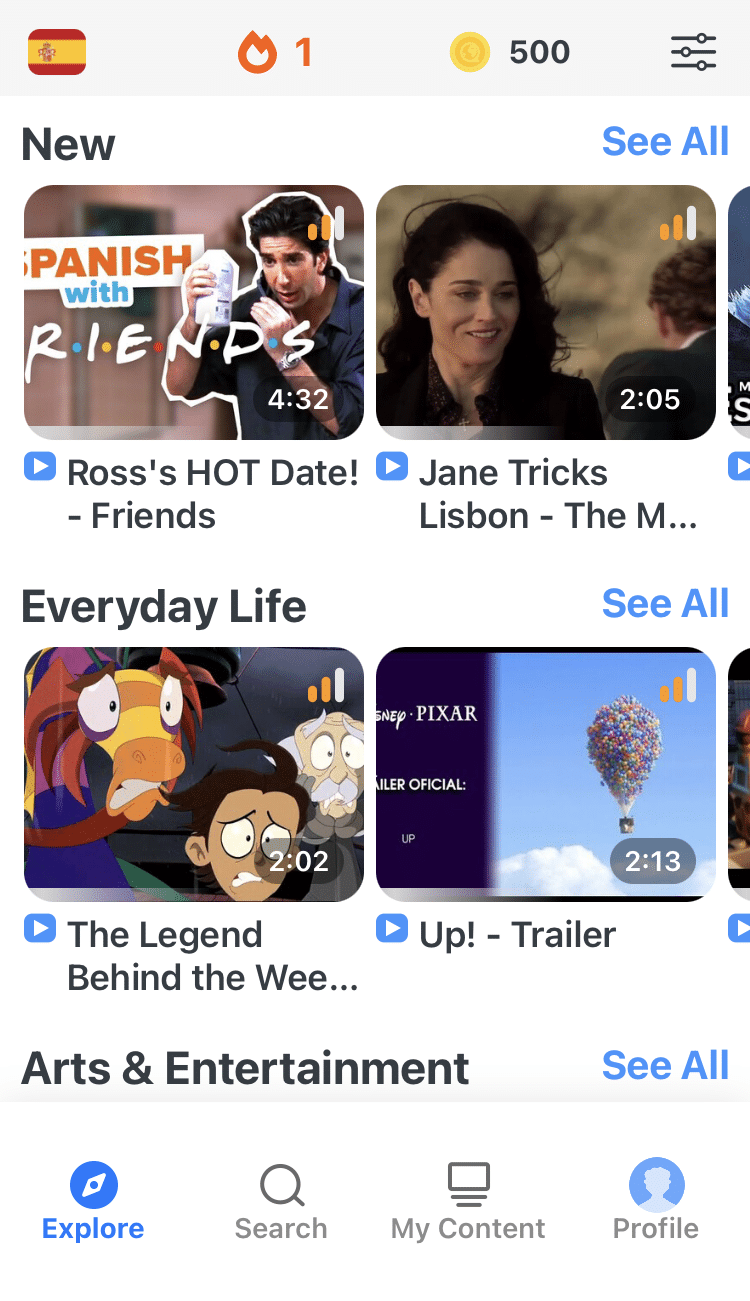
FluentU really takes the grunt work out of learning languages, leaving you with nothing but engaging, effective and efficient learning. It’s already hand-picked the best videos for you and organized them by level and topic. All you have to do is choose any video that strikes your fancy to get started!
Each word in the interactive captions comes with a definition, audio, image, example sentences and more.
Access a complete interactive transcript of every video under the Dialogue tab, and easily review words and phrases from the video under Vocab.
You can use FluentU’s unique adaptive quizzes to learn the vocabulary and phrases from the video through fun questions and exercises. Just swipe left or right to see more examples of the word you're studying.
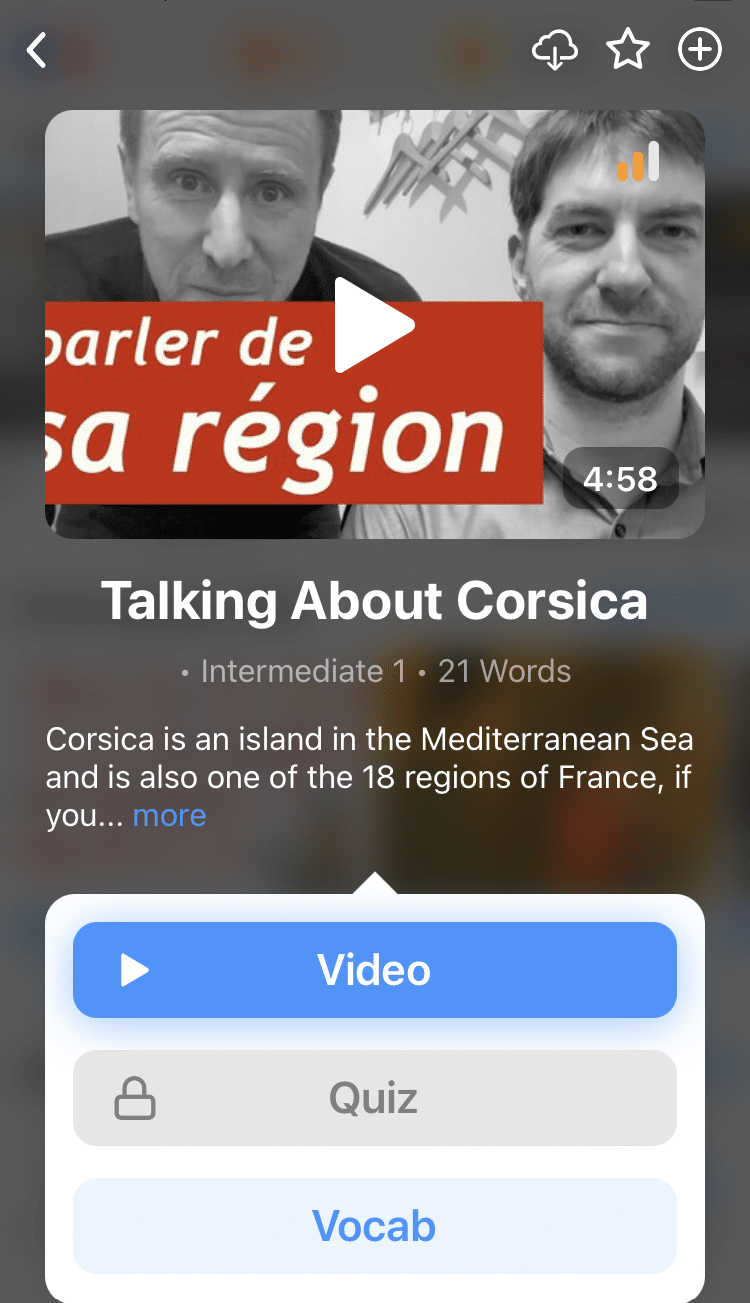
The program even keeps track of what you’re learning and tells you exactly when it’s time for review, giving you a 100% personalized experience.
Start using the FluentU website on your computer or tablet or, better yet, download the FluentU app from the iTunes or Google Play store. Click here to take advantage of our current sale! (Expires at the end of this month.)
FluentU currently offers 10 languages: Spanish, English, French, Mandarin Chinese, German, Japanese, Russian, Italian, Korean and Portuguese.
Lingopie
Available on: Web | iOS | Android
Lingopie is another video-based language learning platform, but one major difference is that its clips are longer, with some reaching up to 40 minutes compared to Yabla’s five-minute segments.
With Lingopie, you can:
- Watch a whole series from start to finish.
- Click a word in the subtitles to get a quick description. These sometimes lack detail and there are no grammar explanations, so Lingopie is better suited for intermediate or advanced learners.
- Automatically save any word you click on as a flashcard.
- Review your flashcards based on spaced repetition.
- Take a pop quiz after each video, which consists of matching-type or multiple-choice questions about the words you’ve clicked on in the subtitles.
While Lingopie has more updated content than Yabla, there are fewer options for reviews, and it primarily tests your vocabulary rather than other skills like listening, grammar and speaking.
Lingopie is available in Spanish, French, German, Italian, Portuguese, Russian, Japanese, Korean and English.
Language Reactor
Available on: Web
Language Reactor is a Chrome extension that lets you see automatic, word-for-word translations for Netflix, YouTube and even websites, books and other documents.
Unlike the other programs mentioned above, Language Reactor uses machine learning or AI in addition to human translations.
With Language Reactor, you can:
- Choose a language pair to generate dual-language subtitles.
- Click on any word you don’t know while watching to see its meaning.
- Toggle between machine and human translations for more literal versus more nuanced subtitles. On YouTube, it often relies on auto-generated subtitles.
- Import web pages into Language Reactor to translate them.
- Save and review new vocabulary with the “Saved Words” and “Saved Phrases” features.
The extension allows you to select from a wide variety of languages, but the number of videos in your target language that you can access may be limited by your region.
Read our full review here.
The Final Verdict: Is Yabla Worth It?
Yabla is a nifty video-based tool best used to supplement your study routine, but its features can be limited compared to many other language learning apps and it could be challenging for beginners.
If you’re planning to learn several languages, subscribing to Yabla might not be worth it because you’ll have to pay for multiple subscriptions.
But luckily, Yabla allows you to test out their platform without signing up (and they have a 15-day free trial too).
The videos are updated less often than other platforms, and if you’re a beginner, you might have a hard time at first because you’ll have to browse through multiple dictionary translations for each word.
But in the end, it’s an immersive way to gradually pick up a language through watching clips of TV series, movies, cartoons, and other interesting videos with multi-purpose quizzes.
What do you think? Has my review of Yabla made you want to try it out?
Despite a few drawbacks, the videos, games and lessons available make Yabla a really interesting way to use video content to drive your language learning in a fun and engaging way!