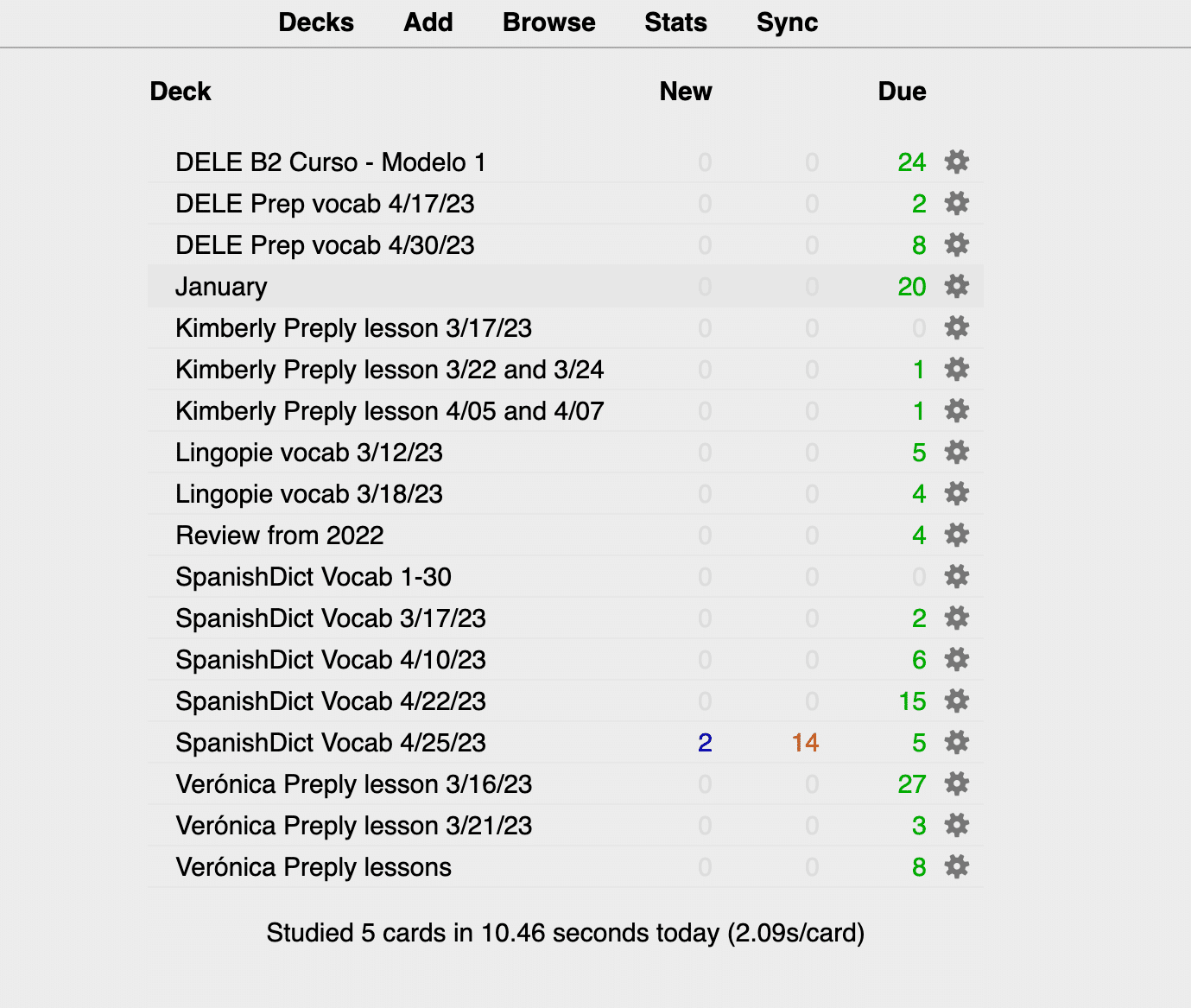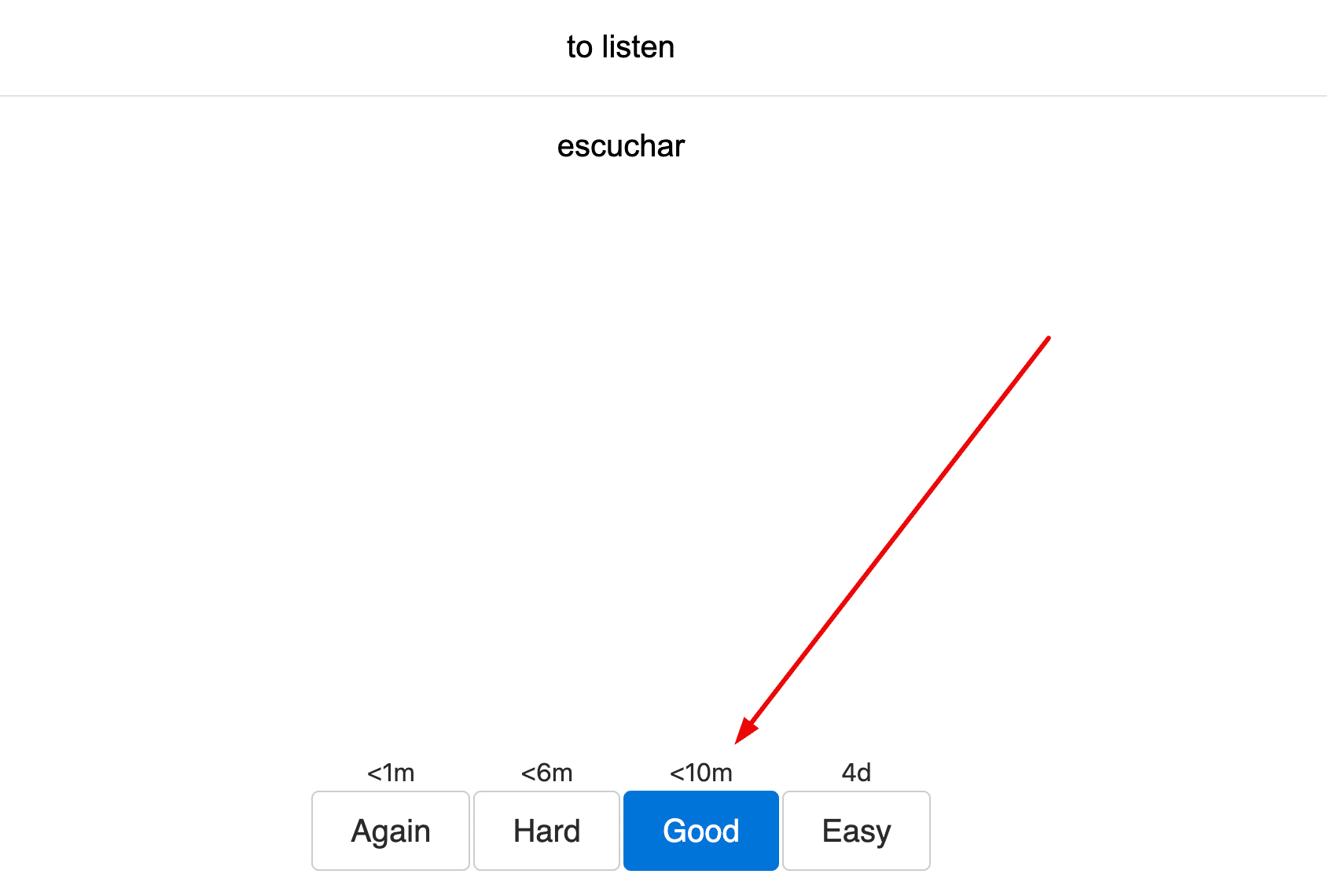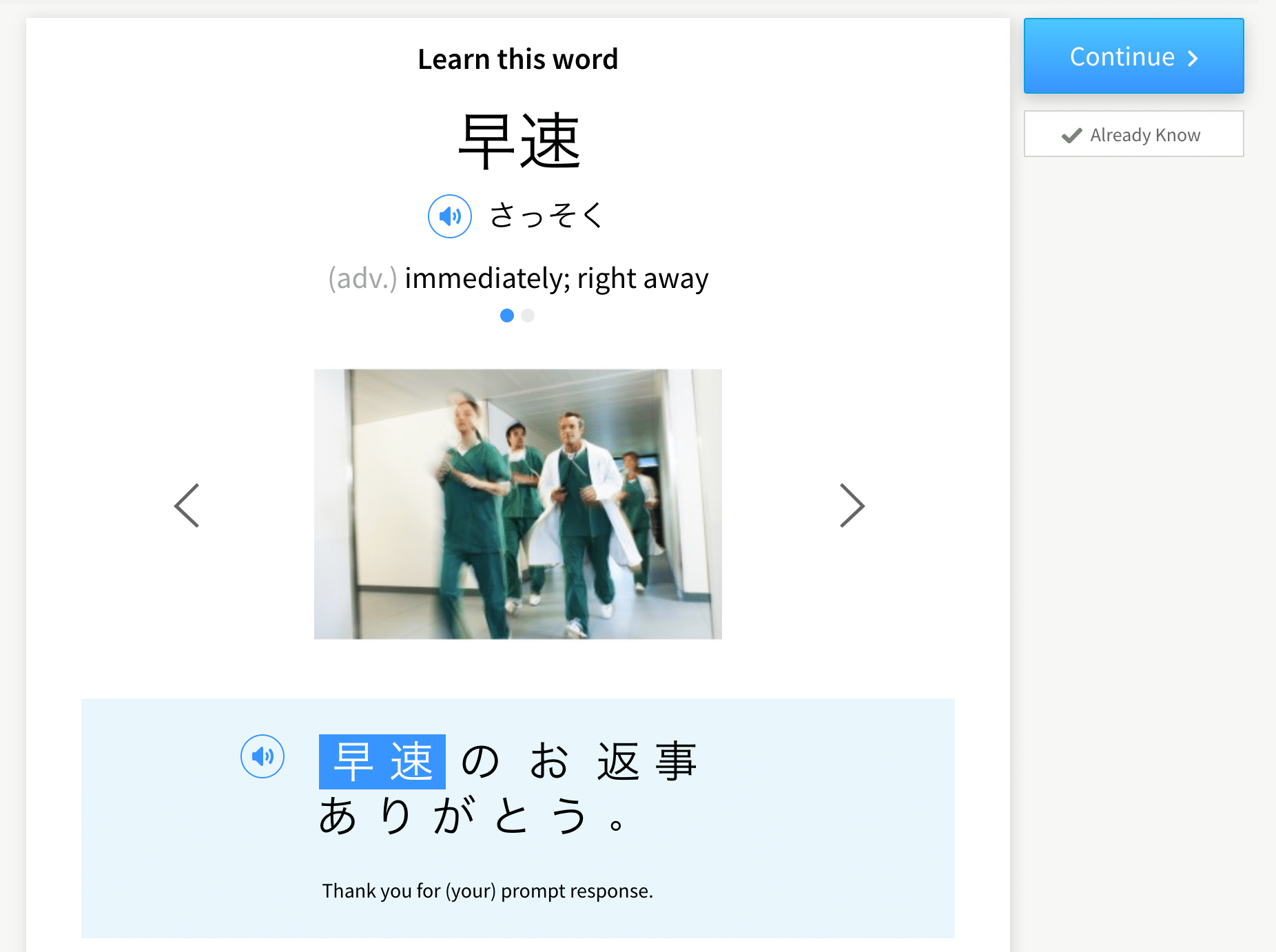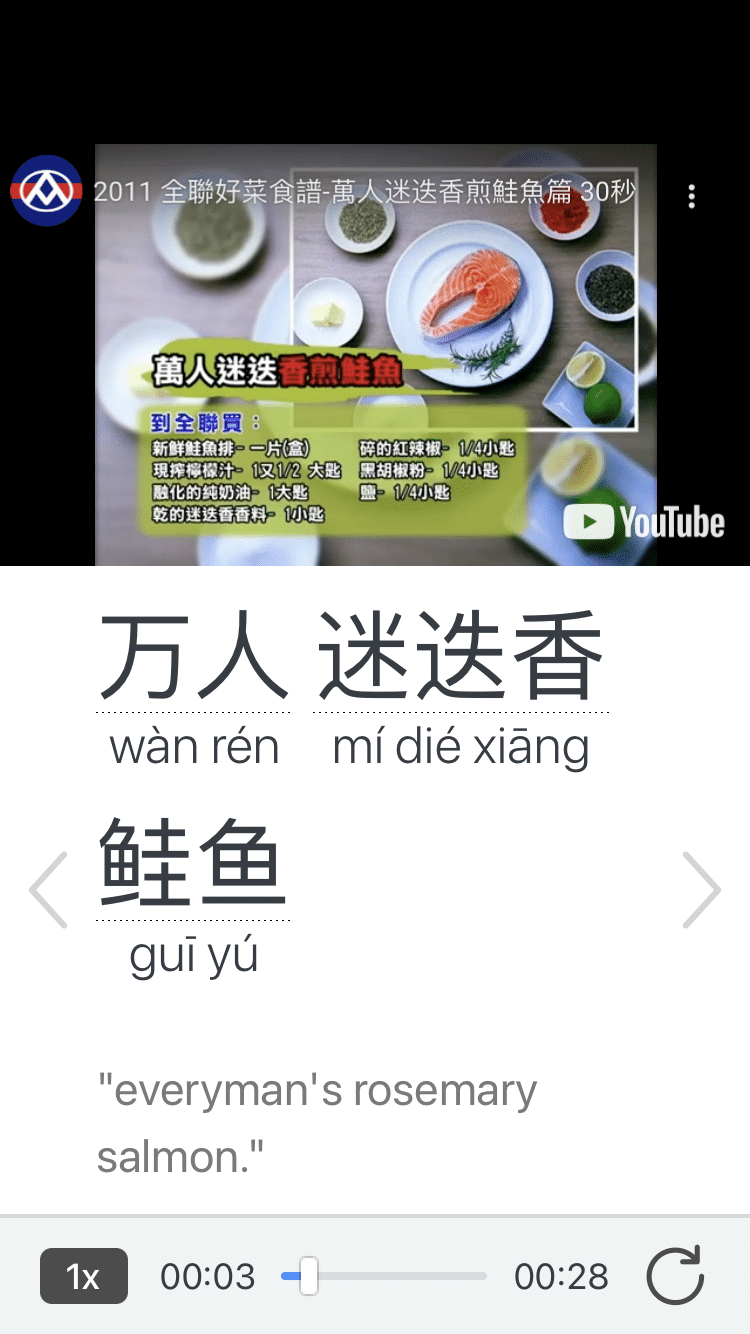How to Use Anki for Language Learning
For a number of years, Anki was a pretty obscure app on the language learning scene.
Even though it was developed in 2006, it remained fairly niche, often overshadowed by bigger names like Duolingo and Memrise.
But in the past couple years, it has grown a huge following among the polyglot community. All types of language learners—from YouTube polyglots to university academics—have praised its effectiveness.
In this post, we’ll cover what exactly Anki is, four steps to using Anki to learn a language effectively, explore its pros and cons and more.
Contents
- What is Anki?
- How to Learn a Language with Anki in 4 Steps
- Anki Language Learning: Is It Effective?
- Is Anki Worth It?
Download: This blog post is available as a convenient and portable PDF that you can take anywhere. Click here to get a copy. (Download)
What is Anki?
The word anki (暗記) in Japanese means “memorization,” and at its core, Anki is a flashcard app created to help people memorize information.
Anki was never created or marketed as a language learning app. But even so, it’s still quite useful for those looking to learn new vocabulary and grammar.
So, why is this app suddenly so popular? Well, the answer comes down to science!
Anki uses a Spaced Repetition System (SRS) to help you master new information and concepts.
While you’re reviewing flashcards, you get to choose how “easy” or “hard” you think it is to recall the content of said flashcard. Based on this “easy” or “hard” assessment, the SRS algorithm determines the next time it should be reviewed.
The “hard” cards are then reviewed more often than the “easy” cards.
Every time you login or open the app, you’ll see how many cards you need to review and which ones you’re about to learn. Review cards are green, new cards are blue, and words you missed are red.
Knowing that the human brain naturally gets rid of information that’s not used often, SRS forces the brain to retain those tough-to-recall flashcards through frequent revision.
This allows the information to transfer from short-term to long-term memory.
As you can imagine, SRS technology is incredibly useful for learning new vocabulary in a foreign language. But don’t just take my word for it!
Hundreds of studies have proven that SRS is an efficient way to memorize new vocabulary, and language learners can improve their vocabulary retention by using an SRS for just ten minutes a day.
Anki hasn’t just harnessed the power of SRS for everyday language learners though. They also offer their program completely for free to download and use on your computer (either via Microsoft, Mac or Linux).
Anki is also free for Android users but costs $24.99 to be downloaded and used on an iPhone.
How to Learn a Language with Anki in 4 Steps
1. Create Customized, Straight-to-the-point Digital Flashcards
Vocabulary learning in a new language can be tricky. Not only is memorizing it all challenging and time-consuming, but choosing what words to learn can be challenging, too.
Between textbooks, courses, and vocabulary lists, it can feel like you’re learning lots of new words, but none that you’ll use.
The beauty of Anki is open-ended. The flashcards are blank, and you get to fill in each card’s content based on your learning style and needs.
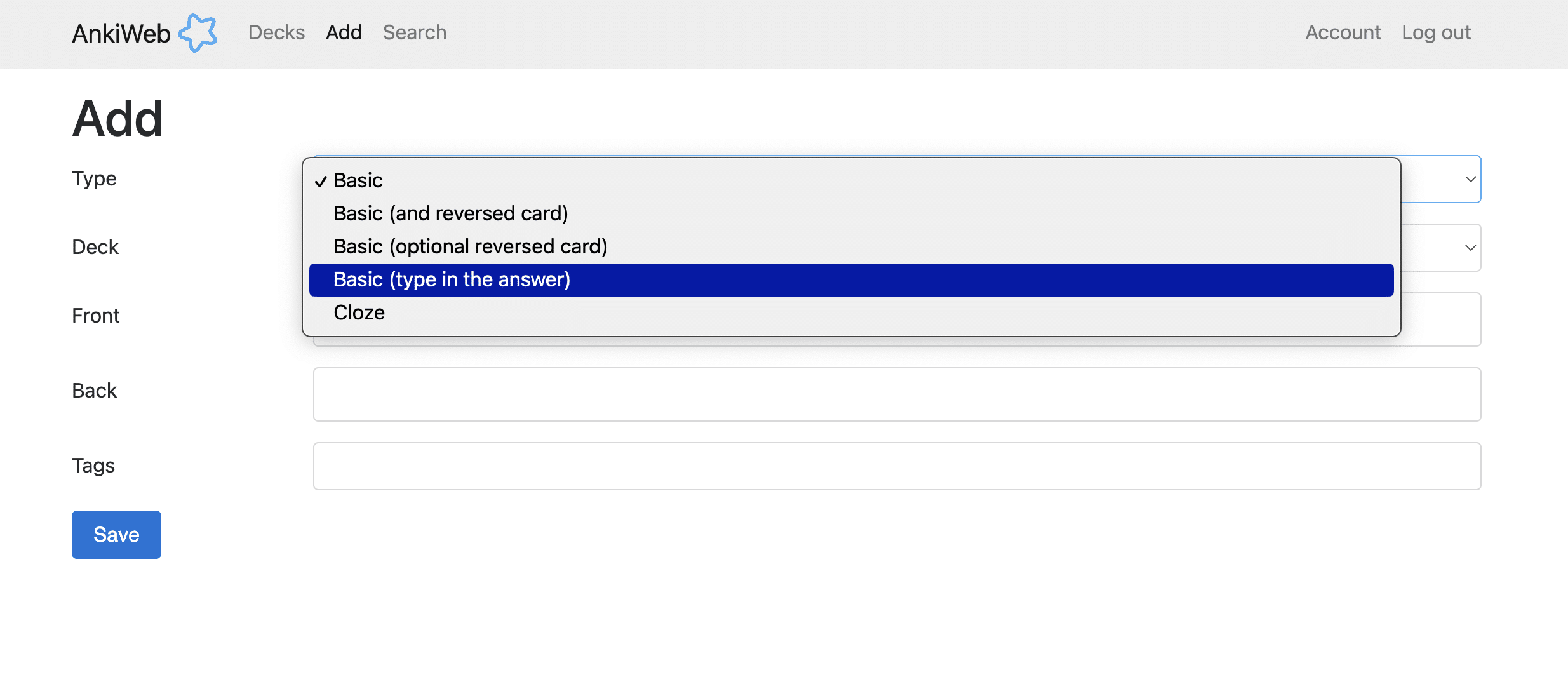
These words became flashcards on Anki, and the others faded into financial oblivion.
Unlike other flashcard apps, I didn’t have to trudge through words I knew weren’t applicable to my journey simply because they were pre-loaded into the app.
Anki flashcards can include single words if you choose, but also grammar constructions, phrases and even your words in example sentences.
Flashcards can also include as much or as little information as you want.
For me, the word and its direct translation into English aren’t always enough, so I like to include supplementary information. This ranges from in-depth grammatical or vocabulary information—such as word class and declinations—to audio recordings and example sentences.
Of course, you don’t have to pull out these vocabulary words from thin air. Flashcards can be based on language courses, textbooks or other learning methods such as language immersion at home and conversations with native speakers.
Whatever the source material, I recommend that you keep flashcards as simple as possible.
Anki should be used as a revision tool, not one where you encounter new words for the first and only time. Use Anki to help you master words and use it alongside other methods for exemplary results.
2. Lean into Anki’s Adaptive Revision Algorithm
As your customized flashcards come up for review, you get to select how well you can recall a word. Your options include “Again,” “Hard,” “Good” and “Easy.”
While Anki doesn’t really give guidelines for which one to choose, I generally strive for consistency when studying.
For me, “again” is used for words I can’t remember at all.
“Hard” is used for words that I struggle to remember—words that take several minutes of concentration.
“Good” is to be used for words that I recall without much effort: perhaps within five to fifteen seconds.
Lastly, “Easy” is for words that I recall instantly.
After a while, choosing these options becomes intuitive, and they go on to inform the algorithm for later review. That means I’ll see words that I labeled “again” within the same review session, and the other words at intervals determined by how difficult they were.
In fact, it may be many months before you have to review an “easy” word again!
3. Use Anki’s Powerful Sorting and Reviewing Tools
In addition to the basic “hard” to “easy” spectrum for reviewing, you can also flag cards with colors to sort them into meaningful categories.
While there are many options for what the colors mean (the app is open-ended, remember?), I recommend using the colors to sort words either by category or topic.
For example, if sorting by category, you could have nouns flagged in blue, verbs in red and adjectives and adverbs in green.
If you sort by topic, you could have everyday vocabulary in blue, academic words in red and work-related vocabulary in green.
Anki also allows you to set how many cards you want to learn or review in a session.
When I first started using it, I didn’t know this was a feature. After not using the app for a while, you can imagine my horror when I logged on one day and realized I had to review hundreds of words. How overwhelming!
As with most things in language learning, I recommend shorter sessions with fewer words more frequently than a giant session with a grotesque amount of words.
Maybe set a goal to study 25 words a day, and if you find there’s a big lag, you can do two sessions of 25 words a day rather than 50 all in one shot.
Another feature that I use quite often on Anki is the “suspend” feature.
Sometimes, there’s a word in my flashcard deck that I just can’t master. Rather than toil away and risk losing motivation, Anki allows you to suspend a card. This means that it will stop coming up in flashcard reviews. While that sounds final, you can always find that card in your deck later on and try again.
Better yet, you can choose to “bury” a card. This means that Anki will skip it within the confines of the review session but will show it again in a later review.
Whether you decide to color code, “suspend” or “bury,” there’s full synchronization of cards between use on multiple devices. That means that whatever you do on your computer will be present on your smartphone and on your tablet.
4. Download Pre-made Language Learning Anki Decks Online
If creating your own flashcards is too laborious or you don’t know which words to learn, never fear—the entire Anki community is here!
In addition to personal flashcards, Anki also allows you to seamlessly download and use pre-made decks with full functionality in the program.
These pre-made decks are almost always put together by other language learners and Anki users.
They can be a collection of words that the creator finds personally meaningful, but more often than not, they’re based on other study material. For example, you can find Anki decks based on language textbooks, frequency lists, courses and even language learning apps like Duolingo, Rosetta Stone and Mango Languages.
Anki decks can also be found by a Google search.
For example, you could search “Anki deck common Spanish words” and choose from a myriad of options. There are also decks on social media websites such as Reddit. For example, the Reddit user u/Xefjord has created 80 Anki decks spanning 69 languages.
While the potential for sharing is virtually limitless, I definitely recommend downloading decks that have reviews or input from actual users. Input will let you know how accurate and useful the Anki deck is.
Anki Language Learning: Is It Effective?
Anki’s Highlights
If there’s a single highlight from Anki that you should remember, it’s that Spaced Repetition System works, and Anki has harnessed its power in its algorithm for meaningful learning.
This means that the entire purpose of the program is to get new information into your long-term memory, and new words and phrases in your target language will be more easily accessible in active usage, like in conversations, writing, listening and reading activities.
I personally have seen my vocabulary soar since sticking to a regular Anki study schedule.
Furthermore, Anki flashcards are truly customizable for learners to create their own decks that meet their own needs. You can add as much or as little as possible and optimize your experience with Anki’s useful reviewing and sorting features.
Another strength is Anki’s freeware philosophy.
As an open-source application, anyone can create and share a deck for others to use. This holds endless possibilities for language learners, and it also opens you up to an entire Anki community that can support and assist you along the way.
What’s more, Anki offers some level of writing practice by allowing you to change your cards from “basic” to “basic (type in the answer).” This function makes you type the answer to each flashcard rather than having you recall it from memory and trust that you pronounced or spelled it right.
Best of all, Anki is a relatively no-frills language learning program.
This makes it a to-the-point flashcard application without gimmicks and noise. In the past, it has been so easy for me to get caught up in the flashiness (excuse the pun!) of a language learning program that real learning becomes less of a focus, and afterward, it feels like time has been wasted. Anki offers a viable fix, in my opinion.
Anki’s Shortfalls
While Anki has never sold itself this way, a potential shortfall is that it isn’t a language-learning program.
While it can be used for language learning, Anki isn’t designed specifically for that. Of course, it’s a flashcard app that can be used for anything, especially learning a language, but it won’t teach you one on its own.
That also means that there are no explicit language explanations or tutorials in Anki.
This is even true in most pre-made decks that are downloaded from the internet. Grammar, pronunciation tips and language usage notes are non-existent unless added by the user or included in pre-made decks, and even still, they’re limited.
In fact, I personally opt not to make grammar part of my Anki decks. Treat them as collections of vocabulary flashcards, and they do the job well enough.
Despite that, however, flashcards inherently lack context. This is potentially Anki’s biggest flaw.
I’ve found—especially with single-word flashcards—I can recall meanings simply enough on Anki, but I can’t use the words in real conversations because I’ve learned them in isolation. This may be an issue solely on my part, but I do believe they’re a drawback of flashcards as a whole, not just Anki.
And lastly, there could always be errors in user-generated and downloaded decks. There’s nothing worse than memorizing a flashcard only to discover that its translation is wrong.
Is Anki Worth It?
Despite Anki’s shortfalls, the app is worth it if you use it for its purpose.
Sure, Anki won’t necessarily teach you a language from scratch, but it’s a powerful tool for self-studying languages that lets you review vocabulary, grammar and phrases.
In fact, I maintain that it’s a fantastic, no-gimmick place to create and review your own flashcards. And best of all, it comes without a hefty price tag or the creation of your own regimen for reviewing tough words.
As part of a well-rounded language learning routine, Anki could be quite useful. Simply use it as a tool in tandem with a course, textbook or other language learning method, and you’re setting yourself up for success.
One program that you could pair it with, for example, would be the language immersion program, FluentU.
With FluentU, you hear languages in real-world contexts—the way that native speakers actually use them. Just a quick look will give you an idea of the variety of FluentU videos on offer:
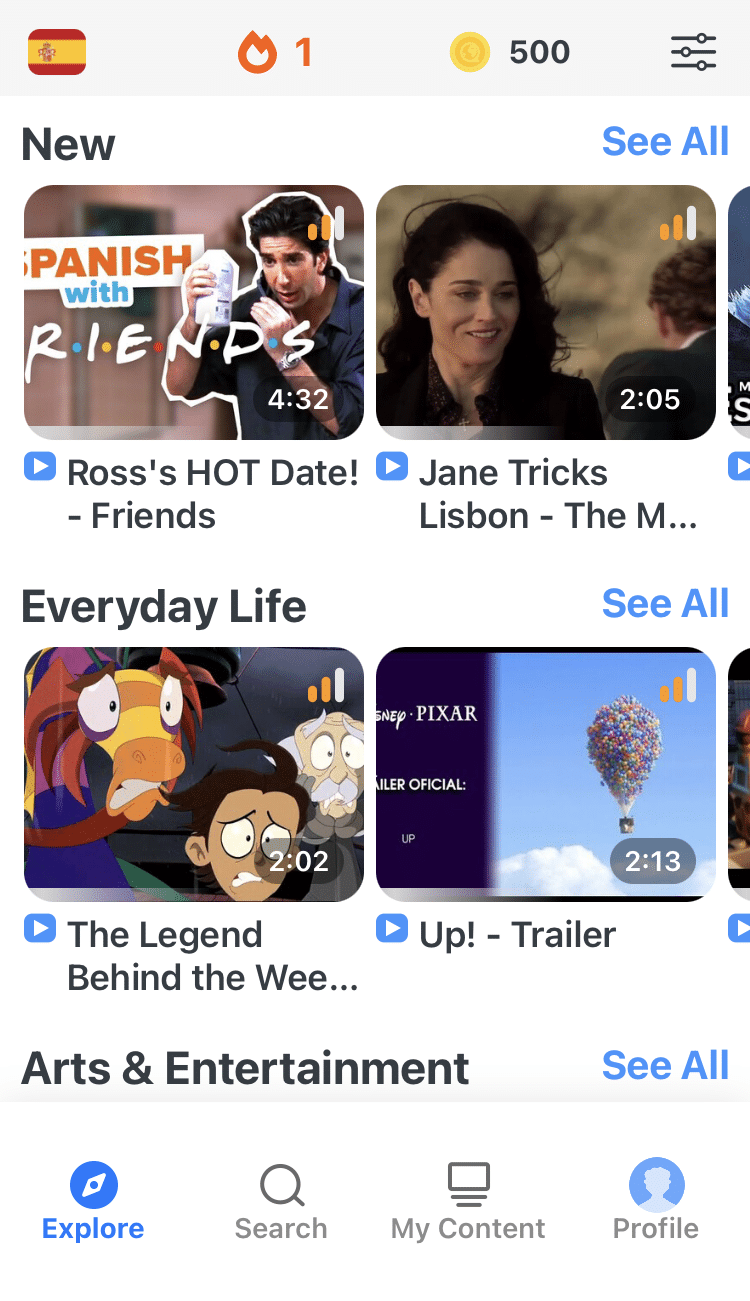
FluentU really takes the grunt work out of learning languages, leaving you with nothing but engaging, effective and efficient learning. It’s already hand-picked the best videos for you and organized them by level and topic. All you have to do is choose any video that strikes your fancy to get started!
Each word in the interactive captions comes with a definition, audio, image, example sentences and more.
Access a complete interactive transcript of every video under the Dialogue tab, and easily review words and phrases from the video under Vocab.
You can use FluentU’s unique adaptive quizzes to learn the vocabulary and phrases from the video through fun questions and exercises. Just swipe left or right to see more examples of the word you're studying.
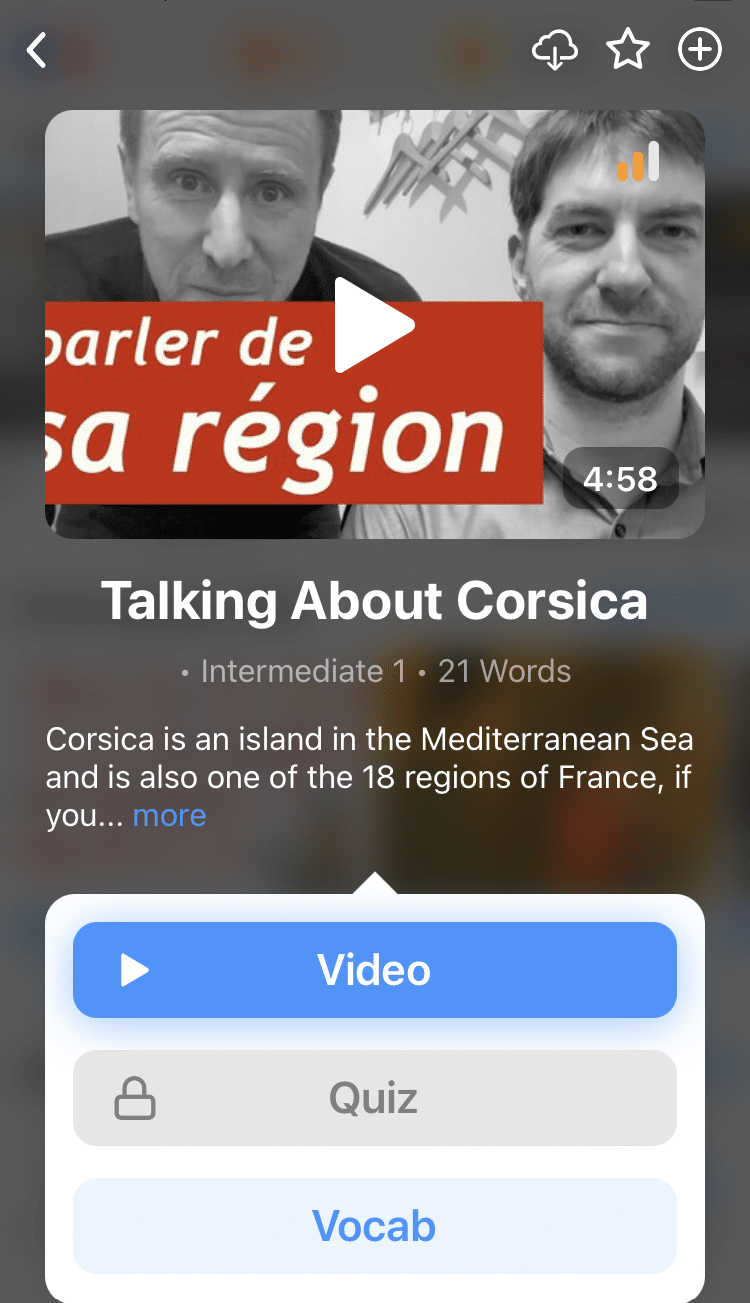
The program even keeps track of what you’re learning and tells you exactly when it’s time for review, giving you a 100% personalized experience.
Start using the FluentU website on your computer or tablet or, better yet, download the FluentU app from the iTunes or Google Play store. Click here to take advantage of our current sale! (Expires at the end of this month.)
Flashcards are likely already an integral part of your language learning routine—why not spice them up with a smart system like Anki that effectively transfers information into your long-term memory?
With Anki’s SRS-fueled flashcard power, you can curate the foreign language vocabulary cache of your dreams.