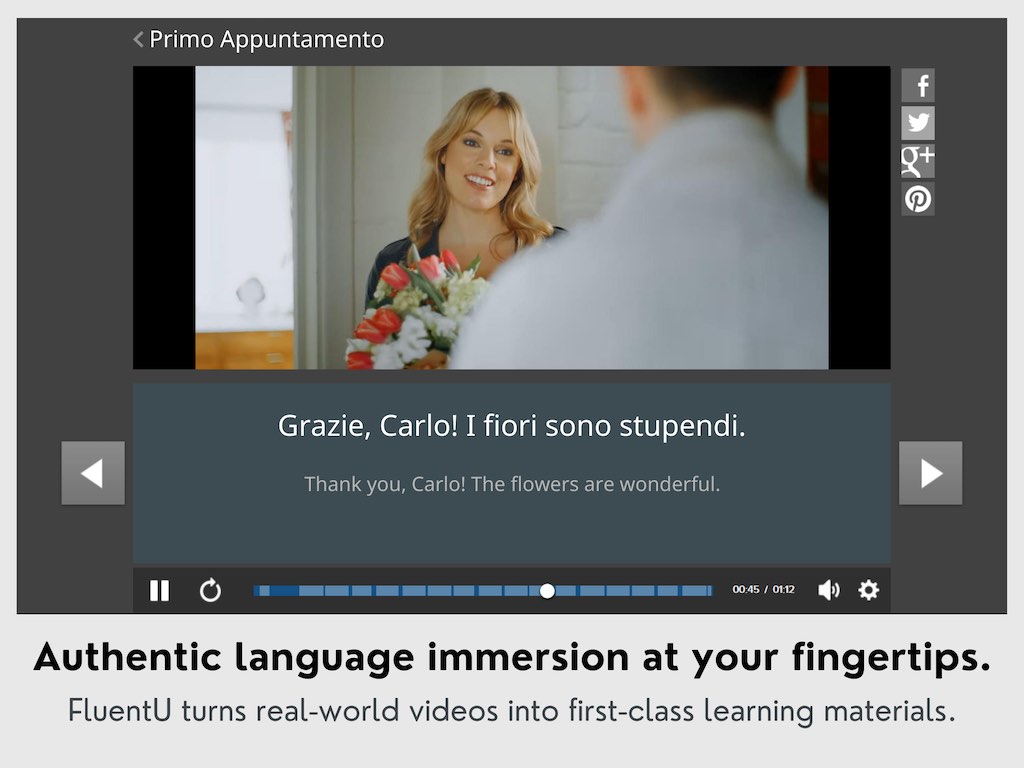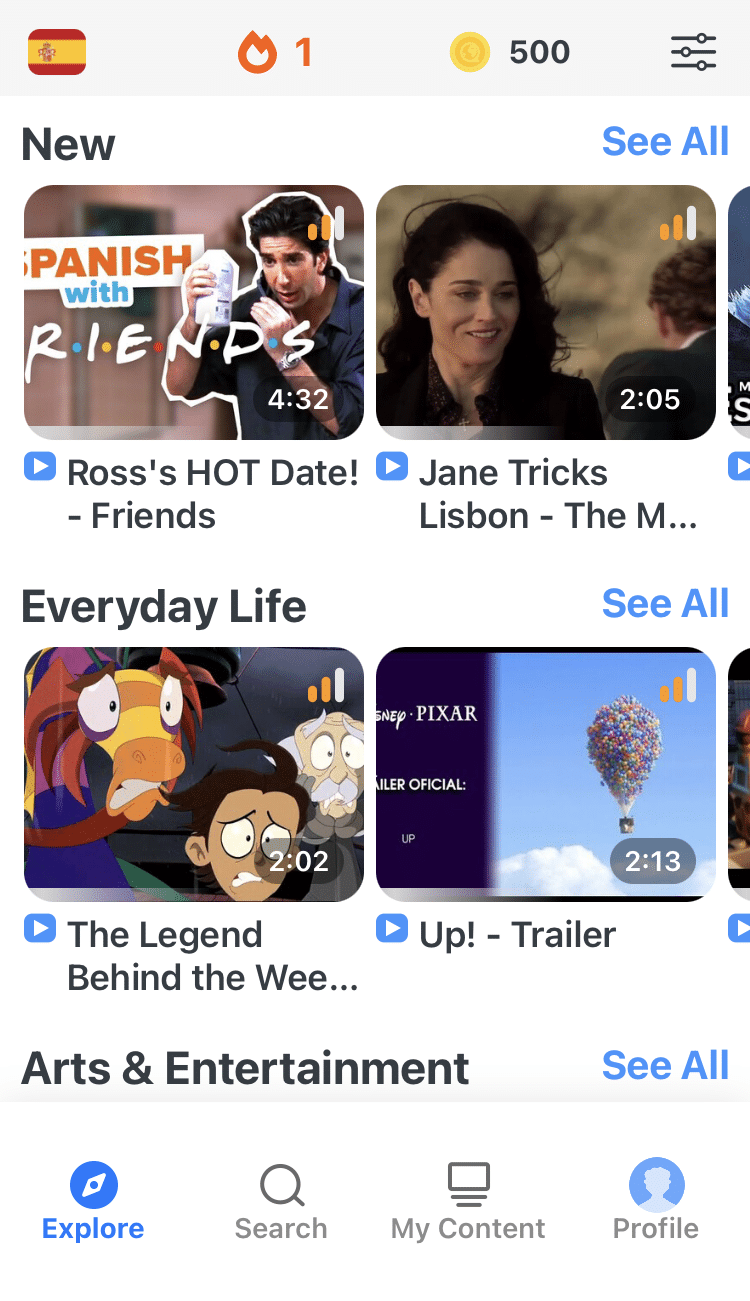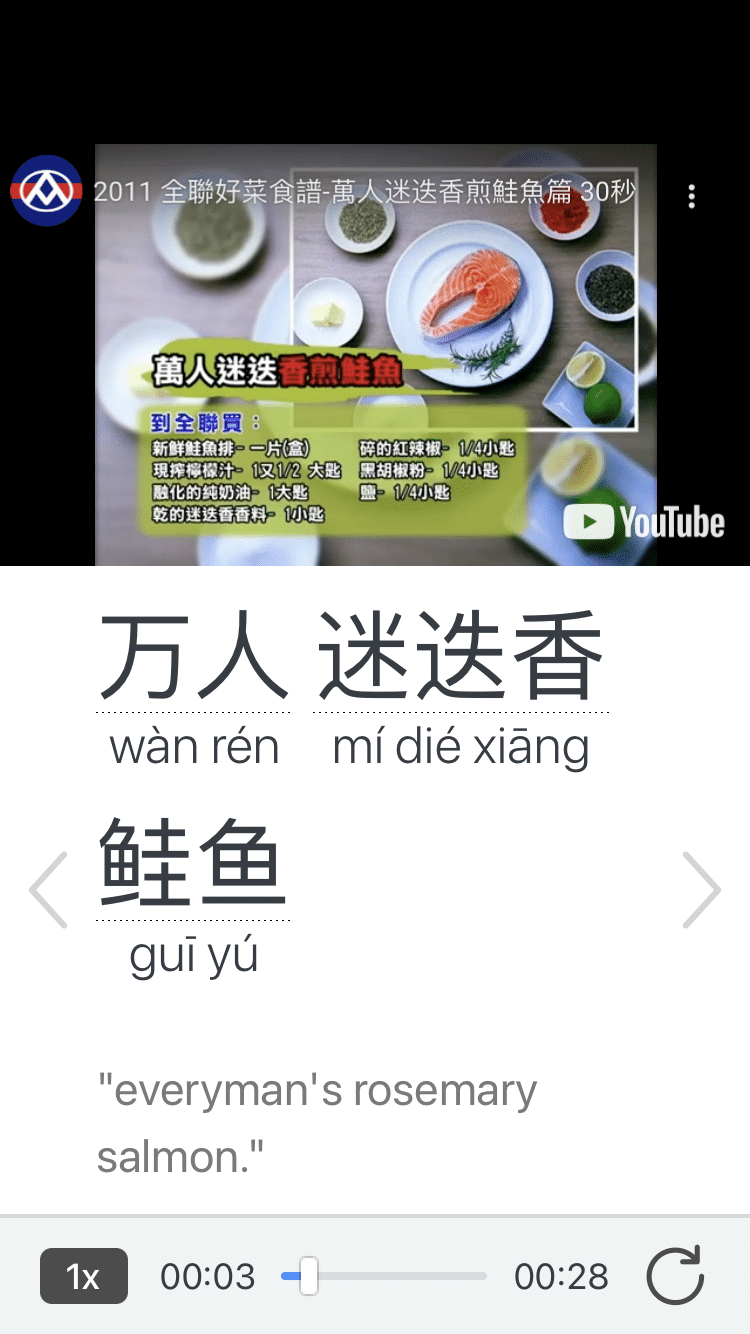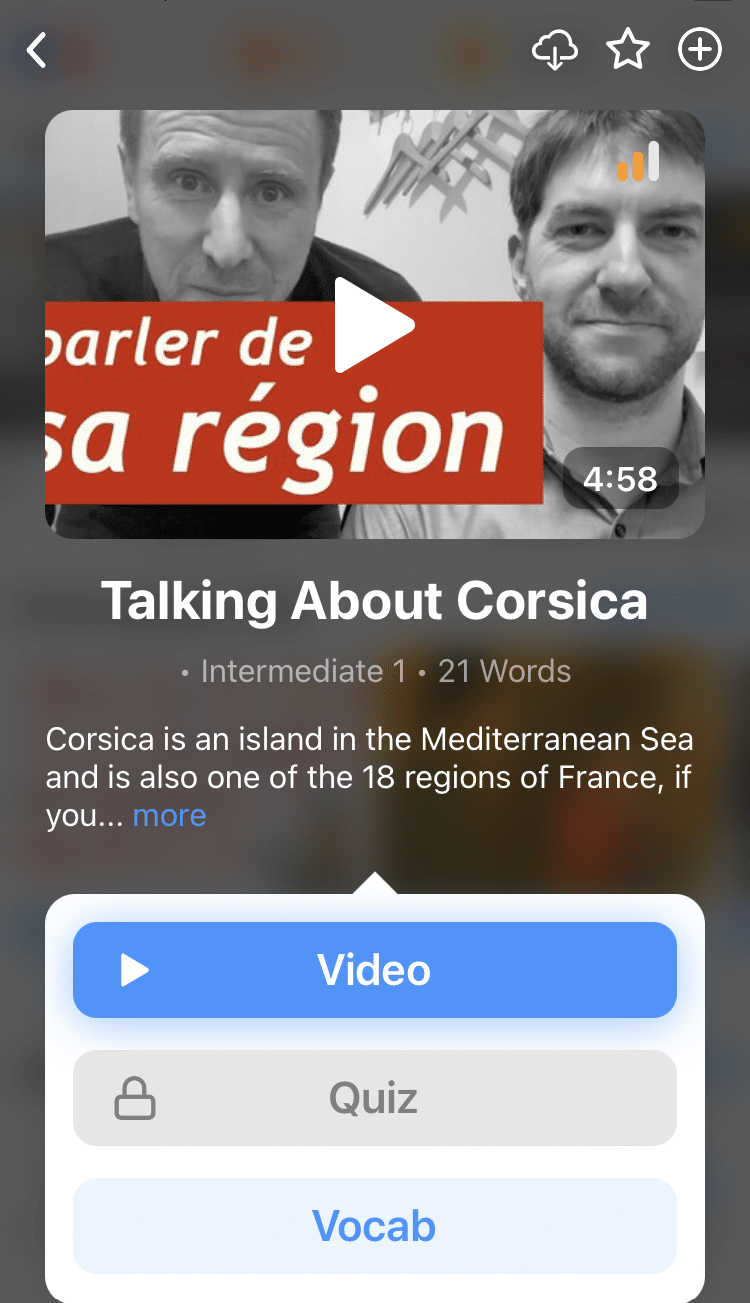An Introduction to Translation Exercises and Where to Find Them
When used the right way, translation exercises can be an extraordinary help to budding language learners. They’re also a lot of fun because you get exposed to so many new things while also learning your language of choice.
Check out our ideas below to learn how to switch seamlessly between your native language and the language you’re learning.
Contents
- 1. Translate Your Own Diary/Journal
- 2. Flip Your Social Media Languages
- 3. Translate Subtitles from Your Favorite YouTubers
- 4. Become a TED Talks Translator
- 5. Join the Zanata Translation Community
- How to Get the Most out of Your Translation Exercises
- And One More Thing...
Download: This blog post is available as a convenient and portable PDF that you can take anywhere. Click here to get a copy. (Download)
1. Translate Your Own Diary/Journal
If you keep a diary or journal, why not translate it?
Most people don’t realize that their very own words are some of the best things to study because they contain information that’s highly relevant to their own lives.
It’s difficult to find the vocabulary that you’ll use on a daily basis, but your journal contains vocabulary that you use frequently, so translating that diary or journal will allow you to learn those extra vocabulary words quickly and efficiently.
You also won’t have to worry about imitating someone else’s communication style and voice. Over time, you’ll notice that the act of translating your own personal writing into your target language will actually allow you to express yourself more fluidly and completely.
After you’ve translated a journal entry, you can check your work on Google Translate using the strategies discussed above.
Another great option is to submit your journal entries in your target language to HiNative for corrections and suggestions from native speakers. You can get tips on how to sound more natural, use better vocabulary or improve your grammar and colloquial language.
2. Flip Your Social Media Languages
Keeping the theme of translating things that have personal relevance, your social media posts offer a quick, fun, relevant language exercise that’ll give you strong vocabulary and a relaxed tone of speech.
You’ve probably noticed that language textbooks and courses tend to take a formal, somewhat academic tone. As your language develops, however, it’s very advantageous to develop a personal tone like native speakers use in their daily lives, both online and offline. This allows you to connect on a more personal level with natives.
Translating your social media posts allows you to gain this relaxed tone while learning new words, structures and even some internet slang.
The great thing is that many social media sites have translation options built in, so you can easily check your work. The best way to do this is to put your Facebook in your target language, by going to Settings, Languages and then choosing your language from the top dropdown menu. Next, remove English from the “What languages do you understand?” field and input your target language.
Now, you can scroll back through your timeline and try translating your old posts (which will still appear in English). When you’re done, click the automatic translation option under the post, and Facebook will provide you with a translation into your target language that you can check against.
The added bonus of this method is that you’ll now be reading in your target language every time you log in to Facebook! Of course, if it gets too confusing, you can always navigate back to the languages tab and put things as they were until you’re ready for another translation exercise.
3. Translate Subtitles from Your Favorite YouTubers
YouTube is a language learner’s paradise and valuable source of varied types of vocabulary, tone and sentence structure.
Translating your personal favorite YouTubers increases your knowledge in the areas that are important to you and allows you to grow a lexicon that’ll help you in the future when you’re talking about things that you enjoy in the target language.
Translating things that are distant from you is a highly valuable and academic exercise, but translating things like subtitles from your favorite YouTubers gives you the skills that you can use every single day—not just in an academic setting.
Plus, it’s a lot of fun, so why not?
This is another exercise where you can check your work against Google Translate. However, if you’re watching very popular videos, there’s a chance that YouTube already provides captions in your target language that you can check against. Just click the gear icon to access the caption settings and choose your target language, if it’s available.
4. Become a TED Talks Translator
For advanced or upper-intermediate language learners who are interested in moving their language abilities in a more academic direction, TED Talks are the perfect place to start. TED Talks give you academic-level vocabulary and phraseology while still maintaining a personal tone, so it’s really an all-around, fantastic translation exercise option.
And since the organization is dedicated to spreading knowledge worldwide, there’s an existing platform for you to translate the videos and get your work corrected. TED Talks has a well-organized video translation system on their website that connects you with language and translation experts who correct your target-language video transcriptions and provide you with constructive feedback on your work.
To be accepted to start translating for TED Talks, you need to answer four questions about your foreign language skills and what motivates you to translate for TED.
Currently, there are over 30,000 translators and TED Talks is continuously looking for new transcribers.
Not interested in joining the translation team or don’t have time to translate full videos?
You can always choose videos that already have professional translations added, try translating a few minutes of speech on your own and then check your work against the translated subtitles. Just choose your target language from the drop-down menu on this page and you’ll get English-language talks with translated subtitles available.
5. Join the Zanata Translation Community
This tool is very different from the others on this list, but no less useful.
Zanata is a community of people who help translate one another’s documents. By translating as part of the community, you’re helping your language abilities while still helping other people out.
Language learning is better in a community, so you can always ask for help, suggestions or guidance. Zanata offers a varied mix of sources and types of documents, so you’ll stretch all corners of your vocabulary and sentence structuring abilities.
And you’ll be helping people out at the same time. It’s a win-win.
How to Get the Most out of Your Translation Exercises
Translation practice may seem self-explanatory, but many people skip out on a few basic steps that end up hurting their progress. Here’s what you need to make sure to do when you’re using translation as a language exercise.
Save Newly Learned Words in a Spaced Repetition System
As you work through your translation exercises, record any new words you encounter in a vocabulary list. It’s also important that this list includes the sentences that the vocabulary words came from (I’ll explain that in a second).
After you’ve successfully completed a translation exercise, you can go back to your vocabulary list and add the words to a spaced repetition system (SRS). SRS learning is like the flashcard method, but supercharged.
SRS programs track which words are easier or harder for you, and then use algorithms to space out the repetition of each word at just the right moment so they’ll stick in your brain. The harder words will show up more frequently, so you’re spending your memorization time more efficiently.
Anki is an SRS flashcard app where you create and organize virtual flashcards.
The flashcards can be added in different shapes and colors. You can add images, texts, audio clips or even video to Anki to magically connect the word to its meaning deep inside your brain.
FluentU is an immersive language learning program that has flashcards as one of its main features.
FluentU takes authentic videos—like music videos, movie trailers, news and inspiring talks—and turns them into personalized language learning lessons.
You can try FluentU for free for 2 weeks. Check out the website or download the iOS app or Android app.
P.S. Click here to take advantage of our current sale! (Expires at the end of this month.)
Maybe the flashcard step just feels like extra work, but it’s actually making sure that you retain all the new words in the context of your translations. Translating an article is great, but if you immediately forget all the vocabulary you learned from it, what’s the point?
Use Google Translate Strategically
You may know that Google Translate has earned a negative reputation due to some poor translations it’s put out in the past, but these days it’s actually vastly improved thanks to Artificial Intelligence technology.
While most of the translation exercises below have built-in features to check your work, it’s important to get familiar with Google Translate as a self-check tool so you have the freedom to practice translation on any type of content.
Nevertheless, Google Translate should still be used sparingly and strategically. There are several ways to make the most of Google Translate, but I’ll give you two of the most important ones to start you off.
First, you should always give your translations context when you run them through any translation software. This allows the system to provide you with accurate word choices depending on the situation in which they were used. You can provide context by translating either a sentence or a paragraph rather than a phrase or word by itself.
Second, always pay attention to synonyms and alternative translations, provided under the primary translation. Sometimes Google Translate will choose one word out of several possible ones, so it’s very important to look at the other possibilities for the same word to find out which one fits best for the idea that you wanted to communicate.
You can turn the activity of translating interesting, relevant content into a language workout that’ll make you more comfortable, fluent and conversationally capable in your target language.
Happy translating!
And One More Thing...
If you dig the idea of learning on your own time from the comfort of your smart device with real-life authentic language content, you'll love using FluentU.
With FluentU, you'll learn real languages—as they're spoken by native speakers. FluentU has a wide variety of videos as you can see here:
FluentU has interactive captions that let you tap on any word to see an image, definition, audio and useful examples. Now native language content is within reach with interactive transcripts.
Didn't catch something? Go back and listen again. Missed a word? Hover your mouse over the subtitles to instantly view definitions.
You can learn all the vocabulary in any video with FluentU's "learn mode." Swipe left or right to see more examples for the word you’re learning.
And FluentU always keeps track of vocabulary that you’re learning. It gives you extra practice with difficult words—and reminds you when it’s time to review what you’ve learned. You get a truly personalized experience.
Start using the FluentU website on your computer or tablet or, better yet, download the FluentU app from the iTunes or Google Play store. Click here to take advantage of our current sale! (Expires at the end of this month.)