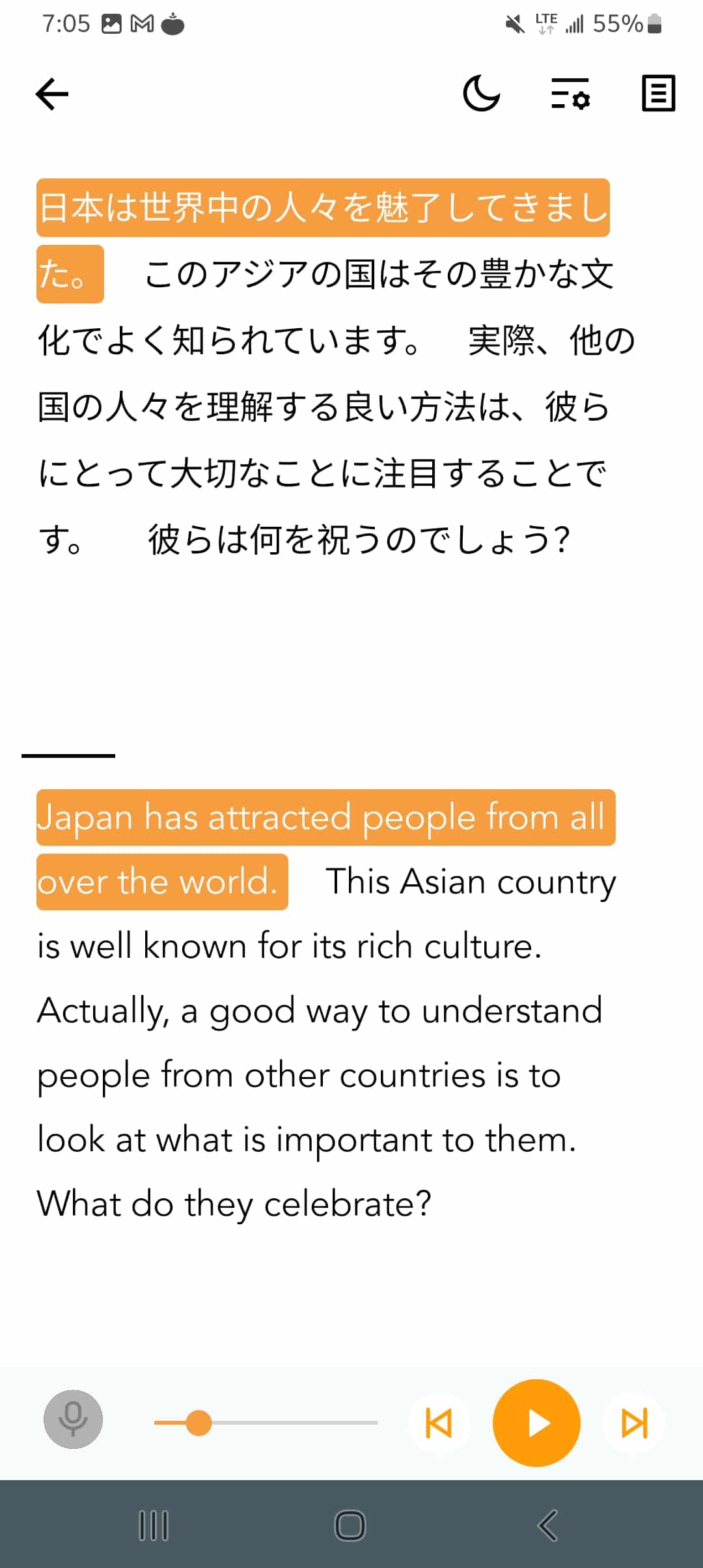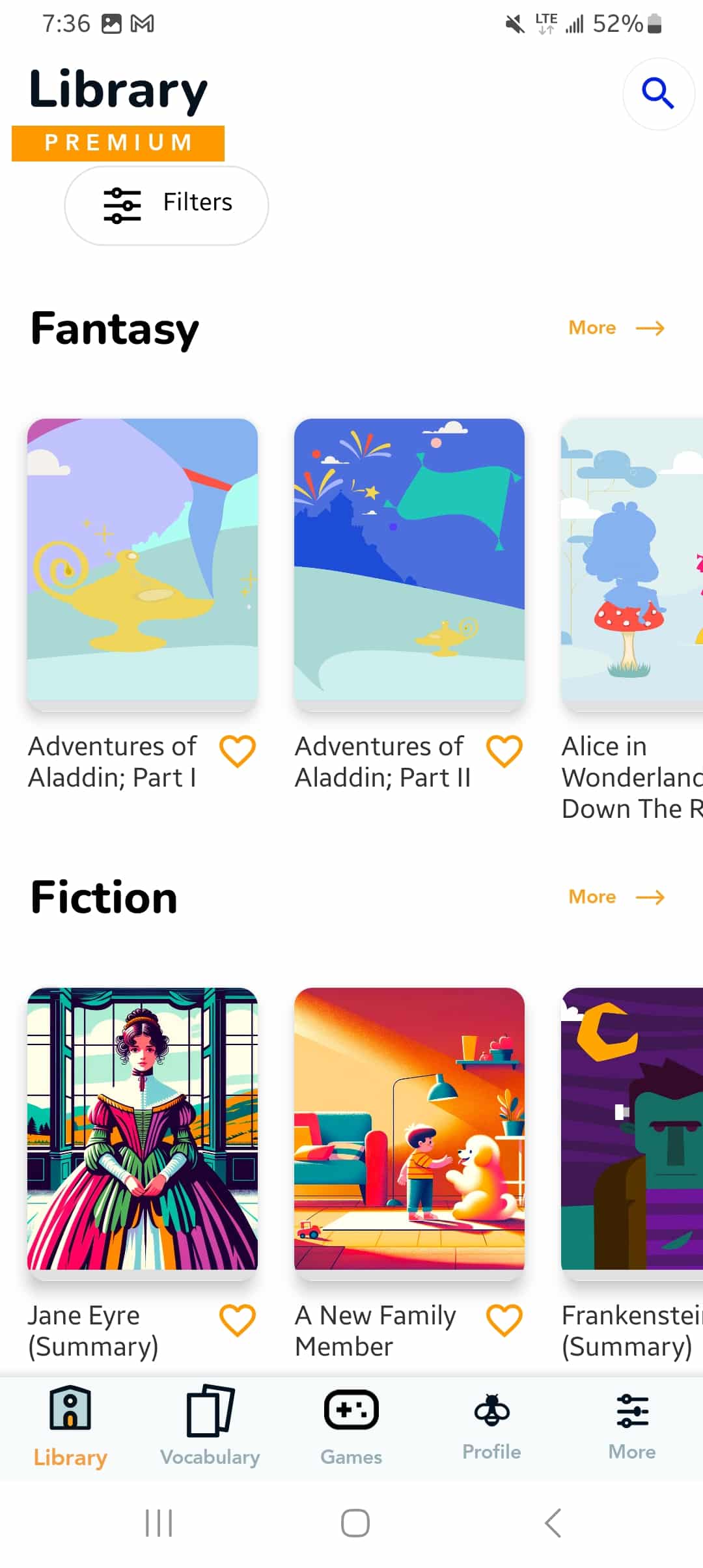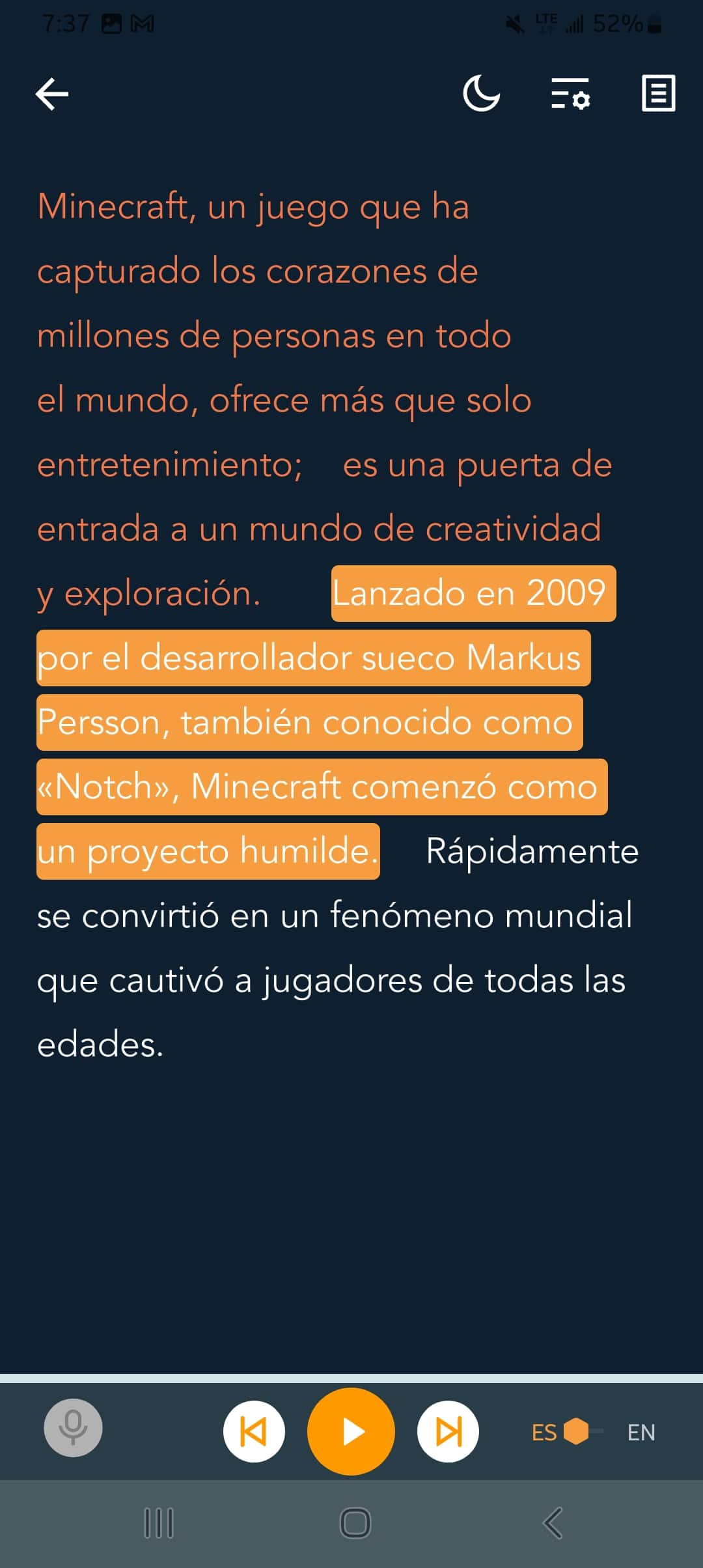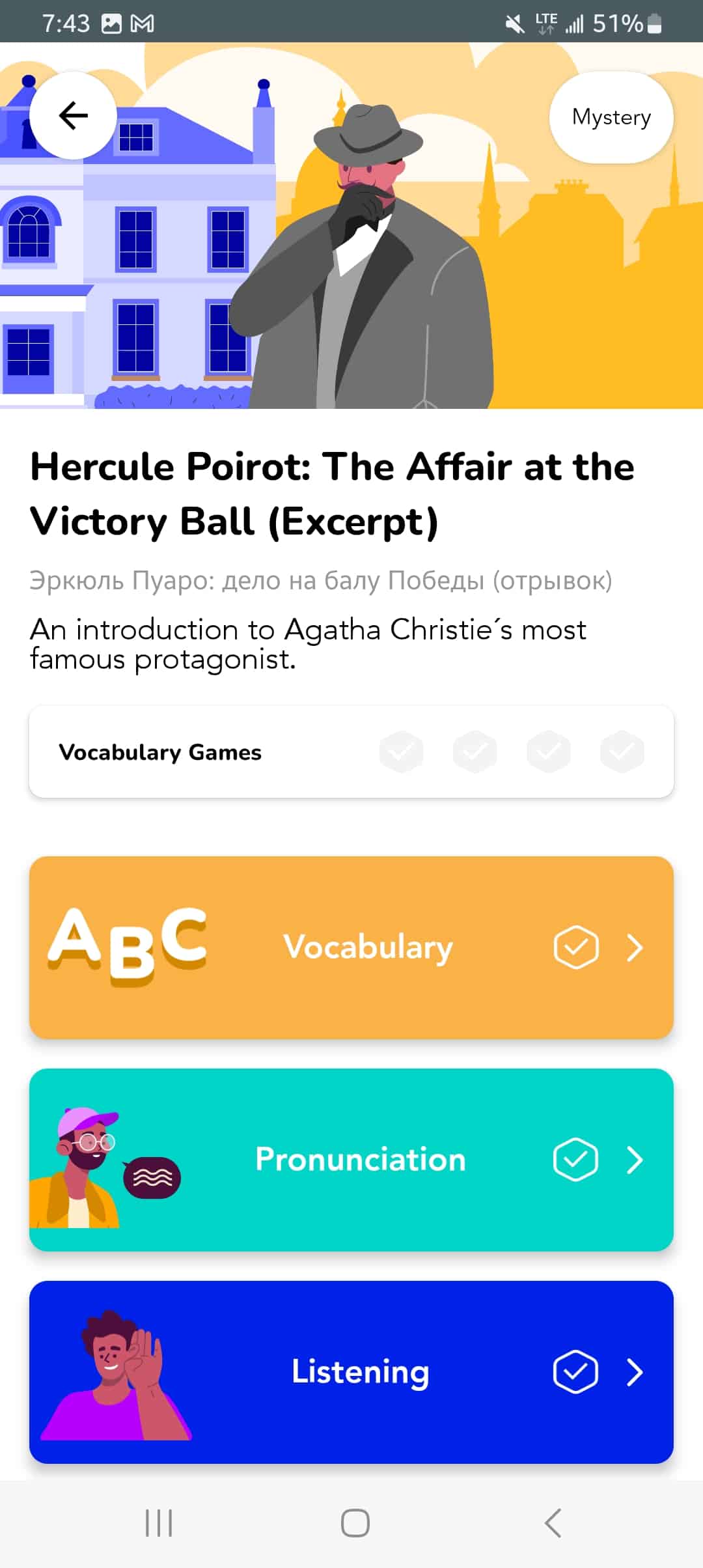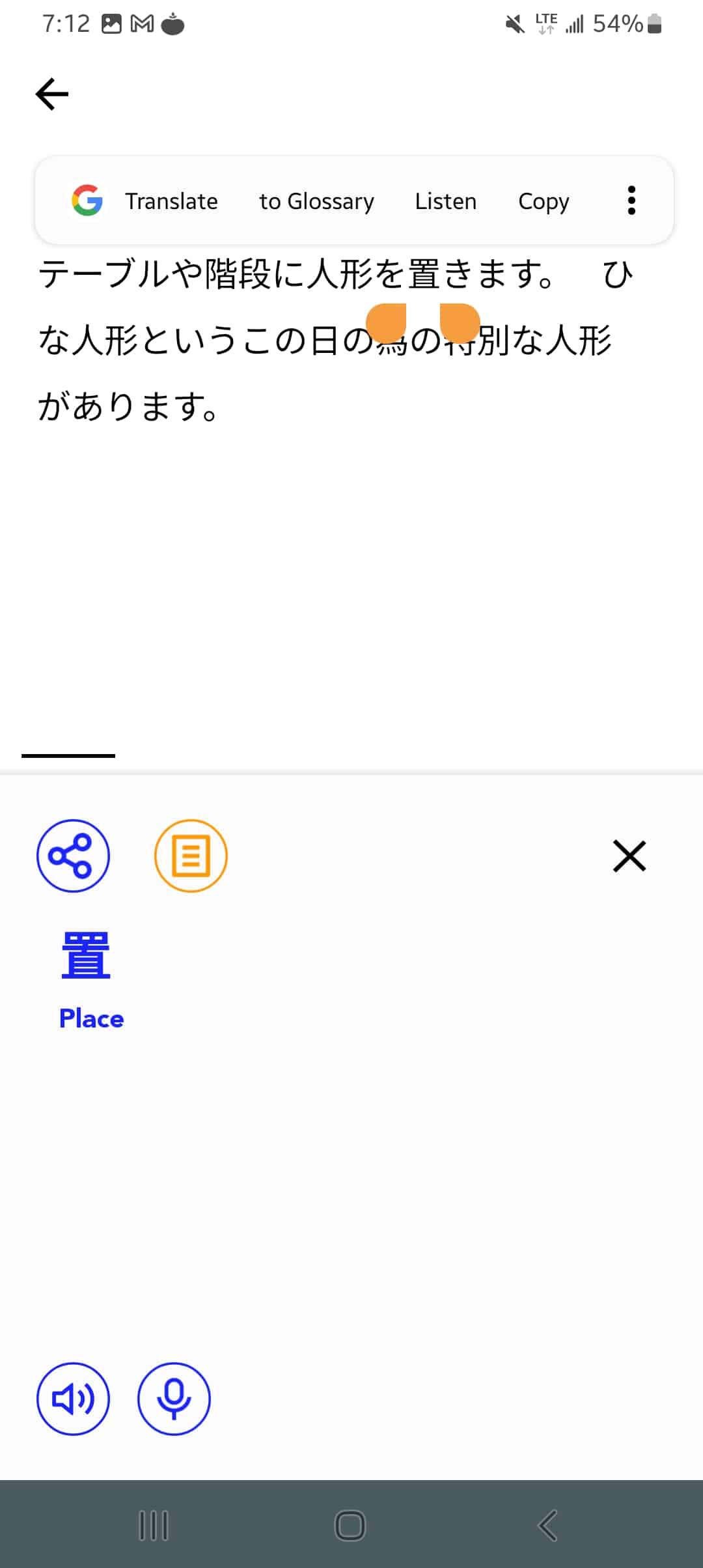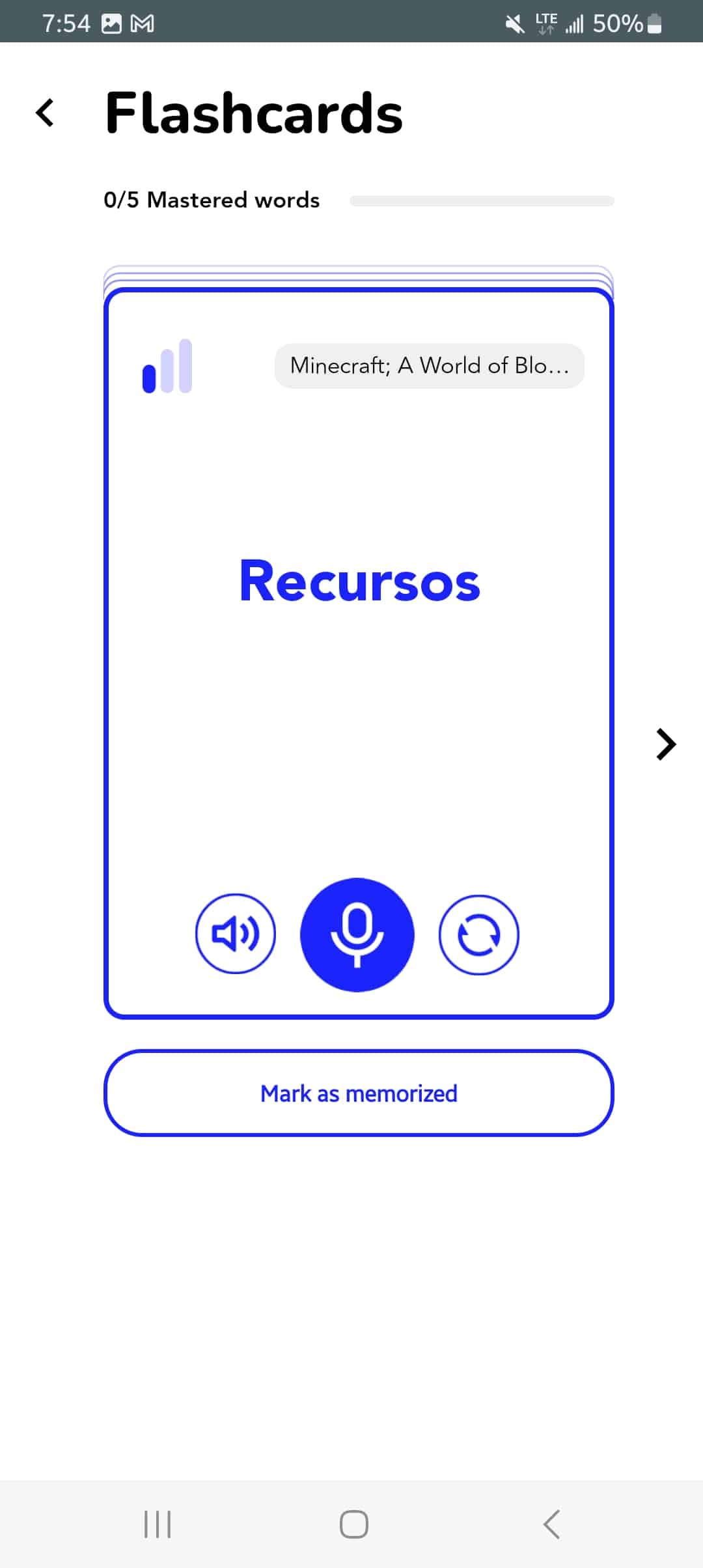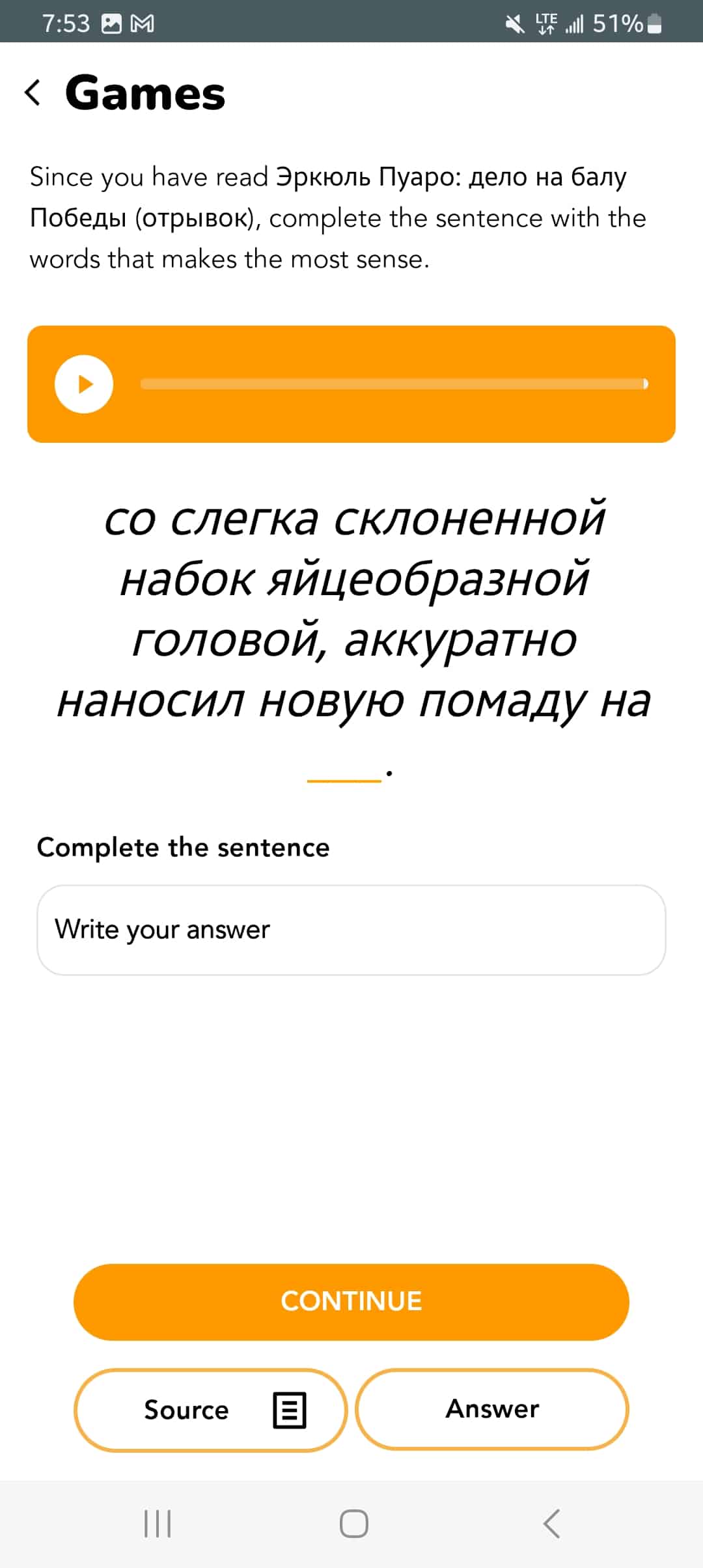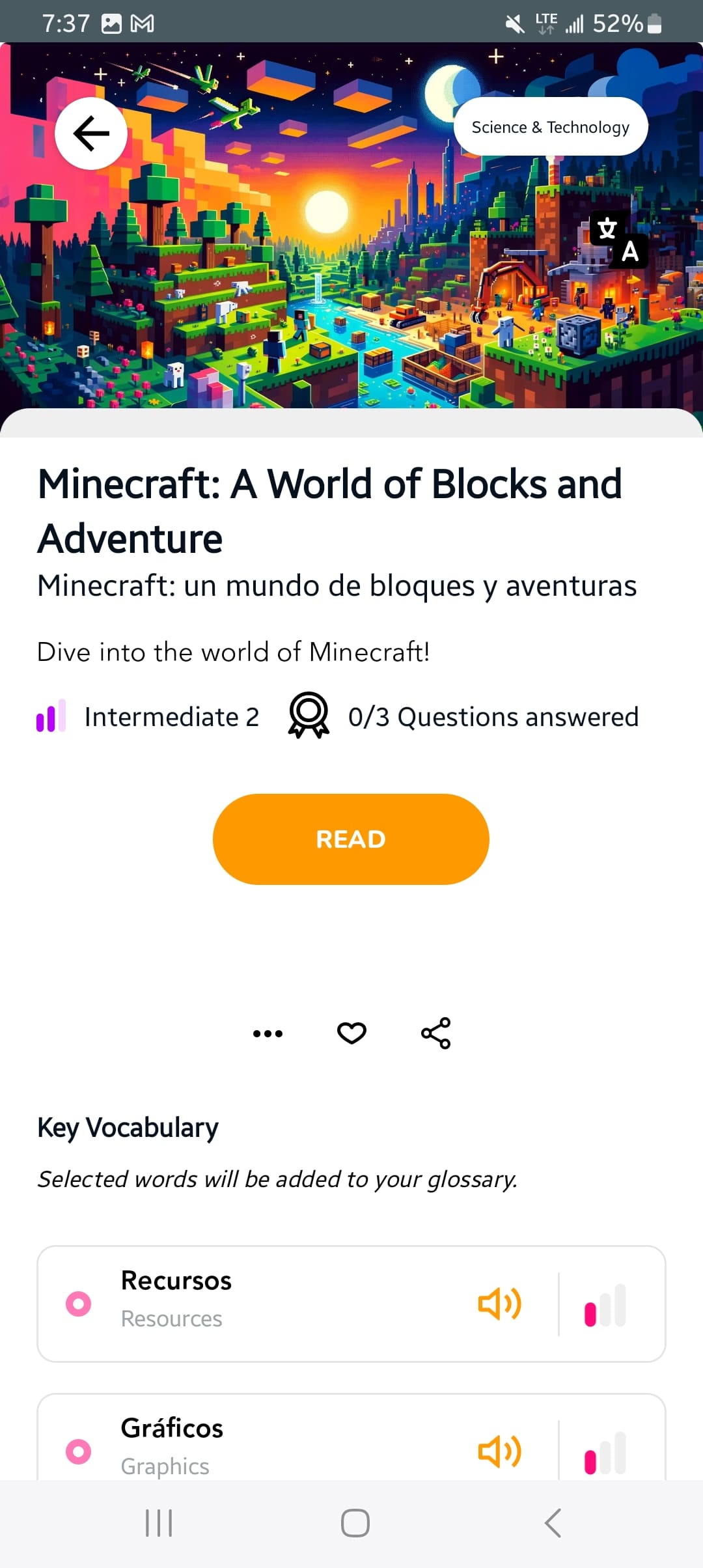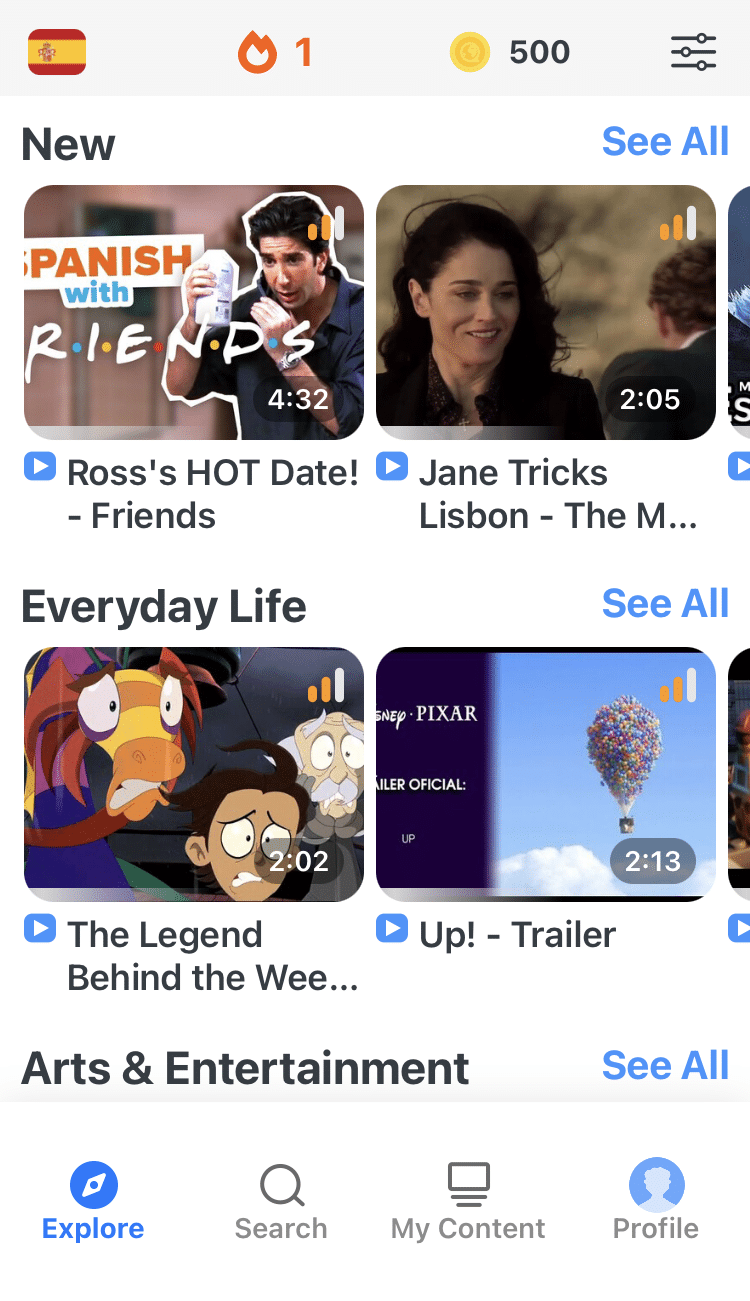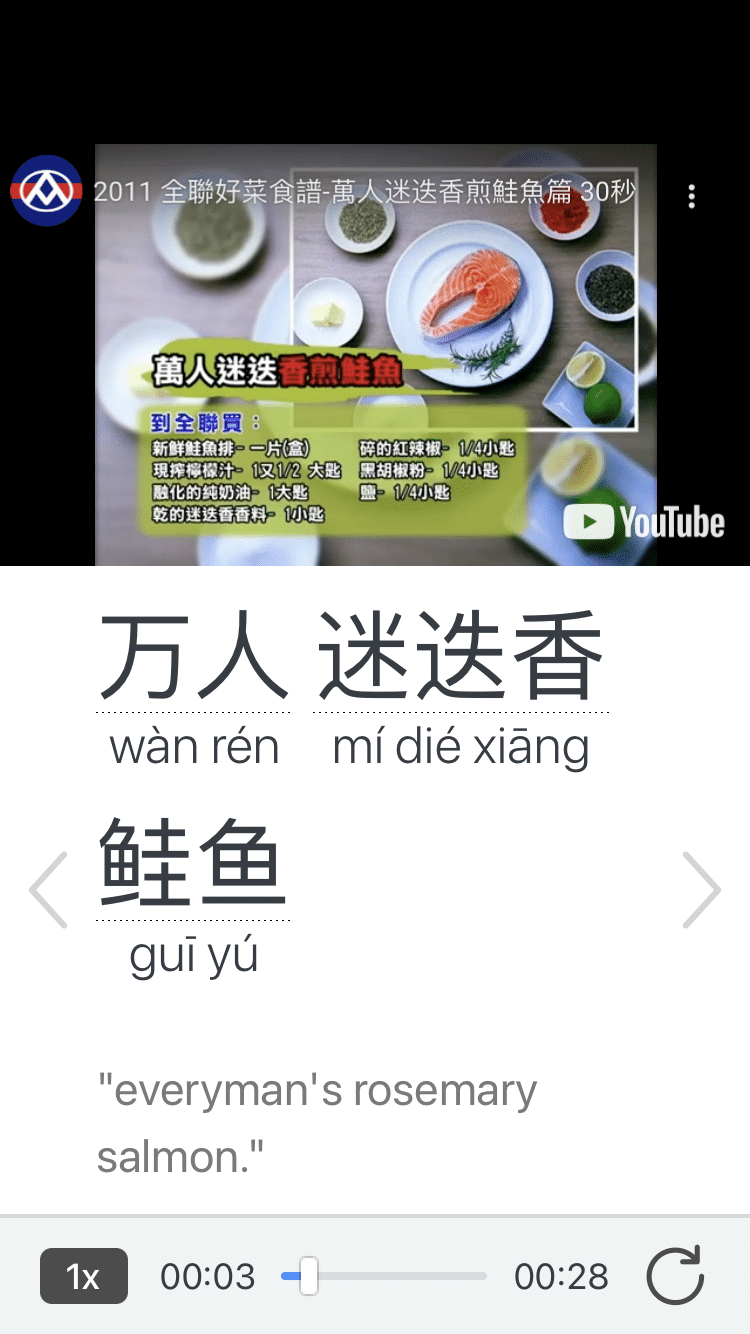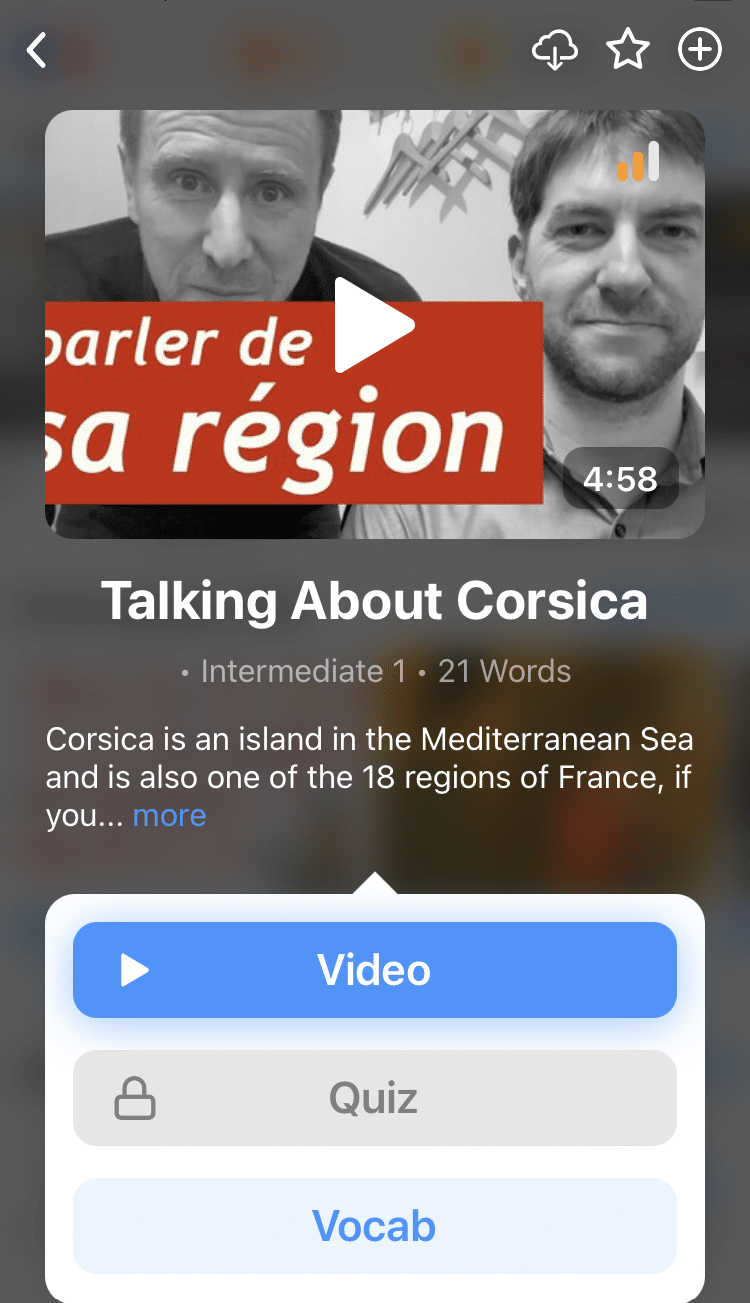Beelinguapp Review: Excellent Reading-based Learning App, But Not for Beginners
Beelinguapp is a language learning app that teaches through bilingual texts, allowing you to consume authentic media in your target language without having to pause every minute and consult the dictionary.
I thought it was a great resource for book lovers and anyone interested in learning languages the more natural way, though it’s definitely not a beginner-friendly option.
I delved into the app to see what it does right and where it could improve.
Overview

Name: Beelinguapp
Description: An authentic learning program that teaches languages through dual-language texts.
Languages offered:English, Spanish, Portuguese, French, Italian, German, Japanese, Russian, Chinese, Hindi, Turkish, Korean, Arabic and Swedish.
Offer price: Free trial with yearly sub; $44.99/year or $6.99/mo
Summary
Beelinguapp is a great app for anyone who wants to learn a language through reading or listening to stories. It has a huge variety of texts and presents them in an easy-to-follow format that’s even readable offline. It sets out to teach learners their target languages through reading and it does a great job at achieving this goal. It’s main downfalls are finnicky controls and being inaccessible to beginners who don’t know their target language alphabet.
- User friendliness - 7/107/10
- Delivers on promises - 9/109/10
- Authenticity - 10/1010/10
- Value for price - 10/1010/10
Pros
- Large library of texts of many different genres and topics
- Ability to pair languages
- Features slow native audio for every story
- Review games check your comprehension
Cons
- Limited by your ability to read and write in your target language
- Unresponsive controls that can cause lookup issues
- Speaking feature didn’t work for me
Contents
- About Beelinguapp
- A Closer Look at Beelinguapp Features
- Free vs. Pro: Is Bilinguapp Pro Worth It?
- Alternatives to Beelinguapp
- And One More Thing...
Download: This blog post is available as a convenient and portable PDF that you can take anywhere. Click here to get a copy. (Download)
About Beelinguapp
Beelinguapp’s mission is to make learning as simple as reading your favorite book—an appealing language-learning option for bibliophiles!
The app proudly proclaims that it was “designed in Berlin” by David Montiel. It’s been around since 2016 when Montiel realized that he spent too much time looking up unfamiliar words when reading and listening to audiobooks in German. He designed Beelinguapp to cut out the middleman by giving you the translations right in the app, saving precious time and making authentic text in your target language more accessible.
Beelinguapp has hundreds of texts in 14 languages with side-by-side translations. By immersing users in real-life language usage, the app allows them to absorb vocabulary and grammar naturally, without formal instruction.
A Closer Look at Beelinguapp Features
App-based offline learning
The first thing I noticed when I visited the website is that Beelinguapp isn’t available to use in a browser. I suppose it’s in the name, but Beelinguapp is truly app-based only. This might be a deal-breaker for you if you prefer to be able to sync between devices—a feature offered by many modern learning programs.
On the other hand, Beelinguapp offers something that many current apps overlook: offline access. Opening a text also downloads it, making it accessible in your “Favorites” section at any time, even when you don’t have an internet connection. This means you can use the app on the go, anywhere you are. As a New Yorker who spends a lot of time commuting underground where cell signal doesn’t reach, I found this feature incredibly useful!
Easily switch between languages
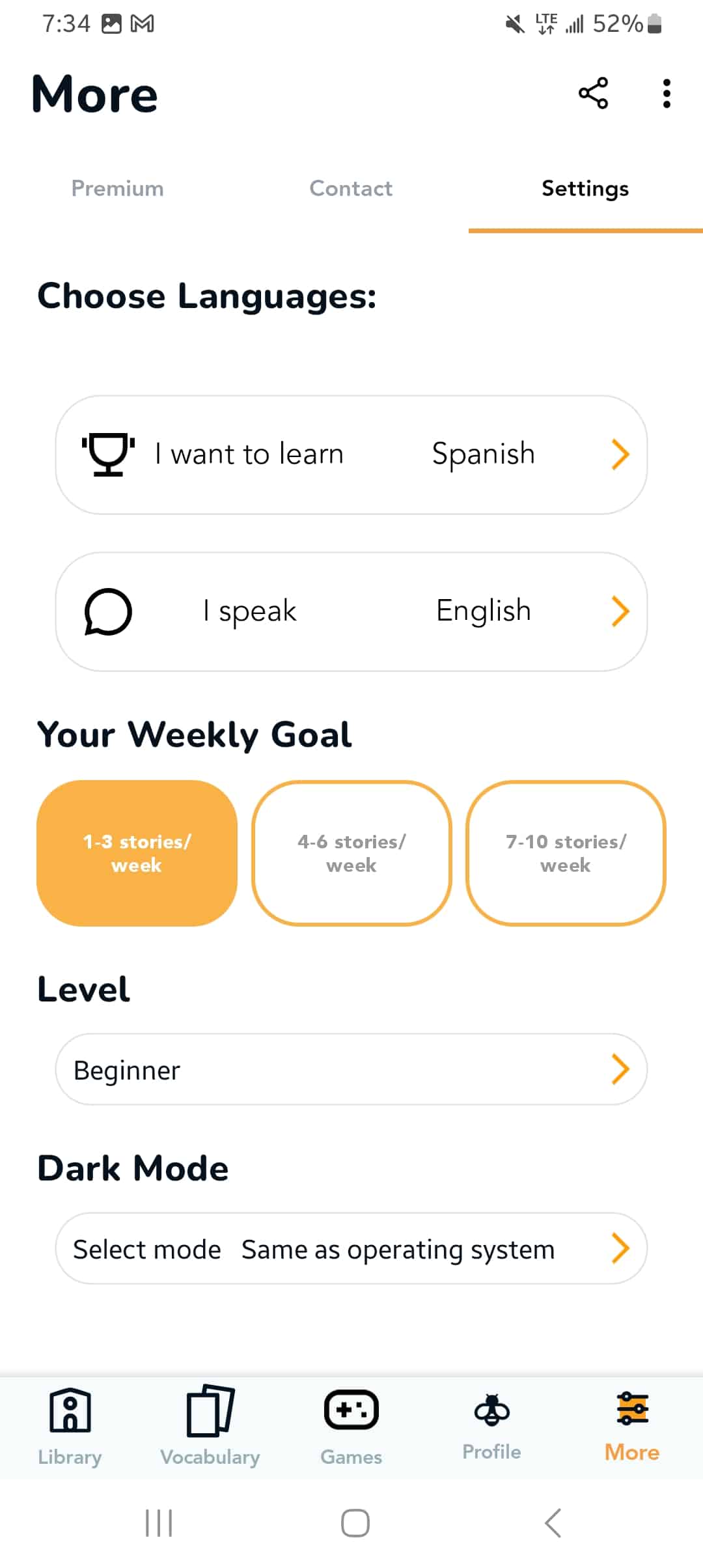
Beelinguapp teaches 14 languages: English, Spanish, Portuguese, French, Italian, German, Japanese, Russian, Chinese, Hindi, Turkish, Korean, Arabic and Swedish. And while many programs today require you to get a different subscription for each language, Beelinguapp allows you to easily switch between languages.
Not only that, but you also get to choose which language you’re learning from, so you’re not limited to English as the base language. This is a great option if your native language isn’t English, or if you want to learn two languages at once.
Huge variety of content
When I first opened the app, it asked a few questions about me. This helped the app determine what kinds of texts and genres it should recommend, my level and my weekly learning goal.
Once I was in, I was presented with an almost overwhelming amount of content. There are so many short texts to choose from! In my initial browsing, I saw texts about the evolution of color television, a summary of “Around the World in 80 Days,” an educational article about raccoons, a biography of style icon Iris Apfel and a short story about a family celebrating Kwanzaa… and that’s just a tiny glimpse of the type of content available on this app.
Besides the short stories and educational texts, Beelinguapp also has news articles and songs to explore.
There are also “challenges” that teach you about different countries and cultures. While you can read any of the texts in any order, these challenges are presented in a specific order, and you need to read one text to unlock the next.
All this content seems to be available in all languages—I switched languages a few times just to check and all the texts being recommended to me were the same. This is important to note because frequently, language apps tend to have more content for certain languages. Luckily, this isn’t the case here.
Language learning through bilingual text
The main method of learning on Beelinguapp is through reading. Every text is presented in your target language with a translation in English (or whatever language you chose as your base).
In addition to helping you keep up with the text, the Beelinguapp program is set up to help you learn vocabulary naturally. Before you read, you’re shown some of the key words you’ll encounter. These will be added to your vocab list if you don’t un-select them.
The app’s interface is very clean, featuring large, easy-to-follow text and no distractions during reading mode. As you read, you can highlight words to see their meanings and add them to your vocab to study with flashcards later.
You can also switch between dual-language mode and just your target language with a click. You can turn the translation on if you’re struggling to understand the text or disable it when you find yourself relying too much on the English.
Beelinguapp also has a speaking feature: You can press and hold on a sentence to practice speaking it. However, no matter what language or text I tried this on, I couldn’t get it to work.
Slow native audio reading
In addition to dual-language text, every story also has an audio reading. As the narrator reads, words are highlighted in orange in both languages, making it easy to keep up.
The Russian and Japanese stories I listened to sounded spot-on—it seems that Beelinguapp uses actual native speakers to provide the audio reading, which makes it even more authentic.
The audio has several reading speeds, letting you slow it down to .5 and .75 playback speed. There’s no option to speed up, and I actually found the “normal” speed to be too slow. The slow, clear reading makes it easy to follow along but it never speeds up to a native, natural cadence. This seems like a wasted opportunity to help more advanced learners continue to use the app.
Controls don’t always work correctly
Although the app interface is clean and easy to navigate, I came across a couple of issues as I was exploring.
The main problem I encountered is with the text lookup. The program allows you to check the meaning of any individual word for more detail and to add it to your vocabulary list. However, I wasn’t sure how to trigger the feature and once I figured it out (long-press), it wasn’t very responsive.
Maybe this is an issue with my phone, but the app didn’t seem to override Android’s built-in text selection options, so my phone was trying to show me both, resulting in a jumble. That is, when it worked—sometimes long-pressing didn’t actually do anything.
Other control issues I had included the back button not always working and the inability to change the volume while in the app. As I mentioned already, I also couldn’t get the speaking feature to work, and I also got an error when I tried to remove a vocabulary word from my list.
In the grand scheme of things, these are minor inconveniences, but they do add up and prevent the app from being a near perfect experience. If you’re bothered by bugs, you might find them annoying, but I felt they were worth overlooking for the overall excellent quality program.
Review games check your comprehension
The vocab learning goes beyond the reading segments. Beelinguapp also has review tests that check both your reading comprehension and your understanding of key vocabulary.
Each story is followed up by a series of games that test you on vocab knowledge, pronunciation and listening skills. You can also review your flashcards from that story after you finish reading it.
The vocab game shows you a sentence from what you just read, with one word missing, and you need to choose the word from a bunch of options. The pronunciation game lets you hear a sentence, then asks you to read it back to compare. Finally, the listening game plays a sentence with a missing word out loud, and you write down the missing word as you hear it.
If you’re stumped, you don’t have to guess—you can simply check the answer to any question.
I enjoyed the listening game the most, finding it intuitive and effective. However, I noticed that the audio used in the games sounds more mechanical than the actual reading. It’s possible that this is intentional—removing the intonation and tone can make it easier to understand spoken language—and, generally, it’s not noticeable enough to be distracting.
Limited by your ability to read and write in your target language
I study Japanese for the purpose of communication, so I tend to focus on listening and speaking skills over reading and writing. I mention this because it brings me to an issue that I have with a huge number of apps on the market: If you don’t know how to read your target language, you can’t use the program.
This is, unfortunately, true for Beelinguapp. As I was quite enjoying using the program, I was frustrated at the app’s lack of help in respect to the actual process of reading. I wish there was an option to either have the English phonetic reading of every language, or at least allow you to play the audio of every question in the review games.
I quickly discovered that the vocabulary review was completely useless for me, since it didn’t come accompanied with audio (which I was relying on for the text readings).
The vocab quiz also doesn’t give you the translation of the question or the answer once you’ve found the right answer, making it possible to guess the right answer without understanding it. I did a Russian vocab quiz (which I can read) and I gave the right answer because I knew the others were wrong, but I was left not actually knowing what the word I chose means.
Being able to type in your target language is also a requirement to participate in the listening game. Since the program is app-based, this is less of an issue since it’s pretty easy to download and install a language pack in any language that you need. It’s still worth knowing before you head in that you’ll need to be able to type in your language.
Free vs. Pro: Is Bilinguapp Pro Worth It?
There are a few free select texts available on Beelinguapp, as well as flashcards. You can certainly use the free content to study for a while, but to unlock the entire library, you’ll need a paid subscription.
Without a subscription, you can’t change your target or base language, and the free content is supported by ads.
The Bilinguapp Pro subscription is one of the best values for its money that I’ve seen in a while, especially if you shell out for the full year immediately. A subscription sets you back $6.99 per month, or $3.75 per month for the yearly membership. Signing up for the yearly membership also sets you up with a free seven-day trial (which I had absolutely no issue canceling before I was charged).
You can also cancel your subscription through the iOS and Google Play stores, which I find extremely convenient.
With the amount of content that the app offers, if you’re enjoying your experience with the free content, I’d say Beelinguapp Pro is definitely worth it.
Alternatives to Beelinguapp
The concept of reading side-by-side bilingual texts isn’t unique to Beelinuapp. If the quick-lookup aspect of the program is what appeals to you, then you might enjoy these other programs and apps like Beelingapp:
- Graded readers: There’s a huge number of books out there that feature side-by-side text in English and your target language. Although in print text you don’t have the option to easily hide the translations or hear the stories read out loud, look into graded readers if you enjoy learning through reading. Readers are also a great option if your language isn’t covered by Bilinguapp or if you’re looking for a longer text to work with.
- FluentU: The FluentU program features thousands of videos in 10 languages, all of which have bilingual subtitles and transcripts. Both also allow you to quickly check the meaning of a word thanks to the contextual video-enhanced dictionary that’s built into every video. You can also save vocabulary words and study them with quizzes and find other videos that use the words you’re learning. Plus, FluentU has content for beginners through advanced learners. This is a great option if you’re looking for something with more context or want to add a more visual element to your learning.
- LingQ: This is another program that uses bilingual text to teach languages. I’ve tried LingQ and found it to be not quite as intuitive to use as Beelinguapp, but it also has a valuable feature that’s worth a try—it lets you upload practically any text, audio or video to learn with. Check this one out if you really want to study with your own text in your target language.
Beelinguapp is a great little language-learning resource that’s a treat for bookworms. This Beelinguapp review should have given you all the information you need to figure out if this program is right for you!
And One More Thing...
If you dig the idea of learning on your own time from the comfort of your smart device with real-life authentic language content, you'll love using FluentU.
With FluentU, you'll learn real languages—as they're spoken by native speakers. FluentU has a wide variety of videos as you can see here:
FluentU has interactive captions that let you tap on any word to see an image, definition, audio and useful examples. Now native language content is within reach with interactive transcripts.
Didn't catch something? Go back and listen again. Missed a word? Hover your mouse over the subtitles to instantly view definitions.
You can learn all the vocabulary in any video with FluentU's "learn mode." Swipe left or right to see more examples for the word you’re learning.
And FluentU always keeps track of vocabulary that you’re learning. It gives you extra practice with difficult words—and reminds you when it’s time to review what you’ve learned. You get a truly personalized experience.
Start using the FluentU website on your computer or tablet or, better yet, download the FluentU app from the iTunes or Google Play store. Click here to take advantage of our current sale! (Expires at the end of this month.)