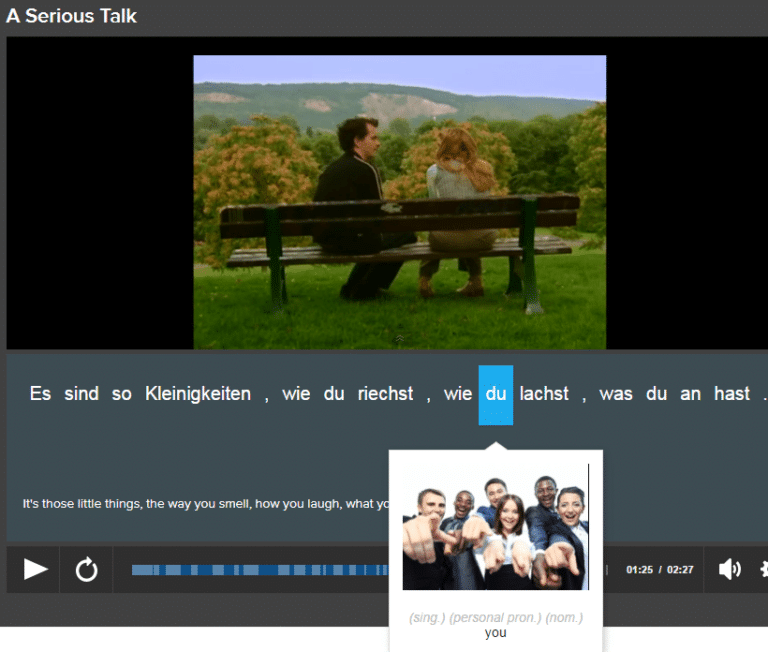
FluentU Language Learning
Spanish
English
French
Chinese
German
Japanese
Russian
Italian
Korean
Portuguese
English for Spanish Speakers
English for Japanese Speakers
English for Russian Speakers
English for Korean Speakers
English for Portuguese Speakers
English for Chinese Speakers
English for Italian Speakers
Educator
Spanish Educator
English Educator
French Educator
FluentU Company Updates
Reviews
Company Updates
German Language
Grammar
How to Learn German
Reading and Writing
Resources
Speaking and Listening
Vocabulary
German
Company Updates
More articles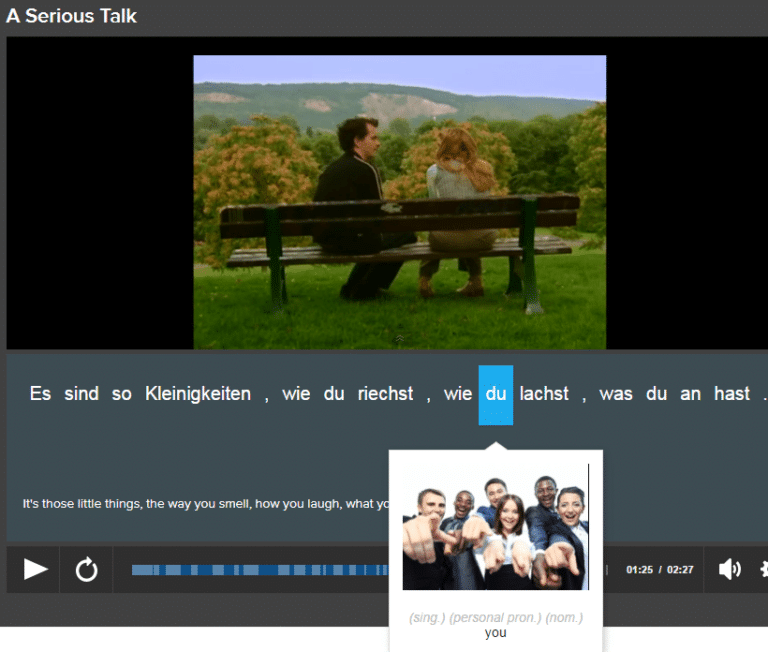
German Language
More articles
How to Ask Questions in German
Asking questions is the pathway to knowledge of any kind, and the same goes for your journey to learn German.…
Hobbies in German
Do you know how to speak about your hobbies in German? Because knowing how to talk about your hobby in…
Is German Hard to Learn?
German is not as hard to learn as you might think. In fact, German is one of the easiest languages…Grammar
More articles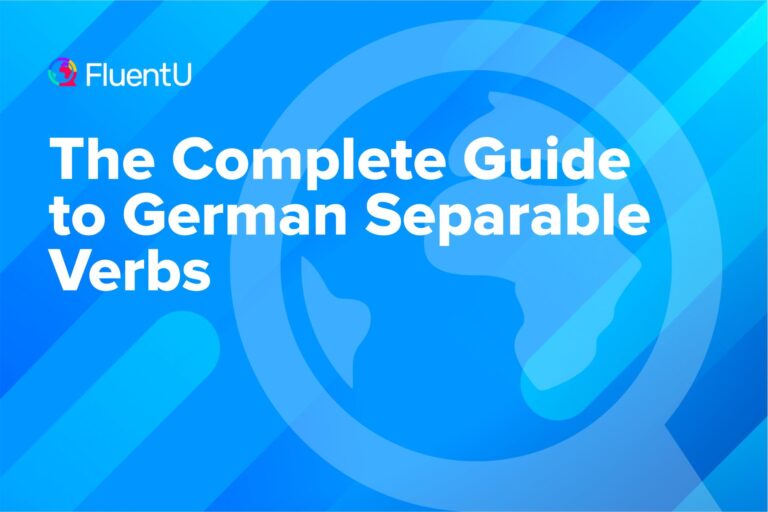
The Complete Guide to German Separable Verbs
There are many wonderful and complex things about the German language, but separable verbs often cause lots of problems for…
Basic German Suffixes Every Learner Needs to Know
Suffixes are a big part of the German language. They’re literally everywhere, so you really can’t survive without them if…
35 Most Common German Conjunctions
In grammar, a conjunction is a word that connects parts of a sentence. It enables the creation of longer, more…How to Learn German
More articles
How to Learn German by Yourself: 24 Easy Steps
Wondering how to learn German by yourself? I was, too—until I actually succeeded. It was a great feeling when I…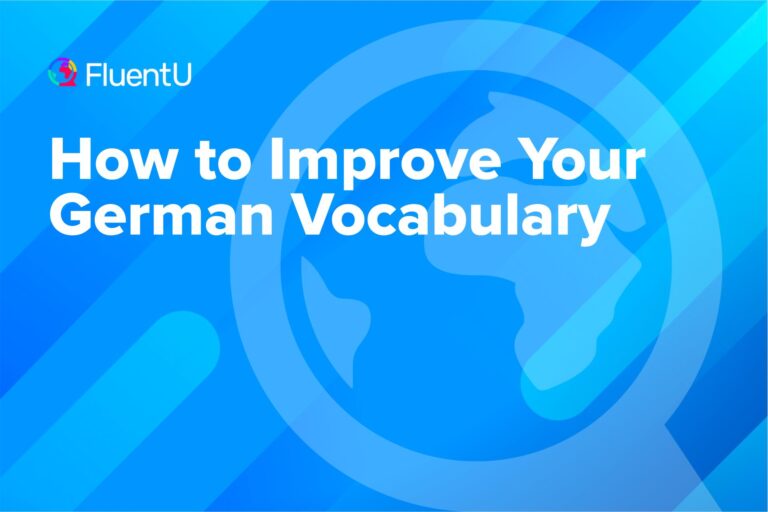
How to Improve Your German Vocabulary
Developing your German vocabulary is one of the most important keys to being able to express yourself freely and sound…
How Long Does It Take to Learn German?
If you’re wondering, “How long does it take to learn German?” there are some solid answers that’ll help you plot…Reading and Writing
More articles
24 German Essay Phrases
Essay writing is a skill that you can learn in any language. All you need is to brush up your…
The German Alphabet
The alphabet is the first step to any language, and beginner German learners are in luck. Fortunately, there aren’t many…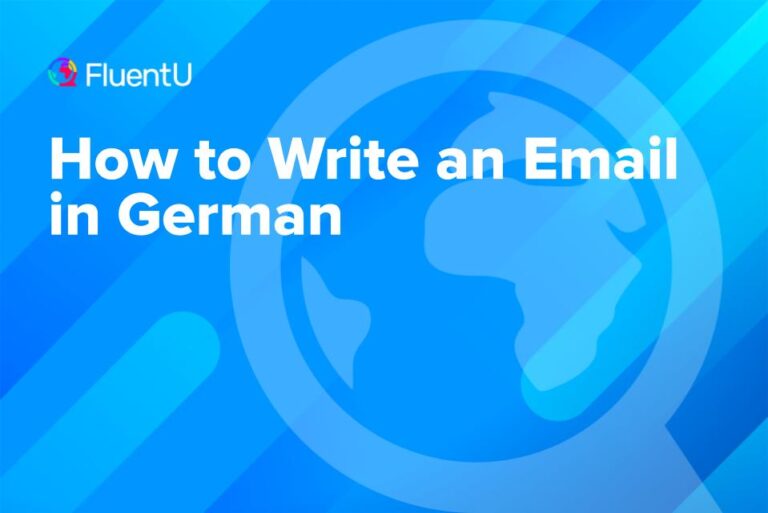
How to Write an Email in German
If you’re learning German, you’ve surely seen a lot of grammar rules, vocabulary words and sentence structures. But have you…Resources
More articles
10 Well-loved German Romance Movies
Who said French was the only language of love? There are plenty of German romance movies that can make your…
30 Best Songs to Learn German
If you learn German with music, your language studies can become that much more fun. Learning German with songs that…
28 Best German YouTube Channels for Learners in 2025
YouTube is filled with amazing ways to learn German and enjoy yourself at the same time. Here, we’ve compiled a…Speaking and Listening
More articles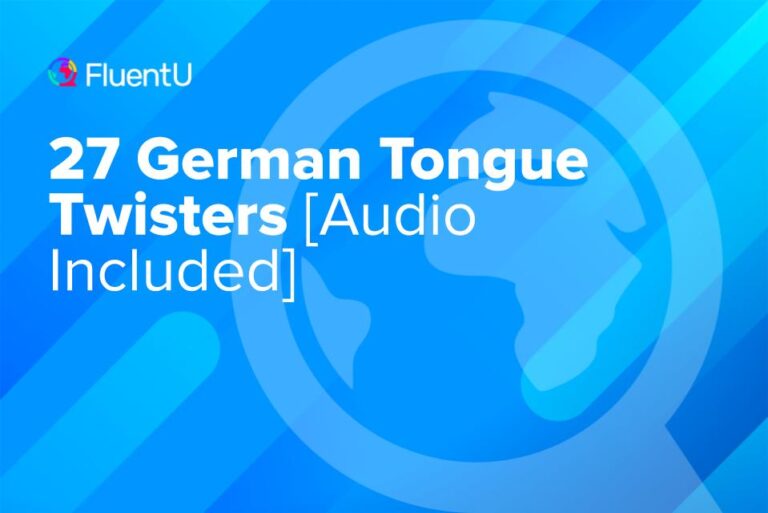
27 German Tongue Twisters [Audio Included]
Tongue twisters, or (literally, “tongue breakers”), are a fantastic way to practice your German pronunciation. The key is repetition—by repeating…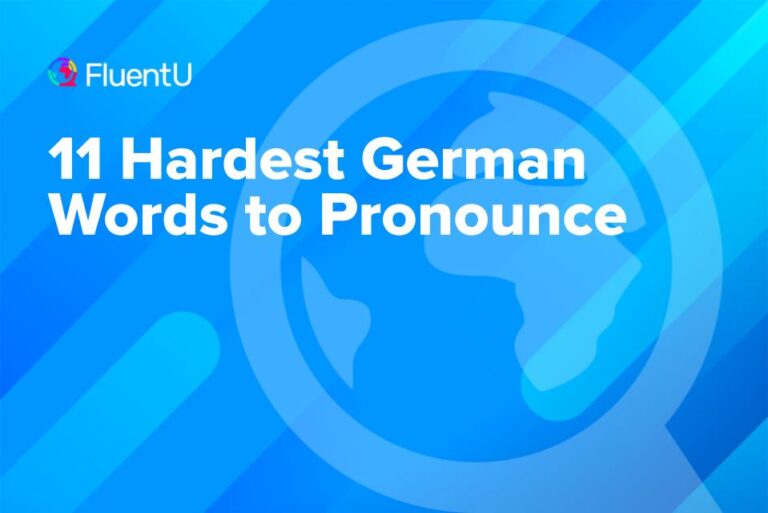
11 Hardest German Words to Pronounce
German is a hard language to pronounce, from the individual sounds to those crazy long compound nouns. Even individual words…
How to Pronounce the German Ch
Critical as it is, the German ch sound can be a tough one for language learners to master pronunciation of.…Vocabulary
More articles
22 Absurdly Long German Words
If you’re a German learner, you already know (and love) just how weird German words can get. So if you…
36 Creative German Insults
Let’s be honest: learning insults (along with curse words) is one of our secret first priorities when starting a new…


