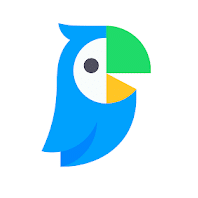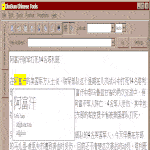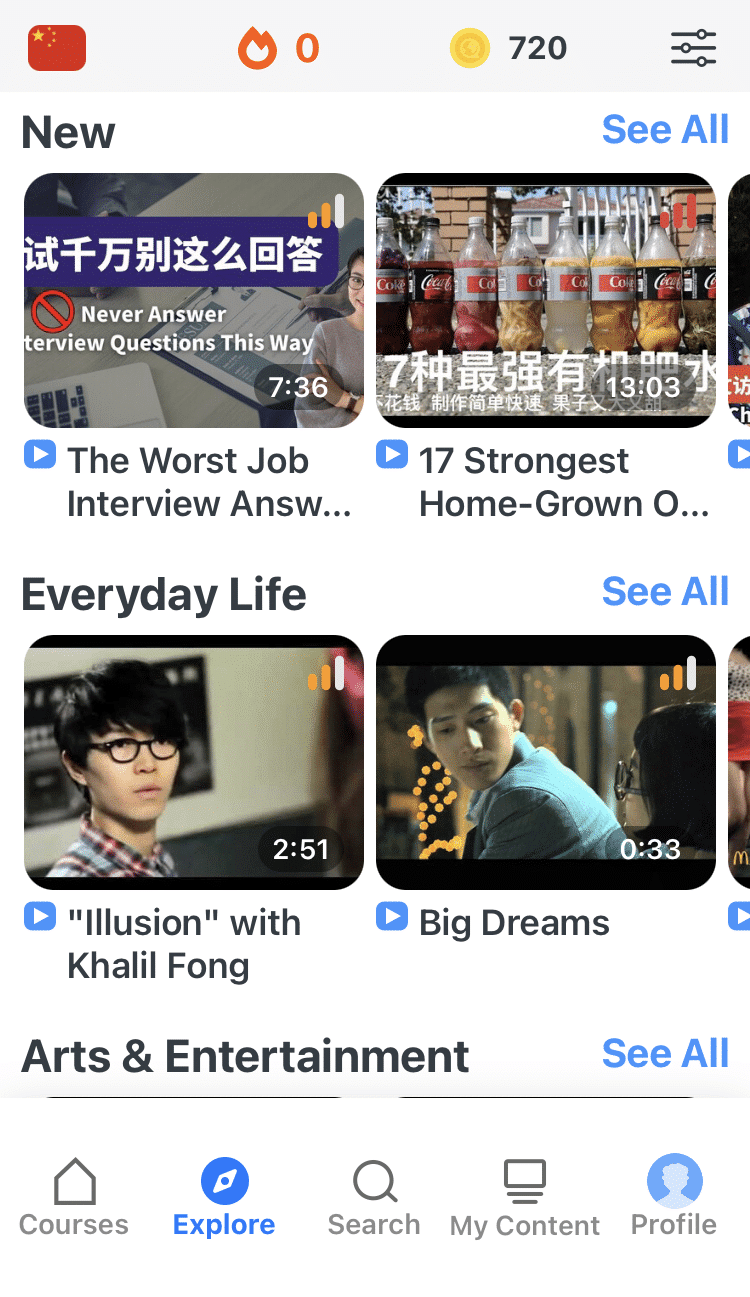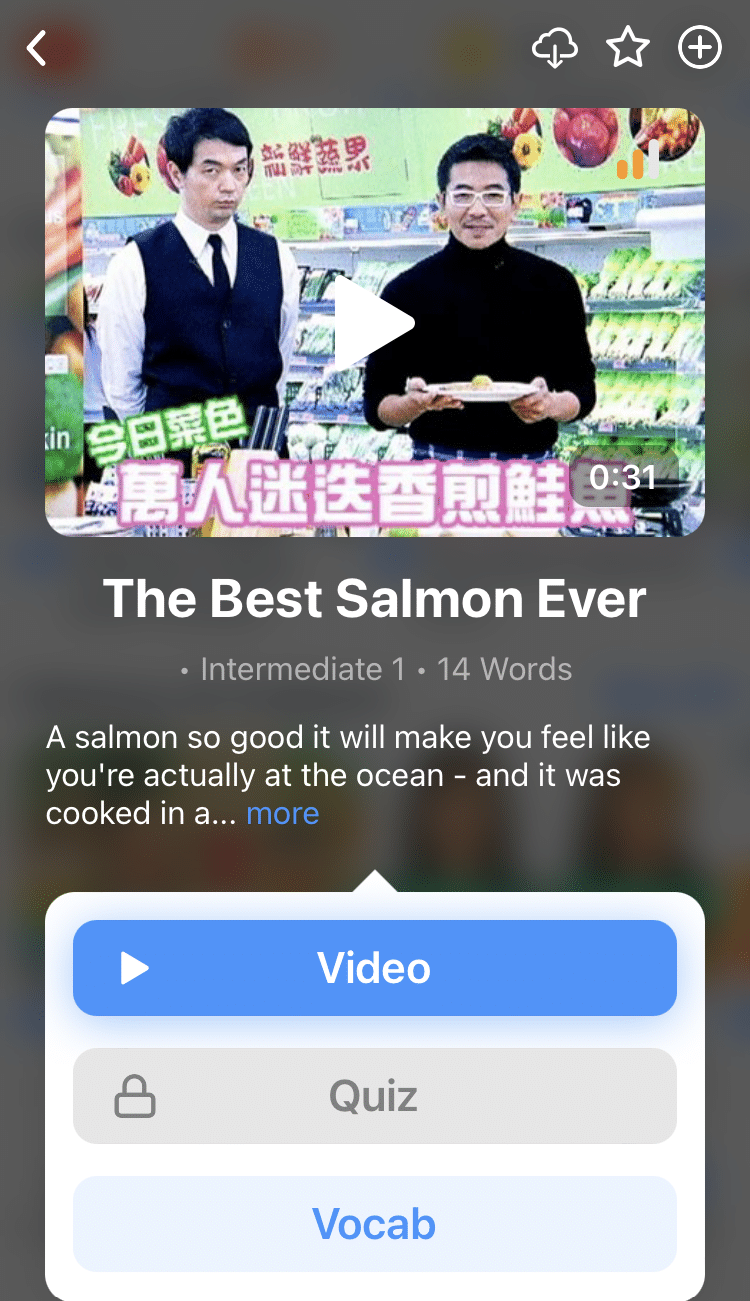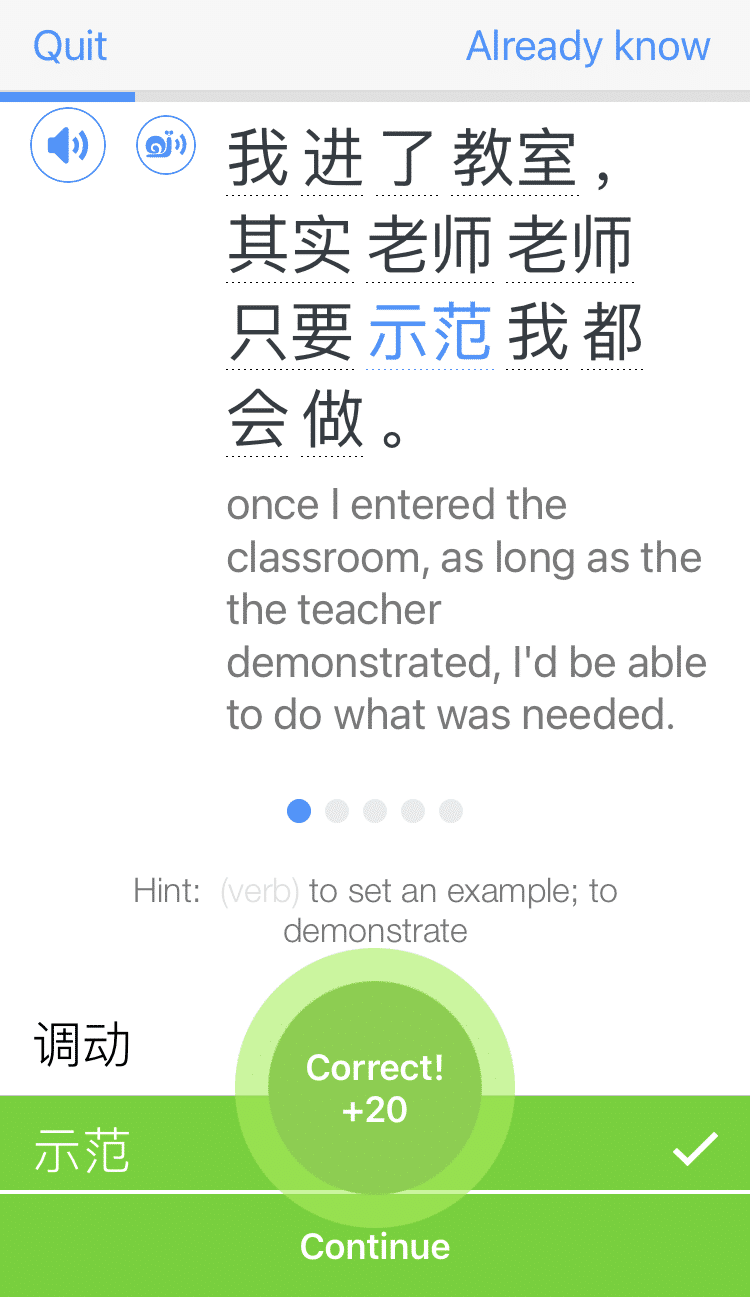The 15 Best Chinese Translator Apps and Websites [Updated for 2024]
With translation tools, learning Chinese can be a whole lot easier. Fortunately, the internet is full of translators, both in website and app form.
But with so many options to choose from, where do you start?
We’ve gathered the 15 best Chinese translator apps and websites to supplement your language studies in 2024.
Contents
- 1. Best Online Translator: Google Translate
- 2. Best Document Translator: Yandex
- 3. Best Menu Translator: Waygo
- 4. Best Phrase Translator: Bravolol
- 5. Best Character Translator: Purple Culture
- 6. Best Word Translator: Pleco
- 7. Best Single-character Translator: MDBG Chinese
- 8. Best AI Translator: Papago
- 9. Best Voice Translator: iTranslate
- 10. Best Chinese-to-English Translator: Baidu Translate
- 11. Best Real-time Voice Translator: Skype Translator
- 12. Best User-friendly Pinyin Translator: Easy Pronunciation
- 13. Best Pinyin-to-hanzi Translator: Pinyin Input
- 14. Best Hanzi-to-pinyin Translator: Chinese Converter
- 15. Best JavaScript-based Translator: DimSum
- Tips for Using the Best Chinese Translators
- And One More Thing...
Download: This blog post is available as a convenient and portable PDF that you can take anywhere. Click here to get a copy. (Download)
1. Best Online Translator: Google Translate
Yes, it’s been known to produce some hilarious errors. But it’s still arguably the best translator out there. You can use it for simplified and traditional Chinese characters.
Google Translate can rapidly translate huge chunks of text and even entire websites through a Chrome plugin. While far from perfect, the resulting text is generally comprehensible and follows the grammatical semantics of both Chinese and English (to a degree).
This tool is constantly improving via user feedback and machine learning. The app offers extra features like the ability to translate images of text or input Chinese characters via handwriting.
2. Best Document Translator: Yandex
Yandex is a popular translator that can translate simplified characters from Chinese to English and vice versa. It lets you input text (with autocorrect), images and audio.
Notably, Yandex has a 10,000-character limit (twice that of Google Translate), meaning you can translate entire documents or web pages. The translations also include audio for words and phrases.
Yandex does seem to rely on Google and Bing for translations. While this isn’t necessarily a negative since it combines the two powerhouses into one convenient package, it means you may get a similar translation from Yandex as from Google Translate.
3. Best Menu Translator: Waygo
Available on: iOS
Waygo was specifically developed for reading menus and signs. If you’re going to China, Japan or Korea, Waygo will help make sure you always know what you’re ordering.
It can translate simplified or traditional Chinese text into readable English in real time. Point your camera at a clearly printed menu, and watch as it deciphers your next meal.
The best part is that Waygo doesn’t need an internet connection. Almost all of the app’s core functionality can be used offline, making it especially useful for translations in regions with poor internet connectivity.
4. Best Phrase Translator: Bravolol
Bravolol’s Dictionary & Translator app can translate text between multiple languages, including English and Chinese. The app provides audio pronunciation of common phrases, helpful for travelers.
Aside from the translation feature, you can also use Bravolol as a dictionary and look up individual words. Dictionary entries come with audio, example sentences and related words. You can bookmark words to review later.
Bravolol also offers language learning apps for anyone who wants more direct learning and practice. Best of all, you don’t need an internet connection to use these apps.
5. Best Character Translator: Purple Culture
Available on: web only
Purple Culture is a site that gives you instant character recognition and translation. This site supports typing and handwritten character input on the web for Chinese-to-English translation.
When you start drawing, it conveniently offers autofill options you can click on. Once you’ve entered the Chinese character(s) you want translated, click the “Lookup in dictionary” button.
Dictionary entries contain detailed information about strokes and radicals, pinyin and example words and sentences. With a Pro account, you can also download the audio pronunciation of the word or phrase.
6. Best Word Translator: Pleco
As you progress through learning Chinese, you probably need to translate tricky words and characters a lot. That’s where Pleco comes in.
You can look up characters via stroke order, pinyin, zhuyin, touchpad drawing or your device’s camera. Pleco supports both simplified and traditional Chinese characters.
The dictionary entries contain a ton of information, including parts of speech, related words, example sentences, audio recordings and information about each character’s radical and components. And you can review new words with the flashcard feature!
7. Best Single-character Translator: MDBG Chinese
Available on: web only
To figure out an unknown Chinese character, simply copy and paste it into MDBG Chinese for an instant translation into English.
Unable to copy and paste? You can also write the Chinese characters by hand. Keep in mind that proper stroke order is required, which may pose a problem for beginner Chinese learners.
The input and results are available in simplified Chinese, traditional Chinese, pinyin and English. Click on the three vertical dots next to the definition for more information, including example sentences in Chinese and audio recordings.
8. Best AI Translator: Papago
Papago is a popular AI translator that was developed by the popular Korean navigation company, Naver.
You can use basic text translation on the desktop version, or download the app to make use of its photo and handwriting translation tools. Point your camera at text, or write in the words and get an instant translation.
While the web tool is limited, the Papago app can translate to and from English, simplified Chinese and traditional Chinese, as well as 12 other languages. It has an offline mode, so you can take it with you anywhere you go!
9. Best Voice Translator: iTranslate
iTranslate is like the translator cousin of Siri, Apple’s voice assistant. The app supports translations to and from over 100 languages, including Chinese.
iTranslate can process text, image and voice translation, and truly excels at the latter. Simply press the microphone button, speak and get an instant translation.
iTranslate also offers the Converse app for voice-only usage, which supports verbal translations to and from 38 languages. By speaking into the microphone, iTranslate’s Converse app can detect the language being used and automatically transcribe and translate it into English.
10. Best Chinese-to-English Translator: Baidu Translate
Available on: iOS
Baidu Translate excels at Chinese to English, but not the other way around. This app is designed for native Mandarin Chinese speakers who need to communicate in English.
To get a translation, users simply speak Chinese into the app. The Chinese will be transcribed into the appropriate characters and then translated into English. The translation is in written form with no audio available.
Aside from voice translation, Baidu Translate has a phrasebook for common Chinese phrases and their English meanings. For multilingual users, the app also supports translations in 21 languages.
11. Best Real-time Voice Translator: Skype Translator
With other voice translation apps, you have to pause while the translator works, read the text or listen to the audio before you proceed with your conversation. This isn’t the case with Skype Translator.
The app uses advanced technology to allow Skype video calls to be immediately translated from one language to another. A Chinese speaker’s words will be actively translated into English via cloud software and vice versa.
They also offer a text translator in more than 60 languages so you can instant message people from all over the world.
12. Best User-friendly Pinyin Translator: Easy Pronunciation
Available on: web only
This pinyin translator is as simple as it gets, but it definitely gets the job done. It’s straight to the point and can translate chunks of text easily.
Copy and paste hanzi text into the box, and receive one of several options—including a transcription of pinyin words with tone marks, pinyin with tone numbers, IPA (International Phonetic Alphabet) pinyin words with tone marks or IPA with tone numbers.
You can also create a downloadable learning worksheet based on the text you’ve entered—which is super convenient for language learners who want to keep studying!
13. Best Pinyin-to-hanzi Translator: Pinyin Input
Available on: web only
Pinyin Input is great for translating pinyin into hanzi characters quickly. A single pinyin word can actually translate to several different hanzi words, so this translator provides you with many options to make sure you’re finding the right character.
This input software isn’t ideal for translating big chunks of text. However, it’s great for practicing pinyin-hanzi input. If you want to translate pinyin into hanzi quickly to communicate with Mandarin speakers online, it’s worth exploring this website.
There’s also a handwriting input tool that recognizes handwritten Chinese as you draw the characters.
14. Best Hanzi-to-pinyin Translator: Chinese Converter
Available on: web only
Chinese Converter has a ton of handy translation tools, including a Chinese stroke order teacher, antonym lookup, simplified to traditional hanzi conversion, read-aloud text input and much more.
Regarding pinyin translation, Chinese Converter has you more than covered with this simple, user-friendly option. You can choose from options including pinyin with tones, pinyin with numbers and hanzi with pinyin in parentheses for each word.
It also has a pinyin with numbers translator that can efficiently translate words into pinyin with tones. If you love a tool with bells and whistles, explore this website!
15. Best JavaScript-based Translator: DimSum
Available on: web only
This free tool is very different from the other translators we’ve listed. DimSum is a JavaScript tool that’s very easy to install.
Once you’ve installed it, simply hover your mouse over hanzi or pinyin words that appear on websites, and you’ll automatically see a floating box with its respective pinyin or hanzi options along with possible English definitions.
DimSum functions as an extension that doesn’t require you to copy and paste words into another tab. If you’re less keen on translating bulk words and more interested in being able to translate hanzi or pinyin quickly, try installing this one.
Tips for Using the Best Chinese Translators
It’s important to remember that translation should only be used as a supplement to learning Chinese, rather than a replacement for actual study. Here are some more tips for optimizing your use of this tool:
Use translators in different ways at different skill levels
When you’re a beginner, it’s okay to make heavy use of translation apps. However, you shouldn’t use the translation as a crutch, or think you’ve learned a word simply by looking it up, as it won’t always stick in your brain.
As your Chinese ability increases, you should slowly reduce your reliance on translation apps. Try to understand new words by context, as these analytical skills are exactly what you need to increase your fluency.
Eventually, by the time you’ve reached an advanced Chinese level, you should only be using translators to look up the odd unknown character.
Always check for mistakes
While translators have come a long way, they’re still far from perfect. This means there will almost always be errors in what even the best Chinese translator apps produce. These errors become more apparent when you have more characters to input.
Because of this, I suggest that you never trust the raw translated output 100%. Always apply your own knowledge of Chinese to identify these errors, no matter how limited you think that knowledge is.
No translator can replace a good teacher
A final thing to keep in mind when using translators is that while they’re very useful, they can’t completely replace formal Chinese study and a good teacher.
While they can teach direct word-to-word translations, they lack much of the requisite grammar governing how a word can be used and in what context. An immersive language program like FluentU can show you how to use Chinese words and phrases in context.
All in all, translators come in many forms and are valuable companions for the eager Chinese learner.
That said, like many other good things, Chinese translators should be used in moderation.
Choose wisely, and use responsibly!
Download: This blog post is available as a convenient and portable PDF that you can take anywhere. Click here to get a copy. (Download)
And One More Thing...
If you want to continue learning Chinese with interactive and authentic Chinese content, then you'll love FluentU.
FluentU naturally eases you into learning Chinese language. Native Chinese content comes within reach, and you'll learn Chinese as it's spoken in real life.
FluentU has a wide range of contemporary videos—like dramas, TV shows, commercials and music videos.
FluentU brings these native Chinese videos within reach via interactive captions. You can tap on any word to instantly look it up. All words have carefully written definitions and examples that will help you understand how a word is used. Tap to add words you'd like to review to a vocab list.
FluentU's Learn Mode turns every video into a language learning lesson. You can always swipe left or right to see more examples for the word you're learning.
The best part is that FluentU always keeps track of your vocabulary. It customizes quizzes to focus on areas that need attention and reminds you when it’s time to review what you’ve learned. You have a 100% personalized experience.
Start using the FluentU website on your computer or tablet or, better yet, download the FluentU app from the iTunes or Google Play store. Click here to take advantage of our current sale! (Expires at the end of this month.)