
FluentU Language Learning
Spanish
English
French
Chinese
German
Japanese
Russian
Italian
Korean
Portuguese
English for Spanish Speakers
English for Japanese Speakers
English for Russian Speakers
English for Korean Speakers
English for Portuguese Speakers
English for Chinese Speakers
English for Italian Speakers
Educator
Spanish Educator
English Educator
French Educator
FluentU Company Updates
Reviews
Chinese Grammar
Chinese Language
Chinese Learning Tips
Chinese Resources
Chinese Vocabulary
FluentU
How to Learn Chinese
Reading and Writing Chinese
Speaking and Listening to Chinese
Chinese
Chinese Grammar
More articles

The Chinese De: A Simple Guide on Using 的, 得 and 地
The Chinese de isn’t just some simple utterance, but rather, an important and nuanced element of Chinese grammar. 的 (de),…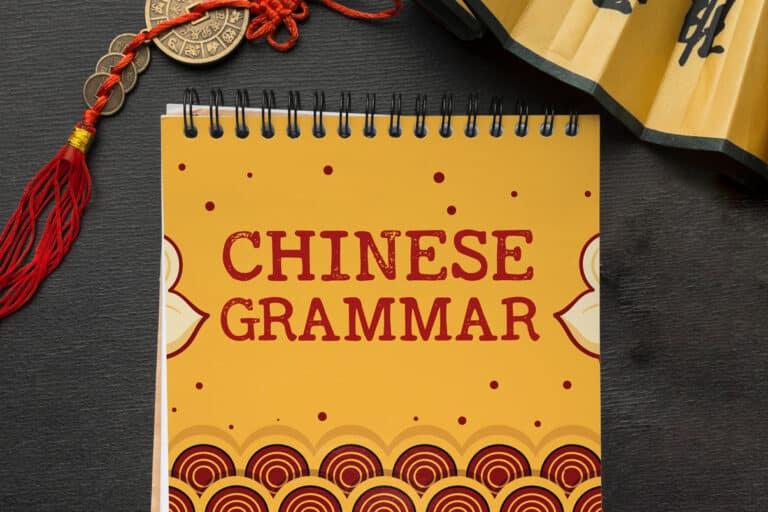
Chinese Grammar: The Complete Guide to 15 Core Elements
Chinese grammar is logical, structural and simple. And to be completely honest, Chinese language structures make more sense to me…Chinese Language
More articles
How to Speak Chinese Fluently: Top Tips for Learners of Any Level
Chinese people can’t tell that I’m not Chinese. I don’t have a natural talent for languages. I was an average…
How Long Does It Take to Learn Chinese? The Honest (and Surprising) Truth
Becoming fluent and highly proficient in Mandarin Chinese takes about 2,200 hours or four or more years. That will take…
Cantonese vs. Mandarin: 5 Key Differences
There are hundreds of Chinese dialects, but most people opt to learn the two most commonly spoken, which are Mandarin…Chinese Learning Tips
More articles
Lessons in Learning Chinese: Pete Jackson
This week in our Lessons in Learning Chinese series, we feature Pete Jackson. In his own words:Hi, my name…
Lessons in Learning Chinese: Yangyang Cheng
Today we are thrilled to talk with Chinese teacher Yangyang Cheng, founder of Yoyo Chinese, and host of one of…
Lessons in Learning Chinese: Greg Bell
Today we feature Greg Bell. Originally from New Jersey, he went to college in Michigan, then proceeded halfway around the…Chinese Resources
More articles
Top 10 Best Sites for Learning Chinese in 2025
So you’ve decided to learn Mandarin Chinese. I made that decision over 10 years ago, and it changed my life…
15 Best Chinese Romance Movies to Watch in 2024
Okay, I’ll admit it—I’m a sucker for a good romance. It’s a timeless genre that people keep coming back to…
16 Best Chinese Movies on Netflix [August 2024]
I’m a Chinese drama enthusiast, and Netflix is one of my go-to platforms for streaming Chinese movies. The guide below…Chinese Vocabulary
More articles
13 Common Chinese Filler Words
Just like “um” and “uh” in English, Chinese also has its own filler words. Learn the Chinese filler words below…
22 Ways to Say Friend in Chinese for Every Type of Relationship
Beginners in Chinese learn that 朋友 (péng you) is how you say “friend,” but just like in English, there are…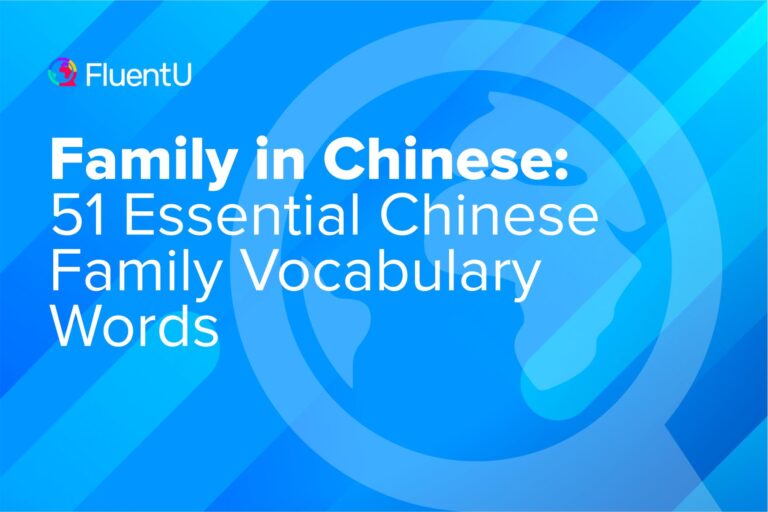
Family in Chinese: 51 Essential Chinese Family Vocabulary Words
To say that family is important in Chinese culture would be an understatement. The concept of filial piety is a…FluentU
More articlesNew Updated Video Player and More FluentU Courses
Here at FluentU, we recently updated the video player in an effort to make watching and learning on FluentU an…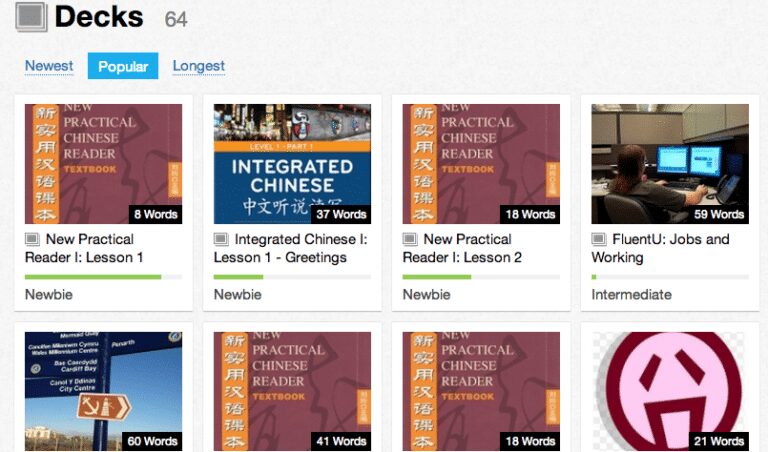
A New Way to Use FluentU: Decks
As our library of authentic video content continues to grow here at FluentU, we’re always working to find new and…Sign Up for Free, Early Access to FluentU for Other Languages
As you know, FluentU is the way to learn a language with the web’s best authentic videos.But until now,…How to Learn Chinese
More articles
Chinese for Beginners: 6 Basics You Need to Learn First
Mandarin is often painted as one of the most difficult languages to learn. But once you’re past a few challenges,…
How to Practice Tones and Questions with the Chinese Ma
Chinese is often hailed as one of the most difficult languages to learn, with all of its tones and homophones.…
How to Learn Chinese in 5 Minutes: The Busy Learner’s Guide
Contrary to popular belief, if you want to learn Chinese—or any language for that matter—it doesn’t have to take two…Reading and Writing Chinese
More articles
How Many Chinese Characters Are There? Full Explanation and Guide for Fluency
Some official lists include anywhere from 80,000 to 100,000+ entries. Even some dictionaries contain up to 20,000 items. That’s a…
The Chinese Learner’s Guide to All 214 Radicals
Radicals are small components of Chinese characters that make it easier to categorize them and look them up. In lieu…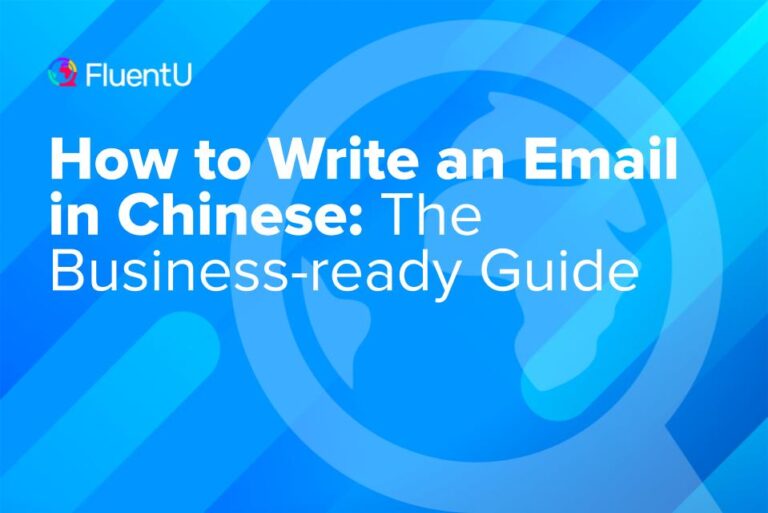
How to Write an Email in Chinese: The Business-ready Guide
Emails are a form of formal communication in Chinese. So if you find yourself in the position of needing to…Speaking and Listening to Chinese
More articles
How to Speak Chinese Fluently: Top Tips for Learners of Any Level
Chinese people can’t tell that I’m not Chinese. I don’t have a natural talent for languages. I was an average…
25 Practical Resources for Chinese Listening Practice at Any HSK Level
If you struggle with listening in Mandarin, you’re certainly not alone. But you’re also not out of luck. These 25…


