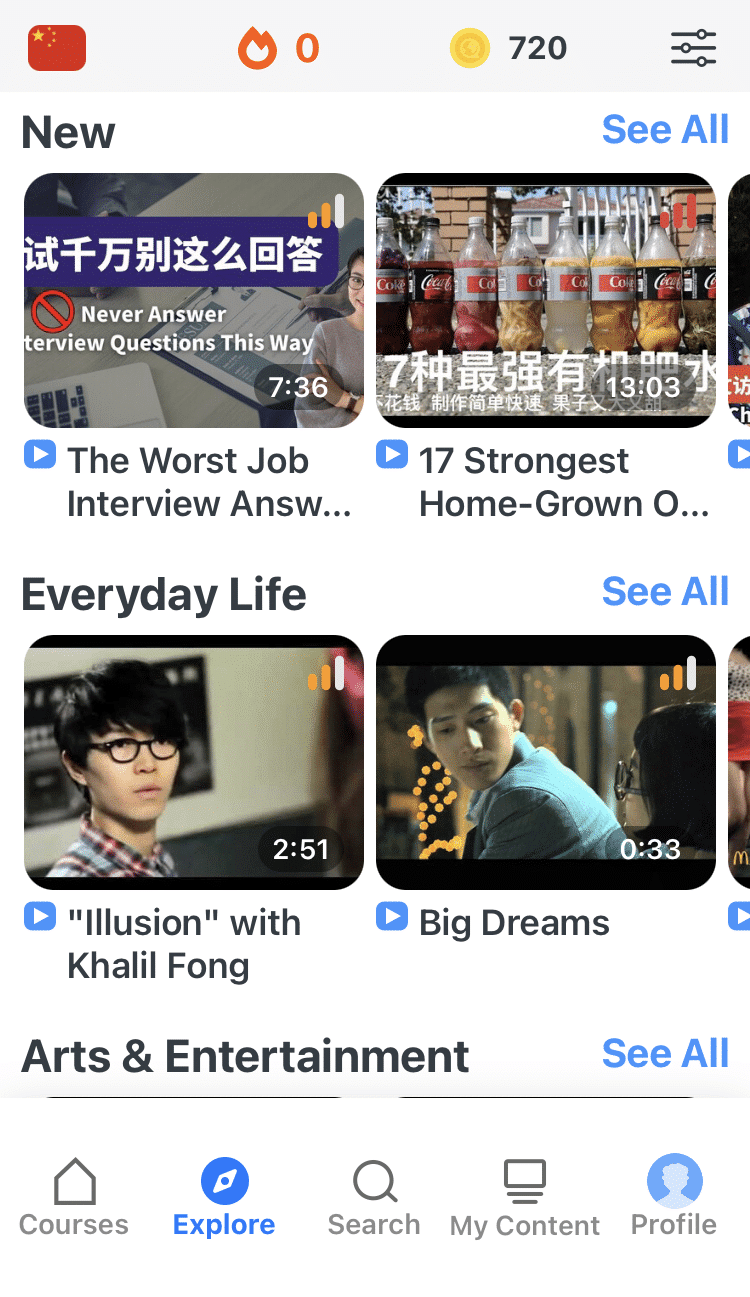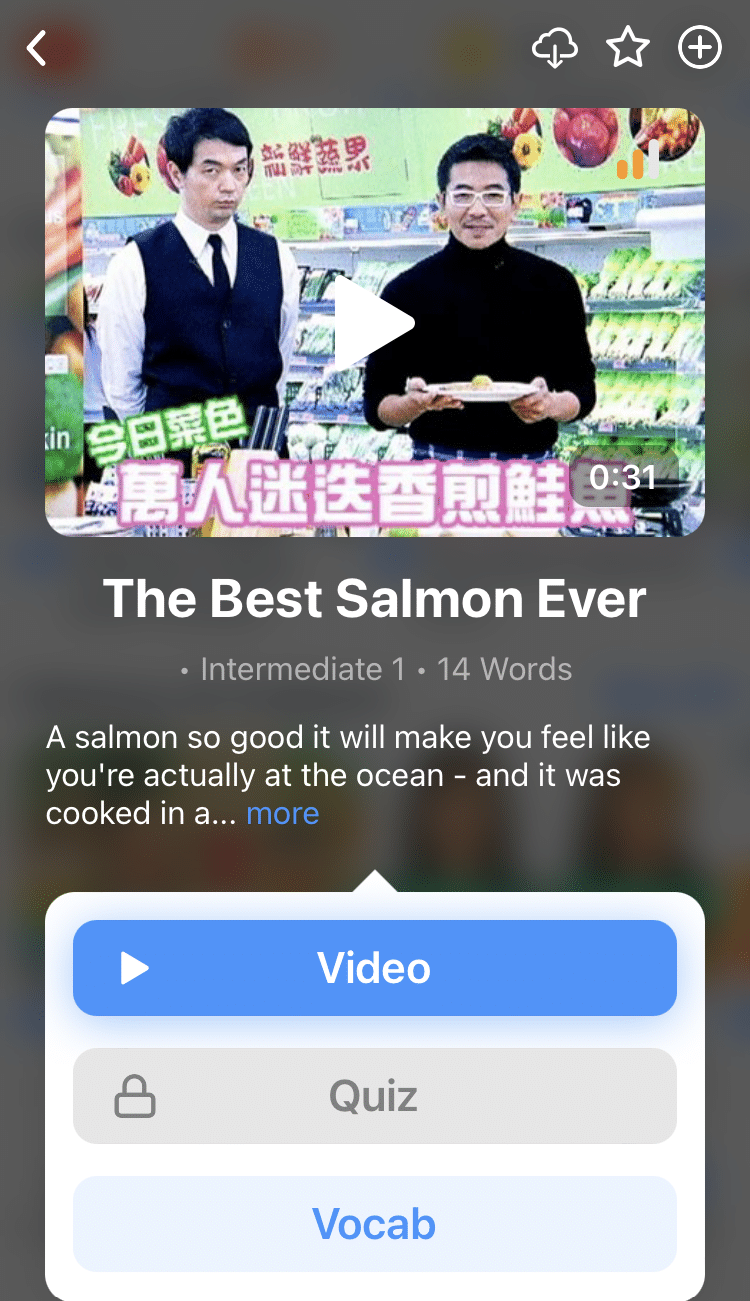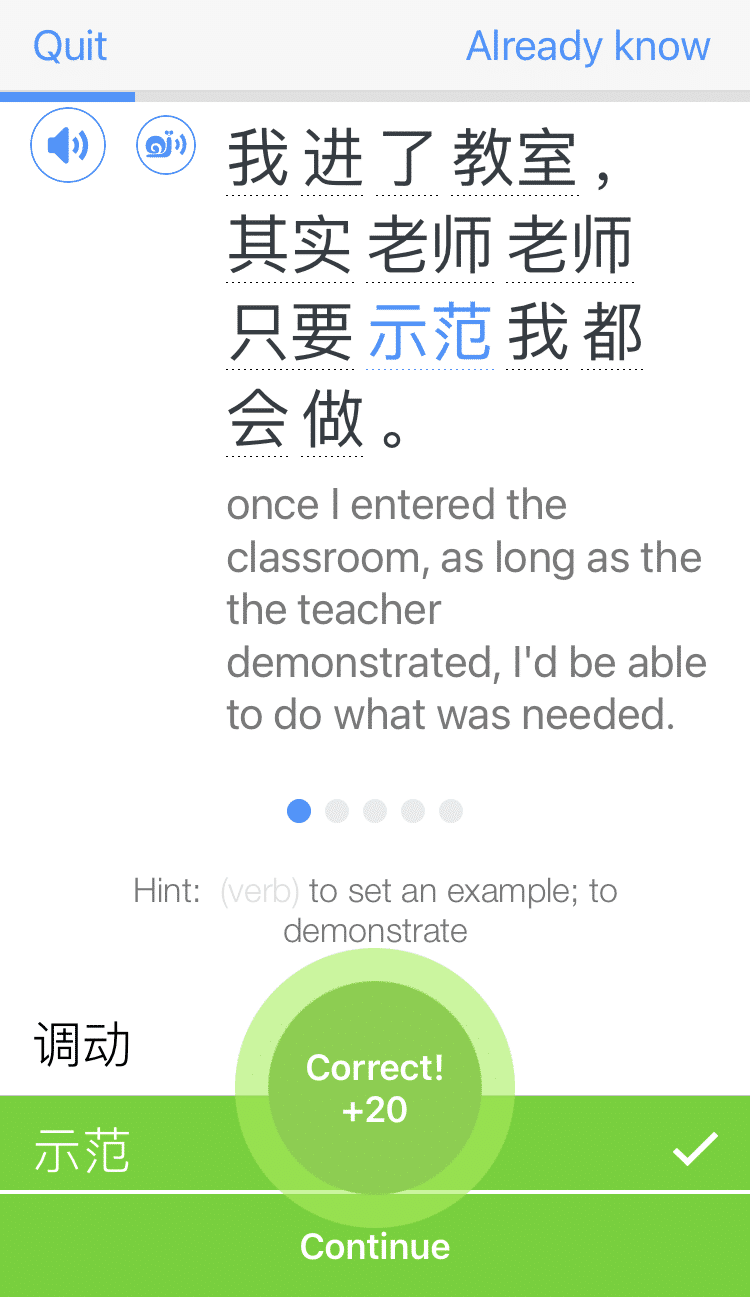The 5 Best Chinese Handwriting Input Programs to Practice Hanzi Online
A key part of learning Chinese is learning how to write it.
For those of us that aren’t used to writing Chinese characters, this can be difficult to practice.
Lucky for you, there are programs out there that can help you with just that. These programs can help you perfect stroke order, neaten up your handwriting and help you memorize Chinese characters in general.
This post will show you five of the best programs to help you write Chinese characters online!
Contents
- Qhanzi
- Purple Culture Chinese Handwriting
- Mobilefish Chinese Handwriting Recognition
- Chinese Handwriting Keyboard
- Google Translate
- Why Use Chinese Handwriting Input Software?
- And One More Thing...
Download: This blog post is available as a convenient and portable PDF that you can take anywhere. Click here to get a copy. (Download)
Qhanzi
Qhanzi is accurate, simple to use and contains just enough customizable options to be helpful but not overwhelming.
You are able to draw a hanzi character and the software will suggest some hanzi that it might be.
You also have the option of removing the previous stroke in case you made a mistake so you won’t have to start completely over on a particularly complicated hanzi.
Once you find the correct character, just copy and paste it into a translator app or Chinese dictionary to find its pinyin and meaning.
The biggest downfalls are that this site doesn’t come in app form and doesn’t work too well on smartphone browsers.
Purple Culture Chinese Handwriting
This input from Purple Culture operates similarly to Qhanzi. It has a few more add-ons but maintains a user-friendly, simple interface.
To use this input website, draw the hanzi you’d like to look up in the middle box with your mouse. The space to write is split into four sections so you can more accurately draw the character.
This input also will suggest hanzi based on what you’ve drawn and you can even save already selected hanzi so you can keep searching. This is really useful if you have a full sentence of hanzi you’d like to handwrite and look up.
For each character, you can select “Lookup in dictionary” to view its pinyin and definition all in one spot. You can even listen to the audio pronunciation of the character!
Mobilefish Chinese Handwriting Recognition
This input software is able to convert handwriting to hanzi, convert a traditional Chinese handwritten character into simplified, convert a simplified Chinese handwritten hanzi into traditional and much more.
You can even handwrite an entire email or block of text within the website, which has a list of easy-to-copy Chinese punctuation handy.
Despite being called “Mobilefish,” this Chinese handwriting input program only works properly in web browsers on a tablet or laptop.
Chinese Handwriting Keyboard
This free tool from GOMO Apps takes all the convenience of Chinese handwriting input software and puts it into a smartphone application… along with a user-friendly keyboard.
The recognition rate is quick and accurate, plus it can identify both simplified and traditional Chinese without switching between modes.
To install Chinese Handwriting Keyboard, simply download the app from the Google Play store and follow the instructions to enable the app as a secondary keyboard plugin.
Google Translate
Google Translate isn’t exactly known for being the most accurate translation app in the world, especially when it comes to Chinese. However, it has a very useful Chinese handwriting input feature that many people don’t know about!
You can get to this by clicking the “拼” (pīn) —meaning “spell”—drop-down menu below the first input box (the one next to the microphone icon) and selecting “Chinese (Simplified, China) – Handwrite” at the bottom of the menu.
The app will provide you with a popup window to write your hanzi. The bottom of the popup window will present you with different possible characters. Once selected, that character will pop into the input box and you’ll see the pinyin and English translation.
It’s actually surprising how fast and accurate the handwriting input option in Google Translate is. Plus, it’s compatible with iOS and Android!
Why Use Chinese Handwriting Input Software?
- It can help you with your hanzi writing skills. Most of the software on this list can positively identify even poorly-written hanzi characters. Even if you don’t have a good grasp of stroke order and other nuances that come with handwriting Chinese characters, you can still practice your basic skills with Chinese handwriting input software.
- You may encounter an unfamiliar character that you want to define. It’s not always as easy as copying and pasting a character you’re unfamiliar with online into a digital Chinese dictionary. Handwriting input software can help you identify characters that aren’t so easy to scan for. Once you know what the character is, you can learn more about it by searching for it on FluentU, where you can see Chinese vocabulary in use naturally through videos.
FluentU takes authentic videos—like music videos, movie trailers, news and inspiring talks—and turns them into personalized language learning lessons.
You can try FluentU for free for 2 weeks. Check out the website or download the iOS app or Android app.
P.S. Click here to take advantage of our current sale! (Expires at the end of this month.)
- Some Chinese handwriting input software can assist in mastering stroke order. While all of these awesome handwriting input resources are great for identifying unknown hanzi, you can also use some of them to improve your hanzi stroke order to further improve your writing skills.
I bet you weren’t expecting so many types of handwriting recognition software for Mandarin, were you? It’s impressive how far technology has come. Now, even sloppy handwriting can be positively identified through software.
Hopefully, these Chinese handwriting input resources will only improve your Mandarin writing skills!
Download: This blog post is available as a convenient and portable PDF that you can take anywhere. Click here to get a copy. (Download)
And One More Thing...
If you want to continue learning Chinese with interactive and authentic Chinese content, then you'll love FluentU.
FluentU naturally eases you into learning Chinese language. Native Chinese content comes within reach, and you'll learn Chinese as it's spoken in real life.
FluentU has a wide range of contemporary videos—like dramas, TV shows, commercials and music videos.
FluentU brings these native Chinese videos within reach via interactive captions. You can tap on any word to instantly look it up. All words have carefully written definitions and examples that will help you understand how a word is used. Tap to add words you'd like to review to a vocab list.
FluentU's Learn Mode turns every video into a language learning lesson. You can always swipe left or right to see more examples for the word you're learning.
The best part is that FluentU always keeps track of your vocabulary. It customizes quizzes to focus on areas that need attention and reminds you when it’s time to review what you’ve learned. You have a 100% personalized experience.
Start using the FluentU website on your computer or tablet or, better yet, download the FluentU app from the iTunes or Google Play store. Click here to take advantage of our current sale! (Expires at the end of this month.)