
10 Best German Translator Apps and Tools in 2024
Whether you’re learning German (and grappling with all those compound words!) or trying to get around in Germany, a reliable translator app makes all the difference.
After all, translator apps are getting better and better, and the most advanced can even handle slang and diverse accents.
This guide will show you the 10 best tools for German translations, with features like AI, voice recognition, and add-on dictionaries:
Contents
- 1. Best for Translating Documents: DeepL
- 2. Best for German Learners: Ultralingua
- 3. Best Dictionary and Translator in One: PONS
- 4. Best Versatile App: ChatGPT
- 5. Best for Advanced Voice Translation: iTranslate Voice
- 6. Best for Free Voice Translation: Speak & Translate
- 7. Best for On-the-Go Translation: Google Translate
- 8. Best for Translating Images: Microsoft Translator
- 9. Best for Slang: WordReference
- 10. Best for Example Sentences: Reverso
- What to Look for in German Translator Apps
Download: This blog post is available as a convenient and portable PDF that you can take anywhere. Click here to get a copy. (Download)
1. Best for Translating Documents: DeepL
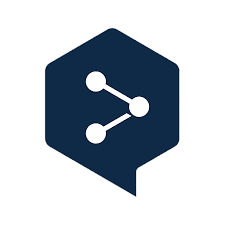
Available on: Android | iOS | Web | Windows | Mac
DeepL is one of the most accurate translation apps around. It’s actually used by professionals!
It’s especially good at European languages, including German, and you can even upload full files to it in PDF form.
One cool feature is it gives you alternative words and even sentences for the translations.
2. Best for German Learners: Ultralingua

Available on: Android | iOS | Windows | Mac
Ultralingua’s German-English app is pretty comprehensive, with grammar notes, verb conjugations, and even regional differences covered.
It’s ideal for learners because you can even jot down notes for the translations.
You can download it as a standalone German app or get the full dictionary app with access to multiple languages.
3. Best Dictionary and Translator in One: PONS

Available on: Android | iOS | Web
If you’re a German learner, you might be interested in this long-standing app that doubles as a translator and dictionary.
Aside from text translations, it can translate audio recordings using top-notch voice recognition as well as photos.
You can click on German words in your translations and save them as vocabulary flashcards.
4. Best Versatile App: ChatGPT

Available on: Android | iOS | Web
ChatGPT is an all-around AI chatbot, and it’s also pretty good at translating, especially with German to English.
You can even “talk” to it and ask it follow-up questions about the translation.
ChatGPT 3.5 is free, but you need a monthly subscription for ChatGPT 4, which is more advanced and does better translations.
5. Best for Advanced Voice Translation: iTranslate Voice

Available on: Android | iOS | Web
This award-winning app is one of the best for speech recognition and instant voice translation, and it has image recognition too.
Its features are pretty comprehensive! It allows users to edit manually, has chat and SMS integration, and offers a convenient phrasebook.
6. Best for Free Voice Translation: Speak & Translate
Available on: iOS
This is a dedicated app for speech recognition and translation. It is free and supported by ads.
You may find the ads a bit distracting, and it may not be the best for translating longer sentences, but it still offers the advantages of good speech recognition, good translation speed and ease of use.
7. Best for On-the-Go Translation: Google Translate
Available on: Android | iOS | Web
The biggest advantage of the Google Translate app comes to you from millions of users all over the world, who are constantly feeding new translations into the system.
While the initial automated translations it offers are often riddled with mistakes, it’s probably one of the best simple tools for translating and later editing lengthy texts.
8. Best for Translating Images: Microsoft Translator
Available on: Android | iOS | Web
Microsoft Translate is especially mobile and easy to use anywhere as it offers offline use.
It features multiple-person translation and alternative translations. You can even hear your translations out loud or use the voice and camera translation features.
There’s a built-in phrasebook and pronunciation guides too.
9. Best for Slang: WordReference
Available on: Android | iOS | Web
This is an online multilingual dictionary. It features everything you need to really get the meaning of a word, from definitions to examples of the word used in context to comments from users.
It is one of the prime online resources for translation.
10. Best for Example Sentences: Reverso

Available on: Android | iOS | Web
Reverso functions similarly to Google Translate.
When you enter text, you will receive an automated translation, which can be literal and misleading—but you will also receive sentences with the word or phrase used in context.
What to Look for in German Translator Apps
There are a wide variety of German translation tools out there. Depending on your goals and situation, here are some features that you might want to check for:
- Voice and image recognition — If you’re planning to use German on the go, then it’s really handy to be able to speak out loud to the app and have it give you a direct audio translation. Image recognition is also great for dealing with menus and signs in German!
- Offline capabilities — Traveling around in Germany or Austria? A translator that can work offline ensures that you won’t be left hanging, even when you go somewhere without any internet signal.
- Updated information — Some apps build memories as users edit them, so that they provide access to up-to-date knowledge by professional translators. While there’s no guarantee that a previous user didn’t get a translation wrong, in my experience, this is a fabulous feature.
- Translation alternatives — German translator tools often offer many different options and synonyms for nouns and verbs. Some app translations feature clickable words, which can be switched for a number of suitable alternatives.
To make your brain your best translation tool, and to supplement any translation app out there with the best updated knowledge, start learning authentic German in context with FluentU. It curates German videos like TV show and movie clips, with subtitles that link to professional translations and a dictionary.
German translator apps may not always be perfect, but they can be great tools if you use them correctly.
Download: This blog post is available as a convenient and portable PDF that you can take anywhere. Click here to get a copy. (Download)






