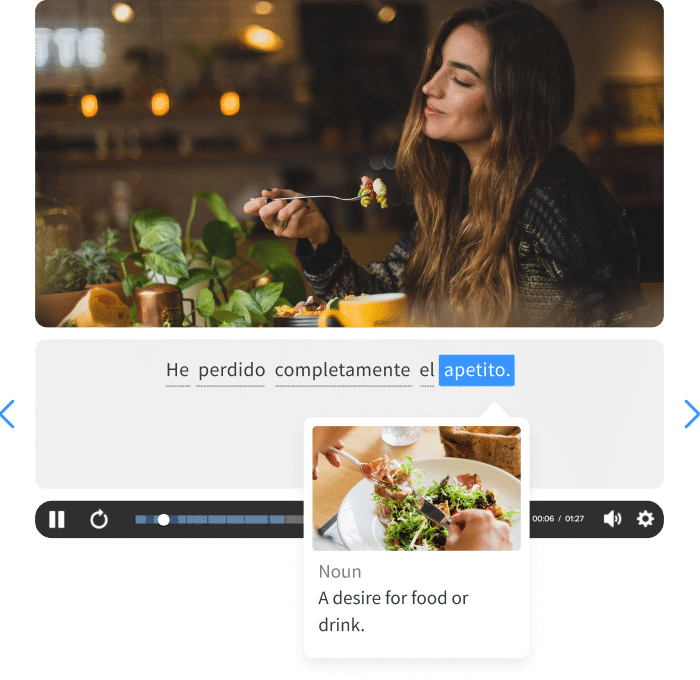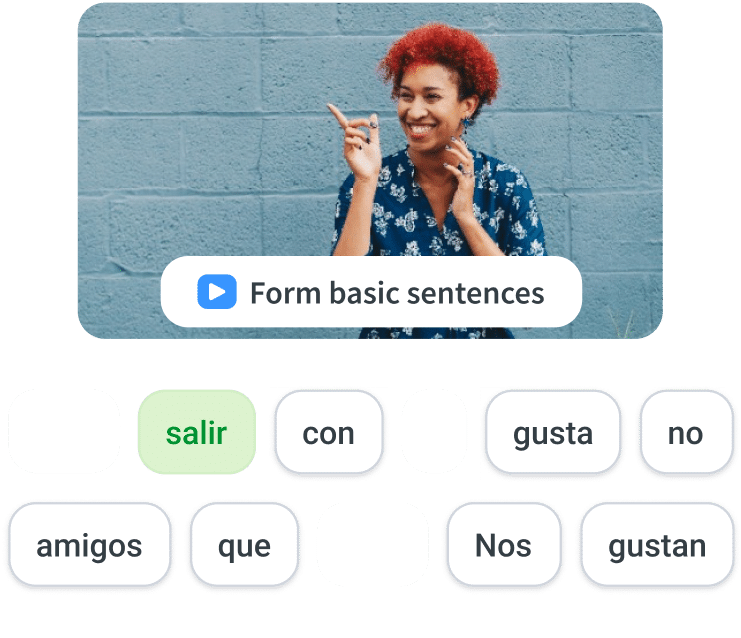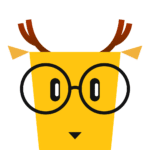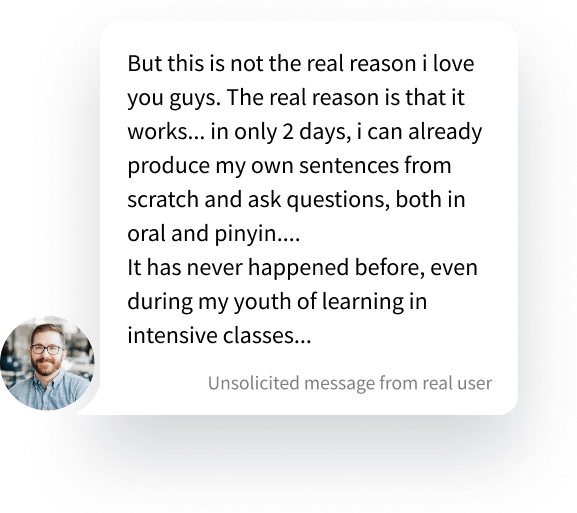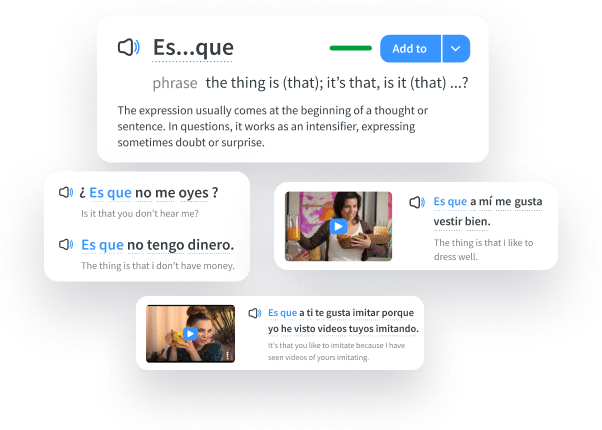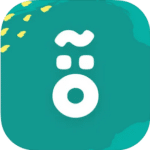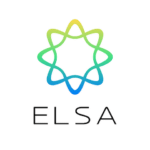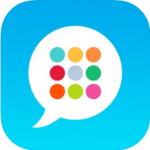25 Best Apps for Learning English [Updated for 2024]
When it comes to learning English, few can beat the convenience and power of mobile apps.
These digital learning tools make it easy to study English “on the go” in lots of unique and interesting ways.
Let’s dive into this list of the 25 best apps for learning English!
Contents
- 1. Best for New Learners: Hello English
- 2. Best for Learning New Vocab Quickly: Bright
- 3. Best for Basic English: Mondly
- 4. Best for Test Preparation: Knudge.me
- 5. Best for Fun Beginner Lessons: Lingodeer
- 6. Best for Learning from Authentic Content: LingQ
- 7. Best for Learning from Reading: Beelinguapp
- 8. Best for Practicing Speaking: English Speaking Practice by TalkEnglish
- 9. Best for Talking with Native Speakers: Lingbe
- 10. Best for Learning English in English: Rosetta Stone
- 11. Best for Practicing Pronunciation: ELSA Speak
- 12. Best for Video-based Immersion: FluentU
- 13. Best for Casual Learning: Duolingo
- 14. Best for Practical Topics: Babbel
- 15. Best for Memorizing Vocabulary: Memrise
- 16. Best for Essential Vocabulary: Mosalingua
- 17. Best for Interacting with Native Speakers: Busuu
- 18. Best for Audio-based Learning: Pimsleur
- 19. Best for Different Learning Levels: Innovative Language
- 20. Best for Group Learning: ABA English
- 21. Best for English Chatting: Andy
- 22. Best for Grammar: LearnEnglish Grammar
- 23. Best for Flashcard Enthusiasts: Anki
- 24. Best for Translations: Google Translate
- 25. Best for Asking Questions: Quora
Download: This blog post is available as a convenient and portable PDF that you can take anywhere. Click here to get a copy. (Download)
1. Best for New Learners: Hello English
Price: Free (with in-app purchases)
Hello English is an app with a traditional approach to language learning using translations and grammar rules. It contains English lessons for native speakers of 20 languages including Arabic, Assamese, Bengali, Chinese, Gujarati, Hindi, Indonesian, Kannada, Malay, Malayalam, Marathi, Oriya, Nepali, Portuguese, Punjabi, Tamil, Telugu and Turkish.
Moreover, it can be used offline so you don’t need to be dependent on an internet connection to access it.
The app offers 425 interactive lessons and a number of games that test your skills and progress. You can ask teachers questions, talk to chatbots and even access a mini-dictionary on it.
2. Best for Learning New Vocab Quickly: Bright
Price: Free (with in-app purchases)
Bright is a simple and efficient app that promises to teach you 500 essential words in two months.
If you’ve got only 10 minutes a day to pick up new vocabulary, Bright will teach you eight new words within those 10 minutes. And they’re not just any words: they’re some of the most common ones used in English, so you can be sure you’ll be using them in real life from the get-go.
For every level, the word sets are thematically arranged and voiced by both male and female native speakers. Moreover, the app will ensure that you’re constantly reviewing so that you don’t forget the words you’ve already learned.
3. Best for Basic English: Mondly
Price: Free (with in-app purchases)
Mondly is a well-known app that does a great job teaching conversational phrases you can use in real life, from shopping to going on a date.
The app has a world map that you can scroll through to select lessons. Lessons are categorized by theme, such as travel, public transportation, grammar and pets. There are also interactive quizzes, where you’ll have to fill in the blanks, rearrange words to form a sentence and do other activities that target all of the main language skills.
Visuals are constantly used to reinforce words and exercises involve a lot of repetition, so new words stick naturally as long as you use the app often. The app also has an AR (augmented reality) function, so you can turn on your phone camera and see a 3D teacher displayed as if they were actually there with you.
Check out our full Mondly review.
4. Best for Test Preparation: Knudge.me
Price: Free (with in-app purchases)
Knudge.me app uses English games to test out your English skills.
The lesson section includes a vocabulary builder, English idioms, phrasal verbs and common confusing words. The vocabulary builder has three levels: beginner, intermediate and advanced. The intermediate and advanced levels are designed to help you get a good score on exams like the IELTS, TOEFL, GRE and so on.
In the games section, you have vocabulary games, reading games and writing games. For example, “Echo” is a unique dictation game where you have to write down words spoken aloud. It mainly helps you improve your spelling.
The app also has other important features like tests that match your skill level, progress tracking and flashcards. (Check out this list of other English flashcard apps to consider.)
5. Best for Fun Beginner Lessons: Lingodeer
Price: Free (with in-app purchases)
Lingodeer takes a gamified approach to language learning with a goal-oriented curriculum consisting of structured lessons and regular reviews.
Lingodeer’s lessons are arranged according to themes, such as sports, weather, parts of the body and shopping, with more lessons on grammar topics such as passive verbs, conditionals and gerunds as you get more advanced.
The app keeps track of vocabulary and grammar that you’ve learned, and you can do personalized practice sessions with these.
You can read a full review of LingoDeer here.
6. Best for Learning from Authentic Content: LingQ
Price: Free (with in-app purchases)
LingQ is here to help you practice English with more than 1,000 hours of audio files, including podcasts and audiobooks.
You can keep track of your learning progress and listening time and even use the app offline. Their paid option also allows you to import unlimited content from the web and use it as learning material.
The app’s founder, Steve Kaufmann, has reportedly learned over 15 languages using this unique learning approach. So, that should inspire you to get started!
Check out our full LingQ review.
7. Best for Learning from Reading: Beelinguapp
Price: Free (with in-app purchases)
If you prefer music and audiobooks, Beelinguapp is for you. You can choose your reading material from a number of short stories and novels and learn at your own pace.
With the text and audio being presented simultaneously (at the same time), you aren’t likely to get confused or lost. Also, the audio comes with a karaoke-style animation to keep you engaged.
There are also quizzes available to test how much you remember from and understand a story.
Read a complete Beelinguapp review here.
8. Best for Practicing Speaking: English Speaking Practice by TalkEnglish
Price: Free (with in-app purchases)
With this excellent app, you can practice with yourself to improve your pronunciation and accent.
The app has a number of basic English and basic business English conversations you can choose from. You’ll pick up on the way people greet each other in formal situations and the right words to use in such contexts.
You can use this app to learn English and build your confidence before you interact with native speakers.
9. Best for Talking with Native Speakers: Lingbe
Price: Free (with in-app purchases)
Lingbe connects you with native speakers for language conversation practice. To contact native speakers on Lingbe, all you have to do is press the call button. The app will immediately match you with someone who will patiently help you learn the language.
After the call, you will receive feedback on your grammar, fluency and pronunciation. You can also “like” the person you chatted with, and if it’s mutual, you’ll be able to talk to them again and even become friends!
Moreover, the app encourages you to give back to the community. You can do this by teaching your own mother tongue to whoever is interested, all while building confidence in expressing yourself.
10. Best for Learning English in English: Rosetta Stone
Price: Free (with in-app purchases)
Usually, an English app teaches you English with explanations in your native language, but Rosetta Stone teaches you English with English.
Rosetta Stone is completely immersive and has exercises designed to help you learn basic words before forming phrases and longer sentences, but they will all be in English.
The idea is that you will be learning English as if you were a child learning it as your first language. With this method, you’ll be able to learn the language naturally and start thinking in it immediately.
Before you try out this app, make sure you read this Rosetta Stone review.
11. Best for Practicing Pronunciation: ELSA Speak
Price: Free (with in-app purchases)
ELSA Speak is probably the best mobile app around for helping you improve your English pronunciation.
The app’s greatest strength is its intensive AI feedback. ELSA also provides mini-training sessions to really perfect your pronunciation.
The AI analyzes your recordings based on pronunciation, intonation and fluency, then points out exactly which parts sound inaccurate.
The app will even provide you with a percentage that shows how close you sound to a native speaker.
12. Best for Video-based Immersion: FluentU
Price: See pricing page here
FluentU features music videos, news clips, movie trailers and similar media that native English speakers actually watch.
The videos have interactive subtitles that you can click to check each word’s meaning, part of speech (if it’s a noun, verb, adjective, etc.) and pronunciation.
You can even collect new words using the app’s personalized flashcard feature, or test what you’ve learned through interactive quizzes.
13. Best for Casual Learning: Duolingo
Price: Free (with in-app purchases)
Duolingo is designed to help you learn English quickly, so you can use it even if you’re just a beginner.
In each lesson, Duolingo teaches you new words based on a topic—like education, school or science—and has you complete exercises to retain the new vocabulary.
For example, you might have to match new words with a picture, translate an English phrase back to your native language or repeat an English phrase.
Learn more about the app in this Duolingo review.
14. Best for Practical Topics: Babbel
Price: Free (with in-app purchases)
Babbel teaches you English through 15-minute lessons that feature realistic conversations on topics that you’re interested in. You can also take optional live classes.
Lessons are short and consist of written and audio versions of the vocabulary featured in the lessons. Then, you complete practice exercises to solidify your understanding. You can practice English with all kinds of topics that matter to your life, from business to travel.
With the program being so conversation-based, Babbel offers a speech recognition feature that listens to your pronunciation and corrects your mistakes. Babbel also offers reviews of topics you’ve already learned so that you don’t forget any information.
Not sure if you should try this out? Then read this Babbel review first.
15. Best for Memorizing Vocabulary: Memrise
Price: Free (with in-app purchases)
This app is very flashcard-based and is focused on teaching you English words. It uses some creative, funny ways to help you remember what words mean.
Memrise courses are actually designed by users, so you can see how other English learners picked up the same words you’re learning.
The app also keeps track of what words you’ve already learned so you can go back and review them later.
Check out this full Memrise review.
16. Best for Essential Vocabulary: Mosalingua
Price: Free (with in-app purchases)
Mosalingua is focused on two things: teaching you the 1,500 most important words and phrases that you should have in your English word bank, and solving the problem of forgetting what you’ve learned over time.
Not only will MosaLingua teach you the most important words through flashcards and audio of native speakers, but it will use SRS to ensure you review the material you’ve learned regularly. SRS stands for Spaced Repetition Software, and it’s designed to help you review words just before you forget them.
You can read a full Mosalingua review here.
17. Best for Interacting with Native Speakers: Busuu
Price: Free (with in-app purchases)
Busuu is a little bit different from many of the apps we’ve mentioned here. With Busuu, you can talk with native English speakers to practice your conversational skills.
Each Busuu lesson includes key vocabulary, a lesson dialogue, a writing practice session, a recording session, a lesson review and a practice conversation with an English speaker.
If you want to improve your spoken English, Busuu may be an especially great English app for you.
Want to know whether Busuu for you? Read this review to find out.
18. Best for Audio-based Learning: Pimsleur
Price: Free (with in-app purchases)
Pimsleur started out as a series of audio lessons on cassette and is now available as an app on your phone!
Pimsleur’s structured curriculum is based on the idea that you will listen to one 30-minute lesson a day centered around English dialogue with explanations from the narrator. The audio has plenty of pauses where you’ll be prompted to talk out loud or repeat what the narrator said.
The app also includes interactive exercises like flashcards, quizzes and conversation activities to round out each lesson. Each lesson also repeats words from the previous lessons so you’ll have some review.
Make sure to check out this Pimsleur review before you dive in!
19. Best for Different Learning Levels: Innovative Language
Price: Free (with in-app purchases)
Innovative Language’s video and audio lessons cover a wide range of topics from grammar to culture. For instance, they have videos about American traditions such as Groundhog Day along with introductions to celebrities and actors. Resources like this provide you with general knowledge to help you talk about specific topics with native speakers.
It also has notes for each lesson that you can use to review and remember the content better. The lessons are divided according to learning levels, and you can also download specific lessons for offline use.
There are other features such as free email vocabulary tutorials delivered to you every day. It also has certain premium services that you can pay for, including personal tutors, line-by-line audio reading of texts and learning programs tailored for you.
Here’s a complete Innovative Language review.
20. Best for Group Learning: ABA English
Price: Free (with in-app purchases)
ABA English offers more than 100 grammar videos on American and British English for your daily lessons. It also gives you access to short and full-length films designed to teach expressions, vocabulary and other things.
It has a special feature called “ABA Moments,” where users can play games related to a specific topic of daily life to learn 10 words in one minute. You receive a new game five days a week.
The app can also provide you with online tutors. These tutors can help you in specific areas according to your needs and interests. You can also test your progress in the app after each lesson, and you get a certificate after you complete each level.
21. Best for English Chatting: Andy
Price: Free (with in-app purchases)
The Andy chatbot uses a question-and-answer format to help you learn more things about English conversation. It also reads out the messages so you can practice English listening and pronunciation along with reading and texting.
The app can hold discussions about specific topics like movies, travel, art and so on. It tests your English knowledge by giving you tests within the chat. You can also ask for further clarification about tricky words or grammatical rules.
There’s even a reminder feature for practicing the words you’ve recently learned. Andy corrects any mistakes you make in conversation, too.
22. Best for Grammar: LearnEnglish Grammar
Price: Free (with in-app purchases)
LearnEnglish Grammar was created by the British Council to help English language learners improve their understanding of the English language.
What’s great about LearnEnglish Grammar is that it incorporates activities into every lesson to help make grammar easier to learn. Each section is divided into skill levels—Beginner, Elementary, Intermediate and Advanced—so finding the right level for you shouldn’t be a problem.
And for low-level beginners out there, the instructions on the app can be presented in a number of languages including Spanish, Traditional and Simplified Chinese, Japanese and other widely spoken languages.
23. Best for Flashcard Enthusiasts: Anki
Price: Free for Android users, $24.99 for iOS users
Anki allows you to customize existing decks or design your own, and you can even insert pictures and sounds into each card.
Another great thing about Anki is that you’re in control of what you learn, so it’s perfect for every English learner regardless of skill level.
You can try it out by adding some of the important words, phrases and grammar rules you’ve been learning into a custom-built deck. Alternatively, you can visit the AnkiWeb site and download shared decks for free if you don’t feel like making your own.
Not sure how to use Anki? Click here for a step-by-step guide.
24. Best for Translations: Google Translate
Price: Free
When it comes to writing out long, complex sentences, Google Translate makes a good number of mistakes. But if you’re looking for a quick definition of a word or you want to hear how something is pronounced in English, this app can be especially useful.
Think of Google Translate as more of a dictionary tool instead of a language learning app. Next time you’re reading a story in English and you don’t know what a certain word means, try putting it in Google Translate and seeing the definition in your language.
25. Best for Asking Questions: Quora
Price: Free
Quora is a social media platform where people ask questions and experts respond with their answers.
If you have any questions regarding English or anything else, Quora is a great place to look. The people who answer questions on Quora tend to put a lot of time and effort into giving well-thought-out responses and are happy to assist you.
The other benefit of Quora is that you’re able to leave comments just like you can on Facebook or Instagram, so you can also use it to improve your written conversations. If you know the answer to a question someone else asked, try writing your own response. If you’re one of the top respondents, your answer will be “upvoted” to the top of the page.
If you’re looking for a great way to learn English that’s effective but also fun, I highly recommend these apps for learning English.
Everyone will have their own take on what makes the best English learning app, so find what works best for you!
Download: This blog post is available as a convenient and portable PDF that you can take anywhere. Click here to get a copy. (Download)