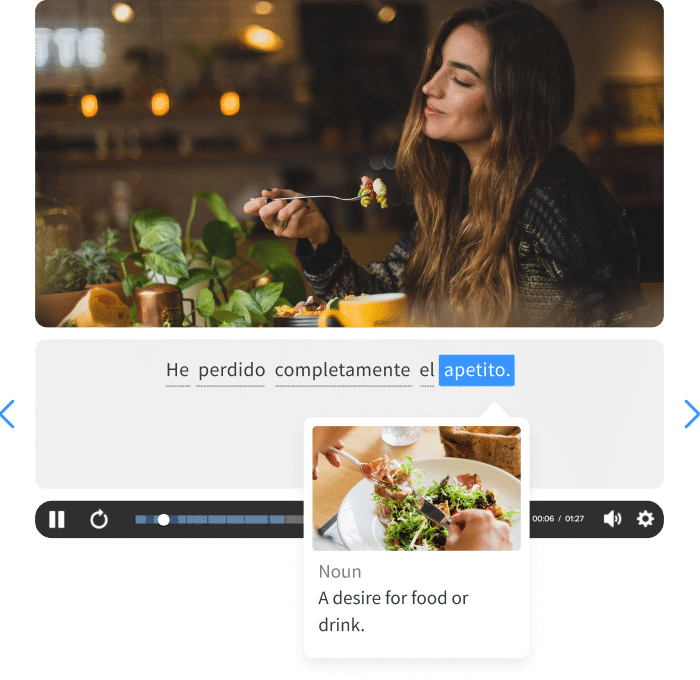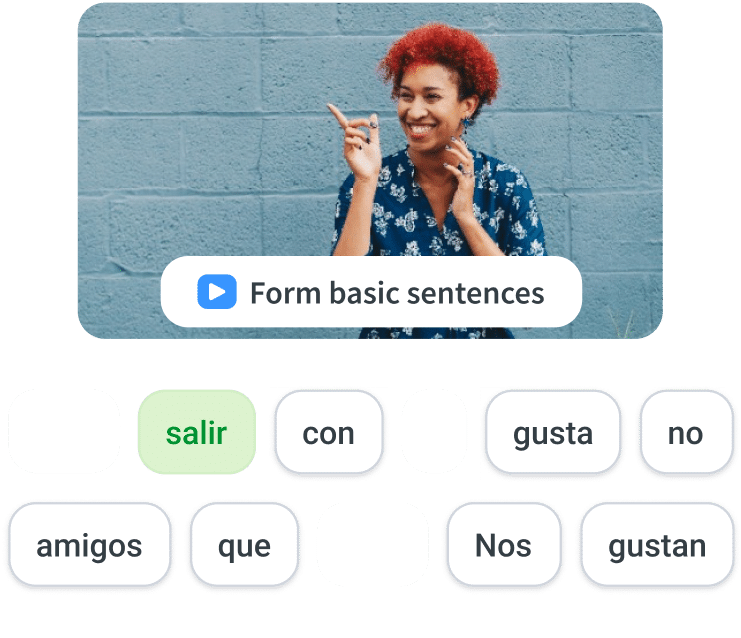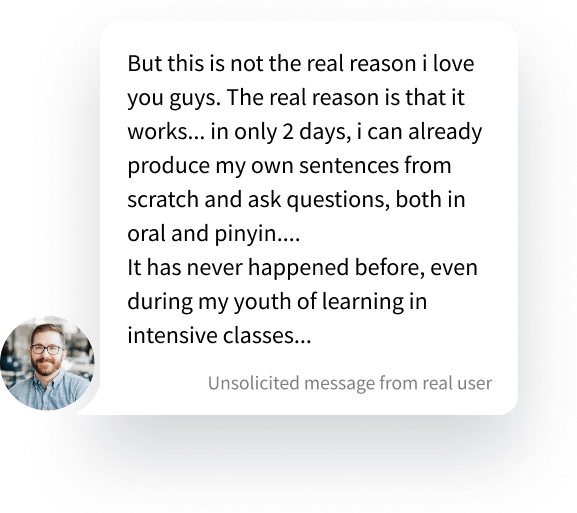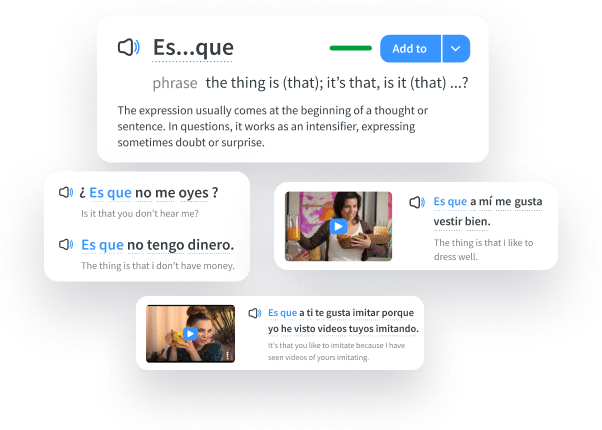The 10 Best English Flashcard Apps in 2024
There are many great apps for learning English.
Among them all, a good flashcard app is a must for studying and memorizing new vocabulary.
Flashcard apps offer a flexible and personalized learning experience. They allow you to study at your own pace and focus on areas that need improvement.
In this post, we’ll share the 10 best flashcard apps you can download on Android and iOS devices.
These innovative apps provide a convenient and interactive platform to engage with flashcards, making language learning fun and efficient.
Contents
- English Flashcards Apps
- The Benefits of Learning with Flashcards Apps
- How to Learn English Vocabulary with Flashcards
Download: This blog post is available as a convenient and portable PDF that you can take anywhere. Click here to get a copy. (Download)
English Flashcards Apps
Memrise
Price: Free

Memrise offers a unique approach to memorizing vocabulary. Instead of traditional flashcards that let you see just the word and its definition, the app allows people to contribute their own additions to the flashcards.
Choose a course with words you want to learn, and you’ll get to see the definitions as well as many fun pictures, memorization tricks and other help for learning the words.
With a quiz-like setup, it tests your knowledge and ensures you remember words through regular reminders. You can browse and download words for offline use, and even mark challenge words for focused practice.
While creating custom word lists is not possible, the app offers a wide selection to choose from.
FluentU
Price: Free trial, see current rates on pricing page
FluentU is an immersive language learning program that incorporates flashcards to enhance the learning experience.
The program lets you watch and learn with authentic English videos like great moments from movies, fun music videos, amusing commercials, inspirational talks and more.
FluentU lets you add any word from any video as a flashcard to decks of your making. You can do this either by searching for specific terms (this will also let you see all the videos that use the term) or by clicking on a word as the video plays.
The flashcards are multimedia, which means that they’re supported by different types of content: images, example sentences, audio pronunciations and even clips from other videos where the word appears.
Best of all, these flashcards are contextual. This means that the program will show you the definition of a word as it’s used in the video. So, for example, if the sentence in the video is “I have a date with Joe tonight,” the definition for “date” that you’ll see is “a romantic meeting” (and not “a specific day of the month and year”).
You can study these flashcards using personalized exercises which adapt to your level of comfort with each word. The quizzes let you practice your typing skills, as well as answer questions by speaking into your phone.
Quizlet
Price: Free
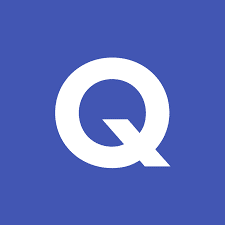
Quizlet is a powerful flashcard app designed to help you learn English with ease. With a vast collection of user-generated flashcard sets, you can study vocabulary, grammar and other language concepts specific to English.
You can create your own personalized flashcards or choose from millions of existing sets. After you’ve studied your word list and feel confident, you can test yourself with customizable quizzes.
The app also offers word pronunciations from native speakers, a fast-paced vocabulary matching game, the ability to share your words with others and much more.
Quizlet also tracks your progress so you stay motivated to keep learning and can see how far you’ve come. And the simple and smooth design of the app means no distractions.
Magoosh
Price: Free

Magoosh offers not just one but many English flashcard apps to choose from, depending on the kind of vocabulary you need to learn or what exam you’re preparing for.
For example, there are flashcard apps with IELTS (linked above) and TOEFL vocabulary (Android, iOS), as well as for English grammar (Android, iOS) and more.
The great thing about these flashcards is how focused they are. Each app comes with about 1,000 flashcards and is developed by experts in studying for that specific test.
The app also tracks your responses and helps you focus on the words you need help with. However, if you’re looking for a flashcards app that lets you make your own deck or choose between different word lists, this might not be the right app for you.
Vocabulary.com
Price: Free

This app puts an entire learner-friendly dictionary at your fingertips, but the best part is the interactive flashcard and quiz setup.
When you come across a new word, just add it to your list and play. As you answer questions, fill in the blanks and choose the correct definition, the game records your progress and displays it at the end of a round.
The game-like setup with achievements and a high score list makes learning fun and motivating. As you play, you can flip back any time to the definition of a word, just like a flashcard.
You can choose from numerous vocabulary lists or create your own by adding words from the dictionary. You can also organize your vocabulary words into categories and lists on the Vocabulary.com website, which are then carried over to your app.
Brainscape
Price: Free

With its unique Confidence-Based Repetition (CBR) system, Brainscape optimizes your study sessions by focusing on the areas where you need the most practice.
The app provides a vast library of English flashcards created by experts and educators, covering various topics including vocabulary, grammar, idioms and more.
Additionally, Brainscape allows you to create your own flashcards or customize existing ones to suit your specific learning goals. The app tracks your progress, adapts to your performance and delivers flashcards at optimal intervals to enhance retention.
With its user-friendly interface and interactive learning features, Brainscape makes mastering English enjoyable and efficient.
Free WordPower
Price: Free
Available: iOS (American English) | iOS (British English)

Free WordPower offers flashcards for the 100 most frequently used English words so you can learn the vocabulary you’ll actually hear and use.
Every flashcard comes with an audio pronunciation from a native American speaker. You also get pictures and example sentences.
This app is also packed with tons of bonus features like a “word of the day” and an option to mix up the types of flashcards you get (picture, audio, etc.). And you can also save difficult words in a personal word bank to review later.
Want to take your learning up a level? These apps were created by the team behind EnglishClass101, a comprehensive English course with hundreds of video and audio podcast lessons featuring fun hosts and tons of cultural information.
Flashcards with Cram
Price: Free
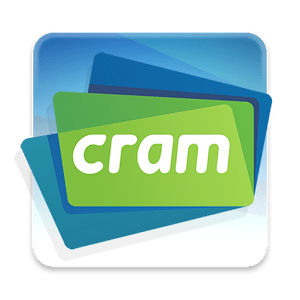
Cram.com is a studying website with millions of flashcards to choose from. This app brings the flashcards from the main website into a more mobile form that you can take with you wherever you go.
Even if you’ve never used the Cram website before, you can find many words and lists to choose from on the app itself. Like other flashcard apps, this one lets you make your own cards or edit existing cards to better fit your needs.
You can use this app to review words or help you memorize new ones. A “memorize” mode automatically hides words you’ve already learned so you can focus on new words. Turn on “cram” mode to learn the words even better through repetition.
Flashcard Deluxe
Price: $3.99
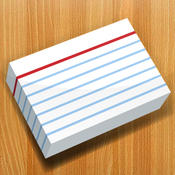
This is a simple, straightforward app that does exactly what you need it to and is always being updated and improved upon.
It allows you to make your own flashcards with different visual themes and up to five sides (in case you want to include your native definition in addition to the English one, for example) and add photos and sounds.
You can also upload flashcards from your own collection or connect to Quizlet to use any of their thousands of flashcard lists. Studying mode has a few different options as well, including the option to test yourself on your spelling using audio.
This complete, well-developed app is worth the price if you’re looking for a long-term English flashcards app.
Anki
Price: Free on Android, $24.99 on iOS

Anki is an innovative flashcard app that revolutionizes language learning. With its intelligent spaced repetition algorithm, the app optimizes your study time by presenting flashcards based on your individual learning needs.
You can create your own flashcards or download pre-made decks from the Anki community. The app supports multimedia features, allowing you to add images, audio and even videos to your cards.
Additionally, Anki offers a range of customizable options, such as setting review intervals and adjusting difficulty levels, to personalize your learning experience.
By consistently reviewing and revisiting flashcards, Anki helps you build a strong foundation of English vocabulary, grammar and other language skills for long-term retention and fluency.
The Benefits of Learning with Flashcards Apps
Flashcards are pretty great, but flashcard apps are even better. Here’s why:
- They’re portable. That means you can take them anywhere, anytime. Many of the apps on our list are available offline, too. So you don’t have to worry about losing your paper flashcards anymore.
- They make learning a game. Many flashcard apps add features like achievements and mastery information (like a list of words you’ve already learned). These game-like features make it more fun to learn English words, and they encourage you to do even better next time.
- They keep track of all your learned words. Just because you learned a word doesn’t mean you can forget it! Flashcard apps remind you of your already-mastered words through reviews. You can also see how far you’ve come, so you will feel encouraged to keep learning.
- They don’t let you cheat. We’ve all peeked at the back of a flashcard to remind ourselves of the word’s definition. Flashcard apps don’t let you do that—if you miss a word, or need to see a reminder, most apps will note that you need more practice with that word. It’s like having a friend with you to make sure you don’t cheat!
Flashcard apps are a great companion for any English learner. If you’re working on learning some vocabulary, it’s a good idea to have one of these on your phone!
How to Learn English Vocabulary with Flashcards
While flashcards are a great learning tool, they definitely should not be your only method of learning English. They should be used in combination with other studying methods to be really effective.
You can also use a few tricks for making some really useful flashcards, instead of just studying a simple definition with each card. Here are some ideas for creating excellent flashcards:
- Include a whole sentence that uses the word, so you can see how it’s used.
- Use the built-in audio that many flashcard apps have, so you can hear how the word is spoken.
- Include a trick for remembering a word, like a picture, a silly rhyme or what the word “sounds like.”
- Avoid translating the word into your native language whenever you can, to help you think in English. Write all of the definitions and explanations in English.
Once you feel like you’ve learned a word thanks to a flashcard, you should go out and use it by speaking, reading, hearing and writing it. The more often you practice, and the more senses you engage, the better you’ll understand and remember your new vocabulary words.
Flashcard apps are an incredibly useful tool for English learners, and these are some of the absolute best.
With these awesome English flashcard apps, you’ll never go back to paper flashcards!
Download: This blog post is available as a convenient and portable PDF that you can take anywhere. Click here to get a copy. (Download)