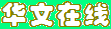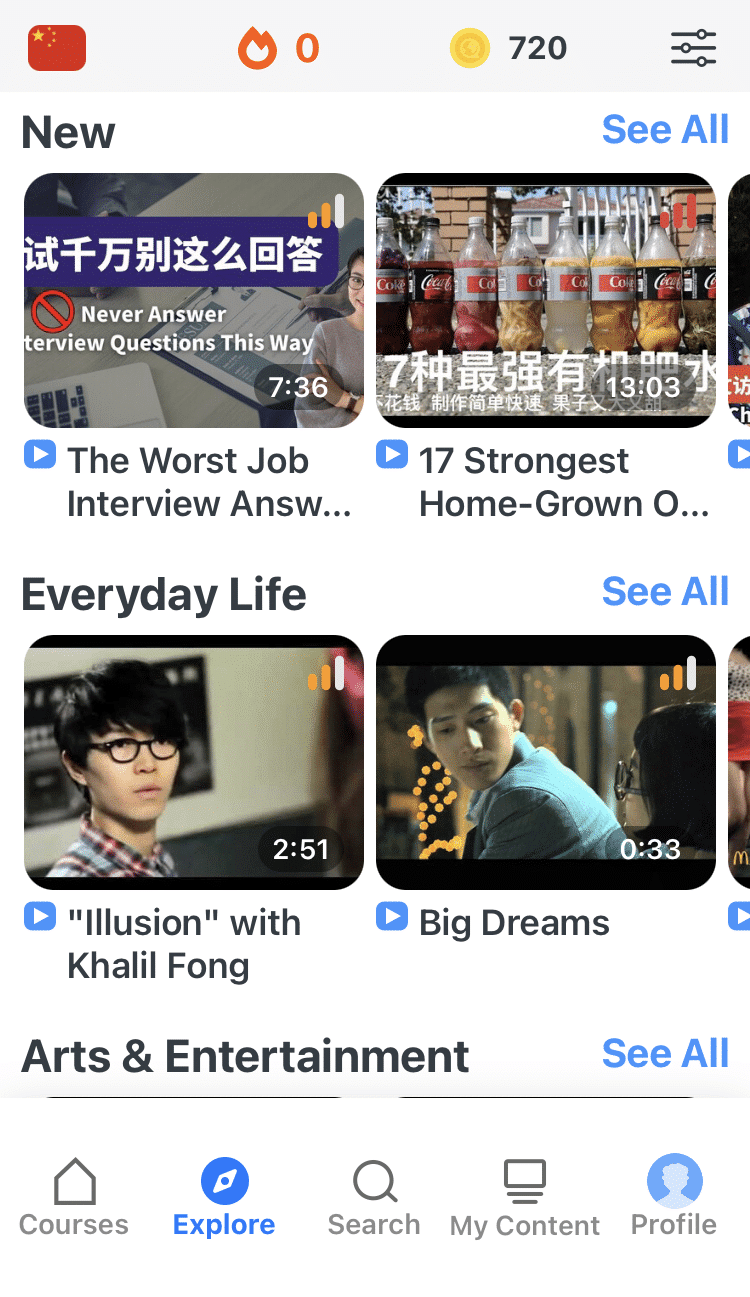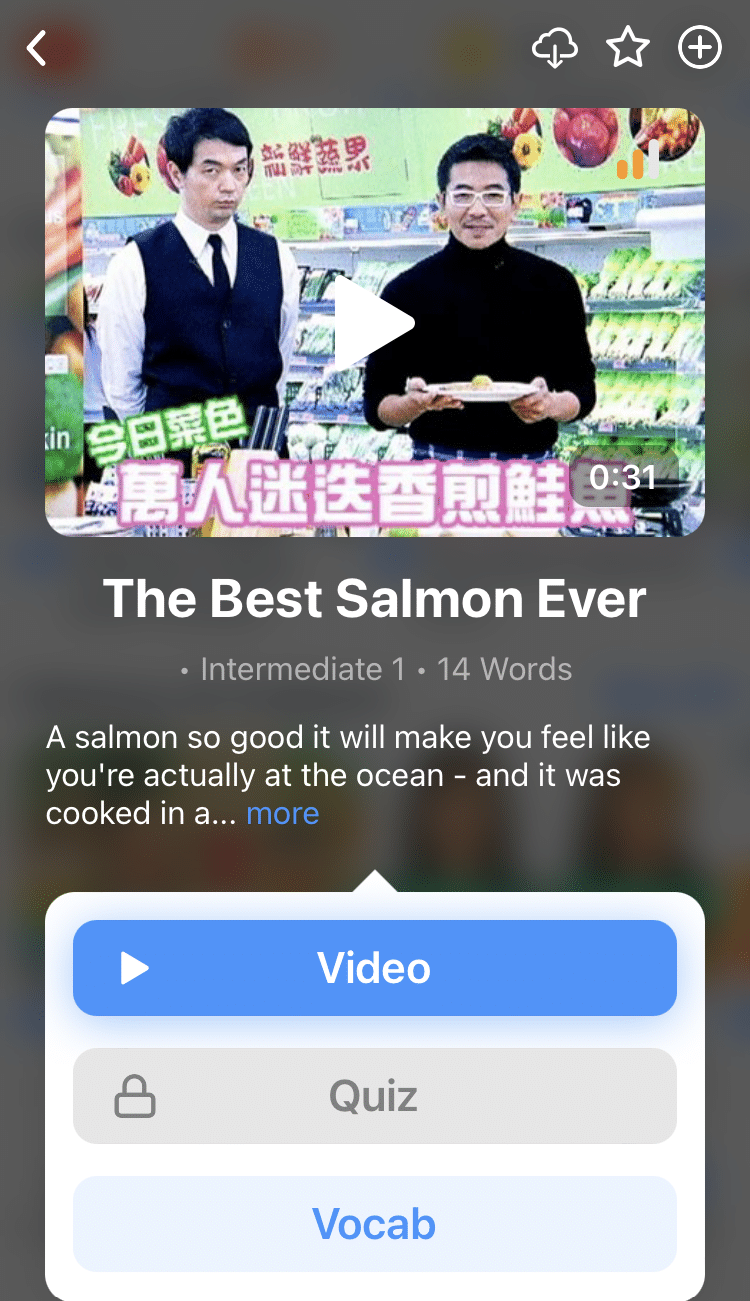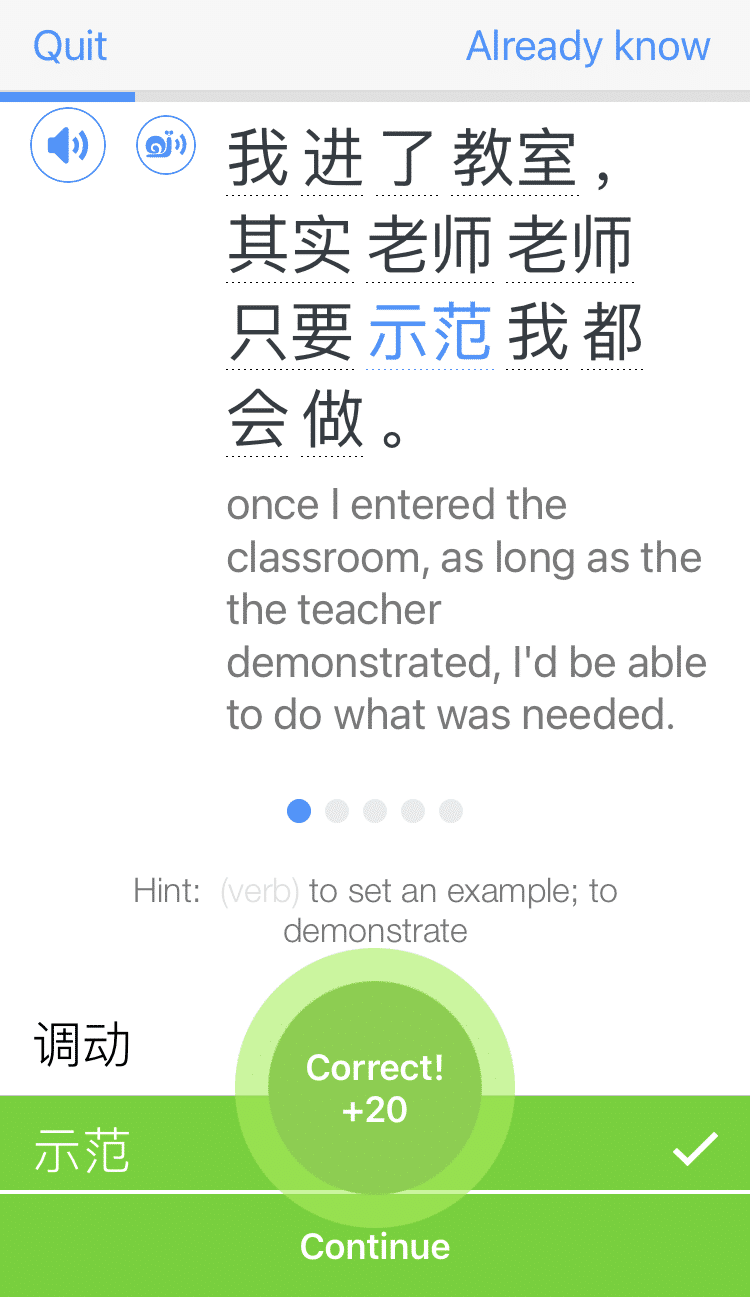Chinese Typing Practice: A 4-step Resource Guide to Get You Started
If you’re learning Mandarin Chinese, being proficient at typing 拼音 (pīn yīn) — Chinese romanization and 汉字 (hàn zì) — Chinese characters is essential.
Being able to speak and understand Mandarin is important, but if you plan on really communicating with other Mandarin speakers online, it’s time to up your Chinese typing game.
Luckily, we’ve put together a guide just for you, packed with resources to take you from novice typist to proficiency more easily and efficiently.
Contents
- 1. Get a Mandarin Chinese Keyboard
- 2. Take an Online Typing Test
- 3. Take Courses That Include Typing and/or Writing in Chinese
- 4. Practice Chinese Handwriting and Reading
- Do I Need to Learn Chinese Typing?
- And One More Thing...
Download: This blog post is available as a convenient and portable PDF that you can take anywhere. Click here to get a copy. (Download)
1. Get a Mandarin Chinese Keyboard
Mandarin Chinese typing practice requires a Chinese keyboard.
Virtual Chinese keyboards can be installed on a host of varying devices and operating systems, allowing you to quickly and easily input hanzi by typing out a particular character’s pinyin and selecting the correct hanzi from a list.
From pre-installed keyboards already available on your mobile devices to Chinese keyboard apps that you can download on your Android or iOS devices: Chinese typing is quite literally at your fingertips to start practicing. Then, you’ll be able to move on to programs that require you to type in answers, like some of the quizzes on the video-based immersion program, FluentU.
2. Take an Online Typing Test
What better way to bring your typing skills up to speed than by taking one of these online typing tests as part of your Chinese typing practice routine?
10 Fast Fingers Simplified Chinese
This simplified online Chinese typing test has a fairly simple interface.
You have the opportunity to take their one-minute typing test, practice in multiplayer mode, or design your own custom typing test.
To take the typing test, simply type out the pinyin for the highlighted characters.
If you successfully translate the hanzi, the characters turn green and you’ll move on to the next characters.
If you’re incorrect, they’ll turn red and you’ll advance to the next set of characters anyway.
This test also analyzes your typing speed as well as the number of characters you translated correctly.
And, it’s also free to use!
TypingChinese.com
This program isn’t quite a Chinese typing test, but it certainly can be used as one.
Simply begin typing a word in pinyin and select the correct hanzi for the word by pressing 1, 2, 3, etc.
Start a timer on your phone and begin typing as much hanzi as you know, or try to translate a page written in hanzi.
This can be handy for learners on the go who may not want to install a Chinese keyboard on their computer or device, but still want to add typing practice into their Mandarin learning routine to see how they improve over time.
Key Hero
This Chinese typing test assesses one’s speed and accuracy at typing in Chinese.
Similar to 10 Fast Fingers, you type the correct pinyin for the displayed hanzi.
The main difference is that you’ll have the opportunity to correct yourself if you miss a character. You can do this during the test by pressing the backspace key.
In addition, different parts of the test are color-coded for efficiency.
3. Take Courses That Include Typing and/or Writing in Chinese
Taking a course that includes writing Chinese characters is an additional resource for further improving your typing skills.
It will also help improve your Chinese reading and writing as well as provide accuracy skills when typing Chinese characters.
Chinese Characters for Beginners is an online course offered by Peking University via Coursera and is designed specifically with the beginner learner in mind.
Throughout the course, you’ll be taught basic Chinese stroke elements, 1200 basic Chinese words, and 240 common Chinese characters.
Exercises in this class involve translating English and pinyin into hanzi.
Some course content is available for free, but if you buy Coursera Premium, you can access the course in its entirety.
4. Practice Chinese Handwriting and Reading
As you practice writing characters out by hand—using the proper stroke order—you’ll find that you’ve memorized hanzi and their respective pinyin.
Repetition is the best form of practice. Plus, becoming familiar with writing Chinese characters is an ideal skill to have in the long run.
To get you started, here are a few printable writing sheets to help you practice writing in Chinese:
Do I Need to Learn Chinese Typing?
As we mentioned above, if you want to connect with others online in Mandarin Chinese, it’s essential to learn how to type in Chinese.
Additionally, applying for jobs that require Mandarin language skills or taking on opportunities to study abroad provides additional benefits if you’re able to type in Chinese successfully: opening a whole new world to you.
There are so many great resources out there to help you become proficient at Chinese typing, and this guide is your stepping stone to get started!
Good luck with your language learning journey and keep on typing!
Download: This blog post is available as a convenient and portable PDF that you can take anywhere. Click here to get a copy. (Download)
And One More Thing...
If you want to continue learning Chinese with interactive and authentic Chinese content, then you'll love FluentU.
FluentU naturally eases you into learning Chinese language. Native Chinese content comes within reach, and you'll learn Chinese as it's spoken in real life.
FluentU has a wide range of contemporary videos—like dramas, TV shows, commercials and music videos.
FluentU brings these native Chinese videos within reach via interactive captions. You can tap on any word to instantly look it up. All words have carefully written definitions and examples that will help you understand how a word is used. Tap to add words you'd like to review to a vocab list.
FluentU's Learn Mode turns every video into a language learning lesson. You can always swipe left or right to see more examples for the word you're learning.
The best part is that FluentU always keeps track of your vocabulary. It customizes quizzes to focus on areas that need attention and reminds you when it’s time to review what you’ve learned. You have a 100% personalized experience.
Start using the FluentU website on your computer or tablet or, better yet, download the FluentU app from the iTunes or Google Play store. Click here to take advantage of our current sale! (Expires at the end of this month.)