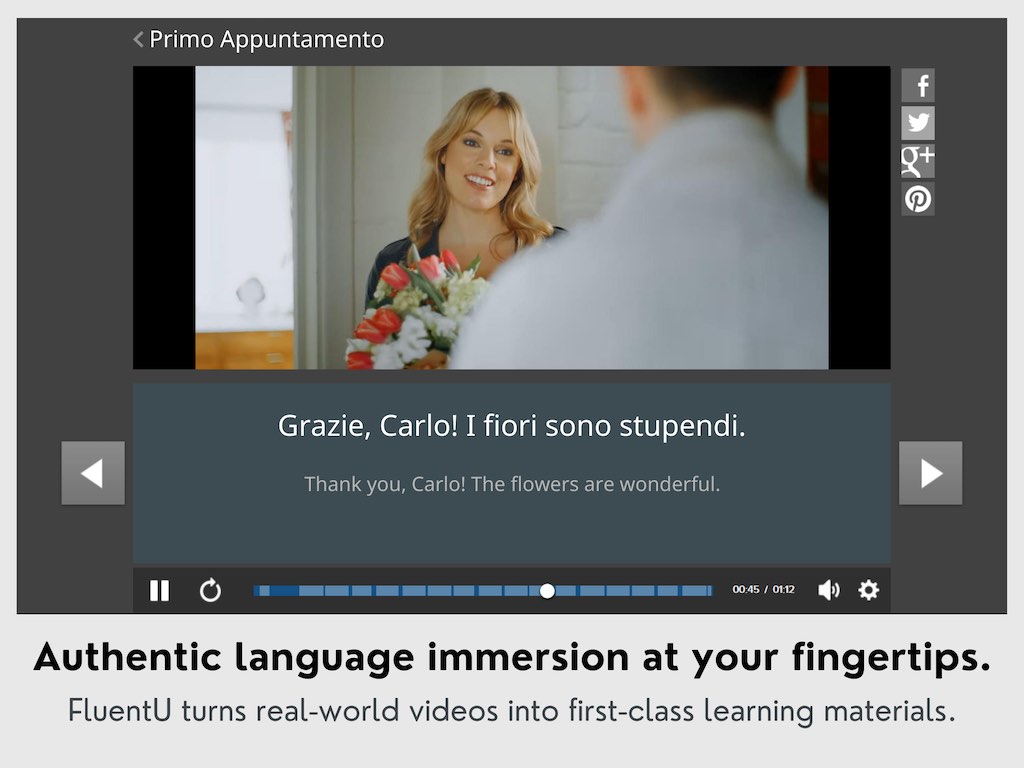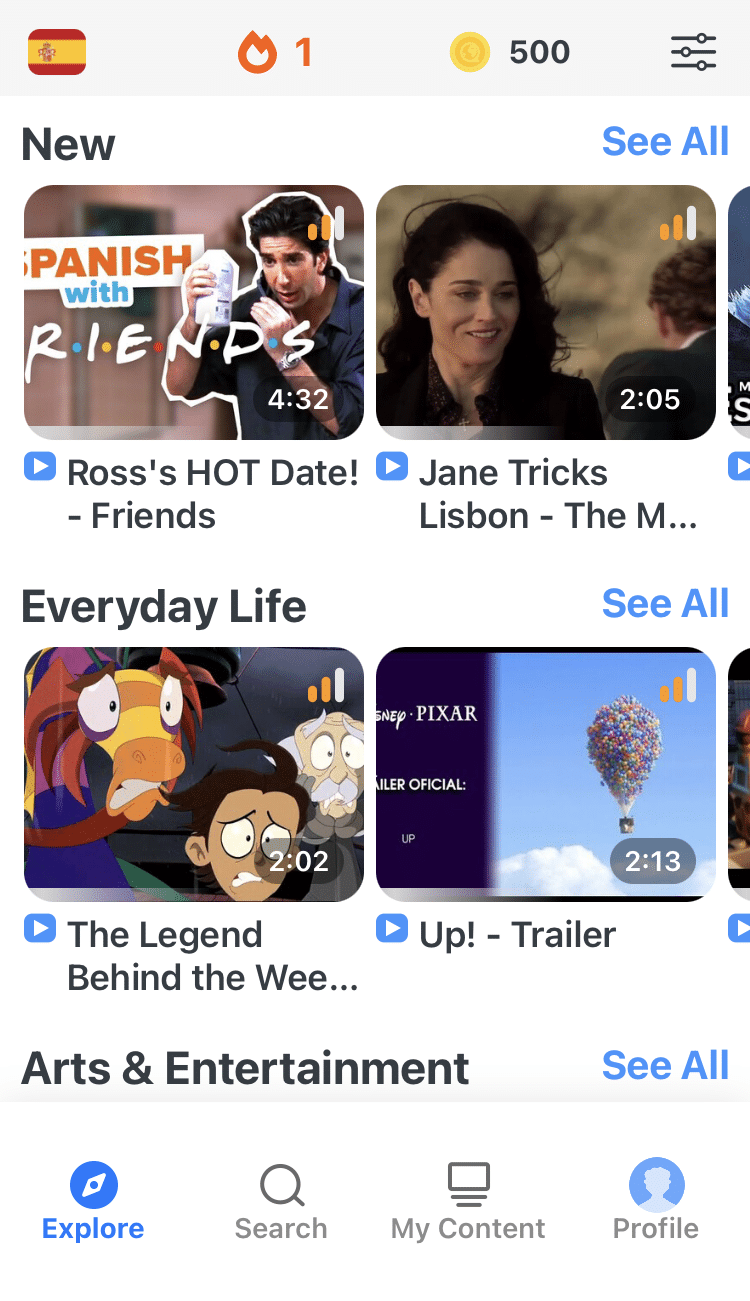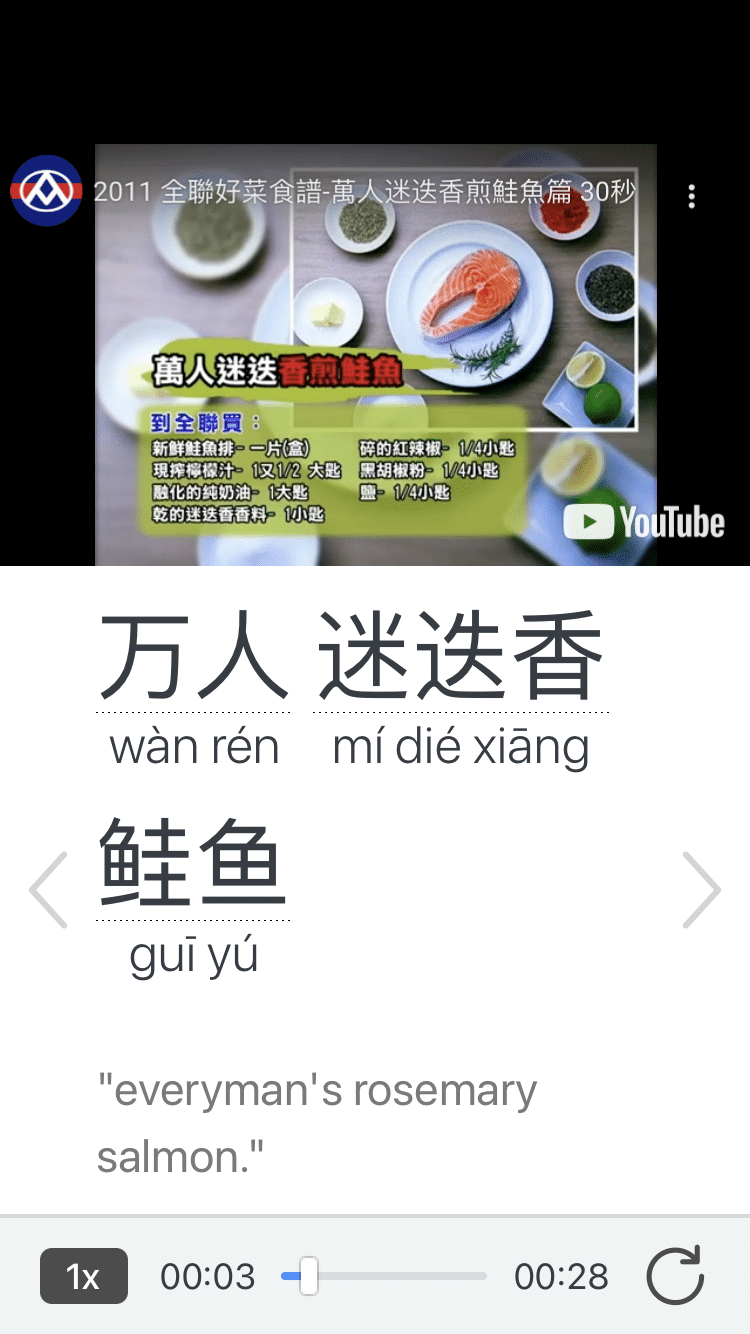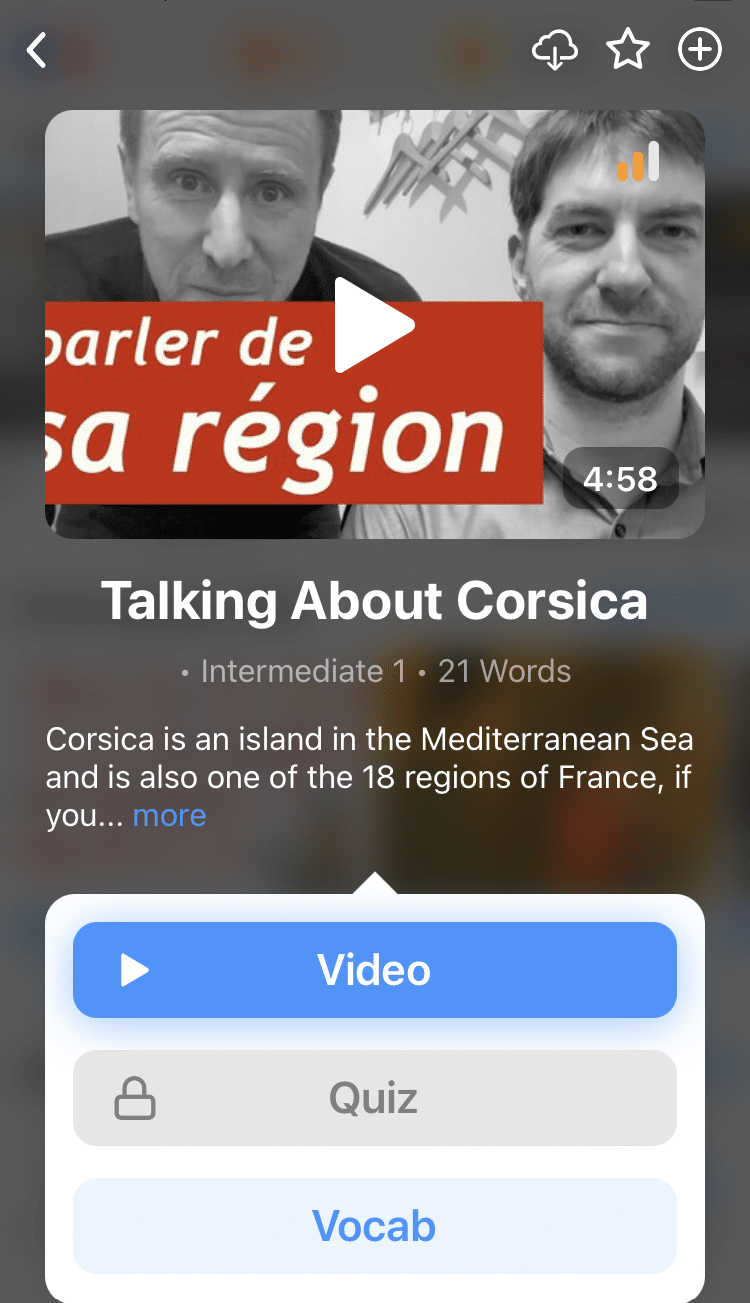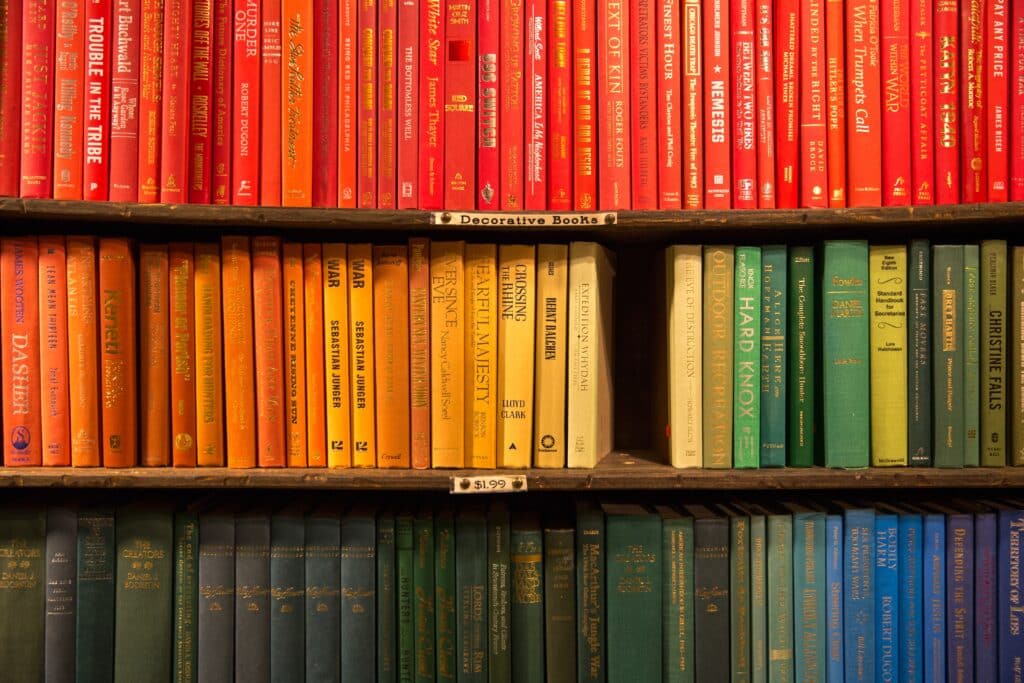
The 10 Best Language Learning Books on the Market [2024 Edition]
If you’ve decided to learn a new language, you may be interested in how to do it best, looking for insights into the research behind language learning.
Luckily for you, there are many authors and researchers studying the process of language learning. And much of that research—plus some personal experience—has been published in some very insightful books about language learning.
That’s why we’ve put together this list of the best language learning books on the market. So, check out these 10 fascinating books, read a little and learn a lot.
Contents
- 1. “How to Learn a Foreign Language”
- 2. “Learn Any Language FAST! – The Ultimate Guide to Speed Up Your Language Learning Curve By Tricking Your Brain”
- 3. “Fluent Forever: How to Learn Any Language Fast and Never Forget It”
- 4. “Words and Rules: The Ingredients of Language”
- 5. “Fluent in 3 Months: How Anyone at Any Age Can Learn to Speak Any Language from Anywhere in the World”
- 6. “Language Myths”
- 7. “How to Learn Any Language”
- 8. “How Languages Are Learned”
- 9. “How to Learn Any Language in a Few Months While Enjoying Yourself: 45 Proven Tips for Language Learners”
- 10. “How to Learn a New Language with a Used Brain”
- And One More Thing...
Download: This blog post is available as a convenient and portable PDF that you can take anywhere. Click here to get a copy. (Download)
1. “How to Learn a Foreign Language”
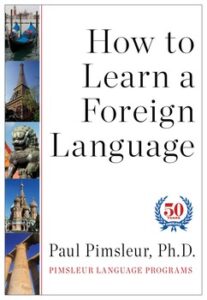
Let’s start off with the granddaddy of foreign language learning—Dr. Paul Pimsleur—creator of the renowned audio-based language system that has helped millions of language learners.
This book of his was originally published in 1980 but was republished in 2013 and remains as relevant today as it was decades ago. That’s because the lessons are timeless.
Focusing on the three elements of language—pronunciation, grammar and vocabulary—the book debunks many standard teaching approaches and considers them unnecessary or even harmful to the goal of learning. Dr. Pimsleur understood the struggles experienced by beginners and sought to write a text that teaches how anyone can learn a foreign language without the painful classroom drills that don’t really work.
He focuses instead on the listening and responding part of the language acquisition process, which is very much like how babies listen to their environment and imitate the linguistic tones and rhythms that they hear.
He also gets into some very effective vocabulary exercises that are specially targeted for long-term memory storage. This makes sure that what has been learned will always stay with you, very much unlike what sometimes happens in the classroom situation—where the lessons magically disappear as soon as the bell rings.
Dr. Pimsleur’s Method has stood the test of time and is one of the most effective foreign language approaches to date. Get this book and start your journey with one of the most renowned language teachers of all time.
2. “Learn Any Language FAST! – The Ultimate Guide to Speed Up Your Language Learning Curve By Tricking Your Brain”

This one’s written by a hyper-traveler who has gone to the trouble of learning a language fast. Taggart shares the insights and techniques she picked up from crisscrossing the globe and learning the languages of the people she meets.
From the very beginning, the purpose of this book, as the author demonstrates, is to learn a new language faster than you thought possible. Think of yourself as being in a foreign land and badly needing a bathroom. How can you pick up the language in as few ticks of the clock as possible? That’s the spirit of this book.
In order to do just that, traditional and time-consuming approaches are eschewed in favor of creative and fun ways to remember language. This book will open your eyes to the massive learning opportunities in your immediate environment. It’ll also give you an understanding of how to use different multimedia channels (radio, movies and books) in order to align all of them with purposeful learning
This book counsels you on the right strategies of language acquisition and makes for a light reading. So for the beginner who fears to take that first step, this book will nudge you a bit so you can make one of the best decisions of your life: learn a new language.
3. “Fluent Forever: How to Learn Any Language Fast and Never Forget It”
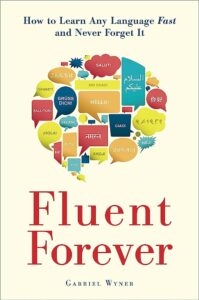
Whatever language you’ve got your sights on, don’t you want to have fun while learning it? Gabriel Wyner thought so too. So much so that when he was 30 years old, he was already having fun with six languages—fluently.
This book works on both your ears and tongue in ways not thought of before. It’ll attune your ears to the natural symphonies of your target language so the next time you hear them, they’ll sound familiar to you. You’ll contort your tongue to the same degree that opera singers and actors do while rehearsing. You, a beginner 15 minutes ago, will be able to produce the same sounds and tones as the natives.
With these techniques and more, you’ll get over those linguistic hurdles and land safely in the zone of fluency. Get this book. It’s worth every second of your attention span.
This book and lots of others that are useful for language learners are available on VitalSource, a great place to check out if you’re into e-books. Their Bookshelf app works for Kindle, iPad, Android and Chromebook, and can save you time and money with your language book habit.
4. “Words and Rules: The Ingredients of Language”
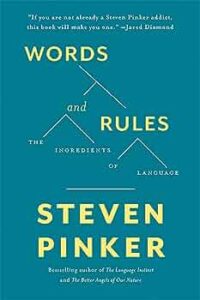
This work by Pinker, like his other works, “The Language Instinct” and “The Stuff of Thought,” goes deeper than most general language learning books.
The MIT linguist dives into an explanation of how human beings learn languages and how we use them to create experiences and all kinds of products, from an effervescent love letter to a technical tax code. He believes that language production is rule-based and proceeds to prove this by focusing on irregular verbs. (Who knew irregular verbs could be that interesting?)
When you want to get serious about pulling aside the veils from language, you can be sure that Pinker is always the person holding the brightest lantern to illuminate your many questions.
5. “Fluent in 3 Months: How Anyone at Any Age Can Learn to Speak Any Language from Anywhere in the World”
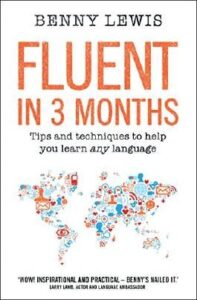
by Benny Lewis
This one’s from the guy behind the largest language learning blog on the Internet, Fluent in 3 Months. A self-described average fellow, he preaches “language hacking” where learners acquire fluency quickly.
The book gets you into a proper state of mind to learn a new language. It covers most of the fears and excuses a person may have and motivates its readers to reach their linguistic potential. It also promotes the most useful technological tools available that can help them achieve their goals.
Using methods not found in classrooms, Benny turns traditional language learning on its head and comes up with tips, techniques and exercises that make learning a natural, almost inevitable, experience. (And nope, grammar drills aren’t included. Role playing activities are though.)
For non-beginners who want to be re-energized to continue their language quests, read the book’s first part and feel the spirit of curiosity and motivation returning, filling every cell of your body. Then move forward with your enthusiasm renewed.
6. “Language Myths”
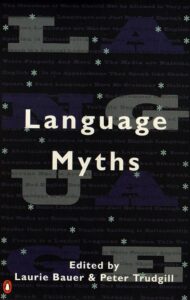
Edited by Laurie Bauer & Peter Trudgill
This one is unique in the bunch because it’s a collection of 21 essays from leading linguists debunking some of the long-held, traditional views on language. This book—containing essays like “Some Languages Are Spoken More Quickly Than Others,” “Italian Is Beautiful, German Is Ugly” and “Women Talk Too Much”—does go into pretty contentious issues.
I’ve included this one on the list because the last thing a language learner needs is to get stuck in the language acquisition process because he or she is holding onto some language myth, like “this language is super hard.”
The best way to sweep away all the cobwebs from the learner’s mind is to round them up and blast them all away before even beginning the journey.
Ironically, by talking about what language is not, you learn more about what it actually is, giving you power to wield it more effectively.
7. “How to Learn Any Language”
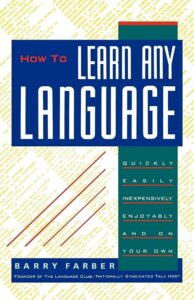
The book reveals Farber’s system for learning 25 different languages. His system is composed of four elements: “The Multiple Track Attack,” “The Hidden Moments,” “Harry Lorayne’s Memory Aids” and “The Plunge In.”
The author believes that, when learning a new language, one shouldn’t be limited in the number of tools and technologies one uses. In “The Multiple Track Attack,” Farber gives his special blend of tools that every learner needs.
In “The Hidden Moments,” the author points out those unseen minutes or seconds in the day when one could have learned a new language. Waiting for the elevator or waiting in line might take only a few minutes, but by taking advantage of these hidden moments in the course of the day, the language learning hours pile up to your benefit.
“Harry Lorayne’s Memory Techniques” are what help our author breeze through memorizing copious amounts of vocabulary. Lorayne’s techniques are novel, creative and have a way of telling the learner “You’re having difficulty memorizing a list of 100 words? Maybe it’s because of the way you memorize it.”
“The Plunge In” is where the rubber meets the road. Immersion. Immersion is when you fully utilize all your language skills and make it a part of your everyday life. This is when you leave the pages of your books, meet native speakers and get into experiences where you practice your target language.
The author of “How to Learn Any Language” believes that these four elements are the very keys to unlocking any language on the face of the Earth. His conviction and enthusiasm is contagious—you might just end up leaving with a new perspective on life, language and learning.
To add to this, nowadays immersion opportunities are also possible even at home through resources like language exchange programs and digital language learning programs like FluentU, which lets you learn both language and culture through authentic videos.
FluentU takes authentic videos—like music videos, movie trailers, news and inspiring talks—and turns them into personalized language learning lessons.
You can try FluentU for free for 2 weeks. Check out the website or download the iOS app or Android app.
P.S. Click here to take advantage of our current sale! (Expires at the end of this month.)
8. “How Languages Are Learned”

by Patsy Lightbown and Nina Spada
This is a prize-winning title that gets into the different theories of first and second language acquisition.
This book is originally intended as a handbook for language teachers. But why not leave out the middle man and get yourself a copy, right? This one’s chock-full of insights on the difference between first and second language learning. It gets into the nitty-gritty of the different theories of the behaviorist, cognitive and social approaches.
When you’re a few weeks into learning Spanish or Japanese, for example, being grounded by a comprehensive book will allow you to make sense of your learning experiences. As the insights from this book percolate in the back of your mind, you’ll be aided in absorbing the lessons and observing how you learn.
And here’s the kicker. When you know how you learn, you learn a whole lot better.
9. “How to Learn Any Language in a Few Months While Enjoying Yourself: 45 Proven Tips for Language Learners”

Not only will you have fun while learning, but the author claims that you’ll learn up to 10 times faster than other people with these methods. Would you like that?
Instead of toiling away with tedious grammar drills, would you like to know the nine common mistakes to avoid when learning languages? Would you like to discover a five-step process for improving your reading skills?
How about the five biggest challenges you’ll face and how to effectively deal with them? Well, they’re all in this book.
Nate Nicholson believes that language learners should carefully choose the things they study and drop everything that’s unnecessary. Included in the “unnecessary” category are esoteric grammar rules, vocabulary words that even native speakers don’t use and topics that native speakers never really talk about.
If you study effectively, focusing on vocabulary words and phrases that are useful to your situation, you’ll gain fluency very rapidly. You may not know every grammar rule there is to know, but you’ll have meaningful conversations with delighted speakers of your target language.
10. “How to Learn a New Language with a Used Brain”
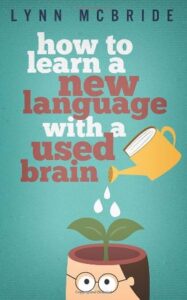
by Lynn McBride
Finally, to round off our selection of books, we’ll end with one written by a writer who moved to Europe (more specifically, France) and learned that “soaking up the language” even when you’re overseas is easier said than done.
So she scrounged up every language learning resource she could find and was able to come up with the program: six steps to leading the bilingual life. This serves as a detailed road map for adult language learners.
A chapter in her book is entitled the “Voices of Experiences,” where other language learners and teachers share their secrets to benefit readers.
In addition, her book also contains “best of class” reviews on the different tools available online today. Inundated with sites, courses, programs, apps and books that all claim to help teach a language, she wades through the muck and gives her stamp of approval on those worthy few that truly deliver on their promises.
Get this short and fun read to start yourself off on the road to your second language. You know you want to.
And hey, speaking of online resources, there’s one that always delivers as promised.
Ready to feel fully prepared and capable when it comes to language learning? Then check out the best language learning books listed here and order your favorites.
You won’t be sorry when you’re fluent faster than you ever thought possible! And for more tips on how reading can help you learn a language, visit this post:
Learn a Language by Reading Books: 5 Key Strategies | FluentU Language Learning Blog
Learn a language while reading books! Check out our five effective strategies for learning by reading. You’ll learn grammar, vocabulary, sentence structure and much more…
Download: This blog post is available as a convenient and portable PDF that you can take anywhere. Click here to get a copy. (Download)
And One More Thing...
If you dig the idea of learning on your own time from the comfort of your smart device with real-life authentic language content, you'll love using FluentU.
With FluentU, you'll learn real languages—as they're spoken by native speakers. FluentU has a wide variety of videos as you can see here:
FluentU has interactive captions that let you tap on any word to see an image, definition, audio and useful examples. Now native language content is within reach with interactive transcripts.
Didn't catch something? Go back and listen again. Missed a word? Hover your mouse over the subtitles to instantly view definitions.
You can learn all the vocabulary in any video with FluentU's "learn mode." Swipe left or right to see more examples for the word you’re learning.
And FluentU always keeps track of vocabulary that you’re learning. It gives you extra practice with difficult words—and reminds you when it’s time to review what you’ve learned. You get a truly personalized experience.
Start using the FluentU website on your computer or tablet or, better yet, download the FluentU app from the iTunes or Google Play store. Click here to take advantage of our current sale! (Expires at the end of this month.)