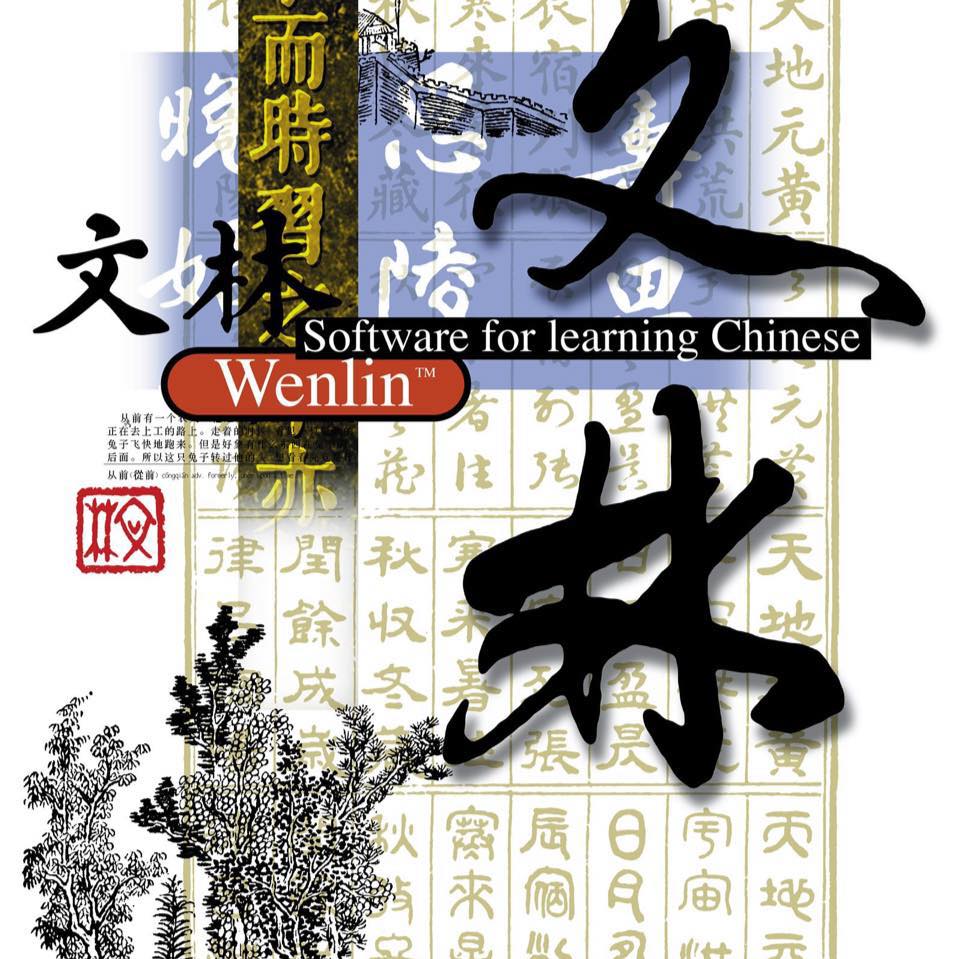8 Best Chinese Dictionaries for Learners of All Levels
With all those characters and tones, looking up Chinese words isn’t always the easiest—which is why you absolutely need a reliable dictionary.
The best Chinese dictionaries today have convenient features, like handwriting and image recognition, stroke order, native speaker pronunciation and even text translations.
To find a great Chinese dictionary, start with the eight on our list! I’ll go over their most important features (and what they’re great for) so you’ll know which ones to try.
Contents
- 1. Best Overall: Pleco
- 2. Best Multimedia-Based: FluentU
- 3. Best for Extensive Texts: Wenlin (文林)
- 4. Best for Speaking: LINE Dictionary / Nciku
- 5. Best for Beginners: Written Chinese Dictionary
- 6. Best for HSK Learners: Hanping Chinese Dictionary (汉英词典)
- 7. Best for Quick Searching: MDBG
- 8. Best for Character Lookups: ArchChinese
Download: This blog post is available as a convenient and portable PDF that you can take anywhere. Click here to get a copy. (Download)
1. Best Overall: Pleco

Pleco is one of the most popular Chinese dictionaries thanks to its user-friendly and straightforward format.
Pleco’s functionality is simple: It helps you translate, fast.
Want to know what the 鸡汤 tattooed on your friend’s shoulder means? (Yes, he’s not the first nor the last to get jītāng — chicken soup inked on his body.) Just draw it with one finger and Pleco will translate for you in seconds!
Need to talk to a native speaker, but struggling with pronunciation? Pleco will read it out loud for you!
Forgot how to write a character on a test? Don’t tell anyone, but Pleco will sort it out for you based on your English or pinyin entry.
Handwriting function, translation of characters, pinyin, English words and OCR (Chinese words look-up) are features that Pleco offers naturally. Plus, you can open a document and add flashcards.
2. Best Multimedia-Based: FluentU
Available on: Android | iOS | Web
The dictionary feature on FluentU is unlike any other. Its entries are words and phrases used in video clips from authentic Chinese media such as TV shows, movies and news segments.
You can choose videos to watch based on your language level and interests and pick up new vocabulary through the interactive subtitles (available in Chinese, pinyin and English). Or, you can search for a specific word you want to learn and find videos where it’s used in natural contexts.
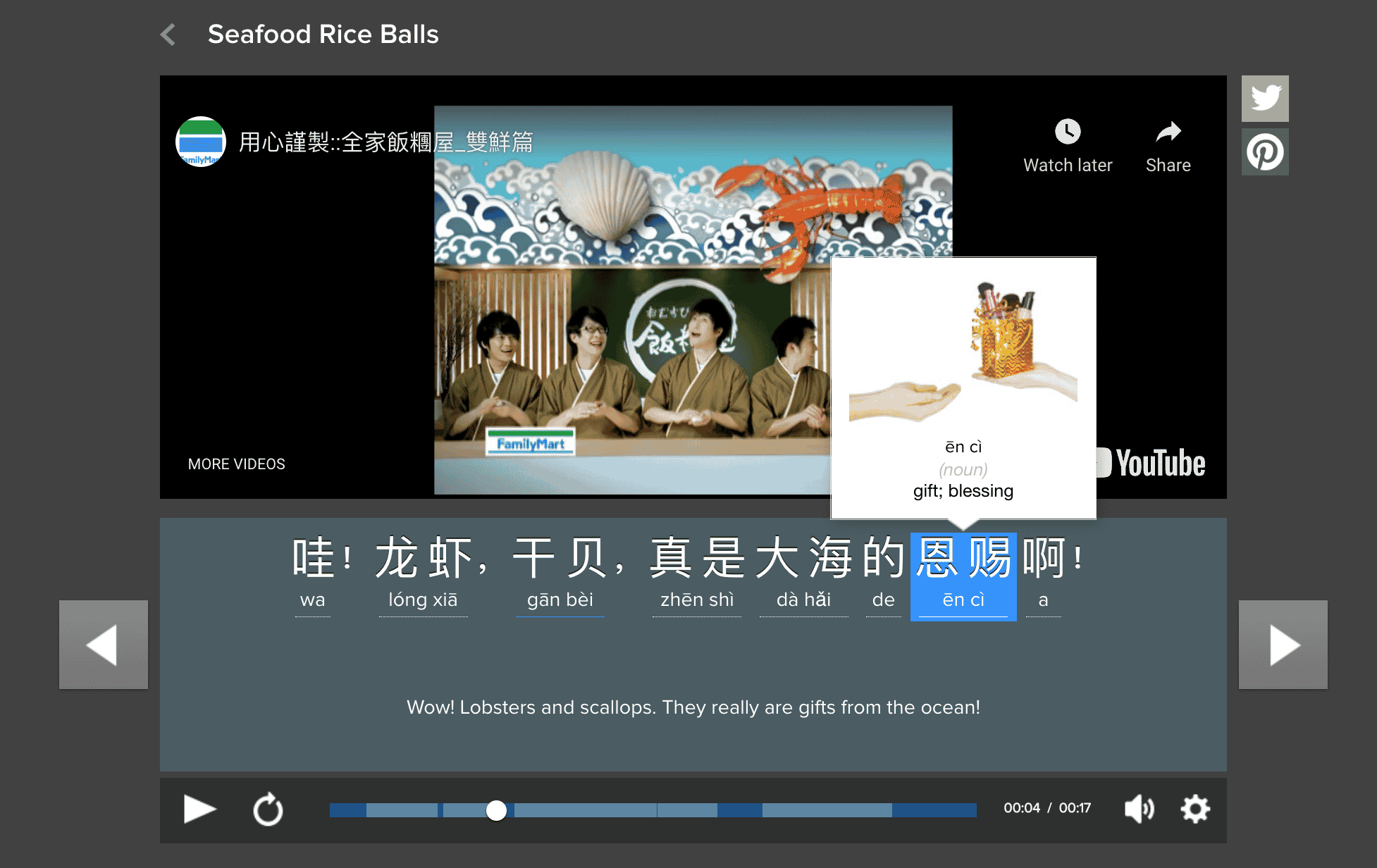
Each dictionary entry includes the word’s translation, part of speech and a corresponding image. You’ll also get example sentences and videos where it’s used. Both the word and example sentences come with audio pronunciation by a native speaker, which you can play at normal or slow speed.
The app’s flashcard feature and personalized quizzes help you review new words and add them to your vocabulary, going well beyond your typical dictionary’s capabilities.
3. Best for Extensive Texts: Wenlin (文林)
Available on: Web / Desktop
Wenlin is a go-to for every (aspiring) sinologist. You’ll want to use it during class or while translating extensive texts, rather than when walking around Beijing or ordering in a Chinese restaurant.
There are five main products offered by the developers, and the free version has almost all you need! Just be aware: Wenlin is an online software suitable for computer download with no smartphone option.
One of its best features is text document translation. You can load an article or document into the program, and translations will automatically appear at the bottom as you go through it with your cursor.
Like a physical dictionary, you can also choose to look at English and pinyin words alphabetically and Chinese characters according to their frequency of usage.
And that’s just the tip of the iceberg. If you want a comprehensive, professional Chinese dictionary, Wenlin is the right choice for you.
4. Best for Speaking: LINE Dictionary / Nciku
Available on: Android | iOS | Web
LINE Dictionary, formerly Nciku, is a Chinese dictionary that’ll help you get through your first months of learning.
What makes it special is it has tons of usage examples. Each word or expression comes with examples, and some even have full dialogues so you can see the words in action. Looking up “how are you,” for instance, brings up a staggering 131,000+ examples!
In each example, you can click on any Chinese or English word to see its meaning(s). And, best of all, every bit of this is recorded by actual Chinese speakers!
Like many other dictionaries, LINE has handwriting recognition, pronunciations and translations. On top of that, though, LINE will help you speak by providing you with tons of context.
Finally, at the bottom of each conversation, you can find related words. By clicking on them, more examples and sentences become available so you can keep that learning going.
5. Best for Beginners: Written Chinese Dictionary
Available on: Web

If you’re looking for a beginner-friendly dictionary that’s right on your browser, then check out the Written Chinese dictionary.
Just type in the word you’re looking for, and you’ll get the top matching entries in a fuss-free format. It also gives you a separate list of related characters and expressions for expanding your vocabulary.
As for the dictionary entries, there are character writing animations, plus example sentences that are interactive. You can click on any character in the example sentences and see its definition.
One handy feature for Chinese learners is measure words are included for all nouns. After all, you don’t always want to default to 个!
Aside from Simplified and Traditional Chinese, there’s also Cantonese support (since they use the same characters but with different pronunciations).
6. Best for HSK Learners: Hanping Chinese Dictionary (汉英词典)
Available on: Android
Very similar to Pleco, Hanping works with smartphones and has all the functions we need from a Chinese dictionary.
Hanping is a top-notch HSK helper. Being easily accessible, free and smartphone-friendly makes it very popular among Chinese learners.
Hanping dictionary also has a camera scan function! The dictionary allows you to scan Chinese text into the app and translates it, even with vertical text.
Another amazing feature that helps with real-life conversations is a voice recorder. You can speak either English or Chinese into the app, and it’ll recognize each word and provide translations.
There’s a little bit of a drawback there, though—Hanping only translates words, so if you need a whole sentence translator, this one won’t be the one.
One thing that makes Hanping special is its idioms dictionary. Finally, in addition to HSK and YCT exam dictionaries, a conversational one is also included.
7. Best for Quick Searching: MDBG
Available on: Web
Although the design of the website and the dictionary is quite simple, MDBG does its job—and offers extra features, as well.
MDBG is great if you just need a translation from time to time, but don’t want anything to take up space on your phone. It has all the essentials: translations for both English and pinyin lookups, as well as a Chinese character search.
You just can’t have an online Chinese dictionary without a handwriting function and you bet MDBG is no exception!
The dictionary also lets you test yourself with a quiz. Based on HSK vocabulary, you can either take a Chinese Character Quiz, learn new Chinese characters with flashcards or you can subscribe to their web feed and learn 10 new words a day.
8. Best for Character Lookups: ArchChinese
Available on: Web
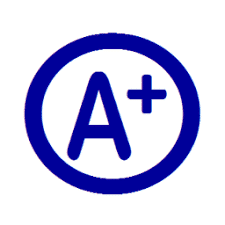
The ArchChinese dictionary probably has the most extensive ways of inputting words for a Chinese dictionary. You can look up entries in any mixture of pinyin, English and Chinese characters along with handwriting (on the browser!). They even have rarer input systems, like cangjie input and four-corner input.
Since its website is full of study resources, the dictionary is set up so you can also learn from it. You can add words to your own vocabulary list and even check vocabulary lists from the most popular Chinese textbooks.
Its entries for characters are especially in-depth, with unusual information like etymology, other characters with the same pronunciation and even usage ratings.
ArchChinese has been around for a while, and it’s used by popular universities and institutions like the US Department of Defense, Microsoft and different Confucius Institutes, so it’s definitely a reliable dictionary.
Whether you’re a student, teacher or visitor, it’s a good idea to have a Chinese dictionary on hand.
No matter what you’re looking for, these five dictionaries have you covered.
祝你好运 (Zhù nǐ hǎo yùn) — Good luck!