
The 7 Best Kanji Apps for Native Japanese Speakers and Japanese Learners
If you’ve been putting off studying kanji, the time has come to stop procrastinating and start learning.
In this post, I’ll share seven of the best apps to learn kanji that have been designed for native Japanese speakers and Japanese learners.
I’ll also share some tips on learning—and actually remembering—these characters, and share why kanji is essential to those studying Japanese.
Let’s get right to it!
Contents
- 1. 漢字検定・漢検漢字トレーニング
- 2. 読めないと恥ずかしい大人の常識漢字
- 3. 漢字検定・漢検漢字チャレンジ
- 4. 小学生手書き漢字ドリル1006 – はんぷく学習シリーズ
- 5. 中学生漢字 (手書き&読み方)
- 6. KanjiQ by Aribada Inc.
- 7. Kanji Star by Aidan Povedano
- Why Kanji Is Important for Japanese Learners
- How to Practice Kanji and Make It Stick
- How to Get the Best Results from Your Kanji Apps
- And One More Thing...
Download: This blog post is available as a convenient and portable PDF that you can take anywhere. Click here to get a copy. (Download)
1. 漢字検定・漢検漢字トレーニング
(かんじ けんてい・かんけん かんじ とれーにんぐ — Kanji Aptitude Test Training)
This modern classic, beloved and frequently downloaded in Japan, is available both for Android and iOS. It’s a classic because it was designed for adults willing to take the Japan Kanji Aptitude Test.
This test is administrated by the 日本漢字能力検定協会 (にほん かんじのうりょく けんてい きょうかい) or Japan Kanji Aptitude Testing Public Interest Foundation.
There are 12 levels, with level 1 being the hardest. Adults typically take tests ranging from levels 3 to 1, although level 1 is extremely difficult to pass. Level 2 can be an advantage when applying to jobs, and can even be required by your employer.
Passing level 1 is rare among native speakers, and as a consequence it’s exceptional among foreigners. Make sure to pick a level that matches your current knowledge of kanji and build your way up progressively.
2. 読めないと恥ずかしい大人の常識漢字
(よめないと はずかしい おとなの じょうしき かんじ — Usual Kanji That Adults Would Be Embarrassed Not to Know)
Here we’ve got another option for native adults with a funkier vibe than the previous one.
It’s divided between beginner, intermediate and advanced levels, with subdivisions that form little chapters. Like the previous app, it’s free for Android and iOS, and you can pretend you’re a virtual ninja.
Plus, being a kanji ninja will earn you more respect than being a fruit ninja.
3. 漢字検定・漢検漢字チャレンジ
(かんじけんてい・かんけん かんじ ちゃれんじ — Kanji Aptitude Test Challenge)
This one also is another favorite in Japan, with a different spin on the learning process. This one is more about rapid-fire recognition and reproduction than any other.
Warning: It’s designed to enhance speed and can be pretty addictive. Here’s the Android version and here’s the iOS version.
4. 小学生手書き漢字ドリル1006 – はんぷく学習シリーズ
(しょうがくせい てがき かんじ どりる1006 – はんぷく がくしゅう しりーず — Handwritten Kanji Drills for Primary-schoolers – Repetition Drill Series)
This app, available for Android and for iOS, is designed for primary-schoolers and reviews the first official list mentioned above.
It’s a playful app, and very user-friendly. I recommend you start from the very first level and move upwards upon completing each one.
It may seem easy to intermediate learners at first, but keep moving and continue your way up until you reach the top of the ladder.
5. 中学生漢字 (手書き&読み方)
(ちゅうがくせい かんじ [てがき あんど よみかた] — Kanji for Junior High-schoolers [Handwriting and Reading])
Developed by the same company as 小学生手書き漢字ドリル1006 – はんぷく学習シリーズ, this belongs to the same series and is designed for the junior high school level.
If you’re an upper-intermediate or advanced learner, download this app for iOS or Android and enjoy.
6. KanjiQ by Aribada Inc.
KanjiQ is a simple, straightforward app that is available for iOS. It shows you the stroke order and you follow it, tracing the lines by number.
It shows the character at the top of the screen but you can challenge yourself by clicking on the character and making it disappear.
For characters you already know, you can skip ahead. If you want to know more about the character, you can click on a book icon and it tells you the meaning, all of its readings in Japanese, its reading in Chinese and Korean, what JLPT level it is and in which grade kids learn it.
This app is good for all levels because you can choose which JLPT level or school grade kanji you want to learn, making it a personalized experience.
7. Kanji Star by Aidan Povedano
In Kanji Star, in addition to choosing characters based on school grade and JLPT category, you can also choose a thematic category. It’s available for iOS.
It also offers a challenging twist — you don’t just trace the character. You have to actually remember it.
At first, it shows you how to write the character. Once you start the lines disappear, leaving you with only a tiny circle that shows where to start. It also provides readings and meanings.
JPLT levels two to four and school grades one to four are free, but you have to purchase more if you want to advance.
Why Kanji Is Important for Japanese Learners
The Japanese Ministry of Education developed and issued a list called 学年別漢字配当表 (がくねんべつ かんじ はいとう ひょう) or “list of Kanji divided per school year,” which is comprised of 1,006 characters and their associated readings.
This list prescribes the kanji and the readings which should be taught, as well as when they should be taught to Japanese schoolchildren over the course of primary school.
I can already hear you freaking out, muttering, “more than a thousand kanji by the end of primary school, are you serious?”
Well, yes, and Japanese kids and their parents also think it’s a lot, actually.
This list is a subdivision of a more global list which encompasses kanji requirements for the whole secondary education system. If you’ve heard about any of this, that’s probably the one you know: 常用漢字 (じょうよう かんじ) or “regular-use characters”.
This table was issued in 1981 and updated in 2010, and is actually a revised version of a list drafted after the Second World War to foster and provide a framework to literacy development.
The initial list—entitled 当用漢字表 (とうよう かんじ) or “list of characters for general use”—was one of the cornerstones of the reform of the national writing system that took place in the 1940s.
I’m not going to delve deeper into details because this topic could easily fill up a dozen posts, but my point was to insist on how key kanji are in the Japanese educational system, and more generally in Japan at large.
Of course, there are many ways to practice Japanese reading but, surprisingly, you can also get better at kanji while having fun on your smartphone.
How to Practice Kanji and Make It Stick
You may have heard teachers saying that you need to see a kanji three times before remembering it.
No matter whether this statement is backed by science or not, your own experience has probably already confirmed that the more kanji you see, and the more frequently you see the same ones repeated, the easier it is to learn and recall them.
That’s why progress can be so significant when you’re staying in Japan, since you’re bathing in kanji all day, everyday, without even noticing it. That’s also one of the reasons why newcomers often say they get the feeling that their brains are going to blow up.
However, even if you stare at kanji from the moment you get up to the moment you go to bed, it’s very unlikely you’ll improve your reading skills significantly. What’s more, your writing skills won’t get any better.
Students often argue that nobody uses their hands to write anymore, that cell phones and laptops have taken over handwriting and that the internet offers never-ending resources.
That’s true, and it’s true that if you live in Japan, even as an exchange student, you’re likely to type most of the Japanese you have to write. But that doesn’t change the fact that you must pile up many, many lines of handwritten kanji to really, truly carve them in your brain for the long-term.
No Repetition, No Kanji
This is also a reality for the Japanese themselves, and that’s precisely how they learn them. I remember being fairly surprised when I stepped into a Japanese friend’s bathroom and found myself surrounded by posters with lists of kanji. Kanji all over the walls! That friend of mine had one kid in second grade and another one in fifth grade.
Yet the reason why they had to get those characters stuck in their heads—besides the fact that their parents hoped they’d be able to read newspapers as grown-ups—was that they had to pass tomorrow’s kanji quizzes. As well as the next quiz and the one after and so on.
Japanese students repeat practicing the same kanji for days. They repeat kanji for years. They repeat kanji until they graduate from high school, and even beyond that sometimes. They repeat this list until they know it inside out. And when I say “repeat,” I mean to say that their hands repeat it.
When I started studying Japanese, one of our lecturers told us we’d never be bored again. You can always check out a few more kanji, right? So you’d better find a fun way to do it.
How to Get the Best Results from Your Kanji Apps
Of course, there are many ways to brush up on your Japanese reading and writing skills, and there are just as many apps.
I love apps when it comes to kanji training because almost all of them are designed to allow you to trace characters with your finger, so all you need is your smartphone and your hand. And, as it turns out, native Japanese feel the same way about this useful technology.
Never Stop Practicing
If you stop using it, you’ll lose it. Same goes for native speakers, and that’s exactly why all these app options exist.
As far as I’m concerned, I was relieved to find out that even the Japanese need to “train” themselves to maintain their reading and writing skill levels.
You could see that as the most discouraging point ever, but we already said that Japanese isn’t a language you can even just be done with. Is there any language, including your own, that you can assert you know perfectly, anyway?
You may be wondering about the next step: After you’ve used these apps to learn kanji, how can you keep practicing?
Reading and writing are great for keeping your memory fresh. A program like FluentU can also help you to practice your reading and writing skills through videos with transcripts, subtitles and quizzes.
FluentU takes authentic videos—like music videos, movie trailers, news and inspiring talks—and turns them into personalized language learning lessons.
You can try FluentU for free for 2 weeks. Check out the website or download the iOS app or Android app.
P.S. Click here to take advantage of our current sale! (Expires at the end of this month.)
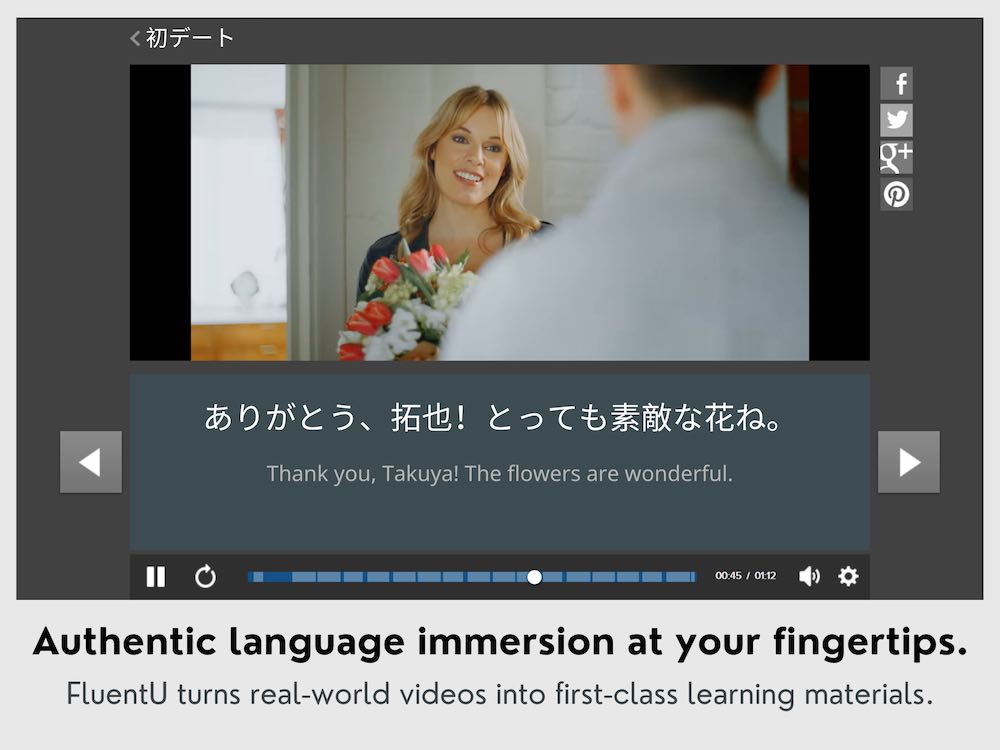
Never Waste a Minute of Potential Study Time
Yet, even if I do believe that kanji is a wonderful thing to know, something fun to practice and something that I’ll keep learning forever and ever, I’m like anybody else. I need to be strategic with my time.
Japanese beginners often say—and I say this too—that they can’t possibly spend the whole day lining up characters on a notebook. Point taken, nobody can do such a thing (if you can, shoot me an email and share your secret regarding time management).
However, I know for a fact that you have time available that you haven’t optimized yet. You commute, wait in line at the grocery shop and sit in the waiting room at the dentist’s office. You wait for food to cook. You laze on the couch from time to time. You have a lull at work. You have a coffee break.
That’s when I practice kanji.
Be Consistent
To get such results, you need to be consistent. Japanese children are constantly tested and it’s quite a fast-paced process.
My take on this is that it’s better to study five minutes every day rather than two hours every three months. Of course, any time dedicated to your studies is good, but it’s much more efficient to put in some time on a regular basis. And again, who doesn’t have five minutes a day to spare?
Try all these kanji-learning apps and see which one’s the best fit for you. Your time on the bus is about to become way more interesting!
Download: This blog post is available as a convenient and portable PDF that you can take anywhere. Click here to get a copy. (Download)
And One More Thing...
If you love learning Japanese with authentic materials, then I should also tell you more about FluentU.
FluentU naturally and gradually eases you into learning Japanese language and culture. You'll learn real Japanese as it's spoken in real life.
FluentU has a broad range of contemporary videos as you'll see below:
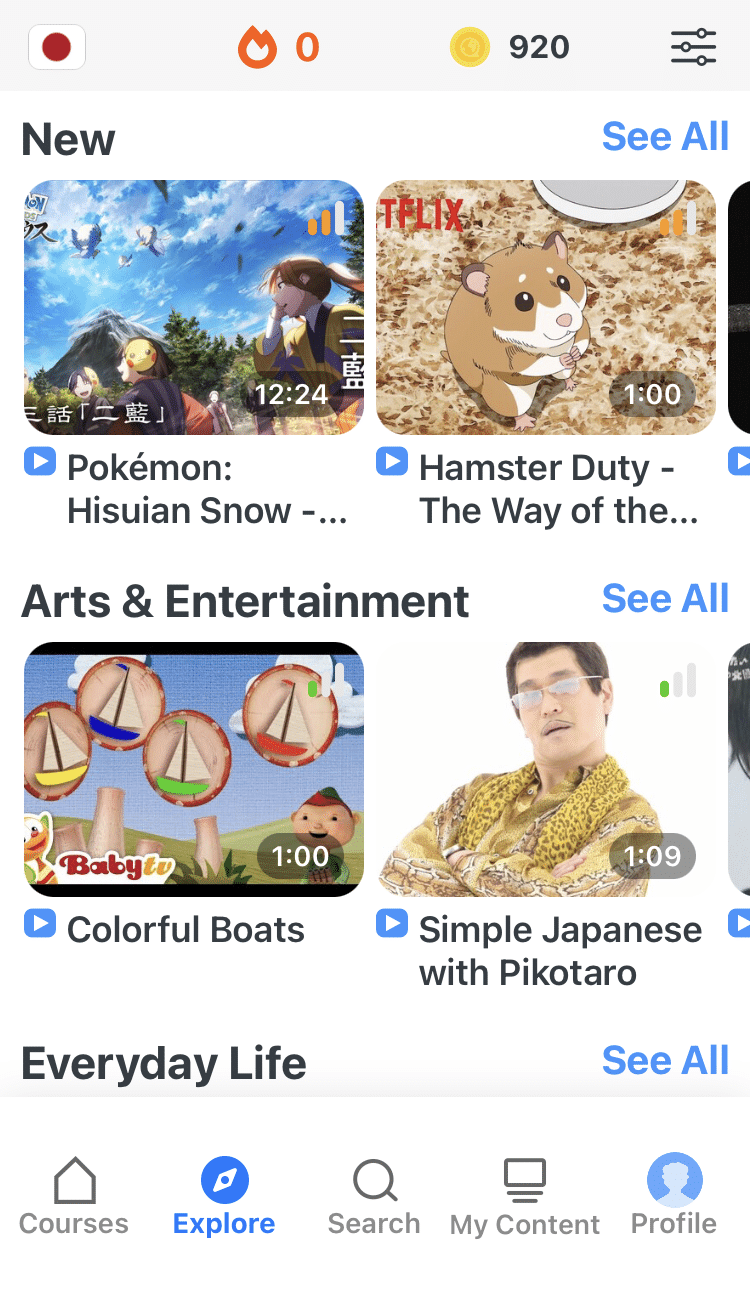
FluentU makes these native Japanese videos approachable through interactive transcripts. Tap on any word to look it up instantly.
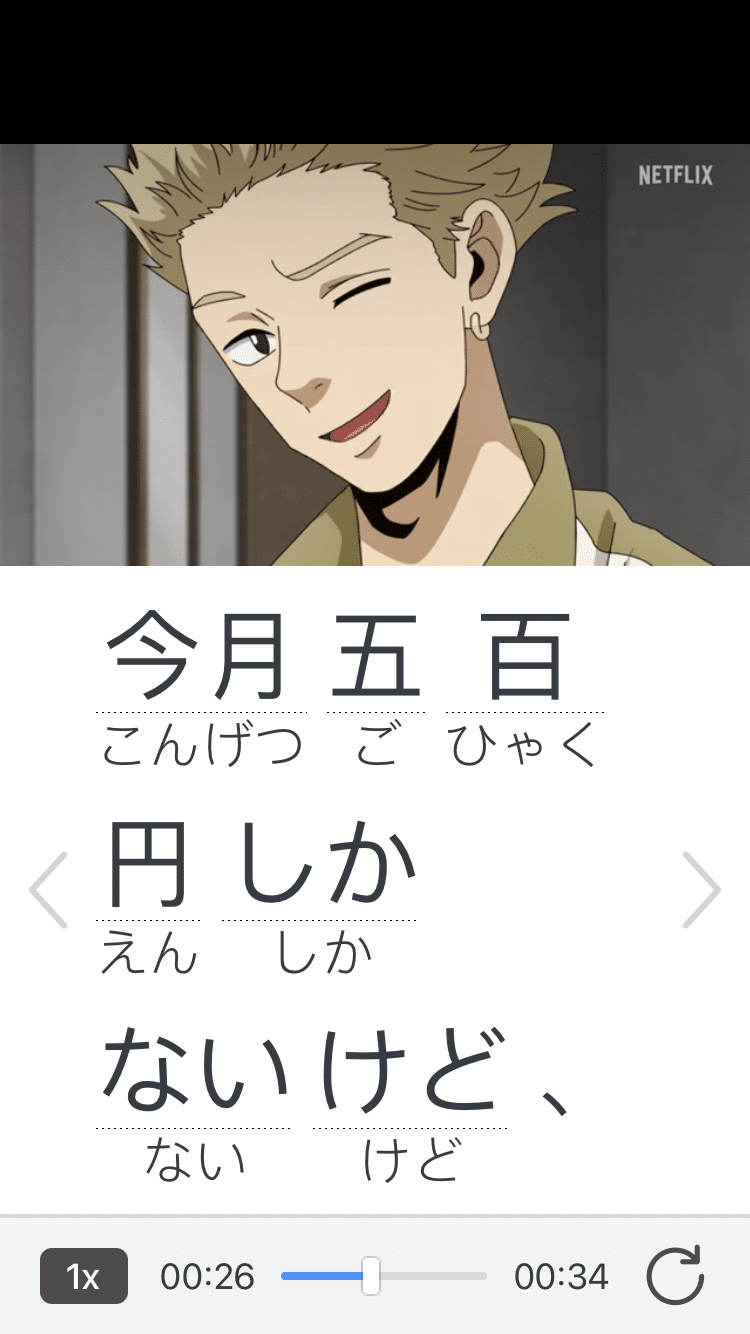
All definitions have multiple examples, and they're written for Japanese learners like you. Tap to add words you'd like to review to a vocab list.
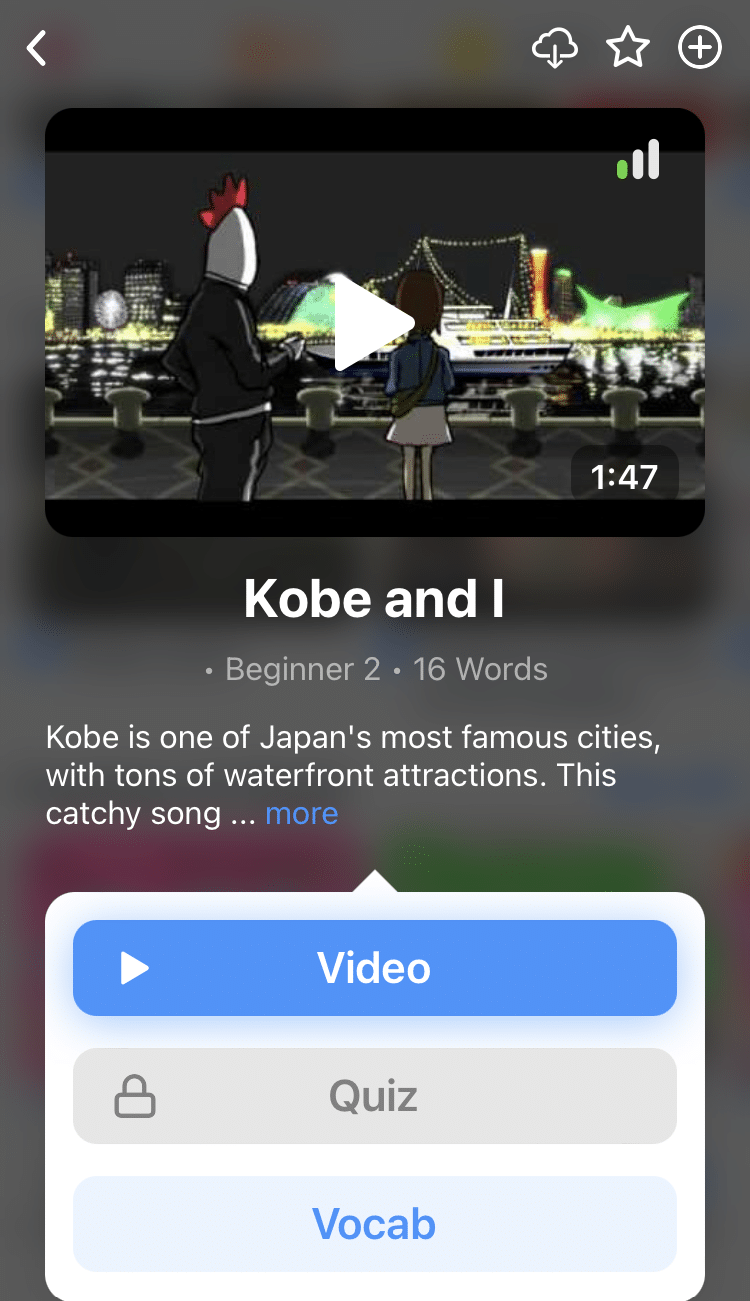
And FluentU has a learn mode which turns every video into a language learning lesson. You can always swipe left or right to see more examples.
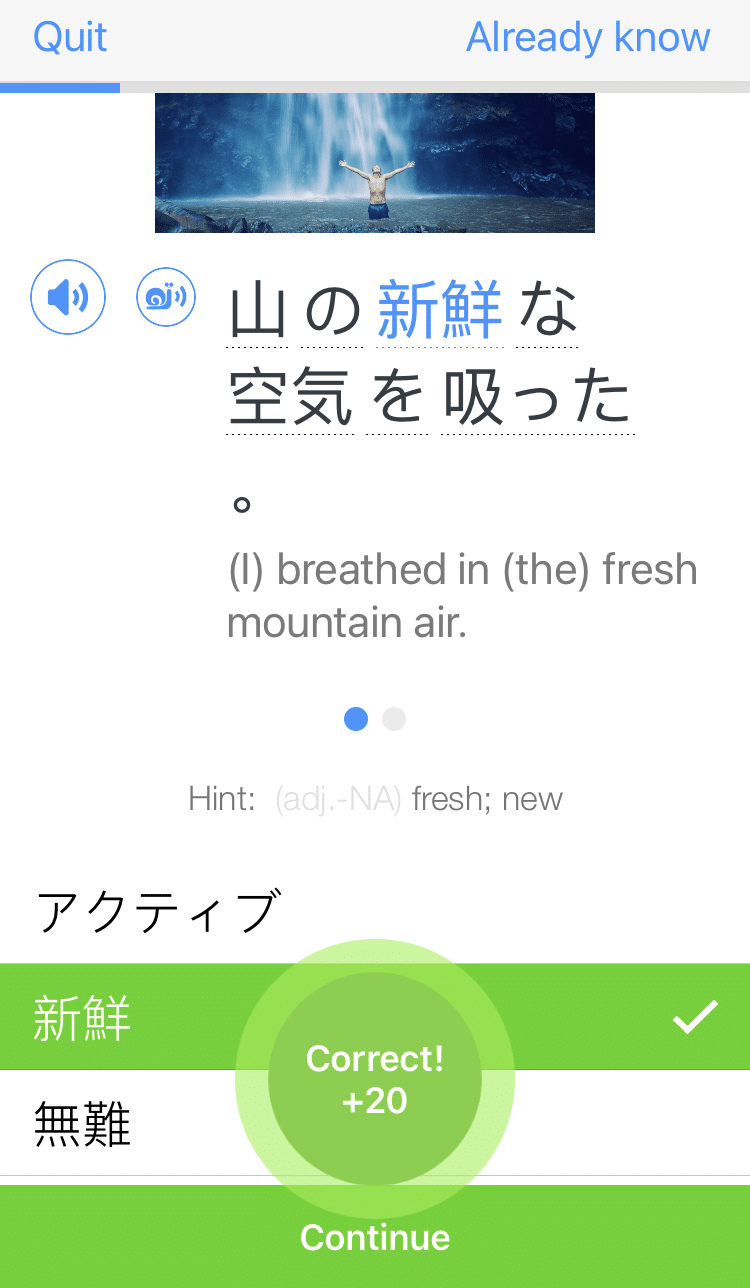
The best part? FluentU keeps track of your vocabulary, and gives you extra practice with difficult words. It'll even remind you when it’s time to review what you’ve learned. You'll have a 100% personalized experience.
Start using the FluentU website on your computer or tablet or, better yet, download the FluentU app from the iTunes or Google Play store. Click here to take advantage of our current sale! (Expires at the end of this month.)


