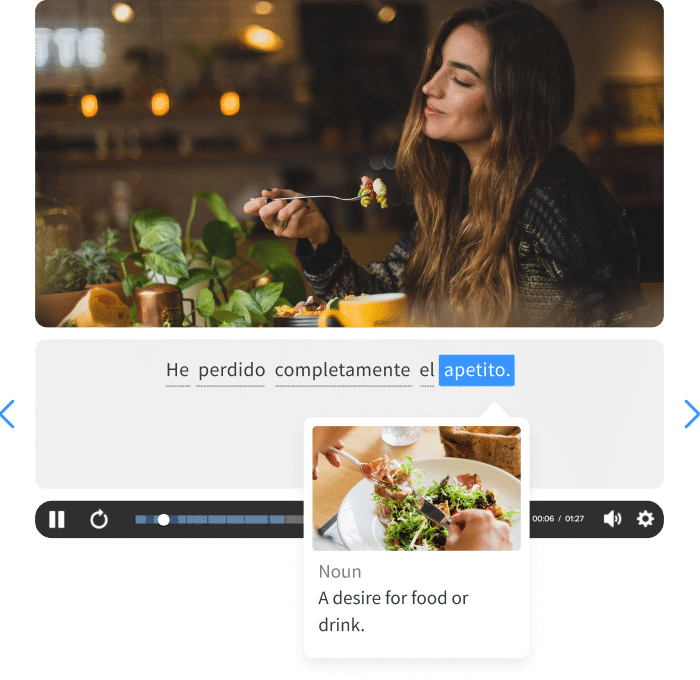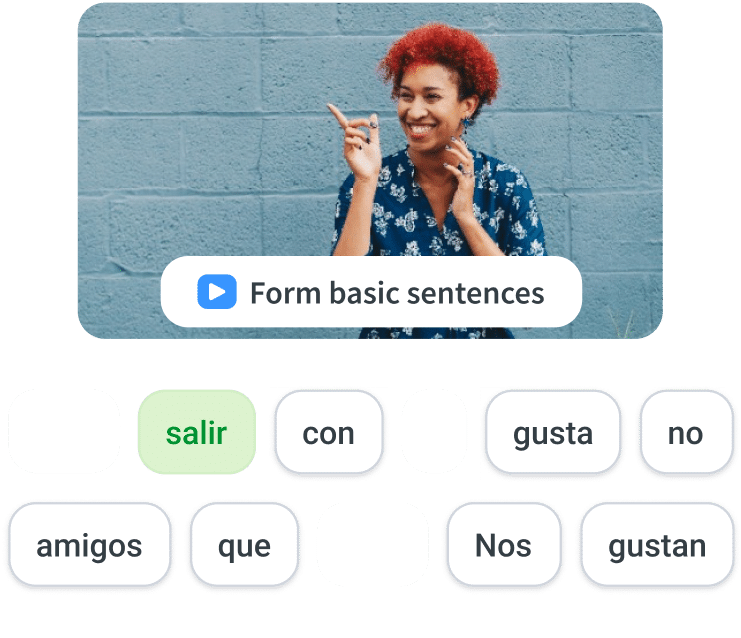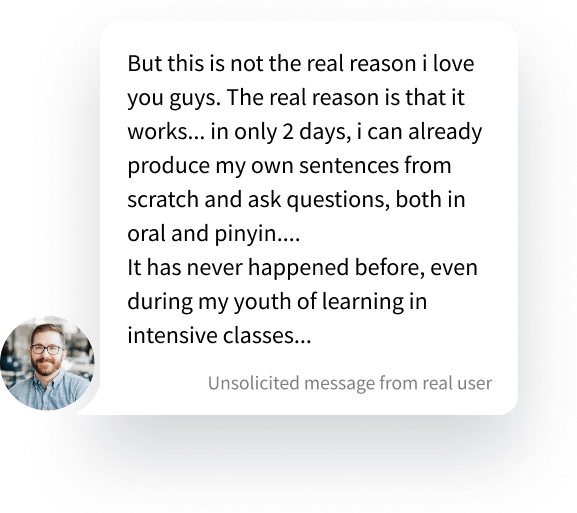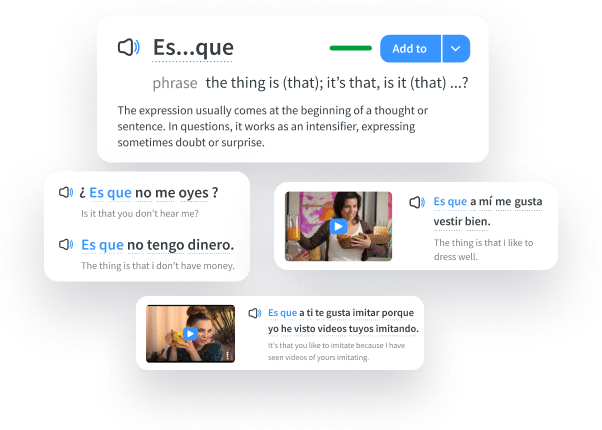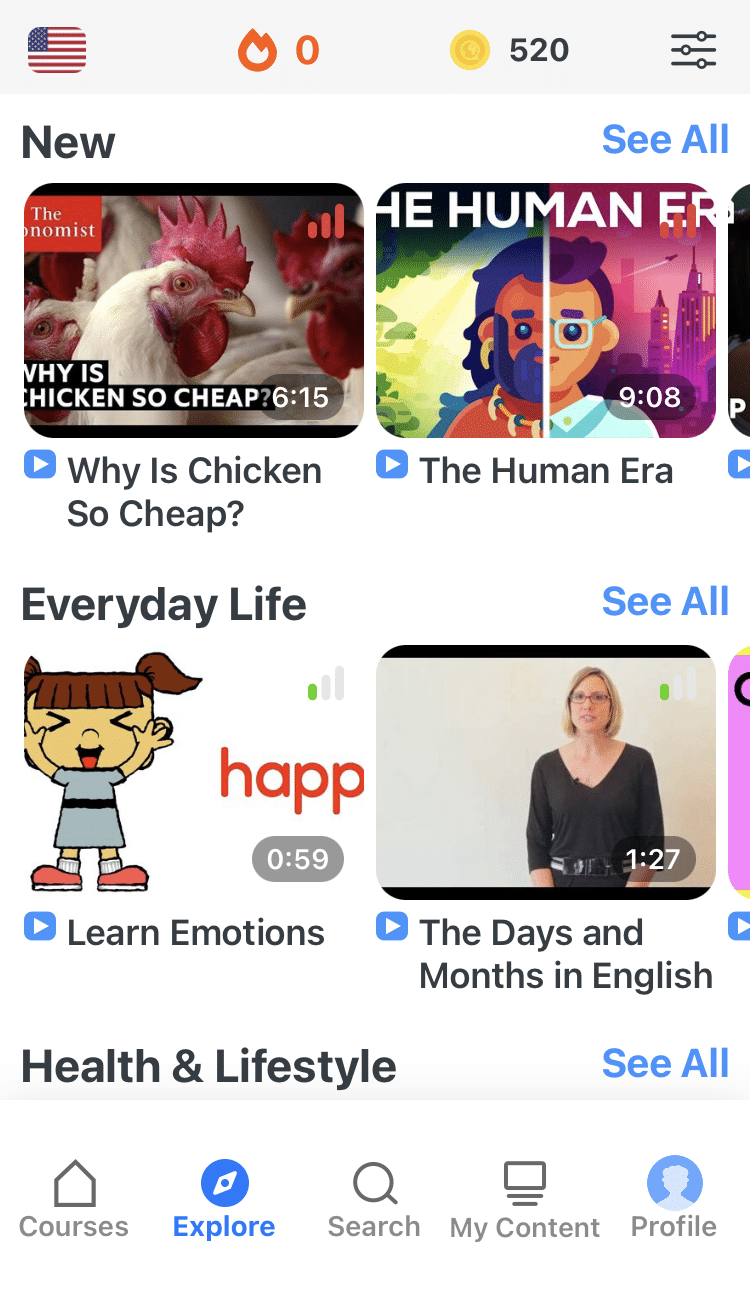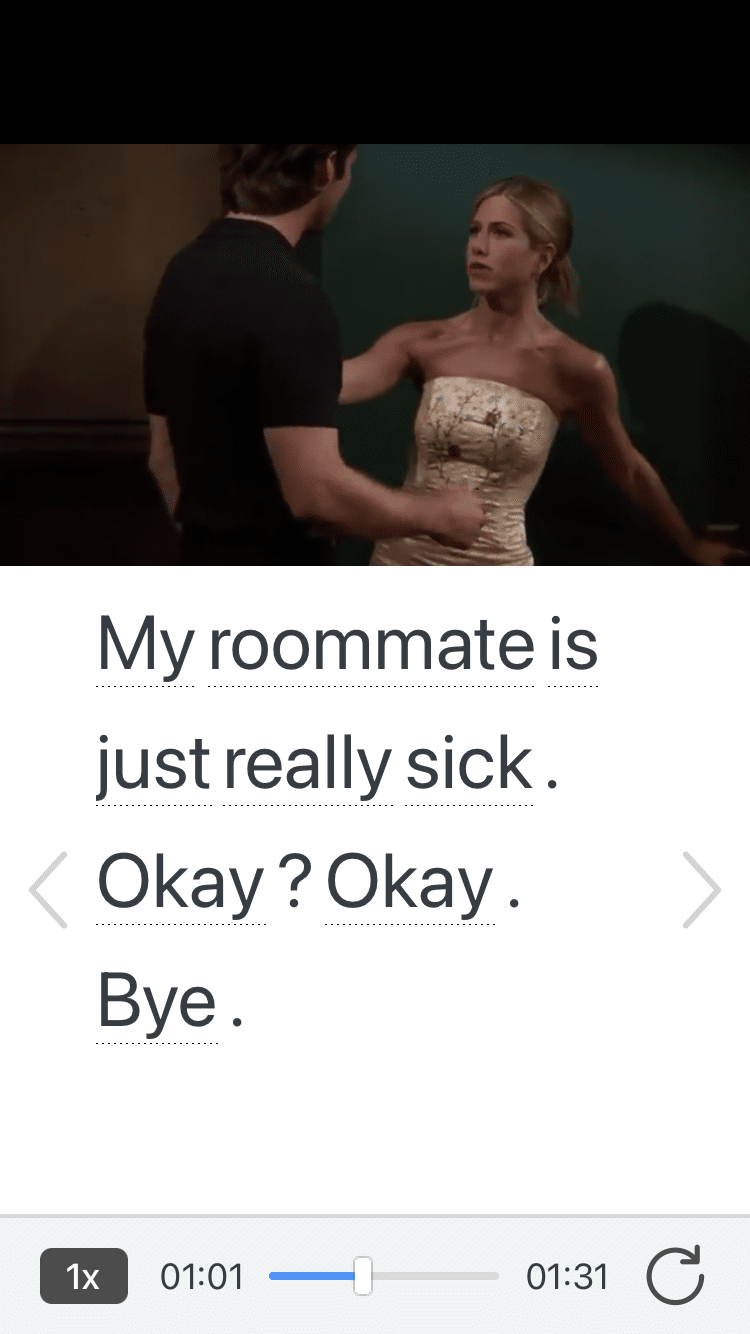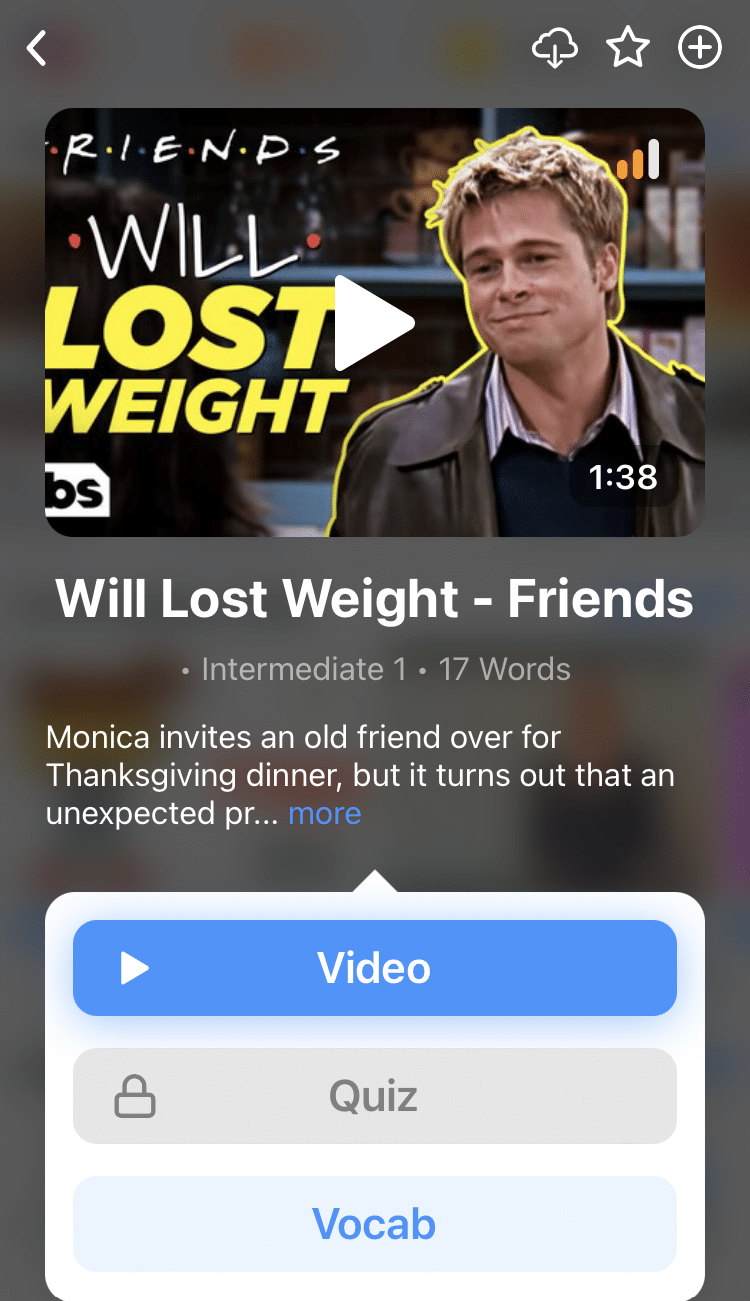Should You Use the Hello English App? Read This Review First
If you’re learning English, should you fill your phone with lots of different apps?
Or should you try an app that claims to cover everything, like Hello English?
That’s exactly what this Hello English app review will explore.
We’ll walk through the features of Hello English, the difference between the free and Pro version and what makes it reliable (or not) when it comes to learning English.
Overview

Name: Hello English
Description: An English learning app that lets you learn from 22 native languages.
Languages offered: English through 22 different languages.
Offer price: Some free content; $59.99-$79.99/year or $17.99/month
Summary
Overall, this is a good beginner app for learning different elements of English. It’s extremely user-friendly and covers all of the aspects of English, rather than just speaking or reading. However, it’s not without its flaws and it’s recommended that you use more authentic resources alongside it.
-
User friendliness - 7/10
7/10
-
Delivers on promises - 8/10
8/10
-
Authenticity - 6/10
6/10
-
Value for price - 5/10
5/10
Pros
- Lets you learn English from 22 different languages
- Motivating homework feature encourages you to keep learning
- Uses many supplementary practice tools
- Helpline feature lets you get answers to questions within 24 hours
Cons
- Disruptive ads
- Pro membership still requires you to pay more for further features
Contents
- What Features Does Hello English Have?
- First Impressions: Is Hello English Easy to Use?
- Homework Section: Will You Actually Want to Do Your Homework?
- Lessons: How Effectively Will You Learn?
- Practice Section: What Kind of Exercises Will You Get?
- Dictionary: Can You to Find Words Quickly?
- Advanced Features: Are They Worth It?
- Helpline: Will You Get Answers to Your Questions?
- So, Should You Try Hello English?
- And One More Thing...
Download: This blog post is available as a convenient and portable PDF that you can take anywhere. Click here to get a copy. (Download)
What Features Does Hello English Have?
Hello English by CultureAlley is a free language-learning application. It’s essentially a tutor, online course and video game mixed into one application.
It has nearly 500 interactive audio and video lessons as well as entertaining practice games for reading, writing and speaking. The app’s dictionary has over 10,000 English words as well. (I’ll discuss the pros and cons of all of these in more depth below.)
There’s also a voice recognition feature that you can use to see how good your pronunciation skills are.
Hello English isn’t an immersion app. Immersion programs teach by using content that’s in your target language, so that you can get as much exposure to it as possible. For example, the FluentU program uses English videos with learning tools.
FluentU takes authentic videos—like music videos, movie trailers, news and inspiring talks—and turns them into personalized language learning lessons.
You can try FluentU for free for 2 weeks. Check out the website or download the iOS app or Android app.
P.S. Click here to take advantage of our current sale! (Expires at the end of this month.)
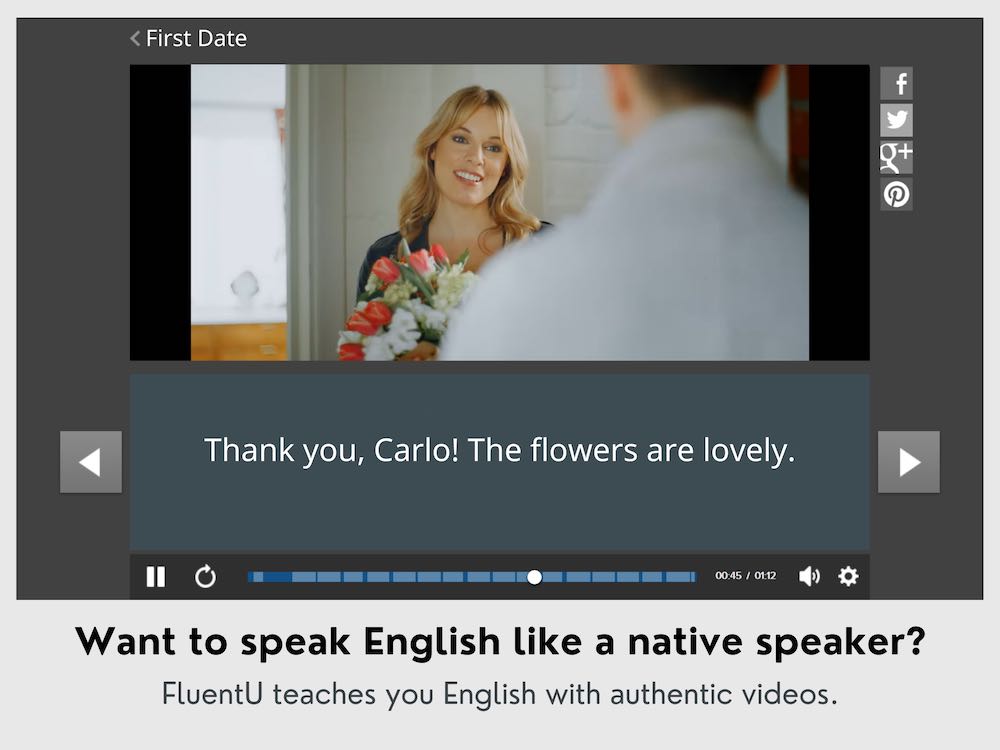
With Hello English, you can instead learn English with instructions in your native language—there are 22 different native languages to choose from, such as Spanish, Hindi, Tamil or Portuguese.
Hello English is available in the Google Play store, the iTunes store and the Microsoft store. It’s free to download with ads and also offers in-app purchases.
First Impressions: Is Hello English Easy to Use?
Short answer: yes, except for disruptive ads.
Right away, I noticed that this English app was very easy to start using. Once installed, you’ll be prompted to sign in with your Google or Apple account to quickly make a Hello English account.
Then you select your native language, your gender, your work or school status, why you want to learn English and your name.
They’ll try to sell you their Pro membership, which features unlimited offline access and no ads. This will pop up shortly after putting in your name. If you decide to try the seven-day trial after navigating away from this page, select the Advanced Courses page to sign up under the “Premium Memberships” heading. This is the only way to access the app’s paid services such as English certification, live tutors and resume-writing services (more on those below).
Finally, you’ll be prompted to select your English level from beginner, intermediate or advanced.
Now it’s time to visit the home screen, where you can select lessons or other activities. There are six main tabs that make it easy to navigate the app: Homework, All Lessons, Practice, Advanced Courses and Dictionary.
Unfortunately, on the free version, the ads are abundant and very disruptive. Almost every move I made prompted a pop-up ad. When I wasn’t experiencing pop-up ads, animated ad banners caught my eye.
Homework Section: Will You Actually Want to Do Your Homework?
Short answer: yes—this feature is motivating and simple to use.
The homework section is pretty basic and extremely easy to navigate. It serves as a type of homepage and shows your ticket count (which are used to access English practice challenges with other users), as well as your current language level and ranking (your level compared to other Hello English users).
Under that, you’ll find the homework for the day, which is essentially a list of lessons and practice activities for you to complete.
The homework lessons and activities are assigned according to your English level. You can’t necessarily choose how much homework you get. If you only complete one lesson rather than all of the lessons for the day, those lessons will still be there the next day. If you do complete all of the lessons assigned to you for one day, you’ll be able to earn bonus coins with extra lessons that’ll expire by the end of the day if you don’t complete them.
Hello English provides a countdown timer to let you know when those bonus coins will expire.
The fact that all of your daily language responsibilities are listed out for you makes it very easy to stay on top of your game. Being able to see your rank and level is also a huge motivator. When it comes down to it, completing all of your daily lessons on time will result in more coins and more opportunities for additional lessons.
Overall, it’s a very basic section, so there aren’t many disadvantages to it.
Lessons: How Effectively Will You Learn?
Short answer: you’ll get lots of good English learning material, with some limitations on the free app.
In the lessons section, you’ll find each of the lessons you’ll be taking in chronological order. Getting through each lesson will earn you coins, which can be used to purchase more advanced and specific lessons. Otherwise, you’ll have to purchase coins with actual money.
The lessons cover speaking, listening, reading and grammar (at least when it comes to word order). The video and audio lessons feature native speakers and are very accurate in their pronunciation.
Throughout the lessons, little grammar guides will pop up to discuss the sentences and words you’re learning—instead of just throwing a lot of grammar rules at you.
So if you enjoy learning grammar bit-by-bit in this way, Hello English could be a good choice. But ultimately, even though there’s some focus on grammar in the beginner lessons, the grammar aspect isn’t as in-depth as you might expect.
There are also some disadvantages to the lessons section in the free app. For example, they’re a little buggy (a computer term for technology that has errors/flaws). I was able to access the lessons easily from the Homework tab, but kept receiving “Buy PRO!” messages when trying to access those same lessons from the All Lessons tab.
With Pro, you can actively have your answers corrected during the lesson—an important element of successful language learning.
Practice Section: What Kind of Exercises Will You Get?
Short answer: you’ll get lots of great supplementary practice tools on this app.
The Practice section features several types of English practice games, including:
- Challenges: In the Challenges section, you play English practice games with other Hello English users. Challenges are great because they add a communal (social) aspect to English learning.
You have to use tickets to enter them, which cost money. However, you also earn tickets by signing into Hello English daily, which is a huge motivator for practicing daily.
- Conversations: The conversations game is great for improving your pronunciation of words.
- Games: These have enjoyable visuals and are entertaining.
- Audios: This feature is really useful because real English speakers are talking, rather than the digital voice you’ll encounter in the actual lessons. The accompanying subtitles are also great.
- Books: You can read actual English classics that are displayed in an easy-to-read font.
I didn’t love all of the practice features, however. There’s a News feature, but the ads are almost constant. The Articles section also lacks substance. The Videos section is okay, but the current videos on this app really lack variety.
Dictionary: Can You to Find Words Quickly?
Short answer: yes!
Their dictionary is also very in-depth and super easy to use. Simply search for the word under the Dictionary tab and you’ll find a detailed definition, audio pronunciation and the option to make a note of the word or add it to your favorites.
You can also search for a word in your native language and Hello English will quickly show you the English translation.
Advanced Features: Are They Worth It?
Short answer: not on top of the Pro membership.
This section is probably the biggest disappointment in the app. It features a lot of paid services, such as English certification, live tutors, a resume writing service, premium courses and live video chats with teachers.
It’s not a problem that the app charges money for certain services. After all, the company needs to make money. The real problem is that on top of your Pro membership, you’d have to pay more money to access some of their features. And for live tutors and other things, you could be paying several hundred dollars.
It’s good that Hello English at least features additional learning tools, even if they’re costly. But ultimately, there are too many expensive features that the Pro membership won’t cover.
Helpline: Will You Get Answers to Your Questions?
Short answer: yes, even in the free version.
I immediately noticed the helpline when I started using Hello English. You can easily chat with an English speaker from the Hello English team for tips, tricks and questions. They’ll respond to your question within 24 hours. This is pretty rare to have available on a free app.
If you want to video chat with someone for English conversation practice, though, you’ll have to pay a one-time fee that can range from $1 to $140 depending on your needs.
The Helpline isn’t the only option to connect with other English speakers and learners. There are also user forums as well as a friend feature that allows users to connect with each other and chat through text.
So, Should You Try Hello English?
Short answer: yes, but be sure to supplement with other learning tools.
Overall, this is a good beginner app for learning different elements of English. The benefits are hard to ignore—it’s extremely user-friendly and covers all of the aspects of English, rather than just speaking or reading.
However, as we’ve discussed above, it’s not without its flaws—so we wouldn’t recommend that you use only Hello English to learn the language. You can use it alongside immersion-type apps so that you can practice what you learn in realistic context.
What do you think of Hello English? Like we mentioned above, the best way to see if this app is right for you is to try it. It’s free to download and relatively smooth to run on any device, so what do you have to lose? Happy learning!
Download: This blog post is available as a convenient and portable PDF that you can take anywhere. Click here to get a copy. (Download)
And One More Thing...
If you like learning English through movies and online media, you should also check out FluentU. FluentU lets you learn English from popular talk shows, catchy music videos and funny commercials, as you can see here:
The FluentU app and website makes it really easy to watch English videos. There are captions that are interactive. That means you can tap on any word to see an image, definition, and useful examples.
For example, when you tap on the word "searching," you see this:
Learn all the vocabulary in any video with quizzes. Swipe left or right to see more examples for the word you’re learning.
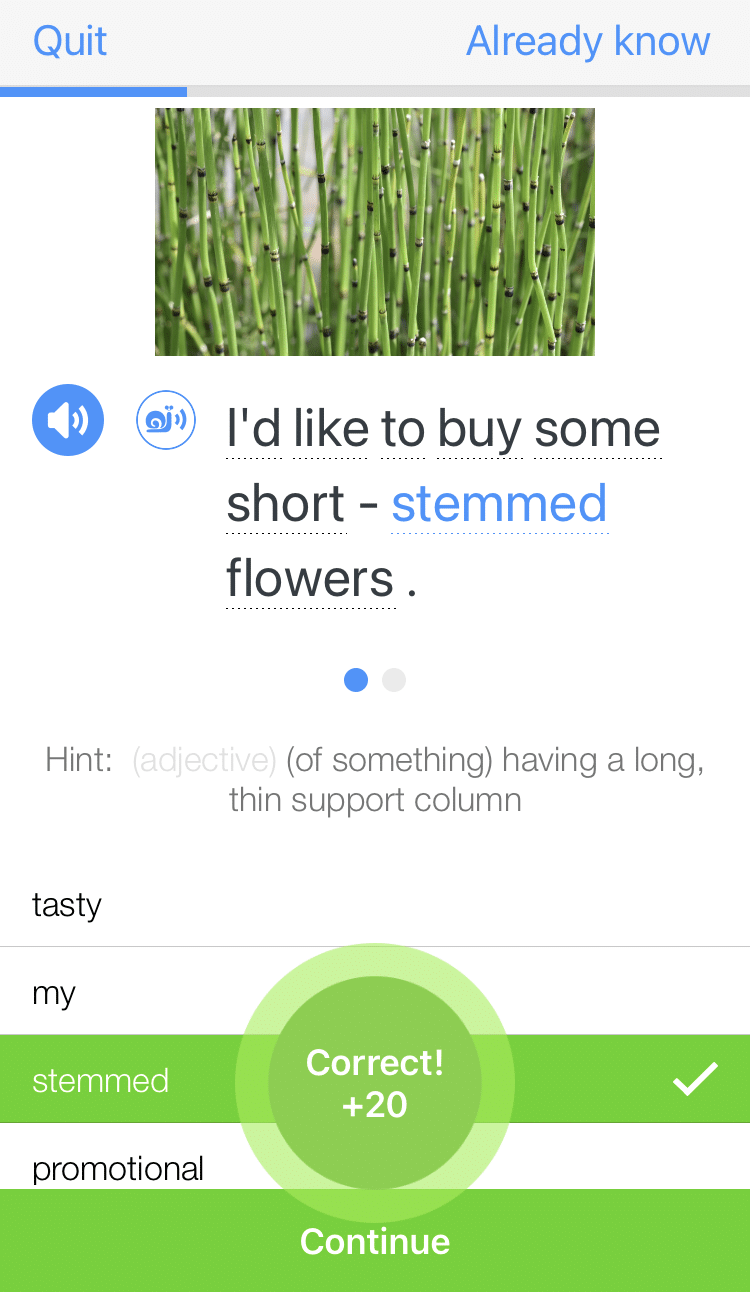
FluentU helps you learn fast with useful questions and multiple examples. Learn more.
The best part? FluentU remembers the vocabulary that you’re learning. It gives you extra practice with difficult words—and reminds you when it’s time to review what you’ve learned. You have a truly personalized experience.
Start using the FluentU website on your computer or tablet or, better yet, download the FluentU app from the iTunes or Google Play store. Click here to take advantage of our current sale! (Expires at the end of this month.)