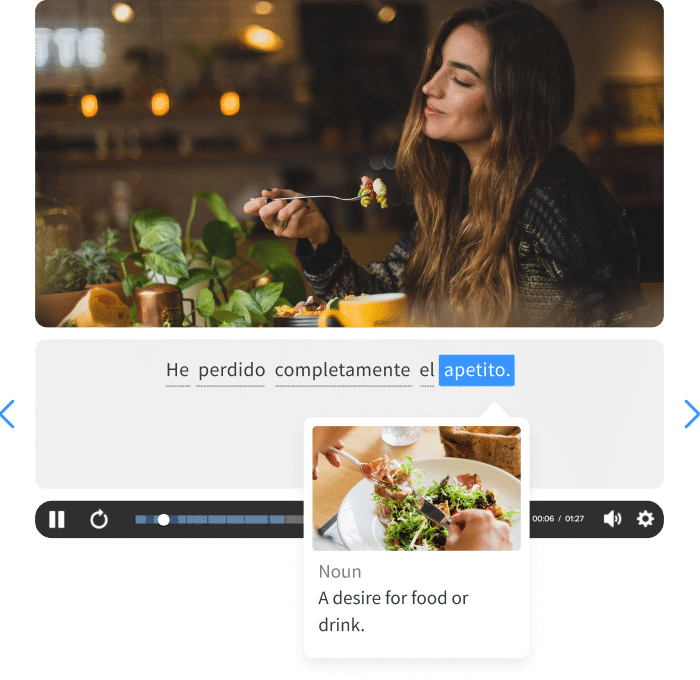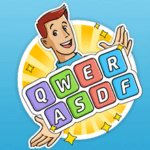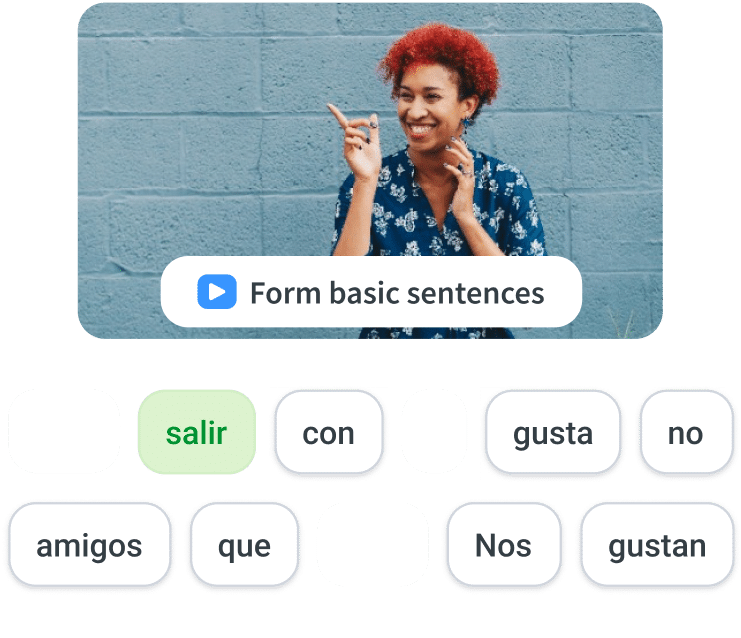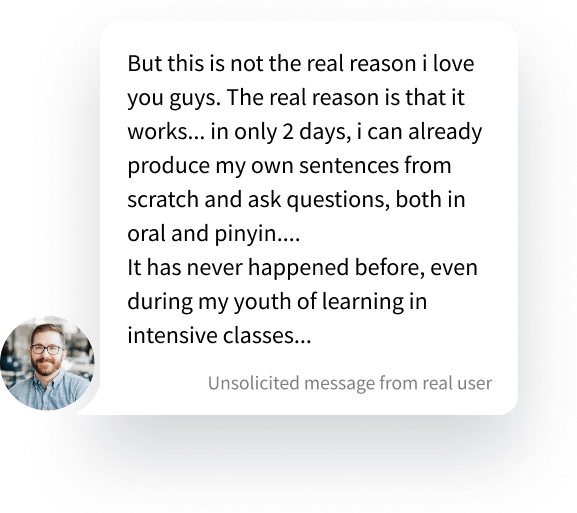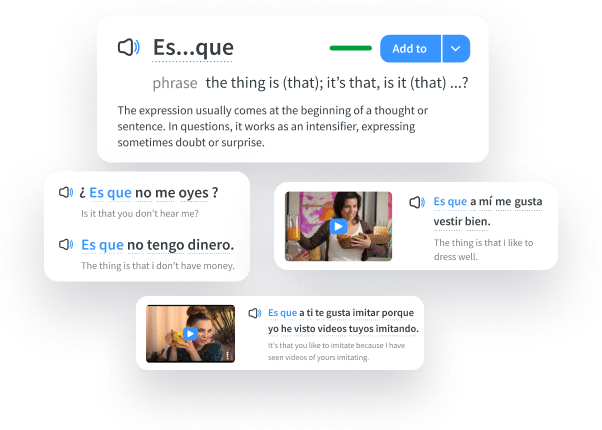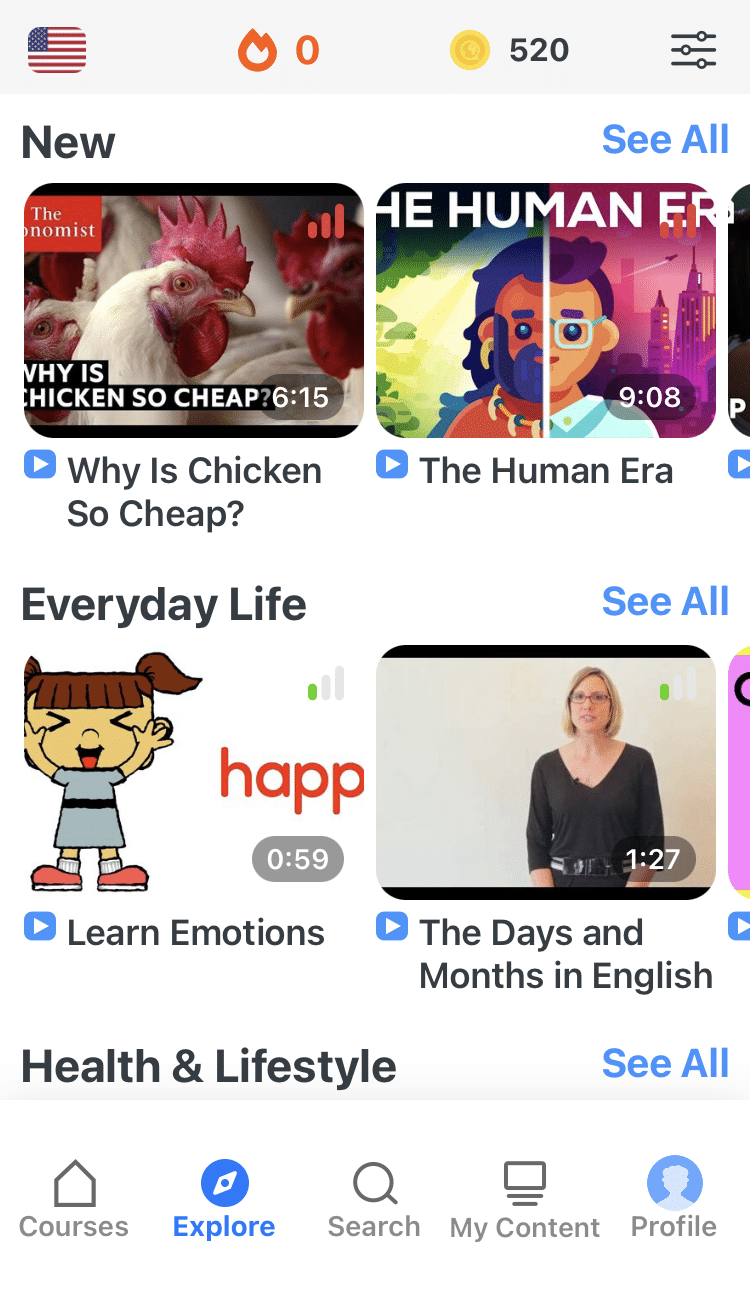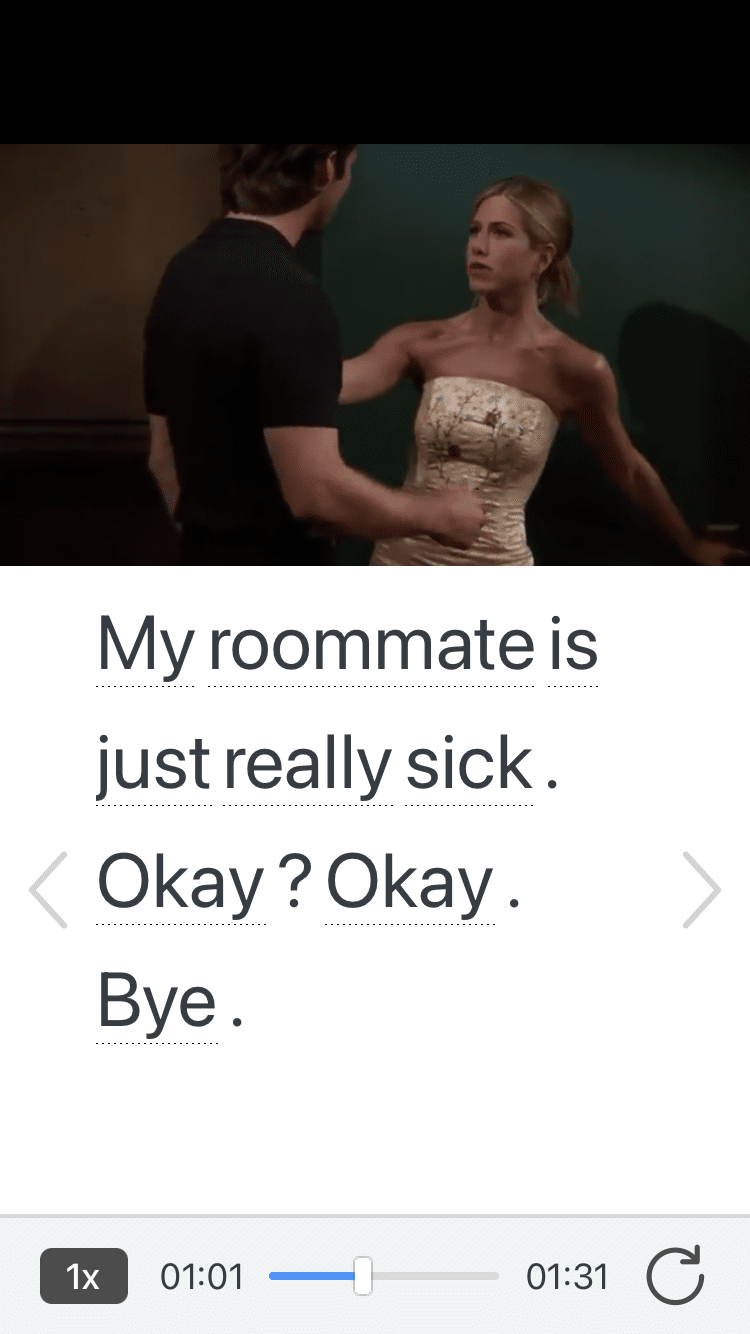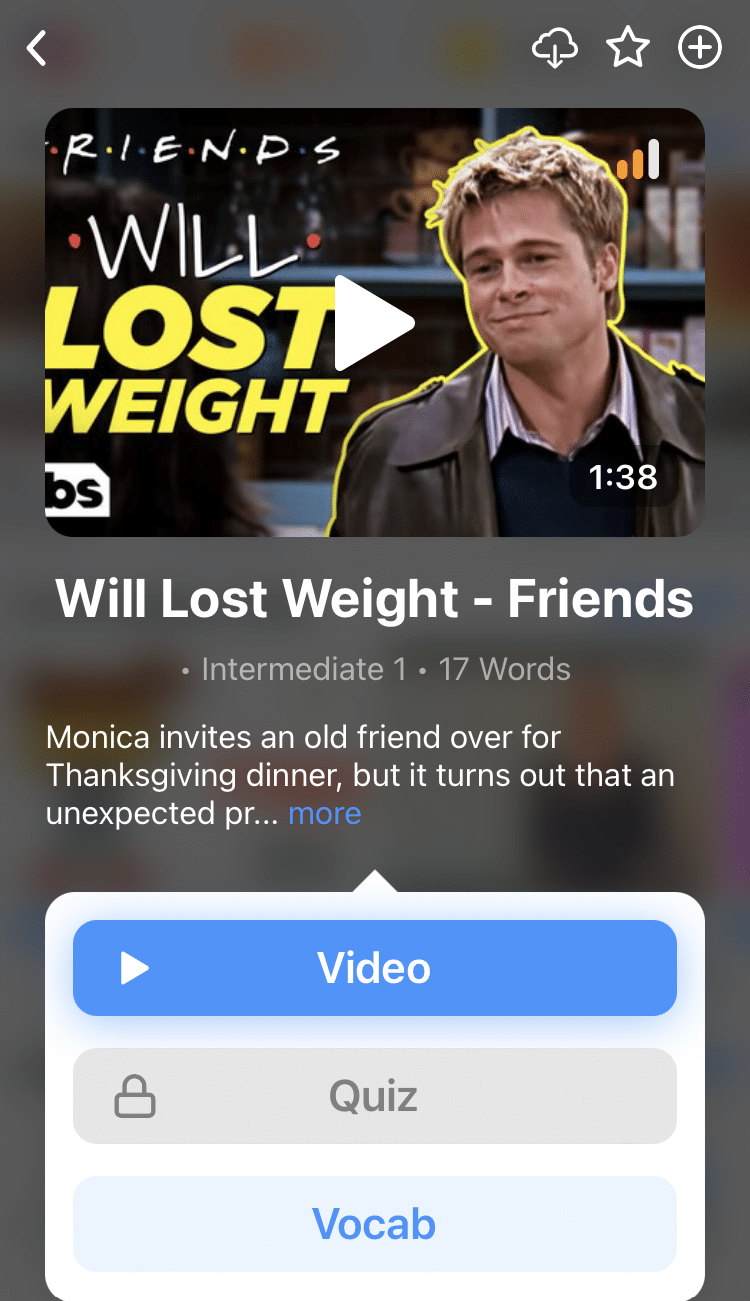12 ESL Typing Practice Resources
Even in the age of palm-sized (small enough to fit into your hand) keyboards and smartphones, typing is still an essential skill.
When you know how to type using a QWERTY keyboard (so named because the first row features the letters Q-W-E-R-T-Y in that order), you find that you get a lot done.
You can finish your papers, send messages to friends and family who need help and do a lot of other things much faster than if you don’t know how to type without looking at your keyboard all the time.
So where exactly do you find places to get ESL typing practice?
That’s where this post comes in!
Contents
- 1. Keybr
- 2. Typing.com
- 3. GoodTyping
- 4. 10FastFingers
- 5. KidzType
- 6. Typing Games Zone
- 7. BBC’s Computing KS2 – Dance Mat Typing
- 8. TypeTastic!
- 9. Typing Club
- 10. Ztype Space Typing and Spelling
- 11. FreeTypingGame.net
- 12. Epistory – Typing Chronicles
- Bonus: Easy Typing Lessons to Get You Started
- And One More Thing...
Download: This blog post is available as a convenient and portable PDF that you can take anywhere. Click here to get a copy. (Download)
1. Keybr
Keybr aims to teach you touch typing. Touch typing is a method of typing where you don’t look at the keyboard at all while you type. Instead, you rely on (depend on) your memory of the way the letters are laid out on the keyboard.
As such, the exercises are designed to help you become more familiar with small parts of your keyboard at a time. For example, you may be asked to type a group of words that only contain the letters e, n, i, t, r, l and s.
The more you type, the more the algorithm can fit the next tasks to your level. If the algorithm realizes that you tend to make a mistake on a certain letter, you’ll notice that your next exercises will mostly involve that letter. Pretty cool, right?
2. Typing.com
Although this typing website is designed to be used in the classroom, it’s also possible to use it on your own.
Typing.com’s lessons have three learning levels: Beginner, Intermediate and Advanced. You’ll also find a separate section called “Typing Practice,” which is exactly what it sounds like. The lessons start with the basics like pressing a particular combination of keys before moving on to advanced topics like jokes, numbers and symbols.
Aside from the tutorials, you can also find typing games on this website, which add a bit of fun to your ESL typing practice.
3. GoodTyping
The best way to use the GoodTyping website is to create an account on it. However, you can also take a free typing speed test to help you get a feel for how the lessons work.
This site features 27 lessons which teach you how to type step-by-step. These lessons change according to the keyboard layout (the position of keys) on your device. Since different countries have different keyboard layouts, this site offers 23 different options.
If you don’t like the idea of downloading unfamiliar software to your device, you’ll like this website. As long as you have an account and an internet connection, you can log on to this site and type away!
4. 10FastFingers
There are plenty of ways to use 10FastFingers for getting in some typing practice. You can:
- Start with the basics by mastering the 200 words under “Typing Test” before moving on to the “Advanced Test.”
- Show off your skills by taking the “Top 1,000” test and letting your fingers fly as you type in the 1,000 most common English words.
- Copy and paste your own text into the box provided under “Custom Typing Test” for your own practice.
- Compete with other players under “Typing Competition” to see who can type the fastest, or use other players’ custom practice tests under “Text Practice.”
5. KidzType
Despite its name, KidzType isn’t only for kids. It’s also for beginners who want to get a solid handle on the basics of typing and have fun at the same time.
The exercises are divided into four levels, each dealing with a very specific aspect of typing such as certain letters and symbols.
Unlike most of the sites already mentioned, these exercises don’t have complete sentences or words. They simply focus on pressing the right keys. This means it’s not too helpful for improving your vocabulary, comprehension or reading abilities, but it’s great for really learning how to use your keyboard.
6. Typing Games Zone
True to its name, Typing Games Zone is a treasure trove of (full of) games designed to test how quick your fingers are.
For example, if you love puzzle games, you’ll definitely enjoy “Keyman.” Even though there are no instructions, the game is quite easy to understand. The objective (goal or aim) is to collect all the keys, treasure chests and coins in the maze (a path that has many twists and turns). There are three levels in this game, and the difficulty increases as the players go from one level to the next.
I only recommend this game for absolute beginners, though, since you only have to press one key at a time. You’re not required to type out entire words or strings of letters. But if you want to remember the location of the basic keys, this game may be able to help you out with that.
7. BBC’s Computing KS2 – Dance Mat Typing
Dance Mat Typing is a game designed to teach English learners the art of touch typing.
The game is divided into four levels. Each level deals with one row of keys used in each stage of the game. So in level one, you mainly use the home keys, which are f, d, s, a, j, k, l, ;, g and h. The next levels deal with the keys above or below this row.
Each level begins with a brief introduction video. A cartoon character greets you and tells you what you need to do. This part of the game features both audio and text so you can easily understand what’s being said.
The tasks work in one of two ways—press random keys repetitively or type out words on the screen. Since, as I’ve mentioned earlier, this game is specially designed for English learners, the vocabulary is simple and any learner with a basic understanding of English can play it.
8. TypeTastic!
The name of this website is a combination of the words type and fantastic (great). Like Typing.com, this website is designed for young learners, but can also be useful for individual typing practice.
If you’re an absolute beginner, it wouldn’t hurt to try the activities under “K-2 Elementary” first before you move on to the more difficult games. As long as you play the games according to how they’re numbered on the website, you’ll have a solid grasp of the fundamentals (basics) of typing.
9. Typing Club
This is another typing website that’s available for both individual users and schools. You don’t need to create an account to use it, which is okay if you just want to use this website once. But if you’re going to practice for a while, an account is necessary to save your progress.
When you click “Get Started,” the screen will show a group of locked lessons. If you want to unlock more lessons, you need to take the “placement test.” A blue box with the words “placement test” will appear on the right hand side of your screen, and when you click it, you have to do a bunch of typing exercises that you can stop at any time.
Once you stop your placement test, you can unlock the hidden lessons, and choose the topics that don’t have the lock icon on them.
10. Ztype Space Typing and Spelling
Ztype is for you if you love going through space photographs released by NASA or are a passionate fan of space movies and shooting games.
In this game, you’re the captain of a spaceship, and you need to protect it by shooting at different objects. You do this by typing out the name of that object and destroying it.
The graphics of this game are on par with (as good as) those of famous mobile games, and the sound effects make you feel like you’re just playing another action game.
Aside from the text available in-game, you can also play using your own text. You can use free online stories and poems, and paste them on the screen. The game always displays the work according to the sequence in the text. This means you can practice reading and typing at the same time—in a space game!
11. FreeTypingGame.net
This isn’t the prettiest website on this list, but it is pretty straightforward (simple) to use.
There are two main types of typing tests you can use: the Scoreboard Test and the Certificate Test. The only difference between the two is that the Certificate Test, as its name suggests, will generate a certificate of your score with your name and typing speed.
All in all, you can do 200 possible variations of each type of test (40 tests multiplied by the duration or period of time each test lasts). And for each variation, you have the option to choose the size of the font (small, medium and large), how many spaces you want after each period (I suggest not ticking ‘Two spaces after periods’) and whether you want to allow backspacing (the ability to delete any mistakes with the Backspace key).
12. Epistory – Typing Chronicles
“Epistory” is a role playing game (RPG), which means that you play as the main character in a story. This makes the game the most advanced one on our list, since you need to complete an actual story to move forward.
“Epistory” tells the story of a girl on a fox as they move through a world made of folded paper. Using your keyboard, you can move the characters in the game, fight and destroy things and explore the beautiful world of Epistory. The music, art style and story make you forget that you’re actually practicing a skill.
Like some of the other games, you type out words to destroy things. You may also need to type special words to switch between your “powers” and to interact with (actively affect) things in your surroundings. Many of the words are random and vary in length. Some words are related to elements, so you get to see many different words for or dealing with fire, water and more.
Bonus: Easy Typing Lessons to Get You Started
Not quite ready to use any of the resources above? If so, you may want to give these a try first:
- Typing Tutorial: Beginner Keyboard Skills. This YouTube lesson provides a short introduction to the techniques of professional typists. The video mainly tells you how to place your fingers on the keyboard in such a way that you can quickly find any key without even looking at the keyboard. The tutor presenting the lesson gives practical tips for beginners while he explains the basic concepts. He also provides a link to a finger typing chart in the description of the video.
- How to Type. This video is a more formal version of “Typing Tutorial: Beginner Keyboard Skills.” The video lesson is broken down into steps, making it extremely easy to follow. It also presents interesting facts about the topic along with useful tips for learners.
When you’re learning English, it can seem difficult to find a program that teaches you how to read, write, listen and speak English at the same time. Luckily, there are actually plenty of programs like these, such as FluentU.
FluentU takes authentic videos—like music videos, movie trailers, news and inspiring talks—and turns them into personalized language learning lessons.
You can try FluentU for free for 2 weeks. Check out the website or download the iOS app or Android app.
P.S. Click here to take advantage of our current sale! (Expires at the end of this month.)
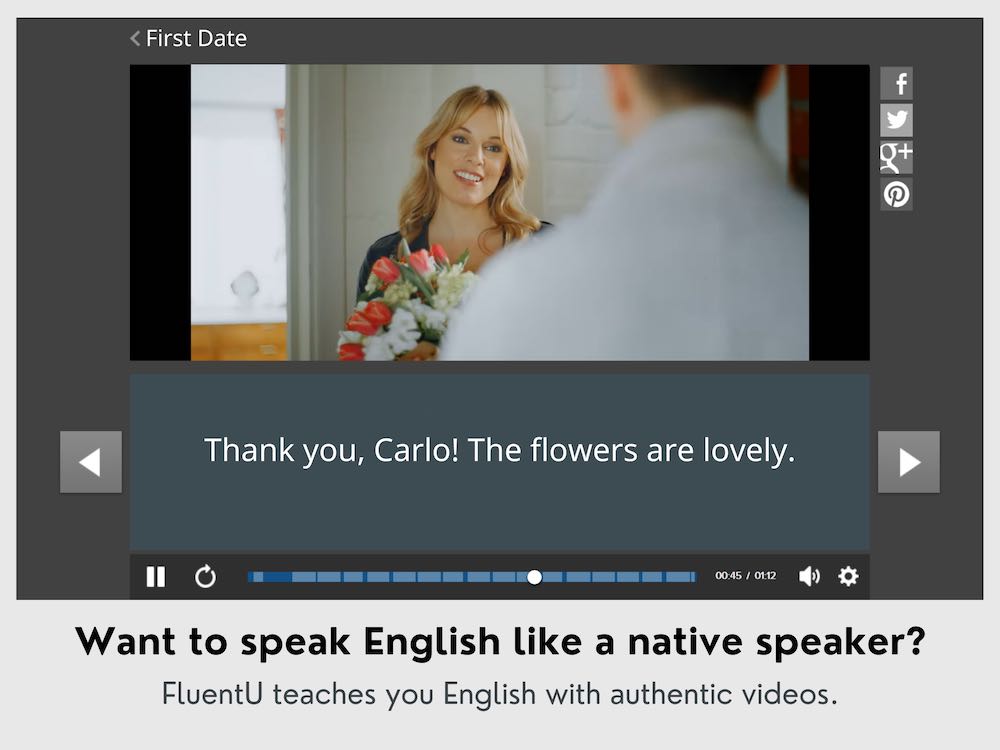
Typing exercises are often seen as boring and unnecessary. I hope that these ESL typing practice lessons, sites and games will help you realize how fun and addictive typing practice can actually be!
Download: This blog post is available as a convenient and portable PDF that you can take anywhere. Click here to get a copy. (Download)
And One More Thing...
If you like learning English through movies and online media, you should also check out FluentU. FluentU lets you learn English from popular talk shows, catchy music videos and funny commercials, as you can see here:
The FluentU app and website makes it really easy to watch English videos. There are captions that are interactive. That means you can tap on any word to see an image, definition, and useful examples.
For example, when you tap on the word "searching," you see this:
Learn all the vocabulary in any video with quizzes. Swipe left or right to see more examples for the word you’re learning.
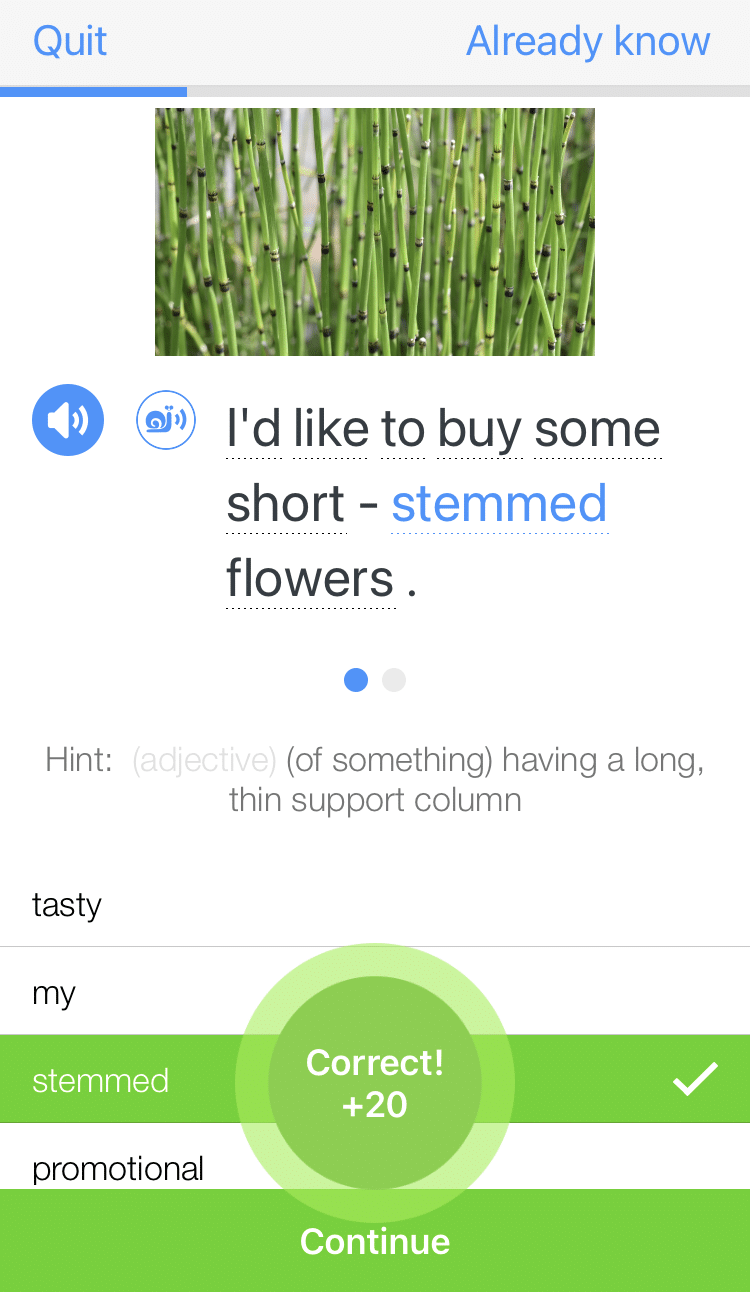
FluentU helps you learn fast with useful questions and multiple examples. Learn more.
The best part? FluentU remembers the vocabulary that you’re learning. It gives you extra practice with difficult words—and reminds you when it’s time to review what you’ve learned. You have a truly personalized experience.
Start using the FluentU website on your computer or tablet or, better yet, download the FluentU app from the iTunes or Google Play store. Click here to take advantage of our current sale! (Expires at the end of this month.)