4 Practical and Fun Interpersonal Communication Activities

We all know that authentic communication goes both ways, as an ongoing dialogue between two or more people.
But so …

We all know that authentic communication goes both ways, as an ongoing dialogue between two or more people.
But so …
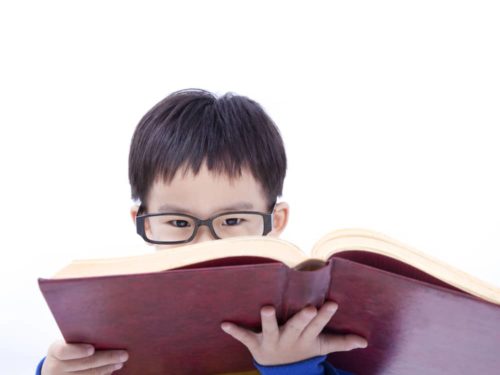
How about some time travel?
Let’s go back in time to experience the old days for a few minutes.
Come …

If you’re a teacher like me, you know how hard it is to get students off their smartphones and paying …

Do you have a love for sharing your hobbies, interests and culture with others?
Does the thought of getting paid …

There is a huge range of different language teaching methods that can help your students to develop their skills, but …

Which do you think is more important—advancing vocabulary or teaching grammar?
What if I told you that “neither” is a …

Translation is a common activity in language courses and classrooms, but it can prove challenging for many students.
If you …