22 Spanish Conjugation Games Your Students Will Love

Most Spanish students don’t love learning about verb conjugations.
If we’re being honest, many teachers probably don’t love having to …

Most Spanish students don’t love learning about verb conjugations.
If we’re being honest, many teachers probably don’t love having to …

Picture a room full of beginner Spanish students. All eyes are on you, the teacher, as the first class of …
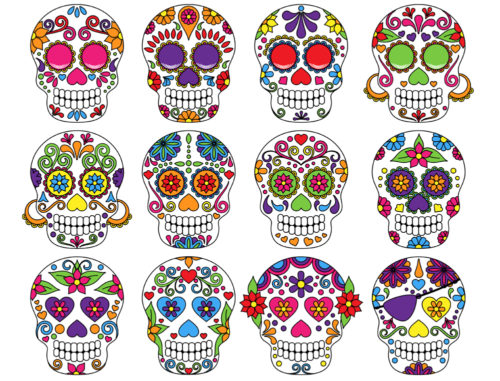
If you have ever been to Mexico or to an exhibition of Mexican art at a museum or gallery, the …

Wouldn’t it be great if all students were “cookie-cutter”?
You could plan one set of lessons and activities, and use …

Educators around the world have embraced project-based learning (PBL) as an effective learning method.
PBL is an educational approach that …

Presentations are amazing teaching resources! We can’t deny it.
No matter your students’ learning style and no matter how …

The month of May boasts some big-hitting holidays (Star Wars Day, anyone?), but the May holiday that takes the cake …