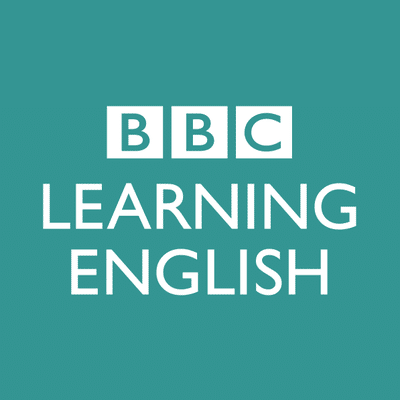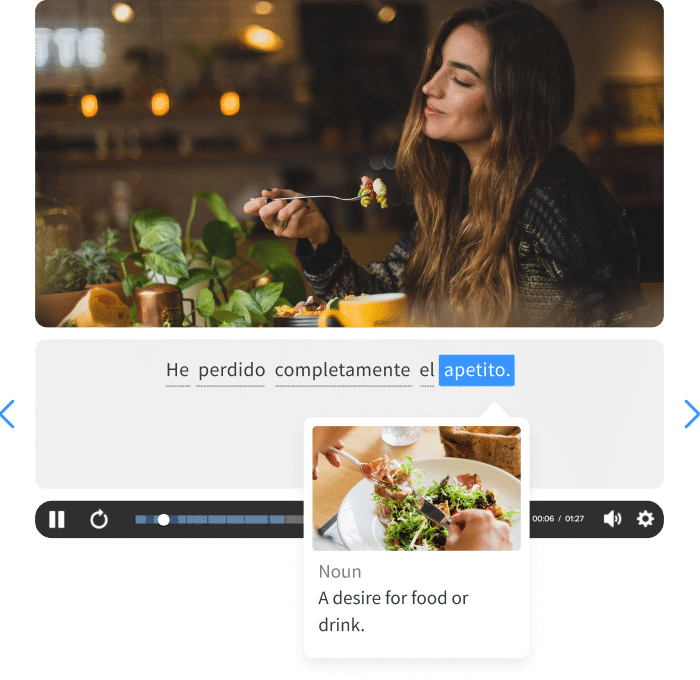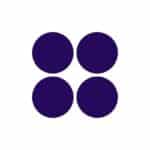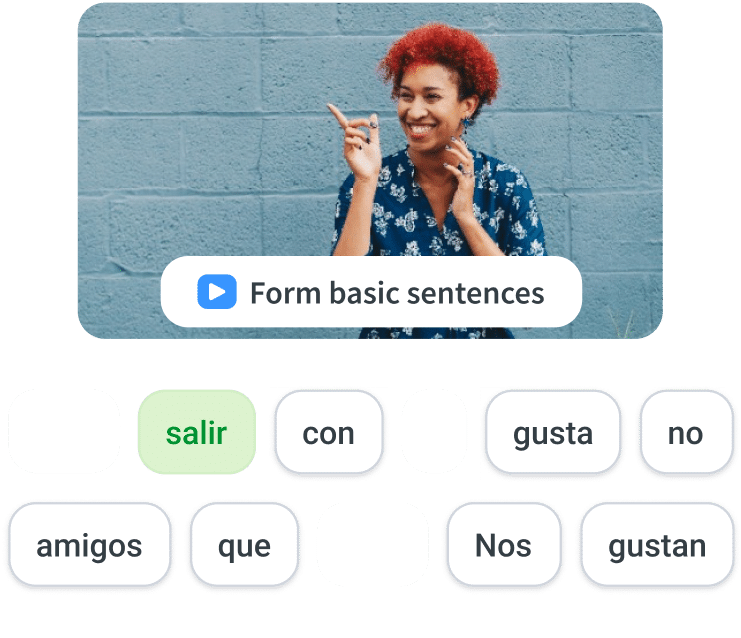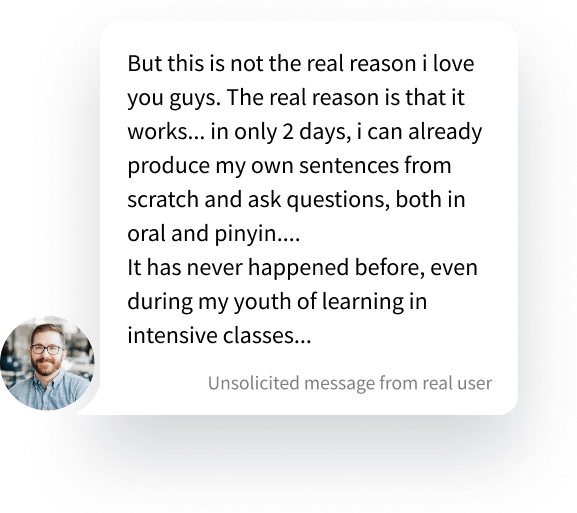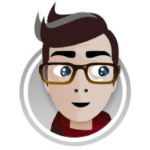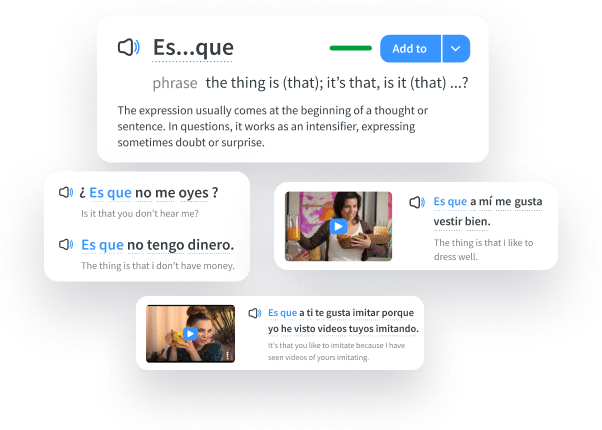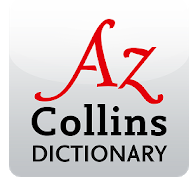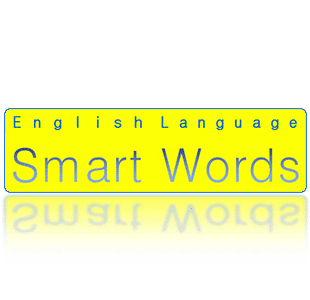28 Best Websites to Learn English at Any Level [Updated for 2024]
Like most people, you probably take formal classes to learn English. However, there are plenty of other ways to learn and practice.
The internet has a wide range of resources for learners. In fact, there are so many that sometimes it’s hard to choose which website to use.
That’s why, in this post, I’ve collected the 28 best websites for learning English at any level, all by yourself. I’ve highlighted their best features so you’ll know which program or app will work best for you.
Contents
- 1. Best Overall: Duolingo
- 2. Best Video-based Program: FluentU
- 3. Best for Learning British English: BBC Learning English
- 4. Best Free Program: British Council
- 5. Best for Accessing Tutors: EnglishCentral
- 6. Best for Studying English Phrases: Phrasemix
- 7. Best for Learning Academic English: Cambridge English
- 8. Best for Various Learning Styles: Busuu
- 9. Best for Asking English-related Questions: WordReference Forums
- 10. Best Business English Resource: Lingua
- 11. Best for Grammar Practice: Daily Grammar
- 12. Best Idioms Library: UsingEnglish
- 13. Best for Test Prep: Magoosh
- 14. Best Vocabulary Builder: Knoword
- 15. Best for Authentic Speeches: TED
- 16. Best for University-level Courses: Coursera
- 17. Best for Aussie English: ABC Education
- 18. Best Resource Based on Current Events: News in Levels
- 19. Best Dictionary: Collins Online Dictionary
- 20. Best for Learning English Through U.S.-based News: VOA Learning English
- 21. Best for Practicing Speaking Skills: TalkEnglish.com
- 22. Best for Listening to Various Accents: ELLLO
- 23. Best for Learning English with Other Subjects: NYT’s The Learning Network
- 24. Best for Grammar Lessons: Englishpage.com
- 25. Most Readable for Non-native English Speakers: Englisch-hilfen.de
- 26. Best for Learning About Culture for Free: Open Culture
- 27. Best for Listening Quizzes: Randall’s ESL Cyber Listening Lab
- 28. Best for Vocabulary: Smart Words
- How to Get the Most Out of Your Learning
Download: This blog post is available as a convenient and portable PDF that you can take anywhere. Click here to get a copy. (Download)
1. Best Overall: Duolingo
Price: Free (with in-app purchases)
Summary: This trusted program guides you through fun, colorful activities focusing on listening, speaking and writing to get your fluency up fast.
Duolingo helps you learn new vocabulary and grammar through short games and quizzes on their easy-to-use app. Each lesson comes with cute illustrations and animations, making it even more fun to use.
The program helps you start creating sentences from the very beginning, always teaching words and phrases in context. There’s also voice recognition software for pronunciation exercises.
And the best part is that you can do all this in just five minutes per day!
We did a full review of Duolingo, in case you want to know more about the ups and downs of this program.
2. Best Video-based Program: FluentU
Price: Free (with in-app purchases)
Summary: FluentU uses authentic native speaker videos including music videos, movie trailers, news clips and vlogs.
It uses a natural approach that helps you ease into the English language and culture over time. You’ll learn English as it’s spoken in real life.
FluentU has a variety of engaging content from popular talk shows, nature documentaries and funny commercials, as you can see here:
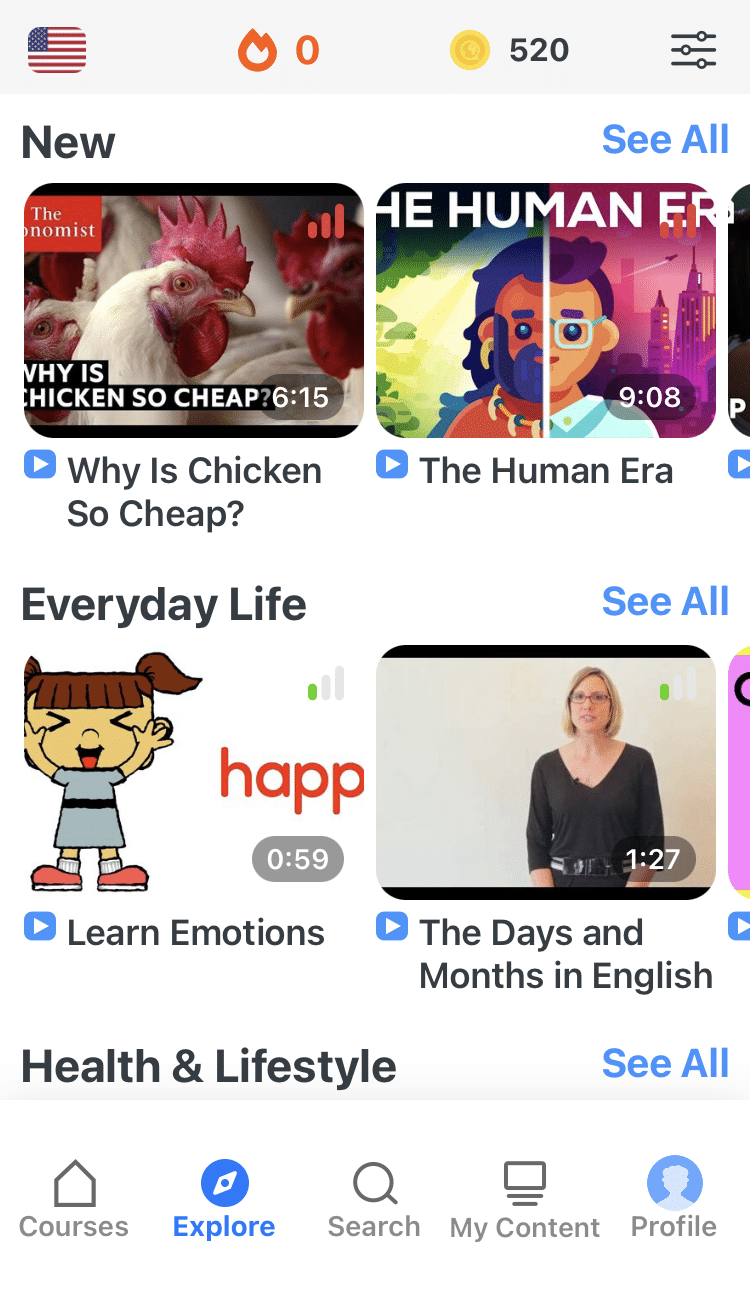
FluentU makes it really easy to watch English videos. There are captions that are interactive. That means you can tap on any word to see an image, definition and useful examples.
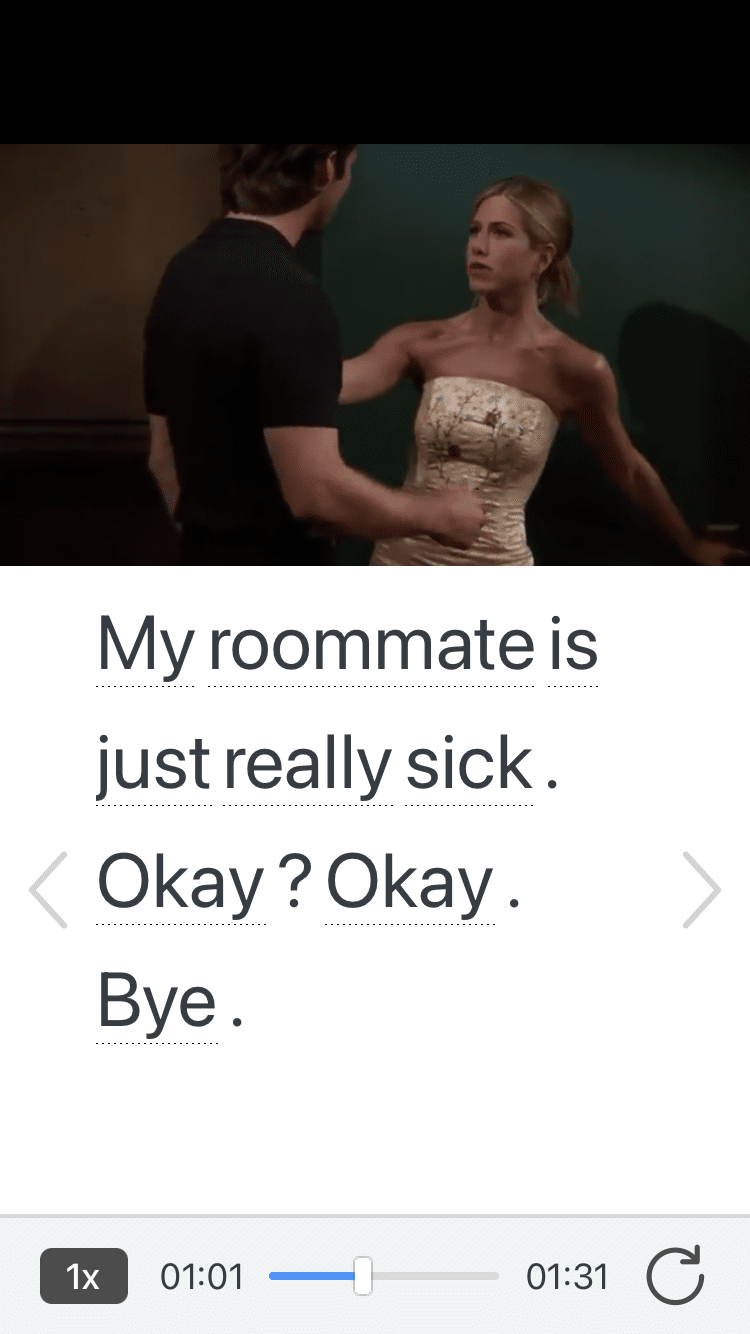
For example, when you tap on the word "searching," you'll see this:
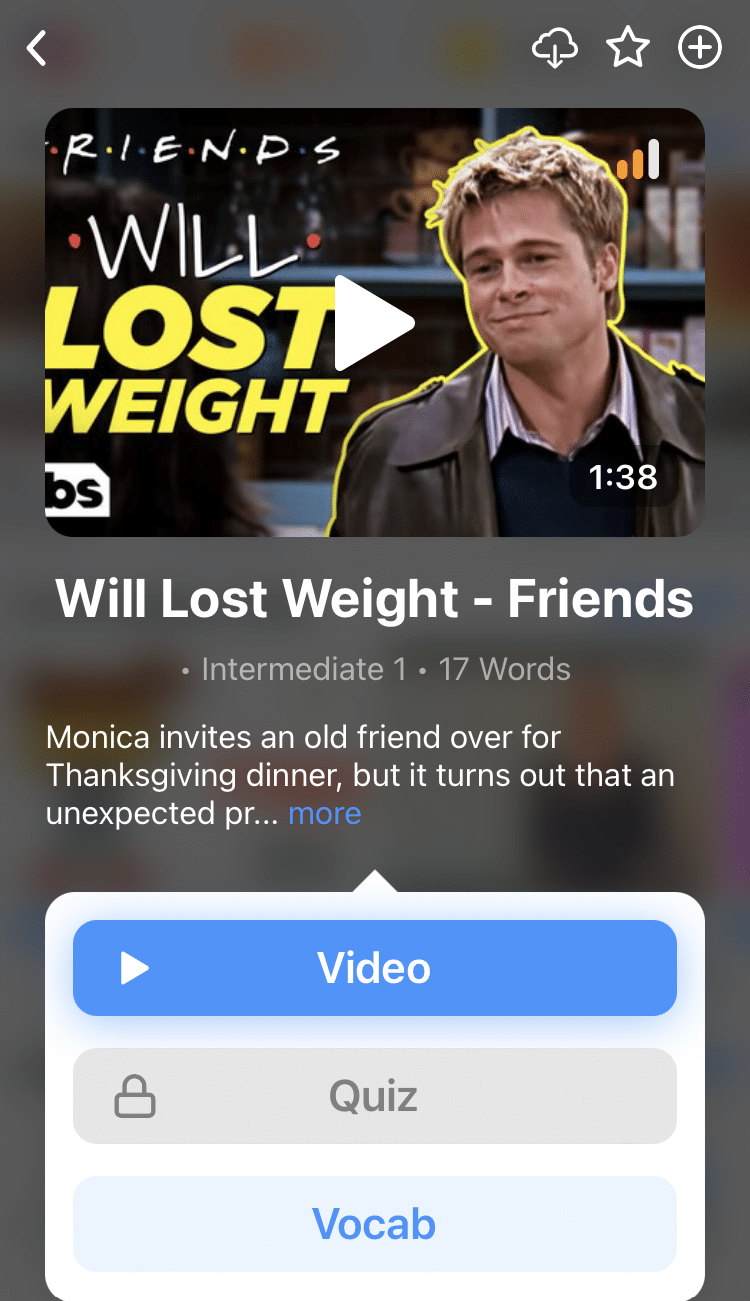
Learn all the vocabulary in any video with quizzes. Swipe left or right to see more examples for the word you’re learning.
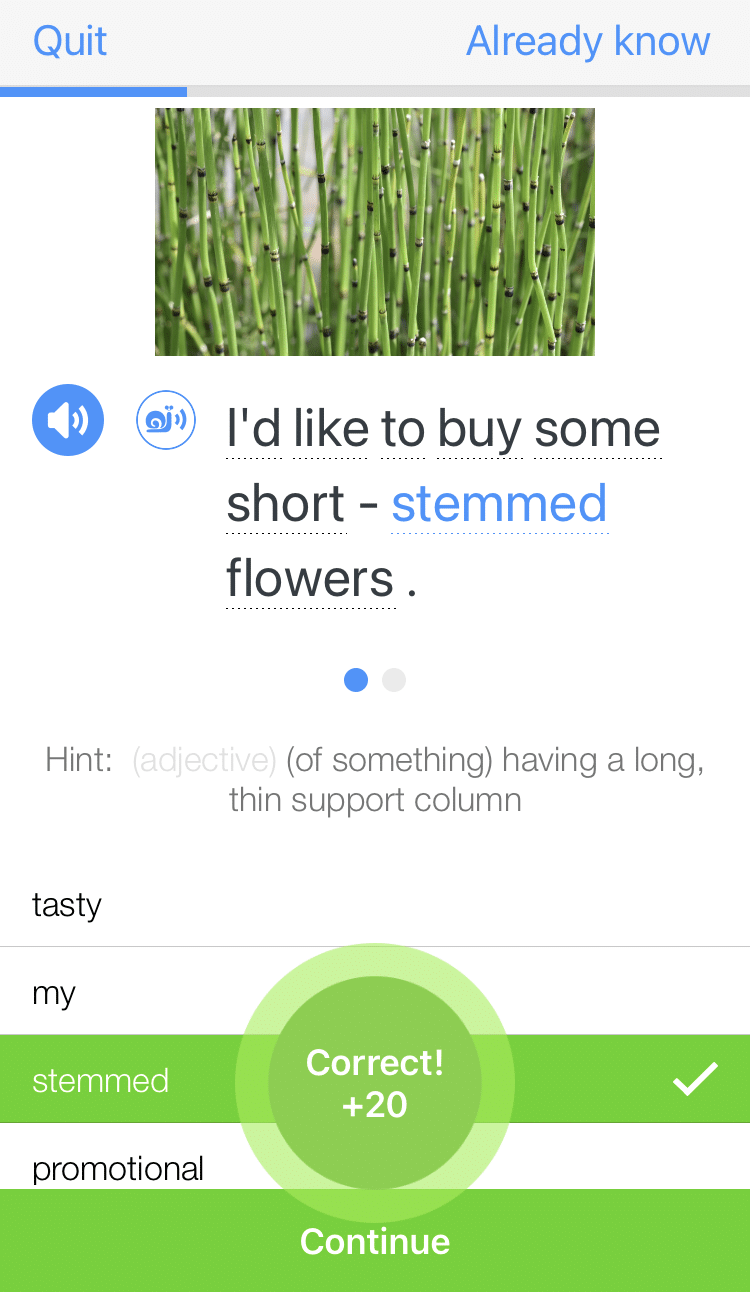
The best part is that FluentU keeps track of the vocabulary that you’re learning and gives you extra practice with difficult words. It even reminds you when it’s time to review! Every learner has a truly personalized experience, even if they’re learning with the same video.
Start using the FluentU website on your computer or tablet or, better yet, download the FluentU app from the iTunes or Google Play store. Click here to take advantage of our current sale! (Expires at the end of this month.)
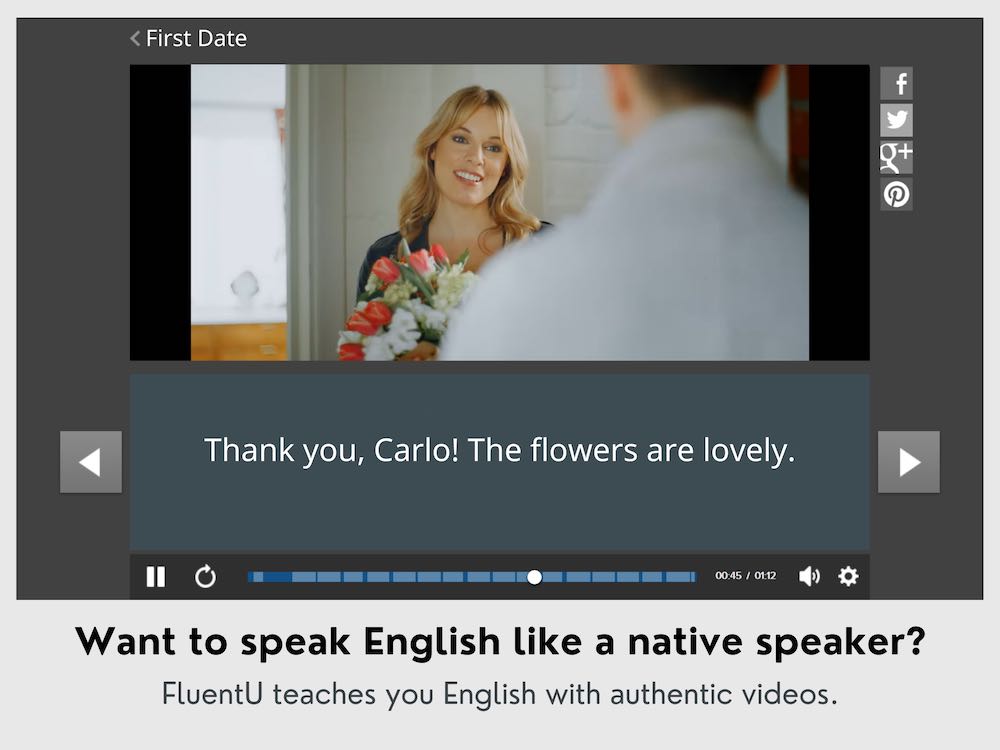
3. Best for Learning British English: BBC Learning English
Price: Free
Summary: This trusted media company teaches British English through a variety of activities, from video to radio podcasts.
The BBC always has high-quality material, so it’s not surprising that their BBC Learning English website has top-notch resources.
The website is designed for intermediate and advanced English learners. It teaches English with BBC-style videos and radio broadcasts. These focus on topics like stories in the news, the latest English words and phrases and even some videos that explain English pronunciation in incredible detail.
Although there’s no interactive speaking feature, each of their podcasts and videos include post-listening activities for you to check your understanding. Overall, this is a great resource for practicing listening skills.
Click here for our full review.
4. Best Free Program: British Council
Available on: British Council offers several mobile apps for different learning topics
Price: Free (some programs have a fee, though)
Summary: Another British English program, British Council offers all types of highly usable English for free.
The British Council’s LearnEnglish website features a huge number of interactive lessons, videos, games and podcasts. This means that no matter what level you’re at or what topic interests you, you’ll always find something here.
The website is divided into five main sections: Skills (for reading, listening, writing and speaking practice), Grammar, Vocabulary, Business English and General English (British culture, short stories and even Shakespeare).
There are many types of activities for different levels of learners. For example, if you want to work on your writing, you can practice filling out forms and writing simple texts like emails. Meanwhile, advanced learners will find lessons on how to write essays, reports, articles and college assignments.
5. Best for Accessing Tutors: EnglishCentral
Price: Depends on the study plan (private lessons per week and subscription period)
Summary: Focused on helping you learn through video lessons, this site uses effective speech recognition software so you can perfect your pronunciation.
English Central focuses on using over 30,000 video lessons to help you improve your English. First, you just watch the video lesson. Then, you check the words in the video with the transcript, choosing the lines and saving the words you want to practice.
Then, the speech recognition program will let you know how well your recording matches up with the video’s.
What makes English Central stand out is that you can also join a live, 1-on-1 lesson with a language tutor to discuss the video.
6. Best for Studying English Phrases: Phrasemix
Price: Free (with in-app purchases)
Summary: This site teaches phrases instead of words and grammar, so you can get fluent faster.
I love Phrasemix because it simulates how people actually learn languages. Instead of teaching you new words by themselves, Phrasemix teaches you whole phrases.
Also, the site focuses on phrases that real people use in real conversations. So, the next time you go to talk with your new friends in English, you’ll be able to speak like them, not like your textbook.
The sentences in PhraseMix are very natural, and each sentence is broken down, so you can understand every phrase and vocabulary word used.
7. Best for Learning Academic English: Cambridge English
Available on: Cambridge English has several apps for different learning topics
Price: Free
Summary: This trusted brand takes an old school academic approach with content-based learning.
Cambridge English is a popular resource for students who want to study for the Cambridge English proficiency exam or learn English in general. The website has hundreds of options for online activities related to reading, writing, listening, speaking, grammar and vocabulary.
These activities take about five to 10 minutes to complete. This targeted practice means you can focus on a specific skill for a short amount of time if you’re having a busy day.
All activities on the Cambridge English website have a theme and a level, so you can find one that’s perfect for your learning goals.
8. Best for Various Learning Styles: Busuu
Price: Free (with in-app purchases)
Summary: This site combines culture and different learning methods—from audio-visual to more traditional listening and reading activities.
Busuu uses flashcards and mini-lessons on English phrases, vocabulary and grammar.
Busuu’s main strengths lie in repetition. You read and hear a word or phrase, and then do a variety of practice activities to help you use and remember it fully. There are also mini-grammar lessons along the way, as well as a quiz at the end of each lesson.
The app also helps with pronunciation and conversation through a chat option, which allows you to speak and interact with native English speakers. These speakers can also correct the things that you write in Busuu to help you become a better English writer.
You can read what we thought of the program in our Busuu review.
9. Best for Asking English-related Questions: WordReference Forums
Price: Free
Summary: This site is perfect for looking up words and has a helpful public forum where you can chat with other English learners.
On the WordReference forum, you can interact with English learners from across the globe. You can ask questions about native phrases, idioms, expressions, pronunciation or anything else you can think of related to English.
You can even browse the forum for previously-asked questions. This is a great way to find tips for learning English and learn about the English language.
You’ll also discover many great tips, study routines and advice from English learners.
10. Best Business English Resource: Lingua
Price: Free; Premium content costs $9.90/year
Summary: This site has lots of fun activities based on reading, listening and dictation, and its business English section is excellent.
Lingua’s activities let you read and listen to a short text before answering a quiz or completing an exercise. The quizzes are short, so it’s an awesome way to get quick reading or listening practice. You can even listen to the audio recording of a text in either American or British English.
11. Best for Grammar Practice: Daily Grammar
Price: Free
Summary: This site is great for old school grammar drilling and practice.
The website design might look slightly old-fashioned, but I promise this is an awesome resource for studying English grammar.
The Daily Grammar site features almost all of the parts of English grammar broken down into easy activities. These include topics such as verbs, nouns, adjectives and adverbs. The website also has more advanced topics like indirect objects and prepositional phrases.
There’s also an interactive glossary that links to the activities based on the topic. This means you can focus on a specific grammar point and learn it properly.
12. Best Idioms Library: UsingEnglish
Price: Free
Summary: This site features an effective idiom dictionary and is a great source for phrasal verbs that can be so confusing in English.
UsingEnglish is a website with a large compilation (many different resources from a range of topics) of English learning materials. It has word lists focusing on native English, such as idiom dictionaries and phrasal verb lists.
Plus, there are many free quizzes and reading comprehension activities to help test your level and improve your English skills. These quizzes cover grammar topics such as verb tenses, phonetics and articles.
Reading activities cover topics like entertainment, business English and politics.
13. Best for Test Prep: Magoosh
Price: Free trial available; Subscription price depends on course type
Summary: This site prepares students for taking language tests such as the SAT, GRE and TOEFL.
Magoosh is a test preparation website that helps students develop skills to pass their upcoming exams. These include common exams in the English-speaking world such as the GRE (Graduate Record Examination), the SAT (Scholastic Aptitude Test) and TOEFL (Test of English as a Foreign Language).
Magoosh introduces you to English grammar in its TOEFL course through hundreds of online video-based lessons. The lessons are similar to a private tutor teaching you the materials. The videos explain the topics well and follow a nice slow speed.
14. Best Vocabulary Builder: Knoword
Price: Free
Summary: This site is perfect for building your vocabulary, and the gamified approach makes it quite fun.
Knoword is a very addictive online vocabulary building game. While the website isn’t specifically for ESL learners, it’s still a great place to practice your vocabulary and word association skills.
To play the game, you’re given a word definition and the word’s first letter. You must then type the missing word. At the end of the game, you can view your answers and summarize the vocabulary. For an extra challenge, you can set a time limit.
The lists are designed by users of the app, so they’re really varied. One helps you learn irregular verbs in English, for example. I particularly recommend the super fun idioms pack!
15. Best for Authentic Speeches: TED
Price: Free
Summary: This site is perfect for learning about fascinating topics while you get more comfortable with listening comprehension.
TED creates videos known as “TED Talks,” which are presentations by experts in many fields. You can find TED Talks about science, philosophy, self-help, education and much more.
TED talks are fun and effective ways to practice your English listening skills. They’re often led by native English speakers, have a lot of vocabulary that’s useful for many situations, plus subtitles.
To study with TED talks, listen to the video more than once, take notes and research any unknown vocabulary. It can also be helpful to watch videos in subtitles in your native language first and then in English.
16. Best for University-level Courses: Coursera
Price: Free (option to pay for a certificate at the end of the course)
Summary: This site offers university-level language courses for free.
Coursera is a directory that has free online courses known as Massive Open Online Courses (MOOCs). The “Open” part of the name means that anyone with an internet connection can take the course.
Coursera has many MOOCs from all around the world. You can find courses in intermediate English, grammar-specific classes, business or science English and more.
I recommend Coursera because all the courses were created by recognized institutions. You can search for a course by level, length or even the institution which provides the resource.
Most courses are self-directed. This means you can go through the course material at your own pace whenever you want. Many courses include videos or readings, and some even have practice exercises to complete.
17. Best for Aussie English: ABC Education
Price: Free
Summary: If you want to learn Aussie English, this site is the place. It combines Aussie English and culture, so you learn English at the same time you learn about the Aussie way of life.
ABC is the Australian public news service, and it has an English learning website, too.
Here, you’ll discover a number of English learning activities like articles, video courses and listening exercises.
You can read articles that interview people about life in Australia. There are also articles for learning English idioms, grammar points and learning tips.
A fantastic resource from the website is “Behind the News.” In this section, you watch short news clips and focus on vocabulary related to the story. This is an especially useful resource if you want to develop an Australian accent or have a particular interest in Australia in general.
18. Best Resource Based on Current Events: News in Levels
Price: Free (with in-app purchases)
Summary: Stay informed and learn English with current events at various learner levels with this excellent site.
News in Levels is another fantastic resource that introduces English learners to news stories at different levels of difficulty. Simply choose a news story of interest, and then choose a level.
On this website, you can read and watch an original news story. As you read, some words are in bold to show that they may be difficult or important to the text.
News in Levels lets you take a level test, answer questions related to the text and even speak live with someone on Skype about the content of the page.
The best part about this resource is that it updates as the news develops. New articles are added every day, so there’s always new content to choose from.
19. Best Dictionary: Collins Online Dictionary
Price: Free (with in-app purchases)
Summary: A trusted name in dictionaries, this site is easy to use and there are lots of examples, which makes understanding words easier.
When learning English online, it’s important to have a solid and reliable English language dictionary.
Along with the online dictionary, thesaurus and translation sections, you’ll also find the latest news from Collins and other great articles all about the English language.
The thesaurus is great for finding synonyms (words that mean the same thing), and the translation section allows you to find out the meaning of the English word in another language.
Collins also has articles where you can learn about things like “Scrabble,” a popular English word game.
20. Best for Learning English Through U.S.-based News: VOA Learning English
Price: Free
Summary: VOA Learning English takes real news and makes it more understandable for English learners.
VOA stands for “Voice of America,” a news and media service. They have a section specifically dedicated for English learners. The site makes it easy to study news by adding subtitles, having special news that is spoken more slowly and making programs just for English learners.
For example, the program “English in a Minute” focuses on one phrase or expression in each episode, which is only one minute long. There’s also “Words and Their Stories”, a podcast that looks closely at a single word or type of word, like expressions related to the word “sun” or common French words in English.
The main Voice of America site has news made for native English speakers. The site is also available in many other languages. The English version can be great for advanced English learners, while the foreign language section can work for beginners who are still trying to grasp the basics of the language through translation.
21. Best for Practicing Speaking Skills: TalkEnglish.com
Available on: TalkEnglish has several apps for different learning skills
Price: Free (with in-app purchases)
Summary: TalkEnglish is focused on helping you with your speaking skills, but it also covers topics such as listening, vocabulary, phrasal verbs and idioms.
TalkEnglish features hundreds of lessons designed to help you practice your speaking skills. Just repeat the words or phrases after the native speaker says them.
Plus, if you click on almost anything on the site, you can hear someone speaking the text in a clear and natural way. Also, everything is written out as a transcript, which makes it easy to follow.
There’s also a vocabulary page with tips, links and lists to help you improve your English vocabulary, as well as 10 different sections on idioms with 15 different lessons each.
22. Best for Listening to Various Accents: ELLLO
Price: Free
Summary: ELLLO has a huge variety of lessons and topics related to English listening, with a mixture of native and non-native speakers to help you hear a variety of accents.
Elllo is one of the “standards” in English listening lessons, meaning it’s very well-known. In addition to great listening lessons, it also has videos and other tools to help you improve your English.
It has many topics that are divided by level. Each lesson has a transcript with vocabulary and quizzes. Most materials are downloadable as MP3 files or documents. It’s very easy to use—in fact, your English teacher may even use material from this site on exams!
23. Best for Learning English with Other Subjects: NYT’s The Learning Network
Price: Free
Summary: The Learning Network (from the prestigious or well-respected publication The New York Times) is packed with content that works best for advanced students.
Although the Learning Network bases its content off of The New York Times articles aimed at native English speakers, it also provides tools to help language learners understand the articles better.
For example, this post on the blog gives a brief summary, including discussion questions. That makes it perfect to use in classes or groups, but you can also use this page if you’re learning by yourself.
In addition to the important vocabulary in each article, there’s also a “Word of the Day” feature, which includes a quiz.
24. Best for Grammar Lessons: Englishpage.com
Price: Free
Summary: Englishpage is a great site to visit if you want to master English grammar.
If you look at the index for Englishpage.com’s grammar section, you’ll see how large it is.
On the verb tenses page alone, there are tutorials and explanations for everything you can imagine related to verbs. There are also 30 “Exercises,” which are quizzes and exams to check your understanding. And that’s just the verb tenses.
There are also a few vocabulary lessons aimed at advanced learners.
25. Most Readable for Non-native English Speakers: Englisch-hilfen.de
Price: Free
Summary: Because English-hilfen.de is made for non-native speakers, there are a lot of clear explanations and examples on the site.
It may be strange to see a German website on this list (the name means “English help” in German). But it really is a great, useful site for anyone learning English!
The grammar pages on the site include easy-to-understand explanations and user-friendly exercises. Meanwhile, the vocabulary pages are divided into subject areas and exercises. The exercises are fun, and include some topics that aren’t as common on other sites, like the “Customs and Traditions” section.
26. Best for Learning About Culture for Free: Open Culture
Price: Free
Summary: Open Culture isn’t specifically for English learners, but there are lots of valuable resources for everyone.
Open Culture collects different materials and resources available for free online and puts them together in one place. Most of the resources here are educational or cultural, but there’s also a section specifically for English lessons.
27. Best for Listening Quizzes: Randall’s ESL Cyber Listening Lab
Price: Free
Summary: Randall’s ESL Cyber Listening Lab has many listening lessons for different levels that come with quizzes to reinforce (strengthen or solidify) what you’ve learned.
The lessons on Randall’s ESL Cyber Listening Lab usually have a few discussion questions, an audio file and a quiz at the end. There are good topics and quizzes, but they’re not easily downloadable. That means you’ll need an Internet connection to listen to the audio files.
There are also sections for learning vocabulary, but they’re small compared to the listening part.
28. Best for Vocabulary: Smart Words
Price: Free
Summary: Smart Words is a website almost completely dedicated to vocabulary aimed at English learners of all levels.
Smart Words’ site is very clear and easy to use, and everything is divided by category. As such, it can be useful when studying for standardized English tests—like the TOEIC or TOEFL, where knowledge of synonyms is very useful.
There are especially good sections about synonyms and antonyms. I personally enjoy the pages with quotes and sayings, idioms, puns and humor.
How to Get the Most Out of Your Learning
- Know your level. If the lesson is too easy, you’ll be bored. If it’s too hard, you won’t learn. So before you start to learn English online, test your English level first.
- Know how you learn best. Find English learning websites that match your language learning style.
- Use a computer or phone with a microphone. Many of these websites and apps have activities where you can practice speaking. You’ll need a microphone for that.
- Find topics that interest you. When you use topics that you like, you’ll be more motivated to learn!
- Schedule a time each day to study. You need to practice often and regularly to get better. Schedule a set time each day to study English, like while you have breakfast or take the train to work.
- Don’t forget to go offline as well. Even if you learn a lot from these English websites, it’s important to practice with real people, too.
Now, all that’s left to do is take your pick and start learning!
Download: This blog post is available as a convenient and portable PDF that you can take anywhere. Click here to get a copy. (Download)