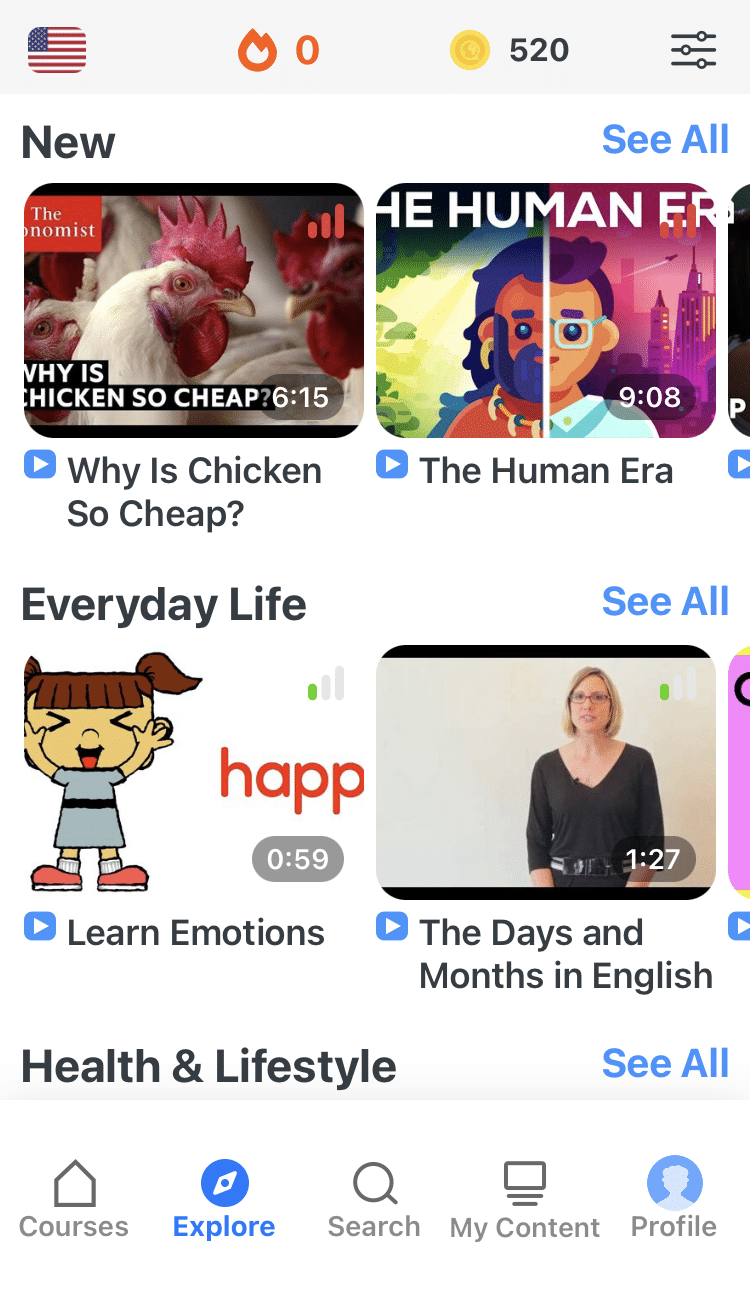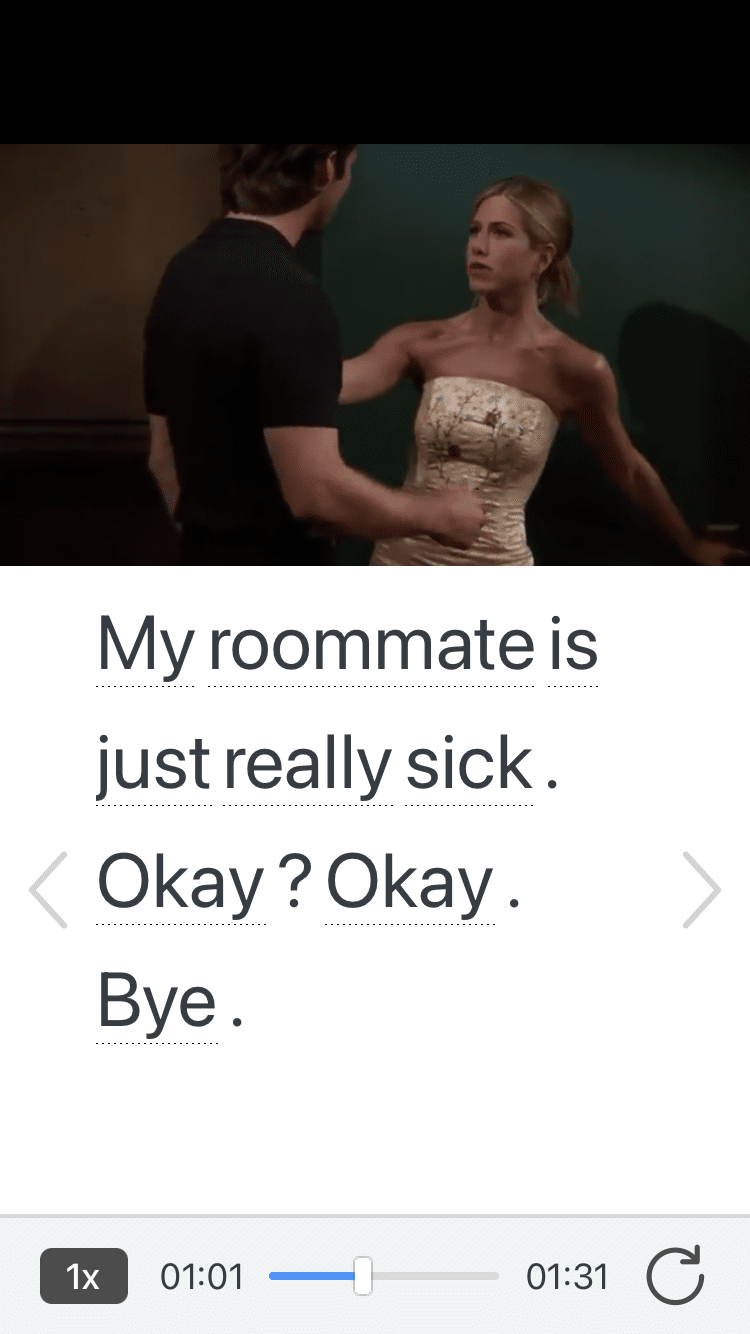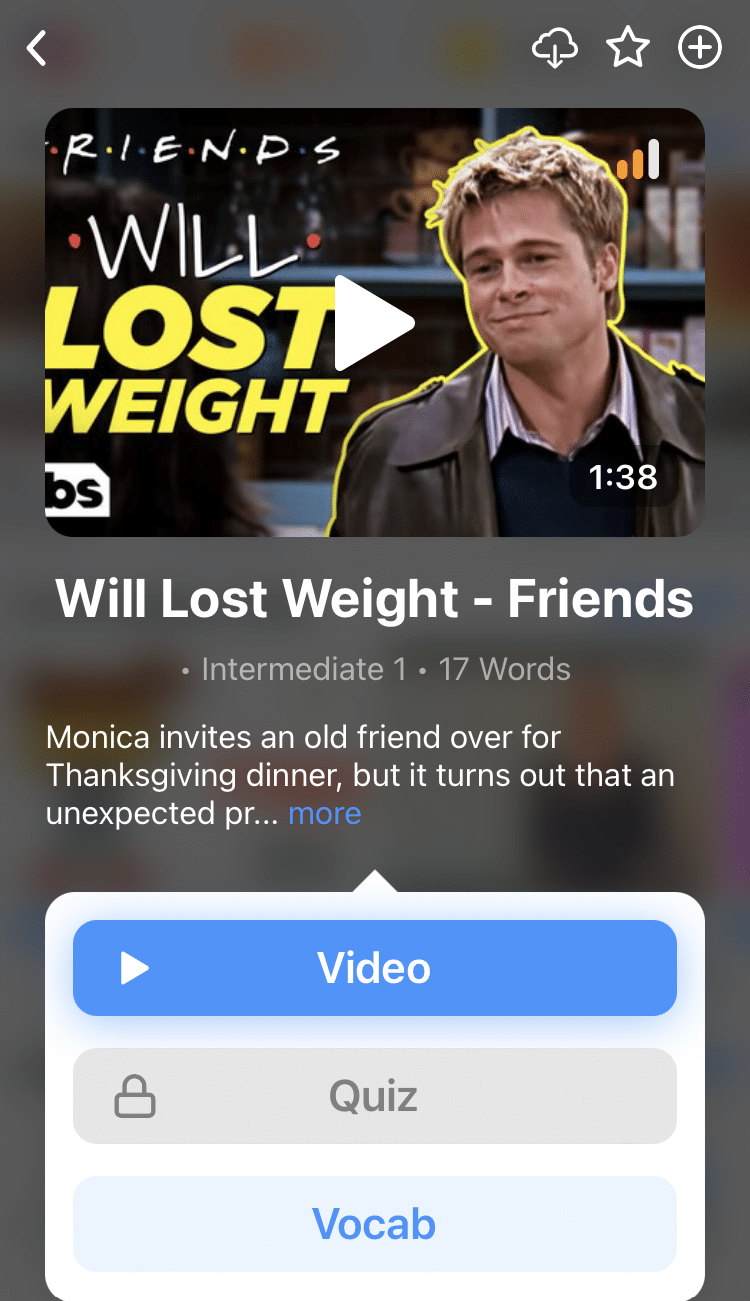5 Ways to Learn English Through WhatsApp for Language Exchange
WhatsApp is a mobile chat app that allows you to talk with people you know and make new connections.
You can have one-on-one text conversations, participate in group chats and make calls through the app.
Here are your 5 go-to tips to learn English through WhatsApp and we’ll also show how to find your WhatsApp language exchange partners both in person and online!
Contents
- How to Use WhatsApp to Learn English
- Find Your WhatsApp Language Exchange Partner
- Installing and Adding Contacts in WhatsApp
- Why Use WhatsApp to Learn English
- And One More Thing...
Download: This blog post is available as a convenient and portable PDF that you can take anywhere. Click here to get a copy. (Download)
How to Use WhatsApp to Learn English
1. Chat with Native English Speakers
If you already have a friend who is a native English speaker (or an advanced learner), it will be easy for you to start improving your English with WhatsApp. Talk to your friend to see if he or she is willing to help you learn.
You can discuss your interests, from movies to the latest technology news. This approach will allow you to practice casual conversation skills in English, which are important to master at any stage of your learning.
When you chat, try to challenge yourself. Write in full sentences and use the vocabulary or grammar concepts you specifically want to practice.
Most importantly, do not be afraid to make mistakes! If your chat partner on WhatsApp knows that you are an English learner, they will understand that your mistakes are part of the learning process.
FluentU takes authentic videos—like music videos, movie trailers, news and inspiring talks—and turns them into personalized language learning lessons.
You can try FluentU for free for 2 weeks. Check out the website or download the iOS app or Android app.
P.S. Click here to take advantage of our current sale! (Expires at the end of this month.)
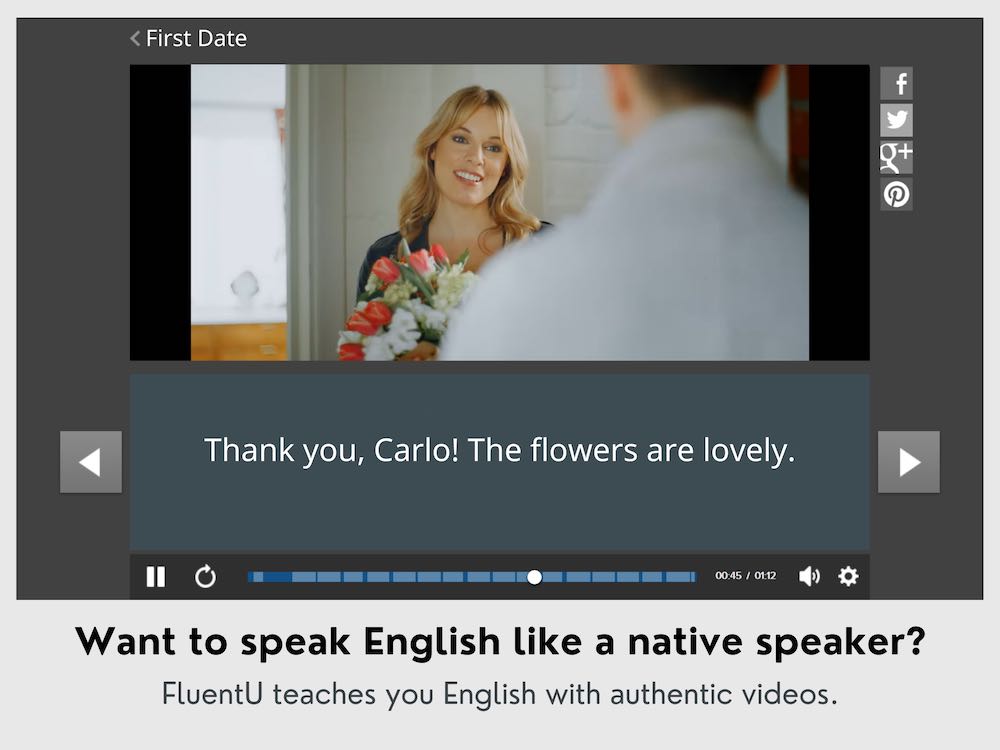
2. Set Ground Rules
A key feature of an organized language exchange is a time limit for each language, e.g. 10 minutes in English, then 10 minutes in German.
This may not be so formal on WhatsApp, but it’s still a good idea for you and your partner to set expectations from the start. You don’t want to feel short-changed because you’re only speaking one language.
Similarly, make sure you give each other an idea of your availability and how often you want to message. This is also an incentive to maintain the exchange regularly.
Finally, it’s good to agree that you’ll correct each other’s mistakes—this is helpful and will keep either of you from taking it personally!
3. Send Text and Voice Messages with Pictures, GIFs and Emojis
You can use WhatsApp’s key features such as text messages, voice notes, sending pictures, videos, emojis and GIFs to augment your language-learning experience.
- Text messages. The great thing about texting is that you have time to edit, check your grammar and look up words you don’t understand. Text regularly and correct each other when relevant.
- Voice notes. For me, this is the most useful WhatsApp feature for language exchanges. We all know that, no matter how good you are at writing and reading, it can be difficult to overcome awkwardness and doubt when speaking.
With a voice note, you can listen and re-listen to your partner’s messages, rewinding to sections you didn’t catch the first time. You also get plenty of time to plot out your response.
- Pictures, videos, emojis and GIFs. You might think these are frivolous compared to the other features. However, these features add depth to your interactions.
Emojis can be used to help your partner understand what you mean when you use unclear language; pictures and videos are ways to incorporate your culture into your conversation; and GIFs, well, they’re just fun.
I’d also encourage sharing memes in your language: humor can be one of the hardest things to grasp in a new language, so anything you can do to help your exchange partner improve will be appreciated.
4. Join English Learning WhatsApp Group Chats
Groups are a favorite feature among WhatsApp users. They are fun, easy to join or create and they can be very useful for practicing English with other learners.
To make a WhatsApp group, all you need to do is to tap the “New Group” button on the “Chats” screen, and choose the participants you want to add. They need to be in your WhatsApp contacts list already. Then you can rename the group and start chatting.
To get started, look to the people you already know. If you take English courses or classes, talk to your fellow students and see if they could be interested in joining a WhatsApp group. It will be a helpful way for you all to discuss homework, share advice and even send one another funny pictures or links to articles in English.
If you have friends who you know are learning English, you can also invite them to join a WhatsApp group. You and your friends can chat in English, correct mistakes and exchange language learning tips and techniques.
If you are open to chatting with other English learners around the world, even if you do not know them personally, you can create or find a group with platforms such as Messengery.
Messengery is dedicated to helping you find public groups on several popular chat platforms, including WhatsApp.
5. Use WhatsApp Voice and Video Calls
WhatsApp has a neat feature that allows you to place voice calls and have video chats with your contacts. Plus, it is free!
WhatsApp has both traditional voice call and video call features. You may consider using videos calls because watching your friend’s facial expressions and mouth movements can help you understand what they are saying.
Remember that while you are talking on a WhatsApp call, you also have the option of text messaging your friend without ending the call. This feature can be very useful if you are having trouble understanding something your friend is saying, or if you want to remember a specific word or expression for the future.
Find Your WhatsApp Language Exchange Partner
What to look for in an exchange partner
Of course, the basic criteria for your exchange partner is that they want to learn your language and you want to learn theirs. Ideally, you want a native speaker, but a language learner who’s proficient can be just as useful. However, there are a few other key points to look for, too:
- Try to find someone who speaks your language about as well as you speak theirs. I know from experience that it can be frustrating and even embarrassing when you’re able to have a conversation about global geopolitics in one language and can only talk about family and pets in the other. Ultimately, it’s most rewarding if you’re able to make progress at a similar rate.
- It helps if you have something in common with the person you choose. The main purpose of the exchange is to improve your language ability, but language exchanges are more successful—and more fun!—when you also enjoy speaking with each other. Awkward conversations don’t make for great learning. Sharing an interest in sports, music or movies gives you a solid starting point.
- Find out your prospective partner’s motivations for improving. If there’s a clear objective, the exchange is more likely to last for a decent amount of time. For instance, if you’re looking to learn Spanish for when you travel to South America next year and you meet a Spanish speaker preparing for a year of study in the USA, you can help each other prepare for those goals.
Once you know the kind of partner you’re looking for, you can start making those connections.
How to find WhatsApp language exchange partners online
The world is a big place, and most of the people who speak your target language are probably far away from you. Luckily, there are websites dedicated to helping you find them.
The key is using sites that have a page dedicated to language learners searching for WhatsApp exchanges. The website Language.Exchange is the perfect example.
 MyLanguageExchange is another outstanding resource for finding a partner, as everyone lists their native language, target languages and location. You can also search by age and gender or specify whether you’re looking for video or text message exchanges.
MyLanguageExchange is another outstanding resource for finding a partner, as everyone lists their native language, target languages and location. You can also search by age and gender or specify whether you’re looking for video or text message exchanges.
You can also take a look at discussion pages, where people learning your language will reach out. They give you a sense of their personality, which can help you determine if you’ll be a good match.

The great thing about a subreddit like this is that people often give details about what they’re looking for, so you can keep an eye out for posts like this one, in which someone is specifically looking for people to use WhatsApp for a language exchange.
How to find WhatsApp language exchange partners in person
Using WhatsApp for your language exchange doesn’t exclude you from talking to that person face-to-face, too.

By getting the contact information for locals who spoke Italian and were learning English, I was able to build a network of language exchange partners. By meeting them in real life, I was also able to find out the kind of person they were and get a sense of whether we’d be a good match.
Once you meet these people face-to-face, you can keep in touch with them using WhatsApp so you don’t have to wait for your next Meetup to practice.
Installing and Adding Contacts in WhatsApp

You can get the app for Android phones, iPhones, Windows phones or your Mac or PC.
Just visit your relevant app provider online and search for WhatsApp, or head to the WhatsApp website and click the appropriate links.
Download the app, go through the setup as guided and you’re on your way!
As part of the setup, WhatsApp checks whether the contacts in your phonebook have WhatsApp and allows you to start a new chat with them.
To do so, tap the speech bubble in the bottom right corner of the app and search the alphabetical list for them.
Every time you add a new contact to your phone, this process should occur anew. If you don’t see a contact in the list, tap the breadcrumbs (three dots in the top right) on the “New Chat” screen and tap “Refresh.”
You can also add new contacts directly in WhatsApp. Simply tap “New Contact” on the “New Chat” screen.
Now we can discuss different reasons why it’s a great idea to use WhatsApp to learn English.
Why Use WhatsApp to Learn English
This may be an unconventional (not common) way to practice English, but a popular mobile app like WhatsApp could help you a lot, here’s why:
- You can practice in a familiar setting. With WhatsApp, you can chat and practice your English with people you already know, such as friends or family.
- You can collaborate (work together) with other learners. With group chats, you can communicate with people from across the globe who are also learning English.
- You can use WhatsApp on the go. Because WhatsApp is a mobile app, you can read and respond to messages on your schedule and practice anywhere.
- There is no need to rush. When using WhatsApp for text chats, you can take your time to think about your responses.
- You can learn while you type. Using the autocorrect feature on your phone is a good way to learn proper spelling while you chat on WhatsApp.
- It is not just for text. WhatsApp has free video calling, so you can practice speaking and listening in English, too.
Now that you know all the fun ways you can use WhatsApp to learn English, why not try it out?
Staying in touch with friends over personal chats can help your vocabulary and grammar. Chatting in WhatsApp groups is a great way to practice casual written English. Calling someone on WhatsApp will boost your speaking and listening skills.
Just have fun with it!
Download: This blog post is available as a convenient and portable PDF that you can take anywhere. Click here to get a copy. (Download)
And One More Thing...
If you like learning English through movies and online media, you should also check out FluentU. FluentU lets you learn English from popular talk shows, catchy music videos and funny commercials, as you can see here:
The FluentU app and website makes it really easy to watch English videos. There are captions that are interactive. That means you can tap on any word to see an image, definition, and useful examples.
For example, when you tap on the word "searching," you see this:
Learn all the vocabulary in any video with quizzes. Swipe left or right to see more examples for the word you’re learning.
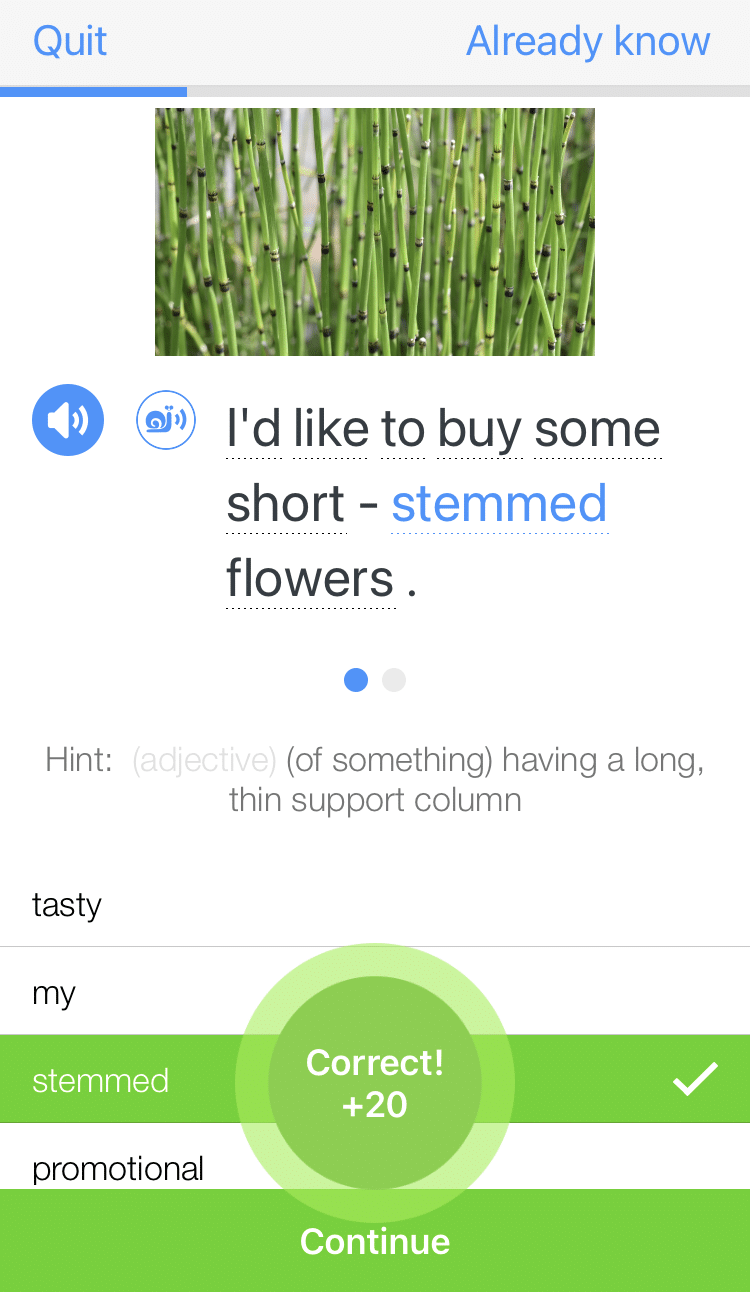
FluentU helps you learn fast with useful questions and multiple examples. Learn more.
The best part? FluentU remembers the vocabulary that you’re learning. It gives you extra practice with difficult words—and reminds you when it’s time to review what you’ve learned. You have a truly personalized experience.
Start using the FluentU website on your computer or tablet or, better yet, download the FluentU app from the iTunes or Google Play store. Click here to take advantage of our current sale! (Expires at the end of this month.)