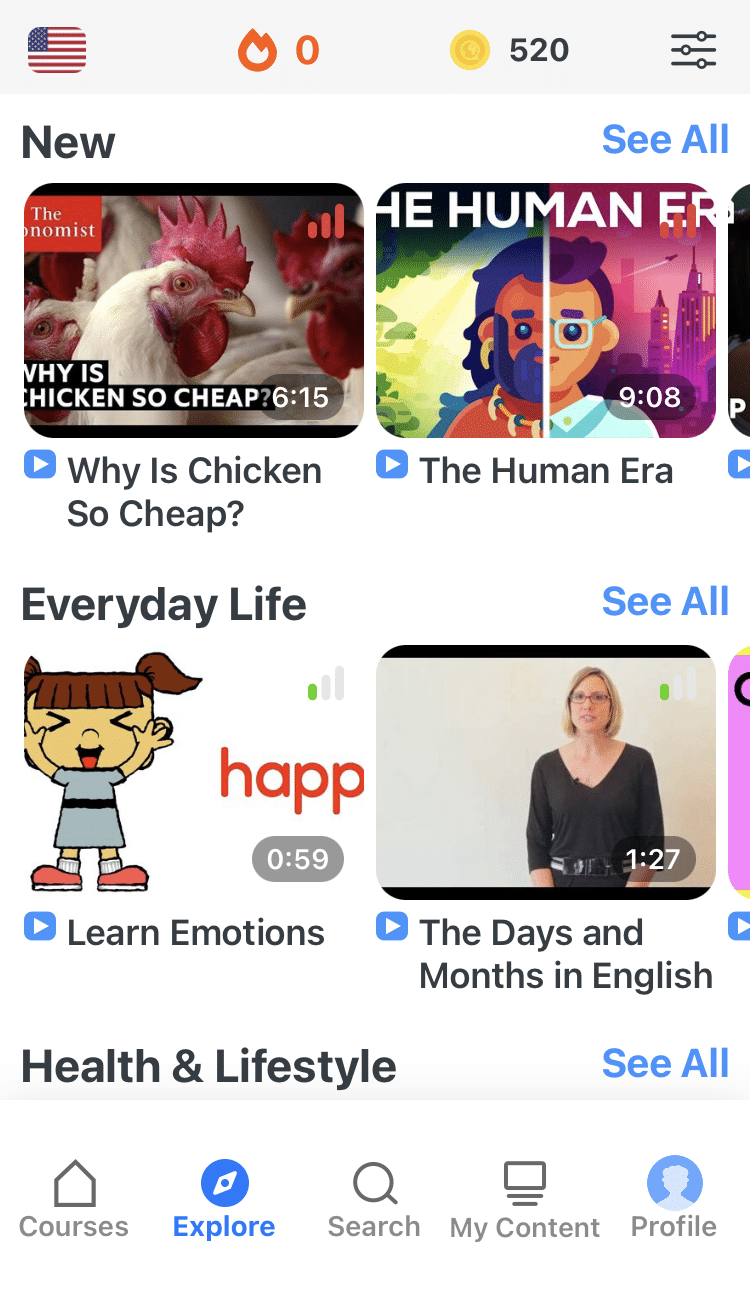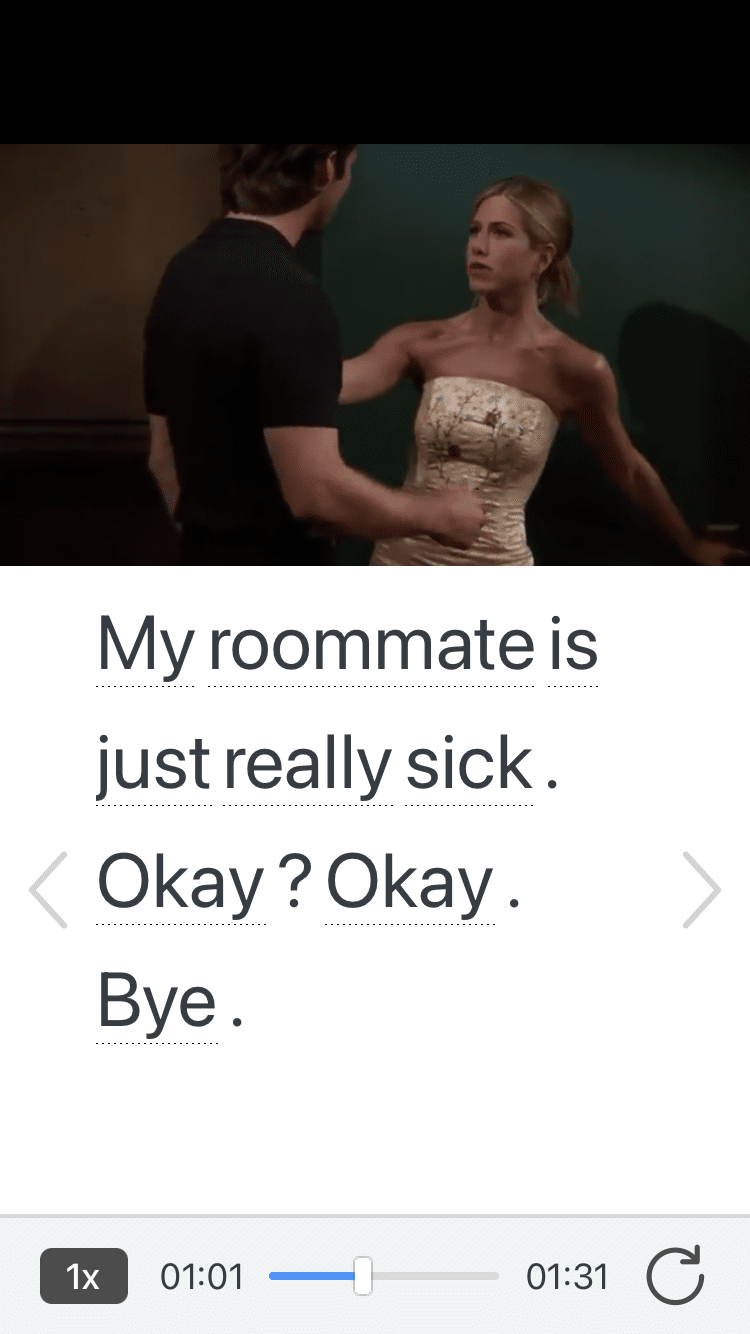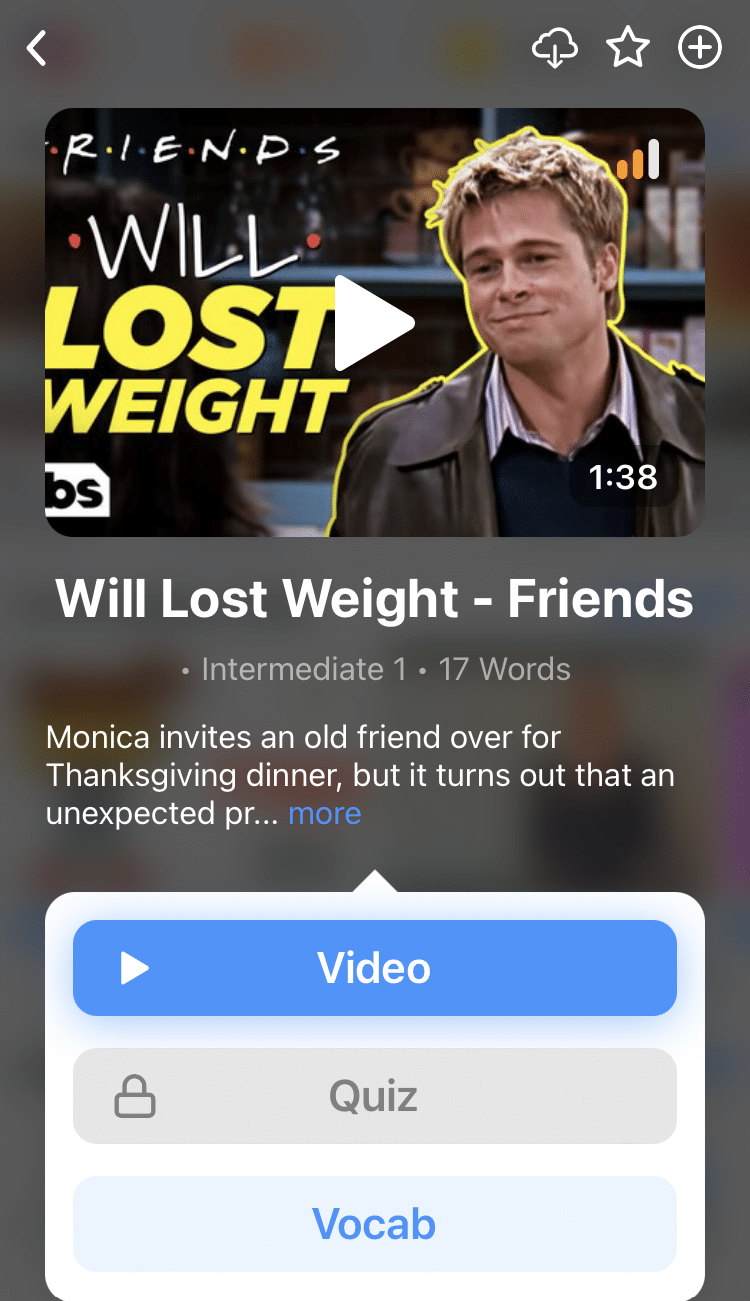Beginner’s Guide: How to Write Emails in English to Friends, Coworkers and People You’ve Just Met
You text others all the time.
Sometimes you even call them (amazing!).
But every now and then you have to sit down and write an email.
Emails are different from letters, texts and phone calls. Even more, emails to your friends use different language from emails to your colleagues at work.
To get your message across clearly without offending anyone, you’ve got to know how emails work in English. And that’s exactly why we’ve created this handy guide for you.
By the end of this post, you’ll know the essential English vocab for sending emails, how to write an email to business coworkers, how to write an email to a friend and how to write an email to an acquaintance (someone you’ve only met once or twice).
Download: This blog post is available as a convenient and portable PDF that you can take anywhere. Click here to get a copy. (Download)
The Ultimate Guide to Writing Emails in English
Must-know Vocabulary for Sending Emails in English
If your email account is currently set to your native language, change it to English to learn some new words. You already know where everything is, so you will know what the words mean.
For example, here are four words you can learn just by switching your email account’s language to English:
- Subject: This is the topic of the email, or what the email will be about.
- Recipient: This is the person receiving (getting) the email.
- Compose: This means to create or write the email. The word “compose” is usually used with music. A composer is someone who writes, or composes music.
- Attachment: This is any file you’re attaching (adding) to the email.
See how easy that was? You now know four new words, and it only took a minute!
There’s another part of an email that some people (yes, even native speakers) don’t know the meaning of: the CC and BCC fields. When you add an email address to the CC field, that address will get the email too. When you add an email address to BCC, that person will also get the email, but no one else will know that person received a copy.
But what do CC and BCC mean? These are acronyms, or abbreviations made from the first letters of the words in a phrase. In this case the words are “carbon copy” and “blind carbon copy.”
CC: Carbon copy
Before email, carbon copy only meant a copy of a written (or typed) document using carbon paper. You might have seen carbon paper at work or even in your checkbook. It’s a thin grey paper with a layer of loose ink on one side, which you place over a blank sheet of paper.
Then, put your original document on top of the carbon paper. Now, when you write on the document, it will push the ink from the carbon paper on to the blank sheet of paper, making a copy. You can see carbon paper in action in this video.
So the name makes sense, because using CC when emailing is like sending the recipient a copy of the original email.
BCC: Blind carbon copy
And a blind carbon copy? Back when people used typewriters, secretaries would make carbon copies of documents, but only add the recipients’ names in after the copies were made. That way no one knew who else got a copy of the document. If someone is blind, it means they can’t see, so again the name makes a lot of sense.
You would use the BCC field if you are sending out an email to a large number of people who might not want their email address shared with everyone else. Another reason to use BCC is when you want someone to see that you sent the email or the information in the email—but you don’t want that person to be a part of the conversation.
Now we know the main parts of an email, how do you actually write one in English?
The Basics for Writing an Email in English
Here are a few quick basics about writing emails:
- Emails are usually shorter than letters but longer than texts.
- Emails are not as urgent (important, requires immediate attention) as speaking to someone in person or calling them on the phone.
- An email will look differently depending on who you’re writing to. Just like when you speak, emails use different language for different recipients.
So before you write your email, ask yourself why you’re using an email instead of just calling or mailing a letter. You might decide that a text or a phone call makes more sense. Or you might even decide that an in-person meeting is the way to go. Watch English speakers interacting on the videos in the FluentU program to see English in natural use. This will help you decide whether your topic should be shared via email, or if it’s a conversation you’d rather use in person.
FluentU takes authentic videos—like music videos, movie trailers, news and inspiring talks—and turns them into personalized language learning lessons.
You can try FluentU for free for 2 weeks. Check out the website or download the iOS app or Android app.
P.S. Click here to take advantage of our current sale! (Expires at the end of this month.)
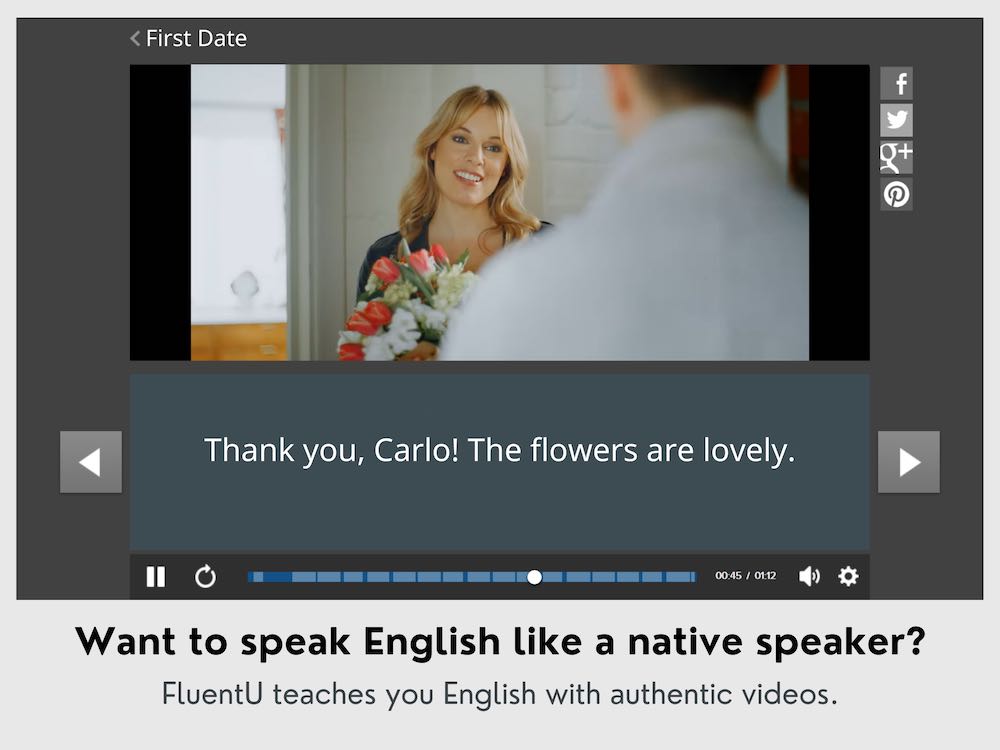
Read on to find out how and why to write emails to people you work with, people you know and close friends.
Writing an Email in English to Your Work Colleague/Boss
Emails at work are often used to set up meetings, since it’s easy to see all the information written down in one place. It’s also easier to get everyone’s attention and responses through email than in person.
Work emails are also useful when you want to ask a question that doesn’t need to be answered right away, or to send a quick note to someone who is busy, so they can see it later. Always be clear and keep it concise (short).
Possible parts to include
A work email looks a lot like a business letter, with a few changes.
Your email should have:
- A greeting: Say hello, and address the person you’re writing to by name.
- An introduction: If the person you’re emailing doesn’t know who you are, include a quick introduction.
- The purpose of your email: Get to the point quickly and explain why you’re writing the email.
- The details: Include only the details the recipient needs to know about the reason you’re emailing. If the recipient needs to take any action after reading the email, include that here too.
- A signature: Sign your name at the end of the email.
Common phrases
- “I hope you’re doing well.” — You can include this optional phrase at the beginning of an email, after your greeting.
- “I hope this email finds you well.” — This sentence is similar to the one above, but it’s much more formal.
- “I just wanted to update you on…” or “I just wanted to let you know that…” — These are both great ways to start an email if you’re sending a quick note about something that the recipient already knows about.
- “Thank you for your time.” — It’s a good idea to thank people for their time and help at the end of an email, right before your signature.
- “Sincerely,” — This word is often used before your name in a signature, usually only in formal letters (like one to your boss). Being sincere means that you really mean what you’re saying.
Sample work email
Here’s what an email to a coworker might look like:
Subject: Friday Lunch Meeting Time Changed to 11:30 a.m.
Hello Sally,
I hope you’re doing well today. This is [Your Name], from the marketing department. I wanted to update you on the lunch meeting we are having on Friday. The Friday lunch meeting has been moved from 11:00 a.m. to 11:30 a.m.
Please let me know if you will be able to attend the meeting at this new time.
Thank you for your time and I hope to see you there.
Sincerely,
[Your Name]
Writing an Email in English to an Acquaintance
An acquaintance is somebody you know, but not well. It’s somebody who isn’t quite a friend, but isn’t a stranger either.
Email is a perfect way to get in touch with an acquaintance because it’s not as personal as calling or sending a text. Sending an email is a good way to reach out to somebody you haven’t spoken to in a long time, or to keep in touch with someone you met at an event.
Possible parts to include
An email to an acquaintance is less formal than writing to someone from work, but it’s a bit more personal. You can—and in some cases should—include more details about who you are and why you’re emailing.
When you’re writing an email to someone you don’t know well, be sure to include:
- A greeting: As always, say hello first! You can decide if you should use the person’s first or last name, based on how well you know them.
- A reminder of where they know you from: Mention where you met the recipient or where you last saw them, so that they know who you are.
- A positive detail about your recipient: You can mention how great of a conversation you had the last time you saw this acquaintance, or congratulate them on a recent promotion or new job. Including any little detail that shows you care about them is nice.
- Your reason for writing: Why are you writing this email? It might be just to see how the recipient is doing, or to ask them for help with something. Make your reasons clear.
- Your signature: Politely let the recipient know that you’re waiting for their reply, then sign with your name.
Common phrases
- “Long time no see.” — If you haven’t seen the recipient in a while, you can use this very informal sentence at the beginning of your email.
- “I’d love to catch up.” — To “catch up” means to talk about some of the things that have happened in your lives since you last spoke to a person. It’s a good phrase to use if you’re writing to someone you haven’t seen in a while.
- “Keep in touch.” — This phrase means you’d like to keep talking with the recipient every once in a while. It’s a good sentence to use with someone you met recently.
- “I look forward to hearing from you.” — Before you sign your name, you can use this phrase to show that you’d like to get a response. You could also use the slightly more casual “Looking forward to hearing from you.”
- “Best wishes,” — In an email to an acquaintance, saying “sincerely” might be too formal. Instead, you can use this phrase as a closing, or just “Best,” followed by your name on the line below.
Sample email to an acquaintance
Here’s what an email to an acquaintance might look like:
Hi Simon,
This is [Your Name]—we met at the New Year’s party at Sally’s last year. Long time no see! Congratulations on your recent promotion, you deserved it for all the hard work you do.
I’m emailing to see if you’d like to meet up sometime to catch up. I’m in your city for a few weeks and I would love to chat with you.
I look forward to hearing from you.
Best wishes,
[Your Name]
Writing an Email in English to Your Friend
These days we usually speak to our friends using texts, on a chat program or just in person. Sometimes, though, an email is still the best choice.
You would send an email to your friend if the content is too long to fit into a text, if you want to include more than one link or attachment, or if you and your friend are far away from each other.
Possible parts to include
Emails to friends are very casual, and don’t always follow a specific structure. Still, there are some things you can include in your email to make sure your friend understands you:
- A greeting: Say hello before you get to your email’s content!
- Your reason for emailing: You can explain why you decided to email instead of text, or just go right into writing about what you wanted to share.
- A signature: Writing your name is not always even necessary when you’re emailing a friend. Instead you can say “talk to you later” and leave it there.
Common phrases
- “How’s it going?” — This is a casual way to say hello and ask how your friend is doing.
- “Just wanted to tell you…” — This is a good way to start your email. Notice that the sentence is missing the word “I,” which should come at the beginning of the sentence. That’s because you can write the way you would speak to your friend.
- “Talk to you later.” — You can also write this as the acronym TTYL.
Common Internet acronyms. As we saw with CC and BCC, acronyms are abbreviations made from the first letter from each word in a phrase. A few of these acronyms are very popular when speaking online, and you might already use some of them. You can write “lol,” which stands for “laughing out loud” if you’re saying something meant as a joke. Or you might write “omg” for “oh my god,” if you’re amazed by something. Write however is natural to you! You can think of the email like it’s a longer text.
Sample email to a friend
Here’s what an email to your friend might look like:
Hey Sam,
How’s it going? I was going to text you, but then I realized I had too much to say!
Sorry I didn’t answer your text right away earlier, I was at a lunch meeting. It was soooo boring lol. After the meeting we had pizza and soda though, so everyone was happy.
You know that I’m visiting New York atm*, right? Well I’m meeting with an old friend tomorrow and I wanted to get your thoughts on it. He’s the guy I met last year at that awesome New Year’s party. The one with the really nice shoes, remember?
And guess what. I have no idea how I should dress. Help!
[Your Name]
*Note: atm is an abbreviation for “at the moment,” meaning “now.”
With all of these phrases and email parts, now you’re ready to write your own email—whether it’s to a friend, acquaintance or coworker!
Download: This blog post is available as a convenient and portable PDF that you can take anywhere. Click here to get a copy. (Download)
And One More Thing...
If you like learning English through movies and online media, you should also check out FluentU. FluentU lets you learn English from popular talk shows, catchy music videos and funny commercials, as you can see here:
The FluentU app and website makes it really easy to watch English videos. There are captions that are interactive. That means you can tap on any word to see an image, definition, and useful examples.
For example, when you tap on the word "searching," you see this:
Learn all the vocabulary in any video with quizzes. Swipe left or right to see more examples for the word you’re learning.
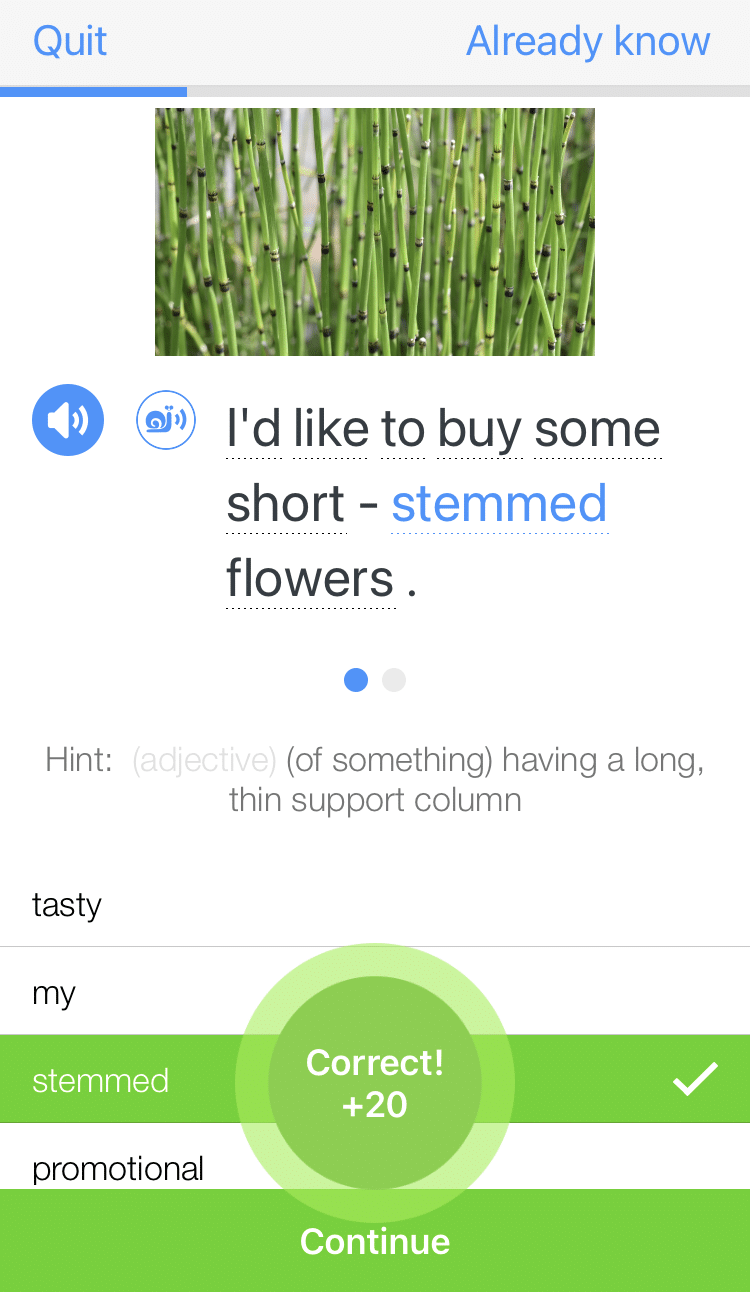
FluentU helps you learn fast with useful questions and multiple examples. Learn more.
The best part? FluentU remembers the vocabulary that you’re learning. It gives you extra practice with difficult words—and reminds you when it’s time to review what you’ve learned. You have a truly personalized experience.
Start using the FluentU website on your computer or tablet or, better yet, download the FluentU app from the iTunes or Google Play store. Click here to take advantage of our current sale! (Expires at the end of this month.)