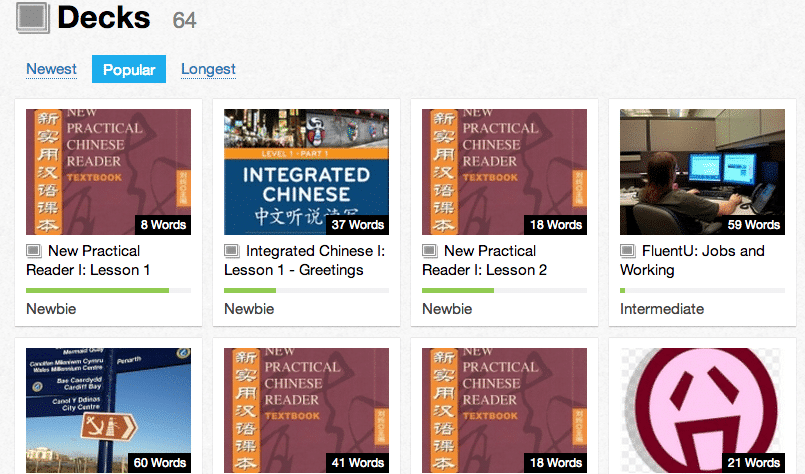
A New Way to Use FluentU: Decks
As our library of authentic video content continues to grow here at FluentU, we’re always working to find new and more effective ways to connect you with that content and utilize it as effectively as possible.
With that goal in mind, we’ve recently developed an entirely new way to access the content at FluentU – Decks.
Simply put, decks are vocab lists – related vocabulary grouped together for your convenience. What’s the big deal then? What do decks offer that videos or courses don’t?
Decks allow you to approach your studies in a number of new and helpful ways:
1) Study with official custom-made FluentU decks of topically related vocabulary.
From simpler decks like Numbers and Body Parts made just for newbies, to intermediate decks like Dating and Relationships, all the way up to Slang and Popular Expressions, each FluentU deck is specially tailored to help you master the vocab you need of a variety of essential topics.
We’ve also created Business Chinese decks that will help give your essential business Chinese the jumpstart it needs.
2) Use FluentU to master vocabulary from popular textbooks or other existing standards like the HSK.
Decks allow us – and you – to organize FluentU content in a way that lines up with useful existing vocabulary lists.
So far we’ve added chapter lists for both of the level one editions of the Integrated Chinese and New Chinese Practical Reader textbooks, two of the most popular and in-use Chinese language textbooks in the world.
With the HSK 1, 2, and 3, decks, you’ll find all the vocabulary you need to master each corresponding level of the HSK examination at your fingertips. Subscribe to any of these decks and get started using learning HSK vocabulary the way it should be learned – in context and via real-world video content.
3) Create your own custom-made decks via imported word lists of your existing vocabulary.
One of the most powerful features of the new decks update is the ‘Import Words’ feature.
Many users already have existing lists of vocabulary that they would like to bring into their FluentU study experience. With the new ‘Import Words’ tool, located in the My Vocab section, you can do just that. Simply copy and paste any word list you’d like to import into FluentU, and the tool will generate a deck for you. Any list will do.
Vocabulary from an upcoming quiz you have in class, a newspaper article you’re trying to tackle, or even lists you’ve made using other resources online – there really is no limit to what kinds of decks you can create!
So, check out the Decks section now and get started. We’ll continue to add our own custom made decks as well as roll out new deck-related features and updates in the near future.
And as always, if you have any feedback, ideas, or comments – please do let us know! We’re always listening.





